Fortnite error codes and what they mean for the game
Everything you need to know about Fortnite error codes

Fortnite error codes are not what you want to see when you try to log in, as they usually mean there's a spanner in the works for the battle royale, with Fortnite error ESP-BUIMET-003 being the latest indication that an issue has occurred. This may suggest that Fortnite is down for all players, or that the problems could be more specific to your platform or maybe even your own machine if you're very unlucky. Of course, you're here because you want to understand what's happening and when you can start playing Fortnite again, so knowing what certain codes mean can help you figure out the current situation. To assist in that, we've got an explanation of the most common Fortnite error codes, along with any specific advice (if known) that could help with them.
Fortnite error codes and what they mean

Although it's rare to encounter a problem with the game that isn't well explained, sometimes Fortnite error codes appear that can stop your gaming session in its tracks. Here are the most common errors, with advice on how to fix them should they occur in your game:
Fortnite Error ESP-BUIMET-003
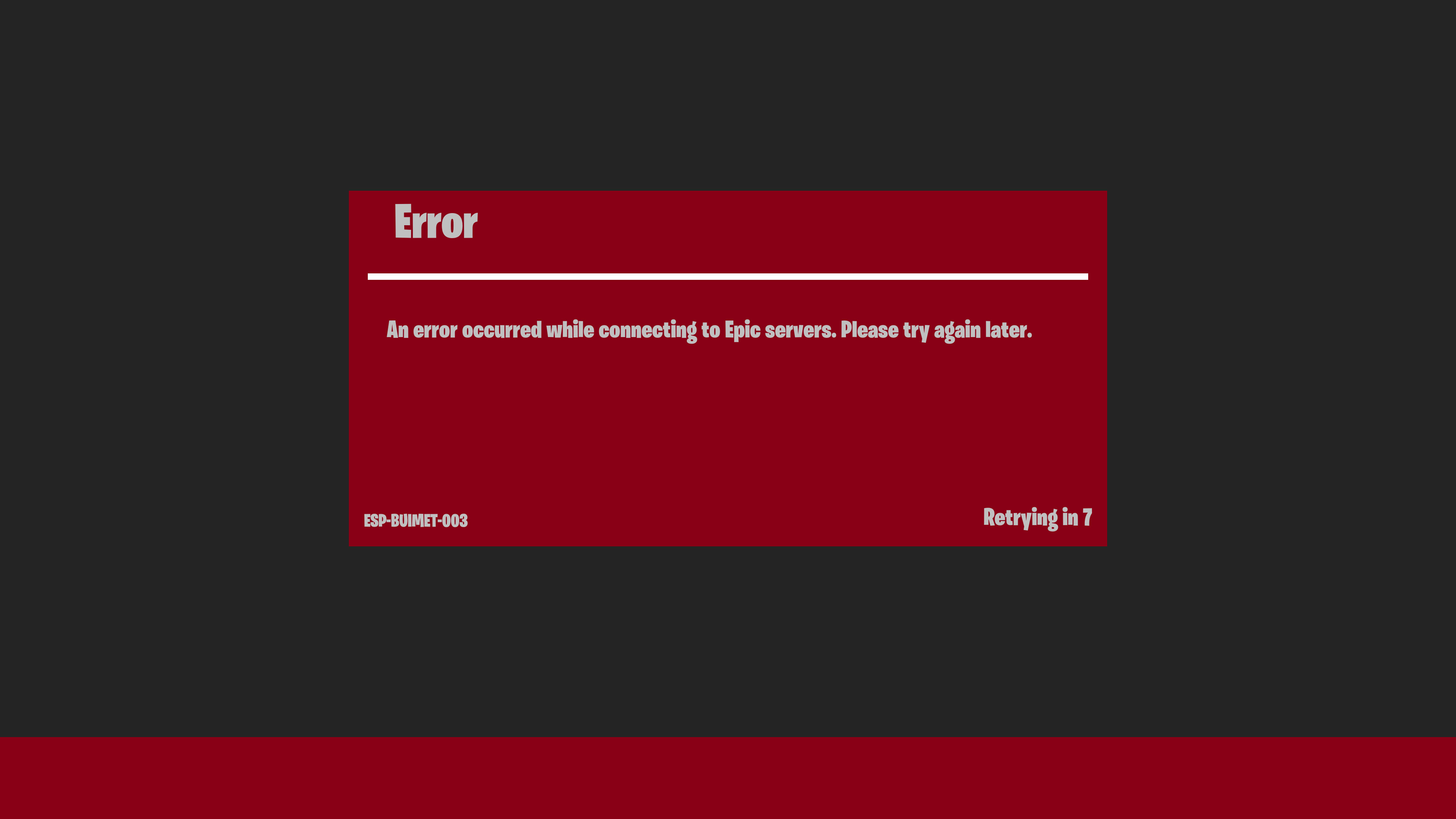
Certain players on Xbox and PlayStation consoles have received a red screen with the message "An error occurred while connecting to Epic servers. Please try again later" and Fortnite error ESP-BUIMET-003. This doesn't affect all players on those platforms, but obviously it's frustrating if it stops you from accessing the battle royale. The last time Epic acknowledged this issue was on October 5, and it was quickly resolved to get everyone connected again.
Fortnite Error Code 0
This is usually a PC game client issue preventing the game from launching, so you should verify the game files from the client game settings, or run the command prompt as administrator and type "sfc/scannow" then Enter.
Fortnite Error Code 86 / Fortnite Error Code 91
These errors relates to issues with party services or joining another player's party, and the first step is to restart the game. If that doesn't resolve the error, then try changing the party settings to private and inviting again.
Fortnite Error Code 93
This is another error relating to joining parties, though the fix is slightly different. Try changing your character's outfit, changing the party to public then joining without an invite, or joining your friend through the Epic Games friend list.
Fortnite Error Code 500
This is a serious issue that prevents the game from launching, and there is no easy fix you can do. The good news is that Epic are usually swift at issuing an update to resolve the problem, so you shouldn't be shut out for long.
Sign up to the GamesRadar+ Newsletter
Weekly digests, tales from the communities you love, and more

Iain originally joined Future in 2012 to write guides for CVG, PSM3, and Xbox World, before moving on to join GamesRadar in 2013 as Guides Editor. His words have also appeared in OPM, OXM, PC Gamer, GamesMaster, and SFX. He is better known to many as ‘Mr Trophy’, due to his slightly unhealthy obsession with amassing intangible PlayStation silverware, and he now has over 750 Platinum pots weighing down the shelves of his virtual award cabinet. He does not care for Xbox Achievements.
- Joel FraneyGuides Writer


