Four ways to fight gold spammers
Sick of spam in Warhammer Online: Age of Reckoning? Here’s what you should do
Unfortunately, despite Mythic Entertainment's strong stance against gold sellers, the intrusive messages still flood chat windows in realms around the world. Don’t let junk mail and unwanted whispers get you down. Here are four easy things you can do to stop intrusive gold spammers.
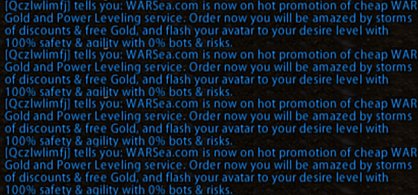
Above: Read on if you never want to read one of these annoying advertisements ever again

After receiving an advertisement like the one pictured above, our knee-jerk reaction is to use the “/ignore” command to cut off communications and move on. Unfortunately, ignoring spammers isn’t always enough. Before long, you’ll likely receive a similar advertisement from a different player. Instead of just ignoring these maggots, make sure you report them to Mythic’s customer service team first.
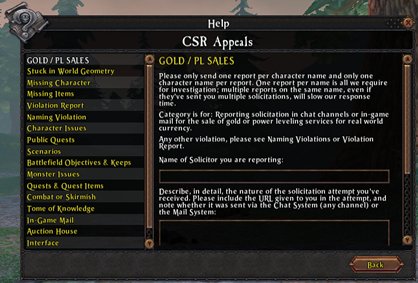
Above: WAR makes it easy to rat out spammers. Help them help you by filling out tickets properly
- Click on the Help icon at the top of your screen
- Create an appeal
- Use the default “GOLD/PL SALES” category.
- Make sure you spell the player’s name correctly
- Only enter one name in the name field
- Copy the text that the spammer sent you in the second window.
- Do not file duplicate complaints under other categories like “Harassment”
- Do not use mods or add-ons that do not use this system.
It only takes a moment, and filling out complaint forms properly will help Mythic’s customer service team get rid of the offending players faster. Does this sound like too much work? Try some of our more extreme solutions below.

Many spammers use WAR’s search feature to pull up lists of players they’d like to bother. Follow these quick steps to conceal yourself and make it harder for them to hit you up with plugs for their awful services.
Sign up to the GamesRadar+ Newsletter
Weekly digests, tales from the communities you love, and more
- Open your Social menu
- Click on the Options tab
- Check the box next to “Anonymous”
- Check the box next to “Hidden”

Above: Following these steps will greatly reduce the amount of whispers you receive from gold sellers
Unfortunately, this makes it harder for people to look you up for legitimate purposes. If that healer in your last party wants to group with you later, he won’t be able to search for you. Of course, anyone who is in your guild or on your friends list shouldn’t have trouble getting a hold of you. Tweaking these privacy settings should dramatically reduce the amount of spam you receive. If annoying adverts are still bugging you, it's time for SpamMeNot.

So far, the most comprehensive solution we've found is the SpamMeNot add-on. It'll take a few minutes to set up, but it'll save you tons of time in the long run by blocking unwanted advertisements and automatically filling out appeals to report the offending advertisers for you.
We haven't had any problems with SpamMeNot accidentally blocking private tells from friends or guildmates. The automatic appeal system is especially helpful in cases where the gold seller uses special characters in their names and messages, which are hard to retype if you're busy with battle. But most importantly, we haven't received any spam since we started running SpamMeNot in combination with the enabled privacy options we mentioned above. If you've never installed an add-on in Warhammer Online, just follow these simple instructions.
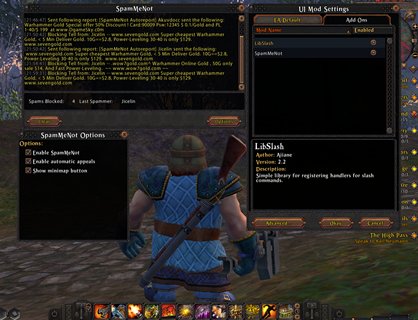
Above: After running SpamMeNot for 10 minutes, the add-on blocked four advertisements and reported two spammers
- Head to your Warhammer Online: Age of Reckoning folder. For most of you, this will be located at 'C:\Program Files\Electronic Arts\Warhammer Online - Age of Reckoning\'
- Create a new folder and call it 'interface'
- Open the 'interface' folder and create another new folder. Name this one 'addons'
-Download the latest version of LibSlash. This is required by SpamMeNot and other popular add-ons.
-Download the latest version of SpamMeNot
- Use WinZip or WinRAR to extract LibSlash and SpamMeNot in the 'addons' folder you just created.
-Run Warhammer Online
-In the chat window, type '/addon' or '/uimod'
- Enable SpamMeNot
- You will be prompted to reset your UI. Proceed to enable SpamMeNot.
- You will notice there's a new icon (shaped like a sun) orbiting your mini-map.
- Click on this icon when you're bored to see a list of advertisements that have been blocked and spammers SpamMeNot has reported to Mythic for you.


Of course, none of this would be necessary if it wasn’t for all the lame losers who actually give money to these parasites. They bought the game and they thought it was fun enough to warrant paying monthly fees to continue playing. Isn't that enough? Patronizing services that offer in-game gold and power-leveling only leads to inflation at the auction houses and more spam from gold sellers for the rest of us. We’ve heard the argument that these services are valuable for players who don’t have enough time to play. Well, if they don’t have enough time to enjoy an MMO without paying someone else to play the game for them, they shouldn't be playing an MMO in the first place. Supporting gold and leveling services instead of earning it yourself is like chain smoking in the maternity ward. "It's toxic, inconsiderate, and makes everyone hate you." At least, that's what the nurse told us the last time we visited the hospital.
Oct 7, 2008


It's time to leave the sunny plains of Azeroth for the bloody fields in Warhammer Online

Guild Girls Gone Wild
Take it off. Take it all off, and watch our naked dance orgy



