Fun projects for your NES
Clean your console, replace the 72 connector pins, and mod your controllers!
Step 1: Turn your Nintendo on its back and remove the six screws highlighted in the image below. A magnetic tip screwdriver will save you some grief and help you keep track of the screws as you proceed. Lift the bottom half of your NES up and turn it right-side up again. Now that the top of your NES case is free, scrub it down with some soap and water or toss it in the dishwasher.

Step 2: Remove the 7 screws from the shiny metal shield on top that covers the slot where your games go.
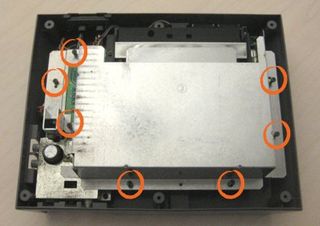
Step 3: Remove the 6 screws on either side of the black cartridge loader with the spring. Note that the two silver screws in the middle on each side are slightly longer than the other screws in your NES.

Step 4: Remove the last two screws holding down the circuit board and bottom shield.
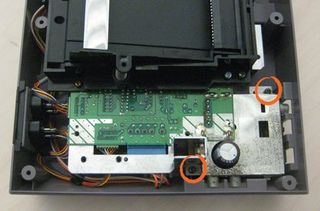
Step 5: Lift up the bottom metal shield that’s holding the circuit board and the cartridge loader. Rest it on the plastic pegs sticking out from the bottom of your case. Now, gently slide the cartridge loader off as shown in the image below.

Above: Sometimes this piece can get stuck. Don’t be afraid to use a little force when sliding it off
Step 6: Flip the shield and board over gently, because there are still wires attached. Remove the two green controller ports and big blue plug that leads to the power and reset buttons. Sometimes the controller ports are difficult to remove. So use your fingernails to pry them loose if they’re giving you trouble.
Sign up to the GamesRadar+ Newsletter
Weekly digests, tales from the communities you love, and more

Step 7: Now that you’ve removed the three plugs, remove the bottom metal shield from the board with the old 72-pin connector.

Step 8: Slide the old 72-pin connector off of the board. It may feel a little stiff. Don’t be afraid to use a little force as you slide it off.

Step 9: Now that you’ve removed the 72-pin connector, you should clean both sides of the blade before putting your new connector on. We rubbed a pencil eraser on the right side of the blade in the image below. But you can also clean it with some Brasso and isopropyl alcohol like we did with the cartridges. Can you see the difference?

Step 10: When you’re done cleaning the blade, slide your new 72-pin connector on and reassemble your NES. You may feel a little bit of tension when sliding your new connector on. Don’t be afraid to use a little force when pushing the 72-pin connector onto the blade.

Success!
This NES was a mess and had been sitting in a closet for over 10 years. Inside, we found a few dead bugs, lots of dust, and a dirty blade for the old 72-pin connector. Needless to say, it didn’t load games at all. But after cleaning our cartridges and console, and replacing the 72-pin connector, it loaded every game in our library like a brand new console. It will feel tight when you slide in games from now on. That’s a good thing, because it means that there’s asolid connection between your new 72-pin connector and your games.

Above: Now you can enjoy all your favorite 8-bit classics again! Next, we’ll show you how to mod your NES controllers













