How to get Sea of Thieves Twitch Drops and link your accounts
Get some extra pirate plunder in Sea of Thieves thanks to Twitch Drops

Nabbing Sea of Thieves Twitch Drops is simple as you just need to watch partnered streamers for a few hours, but you must have your Xbox or PlayStation and Twitch accounts linked. That second part thankfully isn't complicated either and if you've set up Twitch Drops for other games, there's a chance you might already have your accounts linked anyway. Below I've laid out all the steps needed to get your Sea of Thieves Xbox account and Twitch account linked and what you need to do to start unlocking Twitch Drops for your pirate voyages.
How to link your Twitch and Sea of Thieves accounts to get Twitch Drops
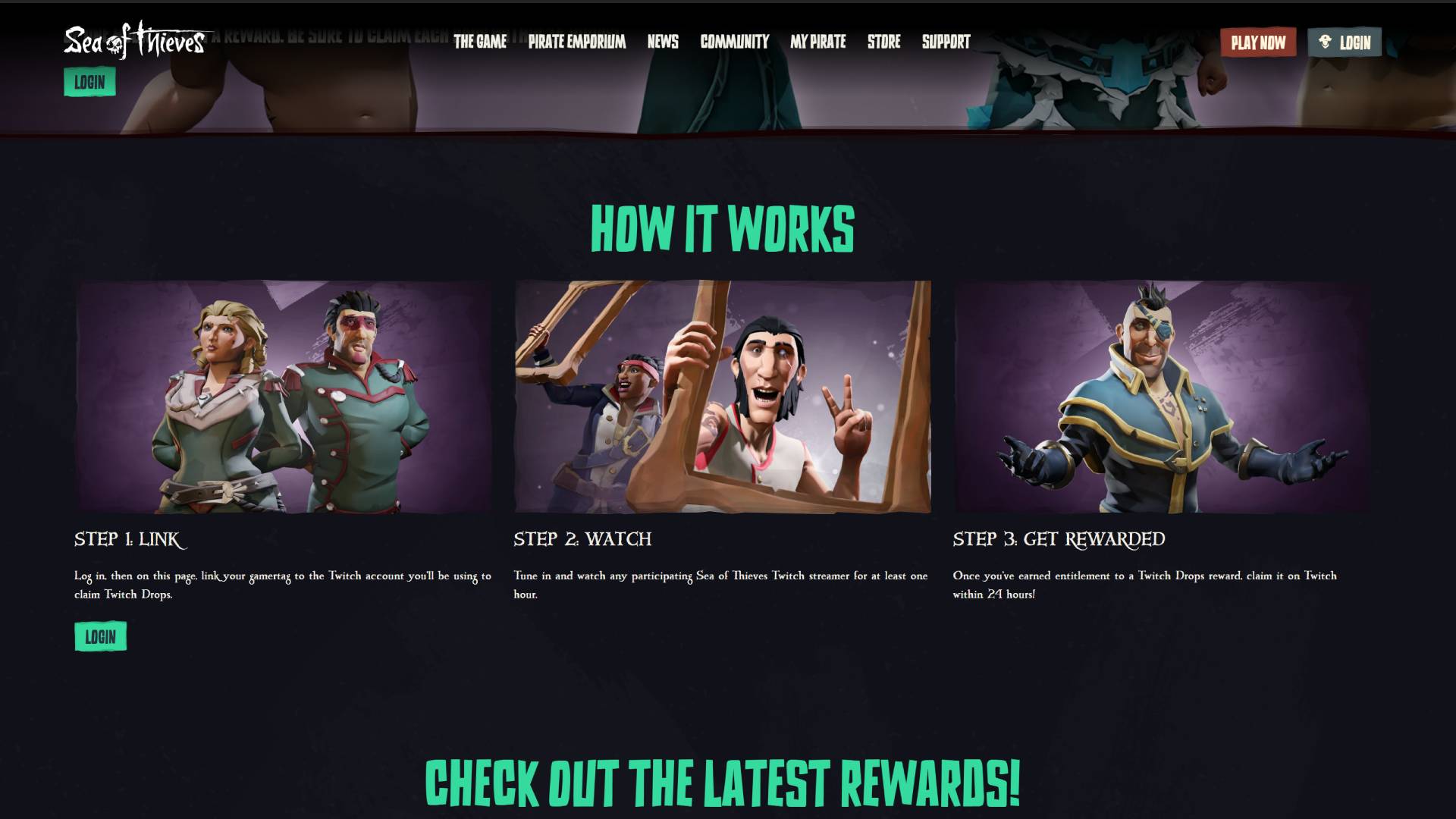
To get Sea of Thieves Twitch Drops cosmetics you must ensure that your Twitch and Xbox accounts are linked. Here's how do that:
- Go to this website.
- Follow the 'login' prompt on the Sea of Thieves Twitch Drops website and enter the details for the Xbox account you use to play the game. If you have previously linked your Xbox and Twitch accounts, you can skip ahead to learn how to earn and claim Twitch drops.
- Scroll down and click the 'link account' prompt next to the Twitch account section.
- Log into your Twitch account if you aren't already logged into it.
- Authorize the account linking when prompted.

Your Xbox account for Sea of Thieves and your Twitch account should be linked, so now you can start watching Sea of Thieves streamers to earn those Twitch drops.
How to unlock Twitch Drops in Sea of Thieves
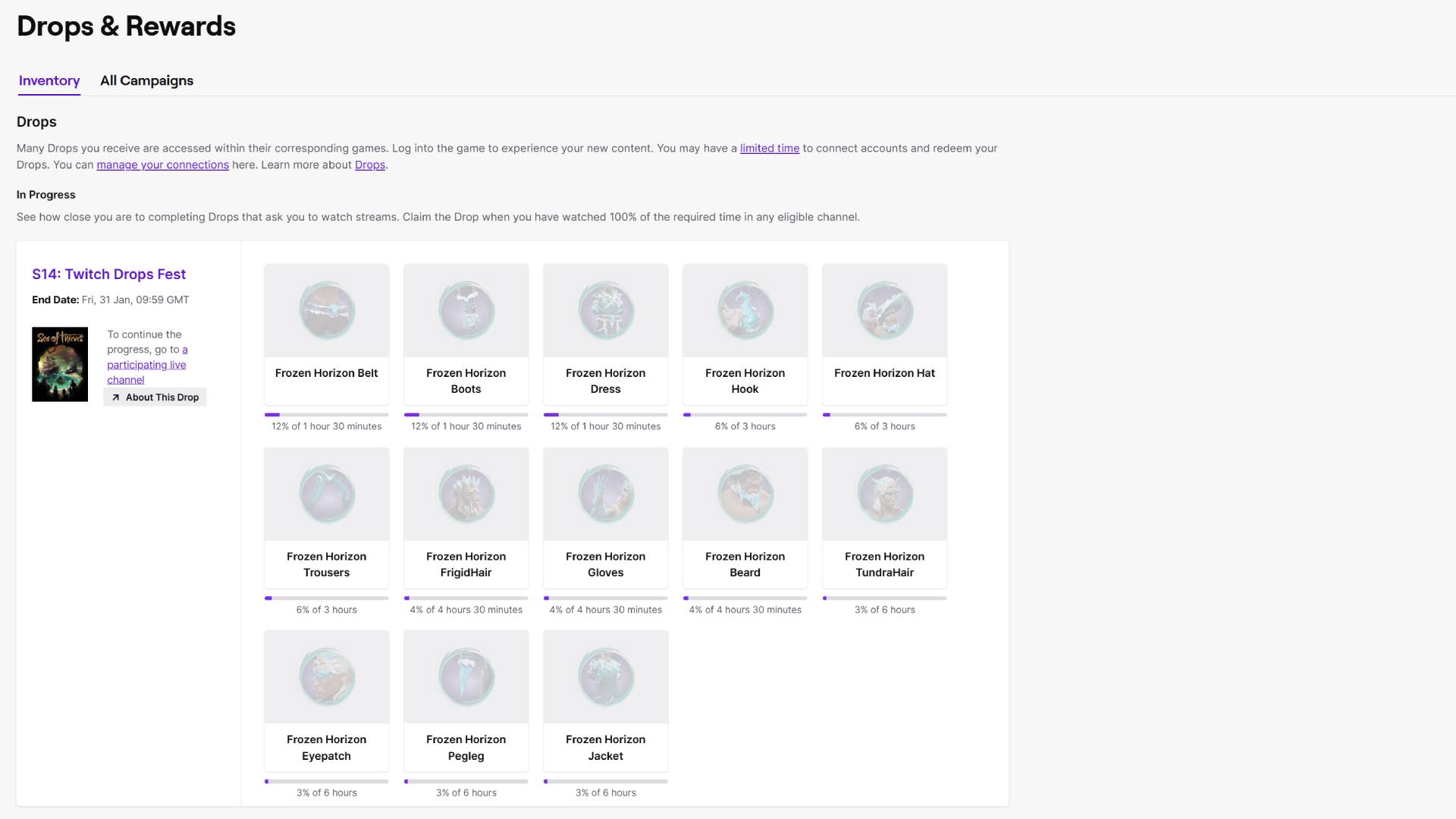
From January 20, 2025, to January 31, 2025, you can earn pirate cosmetics from the Frozen Horizon set based on the number of hours you spend watching eligible Sea of Thieves streams. If you want to know which streamers count towards this, check out the Sea of Thieves partner directory to see which partnered streamers are currently live. Here's how long you need to watch for to get each reward:
- Watch for 1.5 hours: Frozen Horizon belt, boots, and dress
- Watch for 3 hours: Frozen Horizon hook, hat, and trousers
- Watch for 4.5 hours: Frozen Horizon Frigid Hair, gloves, and beard
- Watch for 6 hours: Frozen Horizon Tundra Hair, pegleg, eyepatch, jacket
So, to get all 13 rewards, you need to watch for a total of six hours – you can check your progress via the Drops & Rewards menu on Twitch. You don't have to watch a stream continuously and can break up your watch time across several streamers and over multiple days, but you can't watch multiple streams at the same time to boost your watch time. Once you've earned a Twitch Drops reward, claim it in the Drops menu within 24 hours to get your in-game items!
© GamesRadar+. Not to be reproduced without permission.
Sign up to the GamesRadar+ Newsletter
Weekly digests, tales from the communities you love, and more

Will Sawyer is a guides writer at GamesRadar+ who works with the rest of the guides team to give readers great information and advice on the best items, how to complete a particular challenge, or where to go in some of the biggest video games. Will joined the GameRadar+ team in August 2021 and has written about service titles, including Fortnite, Destiny 2, and Warzone, as well as some of the biggest releases like Halo Infinite, Elden Ring, and God of War Ragnarok.


