Star Wars Outlaws lockpicking and data spike explained
Breaking locks with the data spike in Star Wars Outlaws requires precise timing
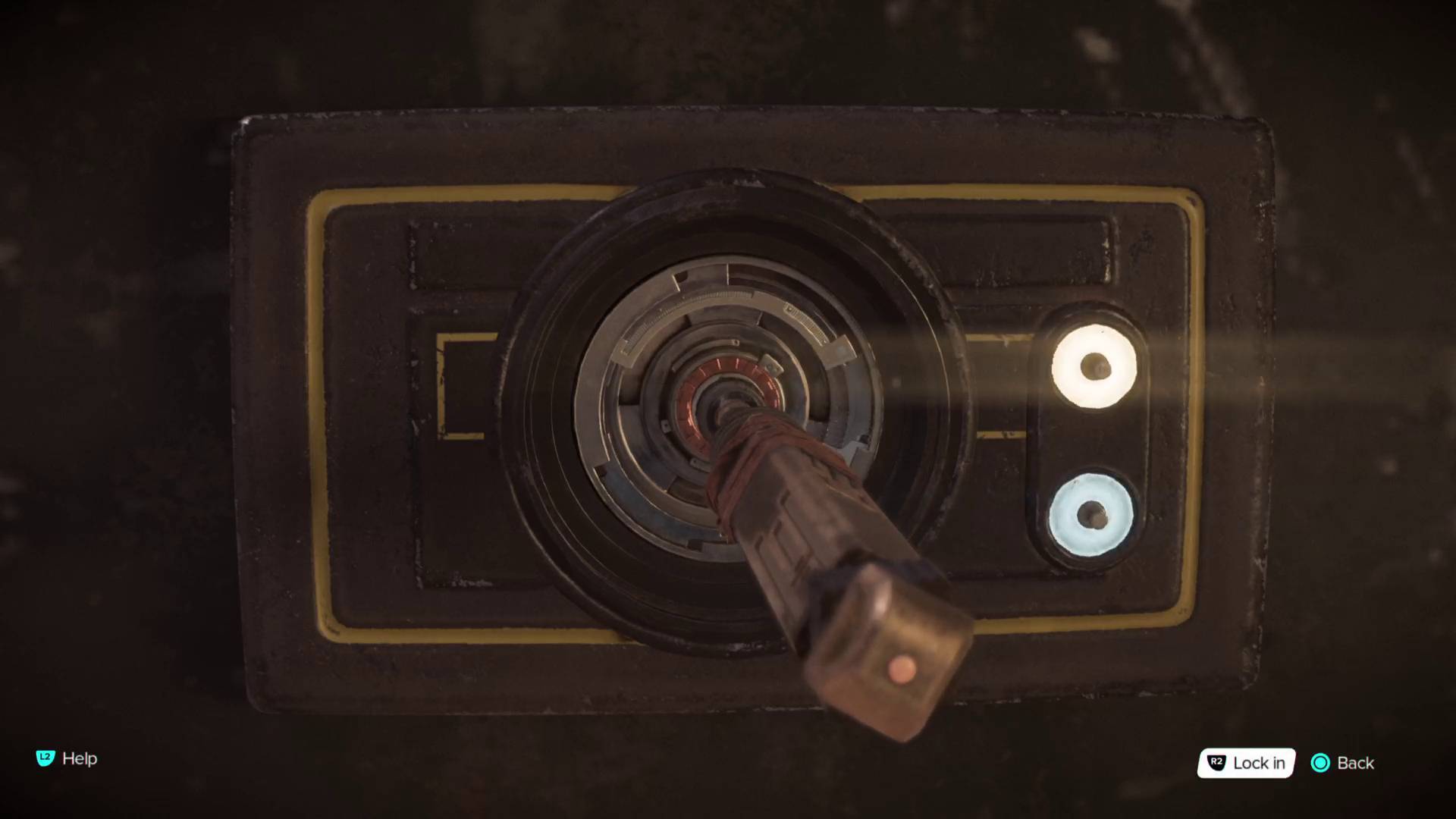
Star Wars Outlaws lockpicking is a rhythm game where you have to match the beeping, and flashing, of your Data Spike to gain access to doors and crates. Despite being a simple idea in essence, it’s actually a surprisingly fiddly mechanism to get right, especially when there's a guard around the corner about to find you. Nobody wants a panicked rhythm.
There are ways to make the process easier though. So, if you’re looking for help on mastering the Star Wars Outlaws lockpicking, much like our Star Wars Outlaws hacking guide, we’ve got some most excellent tips to help you out.
Star Wars Outlaws lockpicking explained
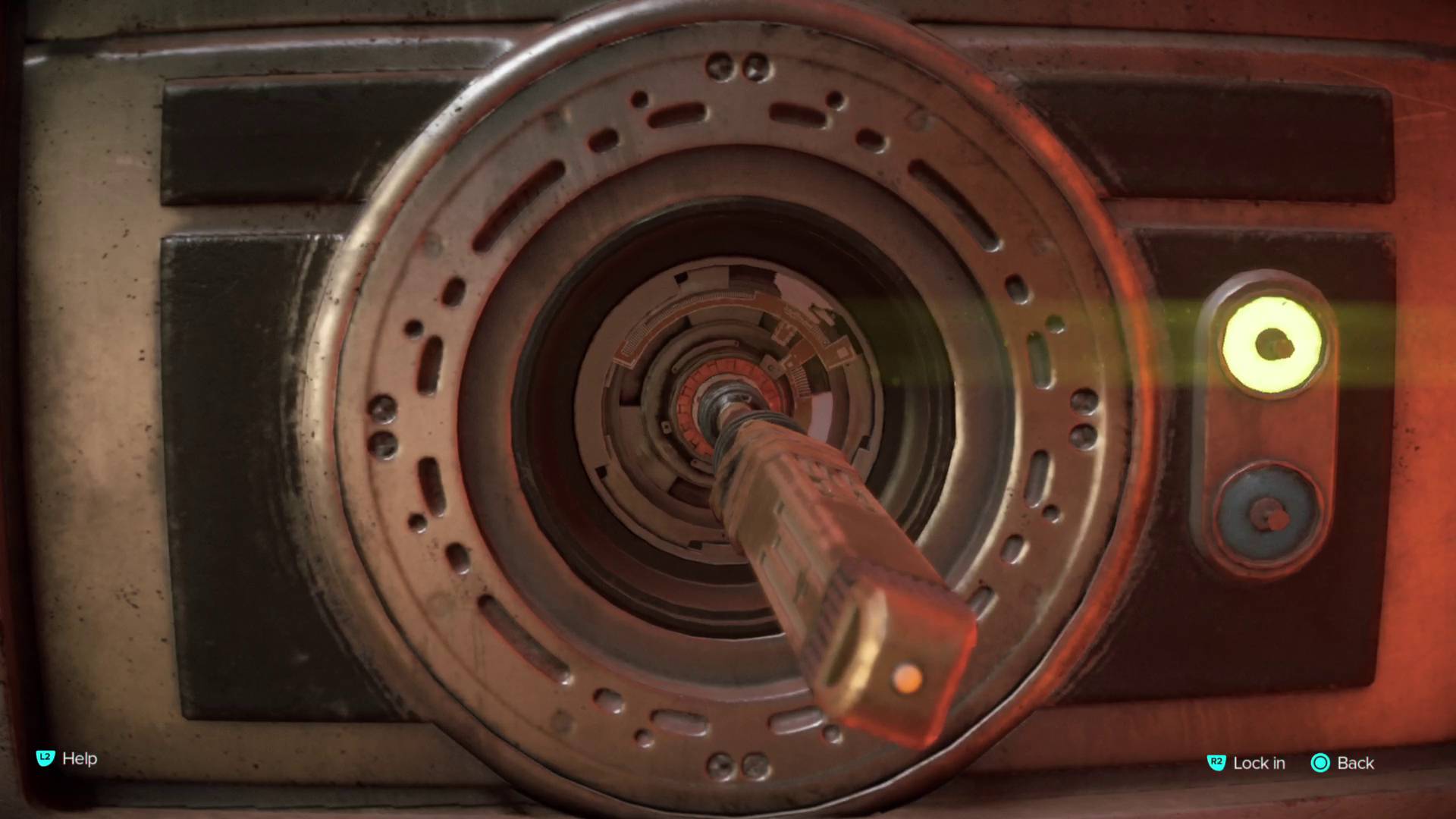
Lockpicking in Star Wars Outlaws involvers pressing R2/RT in time with the bleeping Data Spike, in a short rhythmic sequence.
Hitting every beat of the sequence in one go opens the lock, but missing a beat resets it, so you must re-enter the sequence. Thankfully, there's no limit to the number of attempts you get per lock, so you can keep trying until you succeed (unlike the turn based Star Wars Outlaws hacking minigame). Just be careful if you're in syndicate territory as being caught while picking a lock is something that can affect your Faction reputation in Star Wars Outlaws.
Star Wars Outlaws lockpicking tips
Here are some tips to help with lockpicking in Star Wars Outlaws:
- Listen to the sequence multiple times to find the start - the sequence of beeps often starts in the middle, so if you try and hit the pattern straight away you'll actually be out of sync.
- Make sure you're not going to be interrupted - the temptation might be to rush up and start picking the second you see a lock but take a moment to ensure sure a wandering guard won't appear and catch you.
- Take your time - as long as you know there are no guards nearby you can take as long as you want. Listen to the pattern, zone out for a bit, let it sink in before you start kitting buttons.
- Pick whatever signal is easiest to follow - each sequence is shown via a flashing light on the lock, the movement of the tumblers, the sound of the lock mechanism, the red light on the back of the Data Spike, and vibrations on the a controller. Use which ever works for you.
How to make Star Wars Outlaws lockpicking easier

The very first lock you'll probably open will just be a relatively slow and regular two-beat sequence, but the difficulty ramps up as you're introduced to sequences that are three or four beats long, faster, and have a more irregular timing. Although there aren't any upgrades or Star Wars Outlaws Experts and Abilities that make lockpicking easier, there are several settings you can adjust if you want to breeze through it.
Just head into the Star Wars Outlaws Gameplay menus and look for these Lockpicking rhythm challenge options to make it easier:
Weekly digests, tales from the communities you love, and more
- Turn on the visual aid to help you with the timing: You can toggle a user-interface aid that helps you see the beats of the puzzle with a pulsing white ring.
- Change difficulty settings: Under the Minigames section of the Gameplay settings menu, you can change lockpicking difficulty to easy, which makes the beat timing less strict.
- Turn it off entirely: Also in the Minigames settings section, you can turn off the lockpicking rhythm challenge entirely. All you need to do is press R2/RT until the lock opens.
Just remember, that NPCs can still spot you while you’re picking locks, so make sure your surroundings are empty before you start data spiking, though you can look around while picking a lock to ensure the coast is still clear.
Ultimately what you want to keep in mind is that this lockpicking system is inherently fiddly and not hugely precise, as we explained in our Star Wars Outlaws review. It'll take some time to get used to it, though eventually it will settle for you.
© GamesRadar+. Not to be reproduced without permission.

Will Sawyer is a guides writer at GamesRadar+ who works with the rest of the guides team to give readers great information and advice on the best items, how to complete a particular challenge, or where to go in some of the biggest video games. Will joined the GameRadar+ team in August 2021 and has written about service titles, including Fortnite, Destiny 2, and Warzone, as well as some of the biggest releases like Halo Infinite, Elden Ring, and God of War Ragnarok.
- Grace DeanFreelance Writer


