Should you play Assassin's Creed Shadows Immersive Mode?
Immersive Mode in AC Shadows locks characters to speak in their native Japanese and Portuguese languages

Should you choose Assassin's Creed Shadows Immersive Mode to make all in-game dialogue Japanese and Portuguese? This mode makes for a much more realistic representation of 16th century Feudal Japan as characters speak in their native tongues rather than in English (or your chosen language). But bear in mind that having this option on while playing Assassin's Creed Shadows will mean you'll have to spend a lot of time reading subtitles. We'll go into more detail about what it does below, and whether you should have Immersive mode in Assassin's Creed Shadows on or not.
What is Assassin's Creed Shadows Immersive Mode?
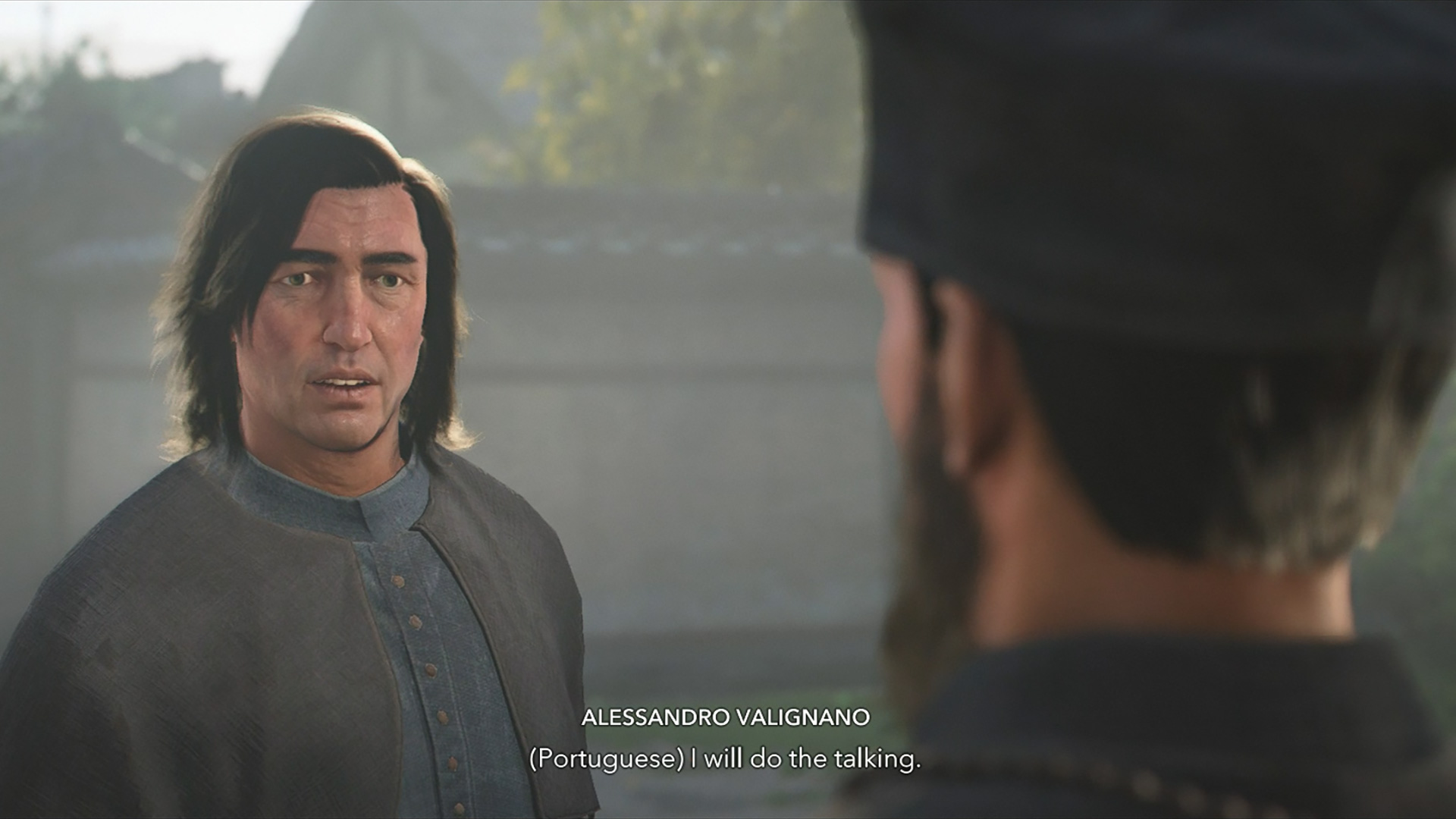
If you turn on Assassin's Creed Shadows Immersive Mode, all characters deliver lines in their native language. That means the voiceover language is locked to Japanese, and all character dialogue is in either Japanese or Portuguese, depending on the speaker. These scenes will be subtitled in your chosen language, so you can keep up with what is being said, while hearing the dialogue naturally as the characters would have spoken it.
Should you play Immersive mode in Assassin's Creed Shadows?

You should play Immersive mode in AC Shadows if you're happy to read lots of subtitles and want a more authentic experience. Considering you can turn Immersive Mode on and off (as we'll explain below), those who are uncertain should try it out for a little while, then turn it off or leave it on depending on how they find it.
Speaking personally, while this does indeed make the experience more immersive, I found it difficult to keep up with reading the subtitles during the more action-heavy sequences when I needed to focus on combat and my character's actions instead.
How to turn Immersive Mode in Assassin's Creed Shadows on and off
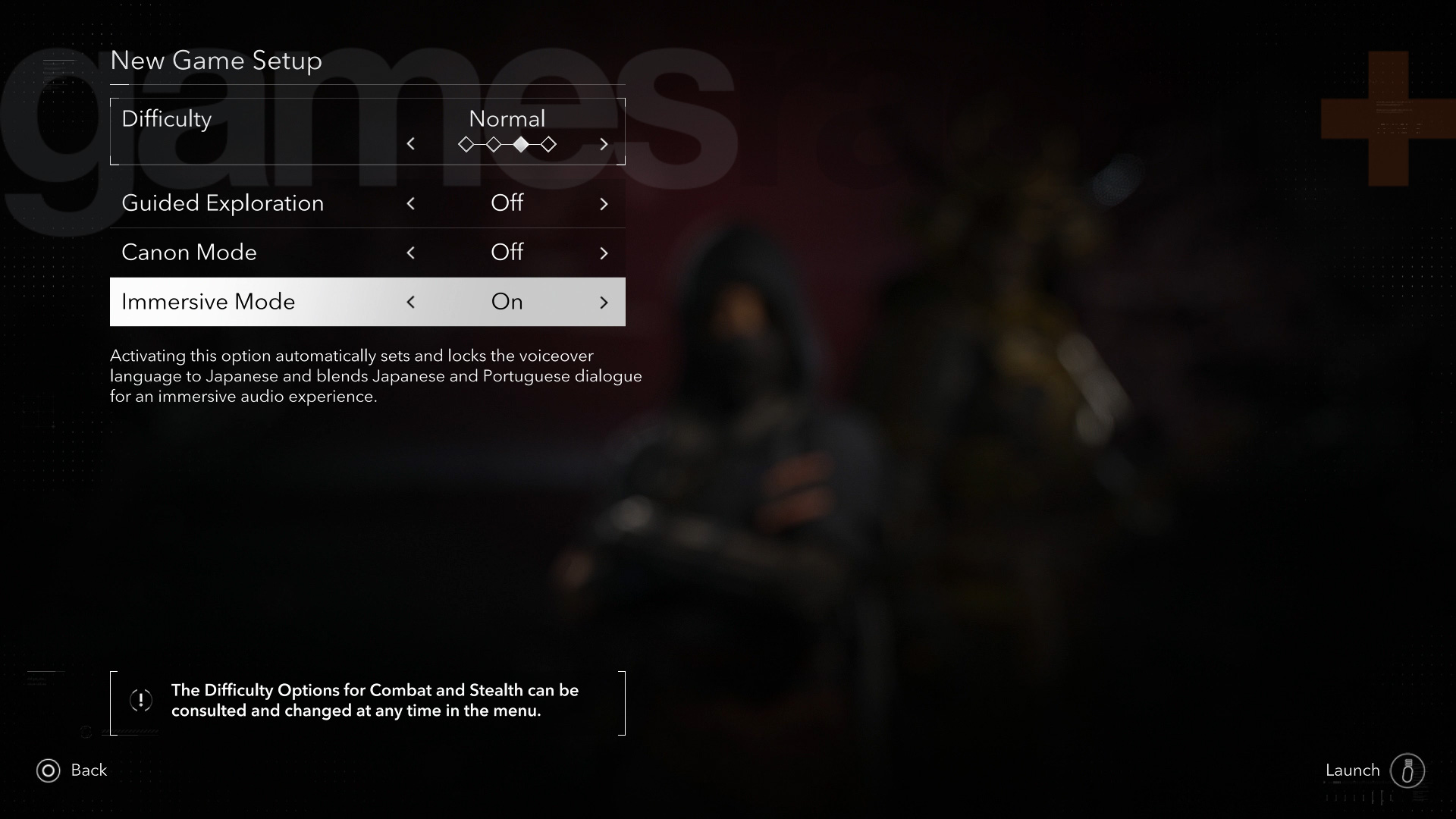
If you've decided that you've had enough immersion, or you didn't pick this setting initially but now want to see how you get on with it, then the good news is that you can change Assassin's Creed Shadows Immersive Mode at any point during a playthrough.
To change Immersive Mode in AC Shadows, pause the game and visit the System menu, then choose Options > Audio and scroll down to the Immersive Mode setting – note that when you change this setting, the game world needs to reload, which will reset your progress to the last checkpoint, so make sure you have recently seen the autosave icon before adjusting this option. This makes it significantly more flexible than Assassin's Creed Shadows Canon Mode, which you are locked into for your entire playthrough.
You might also want to know about the size of the Assassin's Creed Shadows map and all the regions you can explore in your playthrough. Unfortunately, you won't find an Assassin's Creed Shadows New Game Plus option at the end of the game, but it might be added later.
© GamesRadar+. Not to be reproduced without permission.
Sign up to the GamesRadar+ Newsletter
Weekly digests, tales from the communities you love, and more

Iain originally joined Future in 2012 to write guides for CVG, PSM3, and Xbox World, before moving on to join GamesRadar in 2013 as Guides Editor. His words have also appeared in OPM, OXM, PC Gamer, GamesMaster, and SFX. He is better known to many as ‘Mr Trophy’, due to his slightly unhealthy obsession with amassing intangible PlayStation silverware, and he now has over 750 Platinum pots weighing down the shelves of his virtual award cabinet. He does not care for Xbox Achievements.
- Joel FraneyGuides Writer
You must confirm your public display name before commenting
Please logout and then login again, you will then be prompted to enter your display name.


