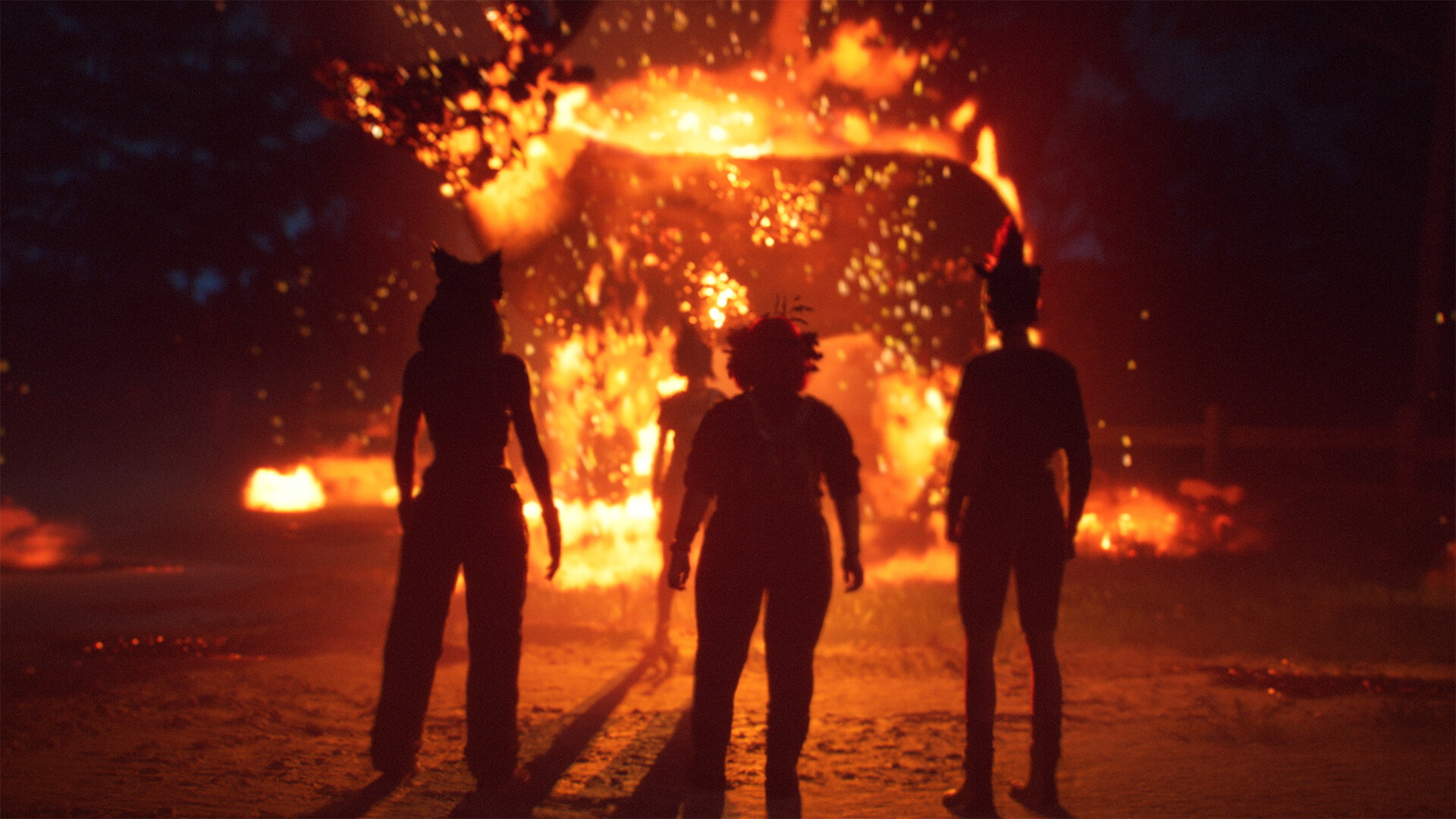Where is the Dragon Age Veilguard change appearance option?
You can alter your character’s physical appearance and more in Dragon Age The Veilguard

The Dragon Age Veilguard change appearance option is in the Lighthouse, the main hub area that you and The Veilguard will commandeer as a base. You won't be able to change appearance straight away after starting Dragon Age The Veilguard, but it won't take long - complete the tutorial/introductory sequence and eventually you'll have access to the station you need. For more detail, here’s what you need to know about changing the appearance of your Dragon Age Veilguard character and how to change the appearance of your gear too.
How to change appearance in Dragon Age Veilguard

You’ll be able to change the look of your Rook as soon as you reach the Lighthouse hub area of Dragon Age Veilguard with the quest “Shadows of Ancient Arlathan”. After you’re done talking to Varric in the infirmary, you can find a Mirror of Transformation tucked in the south corner of this room which you can interact with to alter the following aspects of your character’s appearance:
- Name
- Voice and voice pitch
- Physical appearance
Thankfully, you can change your character’s appearance as many times as you like and for free. However, you can’t change these features for your Veilguard hero without starting an entirely new game:
Crucially, none of the character creation options affect Dragon Age Veilguard romance, so you can pick whatever you want and won’t be locked out of getting closer with certain companions.
How to change armor and weapon appearance Dragon Age Veilguard

Dragon Age Veilguard also lets you change the appearance of your gear without affecting its stats, so you can maintain a cohesive style rather than wearing a terrible-looking-but-extremely-useful helmet. To do this, you need to head to the head to the Wardrobe in the Lighthouse’s Meditation Chamber, which is unlocked a few hours in by progressing the main quest – if you have the Dragon Age Veilguard Deluxe Edition rewards, you can actually alter appearances using the big chest in the Lighthouse infirmary too.

Open the Wardrobe, select your Main-Hand weapon (and Two-Handed weapon if you have one), Off-Hand item, Helm, Armor, or Casual Wear slot, and then choose an “Appearance” to override the look of your currently equipped gear in that slot. For example, if you’re wielding a sword as your Main-Hand weapon, you could change its appearance to look like an axe that you used previously. Here you can also choose when your character wears their helmet, if ever.
Note that you can also change the look of any of your Dragon Age Veilguard companions’ outfits and weapons too, though they have their own set Appearances that you must unlock by obtaining the relevant gear too. Additionally, once you've completed "The Singing Blade" quest, you should be able to collect some Dragon Age Veilguard N7 Day Mass Effect-themed armor to dress your Rook like you run the Normandy.
Just like some of the best RPGs, Veilguard has a great character creation system, helped by the fact that you can change your looks later too. If you want to know what else we think about the game, read our Dragon Age The Veilguard review too.
© GamesRadar+. Not to be reproduced without permission.
Sign up to the GamesRadar+ Newsletter
Weekly digests, tales from the communities you love, and more

Will Sawyer is a guides writer at GamesRadar+ who works with the rest of the guides team to give readers great information and advice on the best items, how to complete a particular challenge, or where to go in some of the biggest video games. Will joined the GameRadar+ team in August 2021 and has written about service titles, including Fortnite, Destiny 2, and Warzone, as well as some of the biggest releases like Halo Infinite, Elden Ring, and God of War Ragnarok.