How to use Forza Horizon 5 crossplay to play with friends
Forza Horizon 5 thankfully has full crossplay, so PS5, Xbox Series X, and PC players can all race together

Forza Horizon 5 crossplay has been a feature since the game launched back in 2021, and it’s still around for the PS5 release. That means all players, regardless of platform, can drive around together in free roam or participate in races together. Since PC players have no major advantage in Forza Horizon 5, there aren’t any console-only restrictions that you might expect to see in a multiplayer shooter, for example.
However, adding friends and getting them to join your Convoy is a annoyingly complicated and works a differently depending on the platforms you and your friends are on. So, to help make the Forza Horizon 5 crossplay experience as painless as possible, here’s my understanding of how it works so that you can add friends and invite them.
Does Forza Horizon 5 have crossplay?

Yes, crossplay in Forza Horizon 5 is actually on by default as soon as you unlock online multiplayer, so that means you can race players on PS5, Xbox Series X, and PC via Windows and Steam regardless of which platform you’re playing on.
Multiplayer and crossplay in Forza Horizon 5 is unlocked when you gain access to Forza Link, which happens shortly after getting your first house and completing your initial Expedition. While it’ll be automatically active from this point, you’ll obviously need an internet connection to play the game online and therefore benefit from crossplay – Xbox Series X players must have an Xbox Game Pass Core subscription to play online and PS5 players must have a PlayStation Plus subscription.
How to add friends for Forza Horizon 5 crossplay
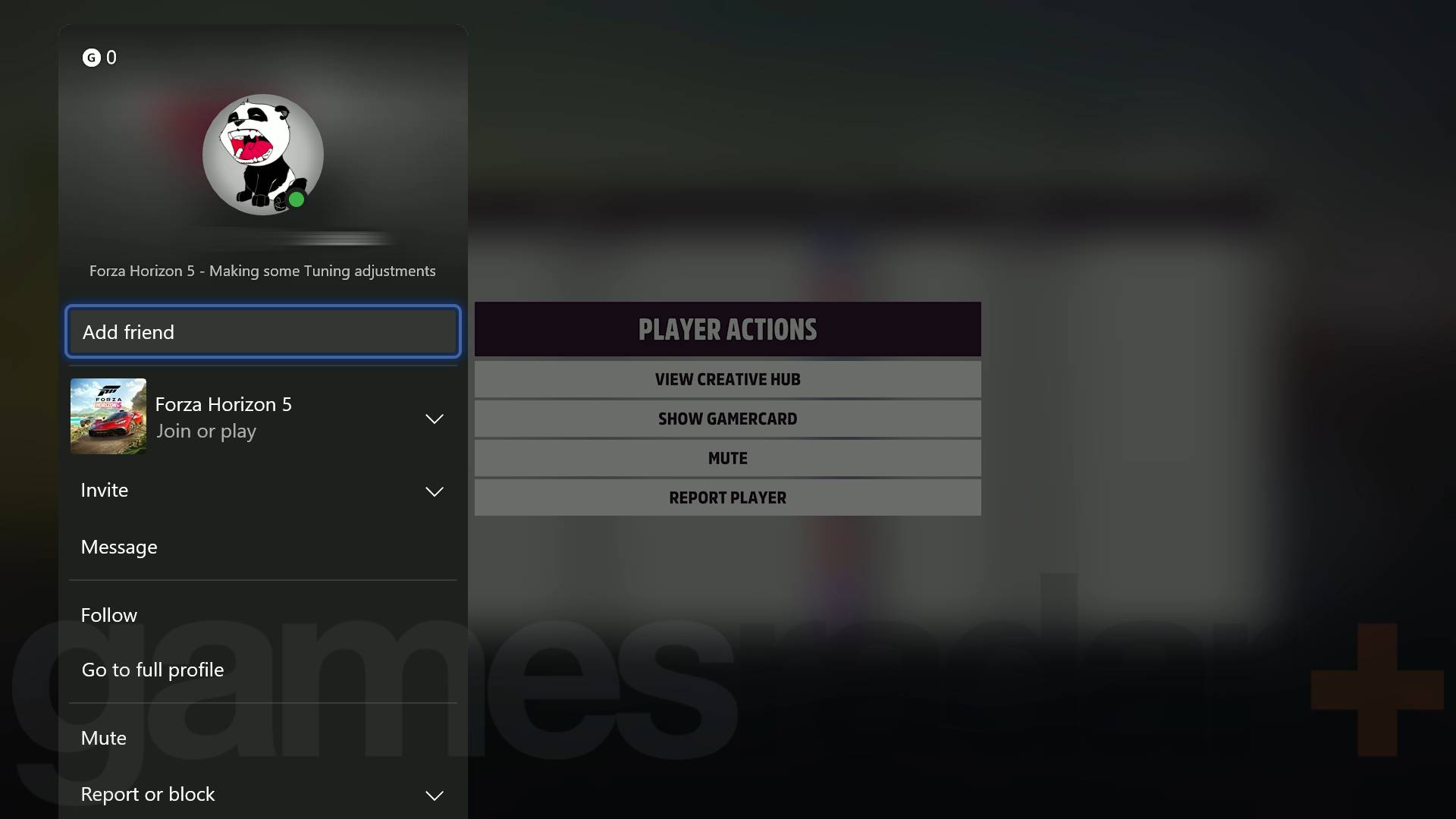
To add a friend who is playing Forza Horizon 5 on a different platform to yours, the best thing to do is search for that player on the Xbox website:
- Log into your Microsoft account (the one that is linked to whichever account you use to play FH5 with, whether that’s on Xbox, PS5, or PC) on Xbox.com.
- Click your icon in the top-right corner, then click “Xbox Profile”.
- Click on the magnifying glass icon and type in the Xbox name of the Microsoft Account you want to add as a friend – in Forza Horizon 5, this is visible in the top-left corner of your screen when the main menu is open. Also make sure your searching for “People” and not “Games” to get their profile to show up.
- Add their Xbox profile as a friend. The recipient must also accept your friend request on their Xbox profile, be that on their Xbox Series X or through Xbox.com.
The above method is good if you want to add someone you already know, but you can also add another Forza Horizon 5 player as a friend while playing the game through its social menus:
- Open the Forza Horizon 5 main menu and navigate to the Online tab.
- Select the Social (PS5) or Friends/Players (Xbox and PC) menu tile.
- Click the name of the player you want to add from this list to bring up a separate actions menu.
- Select “Add MSA Friend”. If they happen to on the same platform as you, click “Show Player Profile/Gamercard” from the actions menu and add them via your platform’s built-in friends list system.
How to invite and join friends with Forza Horizon 5 crossplay

Now that you’ve got some FH5 crossplay friends added, here’s how you can join them or invite them to join you in a convoy:
- Open the main menu and go to the Online tab.
- Select the Convoy option then create your Convoy – you’ll need to pick the Convoy’s type and choose privacy settings that let your friends join.
- Invite friends to your Convoy from your in-game friends list on PS5 or your Xbox platform friend list.
- The recipient(s) should get an in-game invitation to your Convoy which they can accept to join your session and group.
How to turn off crossplay in Forza Horizon 5
If you’re playing Forza Horizon 5 on PS5, you can turn off crossplay by opening the game’s Settings menu, scrolling down to Extras, and then switching Crossplay to “Off”. If you want to turn it back on, go to the same settings menu and toggle it to “On”.
However, turning crossplay off if you’re playing on the Xbox network (Xbox Series X and PC via Windows) and PC via Steam is not possible. The only way you can turn crossplay off if you’re on the Xbox network is by adjusting your Privacy and Online Safety settings within your Xbox account’s settings – bear in mind that this blocks crossplay across your entire account and all games, not just FH5.
Now that you’re ready to race against your friends, here are the best cars in Forza Horizon 5 so that you can beat them across the finish line. However, if you can’t keep pace with them, perhaps some of our Forza Horizon 5 tips and tricks can help you out.
© GamesRadar+. Not to be reproduced without permission.
Sign up to the GamesRadar+ Newsletter
Weekly digests, tales from the communities you love, and more

Will Sawyer is a guides writer at GamesRadar+ who works with the rest of the guides team to give readers great information and advice on the best items, how to complete a particular challenge, or where to go in some of the biggest video games. Will joined the GameRadar+ team in August 2021 and has written about service titles, including Fortnite, Destiny 2, and Warzone, as well as some of the biggest releases like Halo Infinite, Elden Ring, and God of War Ragnarok.
You must confirm your public display name before commenting
Please logout and then login again, you will then be prompted to enter your display name.


