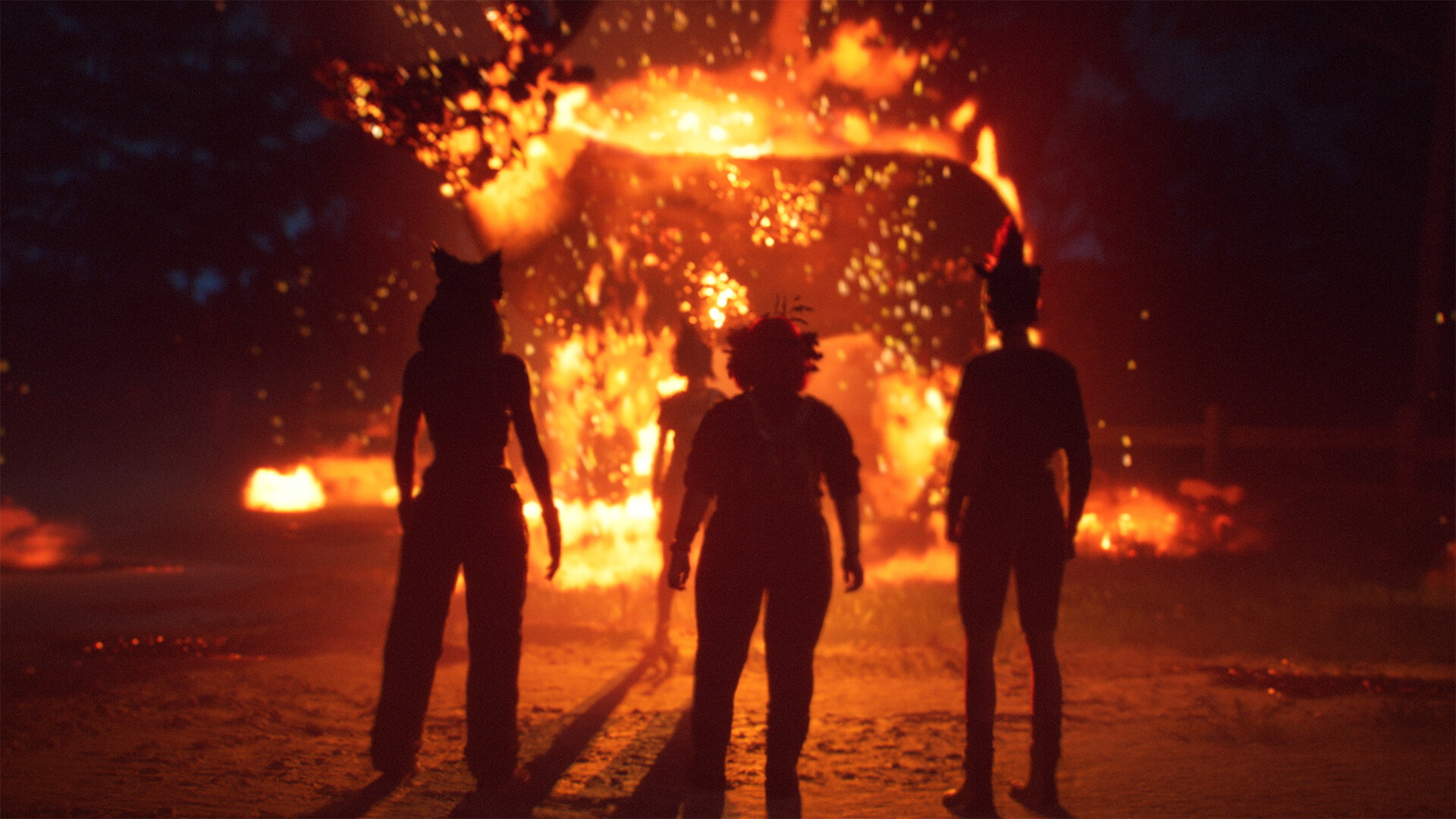How to Redshirt in College Football 25 dynasty mode
Get an extra year from your players with a College Football 25 Redshirt
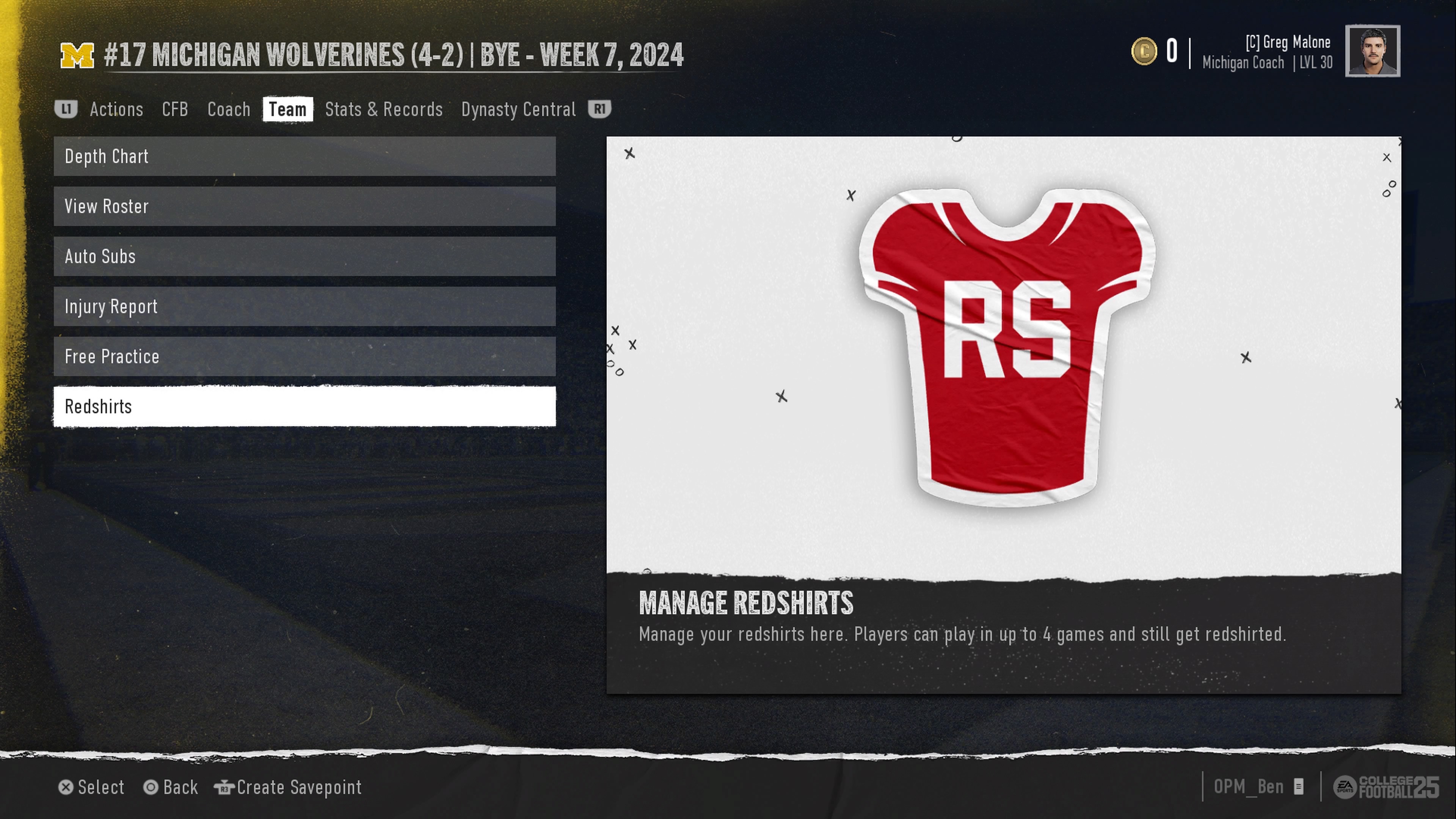
Knowing how to Redshirt in College Football 25 dynasty mode can be a masterstroke when it comes to getting the most out of an elite prospect. As a rule, any player can only stay on your College Football 25 roster for four years. However, Redshirting gives them an additional year’s eligibility – which can make them even deadlier once they turn Senior. Found out how to do it in your College Football 25 Redshirt guide.
The College Football 25 Redshirt system explained

A College Football 25 Redshirt deactivates a player for the current season. A player remains eligible so long as they’ve never been Redshirted before, and played four games or less during the active campaign. Indeed, anyone who doesn’t reach that tally receives an automatic Redshirt. Sometimes, however, you’ll want to do this manually.
Let’s say you have three senior quarterbacks rated 88, 84, and 79. You then use the College Football 25 Recruiting mechanic to bring in a QB with an 85 OVR. The game will set him as your back-up – but you’re almost certainly better off having him sit for a year. Your 84-rated senior Should suffice at QB2, and then you can enjoy four full seasons of your new signal caller once the other trio has moved on, as opposed to three.
How to Redshirt in College Football 25 dynasty mode
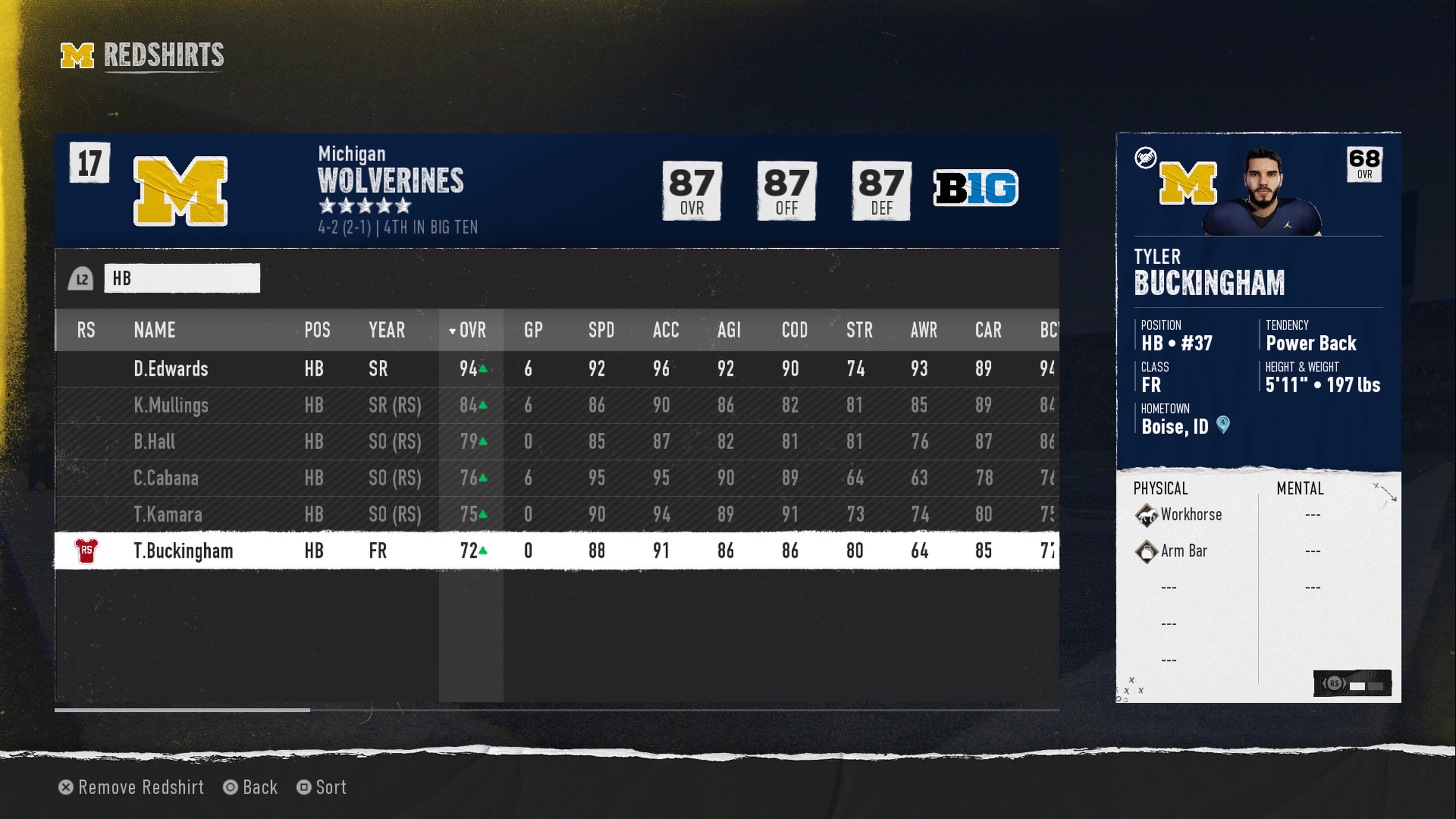
As touched on above, you can Redshirt any player on your roster, at any point of the season, so long as they’ve played in four games or less.
Here’s a step-by-step guide to doing so:
- 1. On the main menu within Dynasty, scroll across to Team, then down to Redshirts.
- 2. Hold L2/LT then cycle down to see your QBs, then HBs, and so on.
- 3. Note the players in grey. They’ve already used up their Redshirt year.
- 4. Move the bar over a player in white (rather than greyed out) and press X/A. A small Redshirt will appear next to his name.
Note that if you attempt to Redshirt a player after four games, you’ll get a message reading ‘Player cannot be Redshirted, games played are over the max'.
Be careful when Redshirting players in later seasons
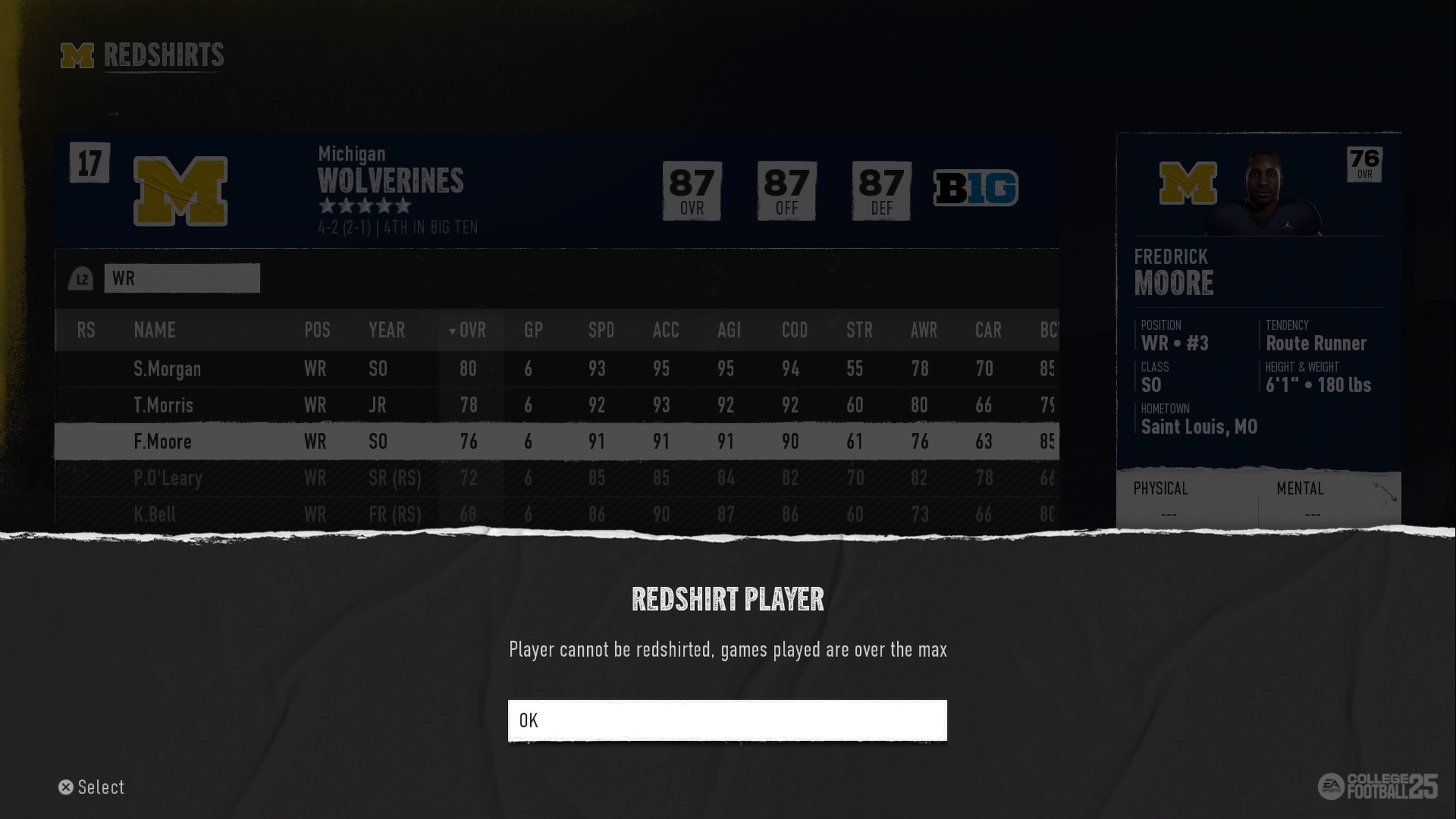
One of the best new additions to College Football 25 is the transfer portal. If you don’t keep players happy, they can choose to depart for pastures new at the end of the season – and you have zero control over them doing so, even if you’re helming one of the College Football 25 best teams.
I mention this as Redshirting older players can have a major impact on their willingness to stay. Some see Playing Time as a key reason to be with your program – and Redshirting means zero Playing Time for the rest of any given season. So while Junior players are generally fine to Redshirt, there’s a risk of losing Sophomores, Freshmen or Seniors given the Redshirt designation. Bear this in mind when making your choices!
Need more College Football 25 tips? Then try our College Football 25 best players and College Football 25 celebrations guides.
Sign up to the GamesRadar+ Newsletter
Weekly digests, tales from the communities you love, and more
I'm GamesRadar's sports editor, and obsessed with NFL, WWE, MLB, AEW, and occasionally things that don't have a three-letter acronym – such as Chvrches, Bill Bryson, and Streets Of Rage 4. (All the Streets Of Rage games, actually.) Even after three decades I still have a soft spot for Euro Boss on the Amstrad CPC 464+.