How to start a small business in The Sims 4 Businesses and Hobbies
Turn your passion into a lucrative business

Starting a small business in The Sims 4 Businesses and Hobbies brings a whole new perspective to work that turns your Sim into their own boss. In real life, starting a small business is no mean feat and in The Sims 4, you'll need to help your Sim to create a fulfilling business for themselves – and one day, they may even complete The Sims 4 Esteemed Entrepreneur aspiration.
To craft the business you've always wanted, from a pottery shop to a tattoo parlor, there's a fair few steps you'll want to carry out that'll enhance your whole experience. Fortunately, we've put together everything you need to know from staffing, pricing, and crafting a workspace that'll bring happy customers through your doors time and time again.
Don't want to put the work in? Then check out all of the Sims 4 Businesses and Hobbies cheats to get a head start.
How to open a small business

First things first, in The Sims 4 Businesses and Hobbies you need to register your small business via the till logo in the bottom right corner of your screen, or via your phone. This is the 'Owned Businesses' tab and the first thing you'll see is the option to 'Register Small Business' which costs 750 Simoleons. Note: When you register a small business, all the rooms on the lot are set to Public, meaning customers can access your entire home. You can select any room and change the Area Assignment to avoid this, unless you don't mind.
How to customize your small business

After you've registered your small business and parted ways with some upfront cash, you’ll be prompted to complete customization options for your small business via the 'Owned Businesses' tab. This applies to everything from its name, to what business activities take place, to your staff, to how you'll charge customers and more. Each setting is incredibly important, but it's also important to note that you can change these settings at any time. What you do is not set in stone.
First up, choose a name for your business. You can be as creative or straightforward as you like, but you can always add extra flourish by writing a business description and selecting a logo to show off the services on offer.
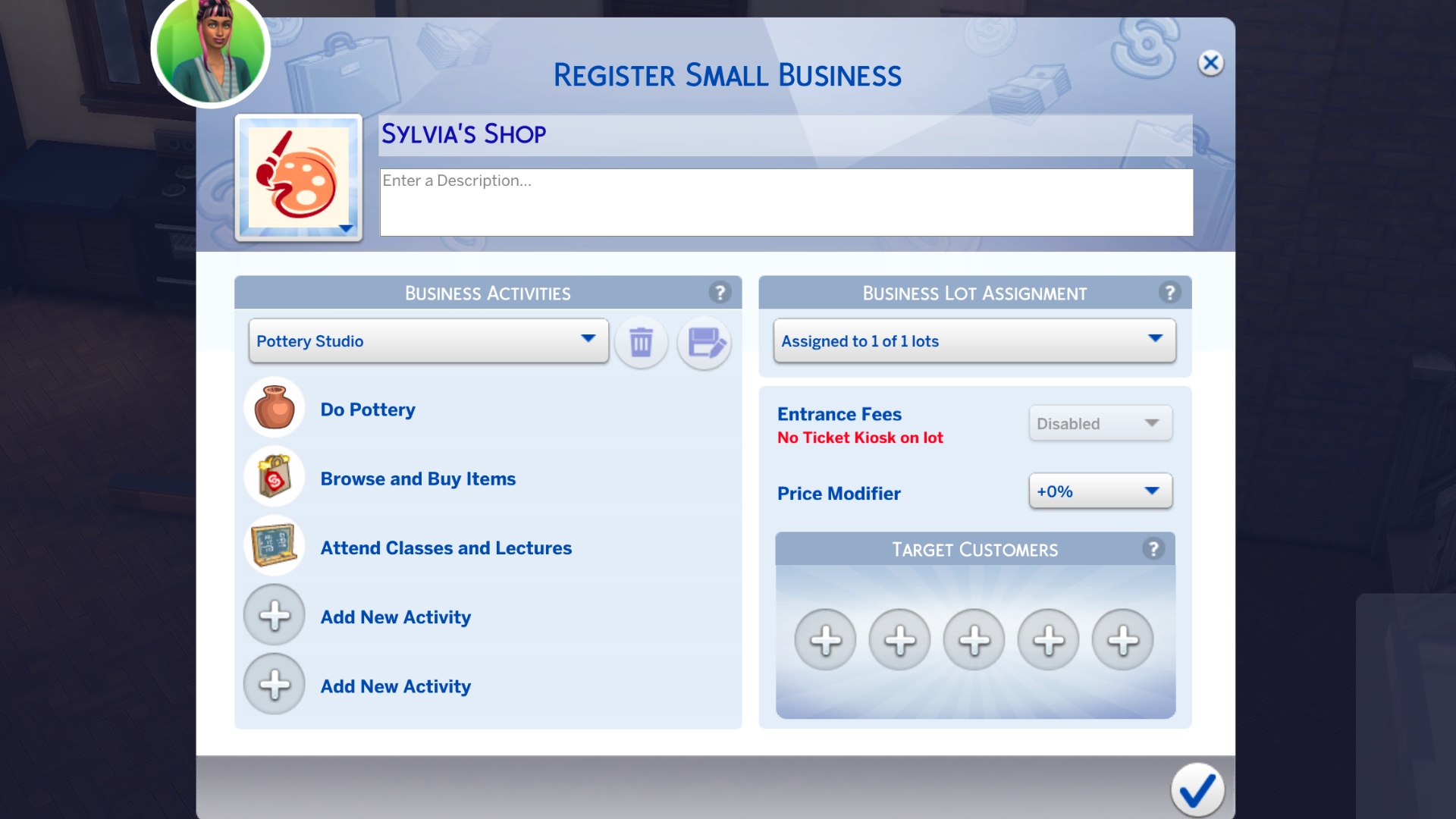
Next, you can navigate these however you want, but there's Business Activities, Business Lot Assignment, Entrance Fees/Price Modifier, and Target Customers. For Business Activities, these represent what will take place when your business is finally open. Whilst you can pick up to five activities, there's 100s to choose from – though this number will vary depending on how many expansion packs you have. When you choose certain options, like Pottery Studio for example, the activities list will automatically populate with some relevant options. You can chop and change these, depending on what you'd like your business to look like.
For Business Lot Assignment, you can pick whether your business will run from your residential home or whether you'd like to buy a Small Business Venue lot. For Entrance Fees/Price Modifier, once you've placed a Ticket Kiosk purchased in Buy Mode, you can choose how much you charge for entry. The options are as follows:
- -50%: 11 Simoleons for One Time Entrance Fee or 2 Simoleons per hour for Hourly Entrance Fee
- -25%: 17 Simoleons for One Time Entrance Fee or 3 Simoleons per hour for Hourly Entrance Fee
- +0%: 23 Simoleons for One Time Entrance Fee or 5 Simoleons per hour for Hourly Entrance Fee
- +50%: 34 Simoleons for One Time Entrance Fee or 7 Simoleons per hour for Hourly Entrance Fee
- +100%: 46 Simoleons for One Time Entrance Fee or 10 Simoleons per hour for Hourly Entrance Fee
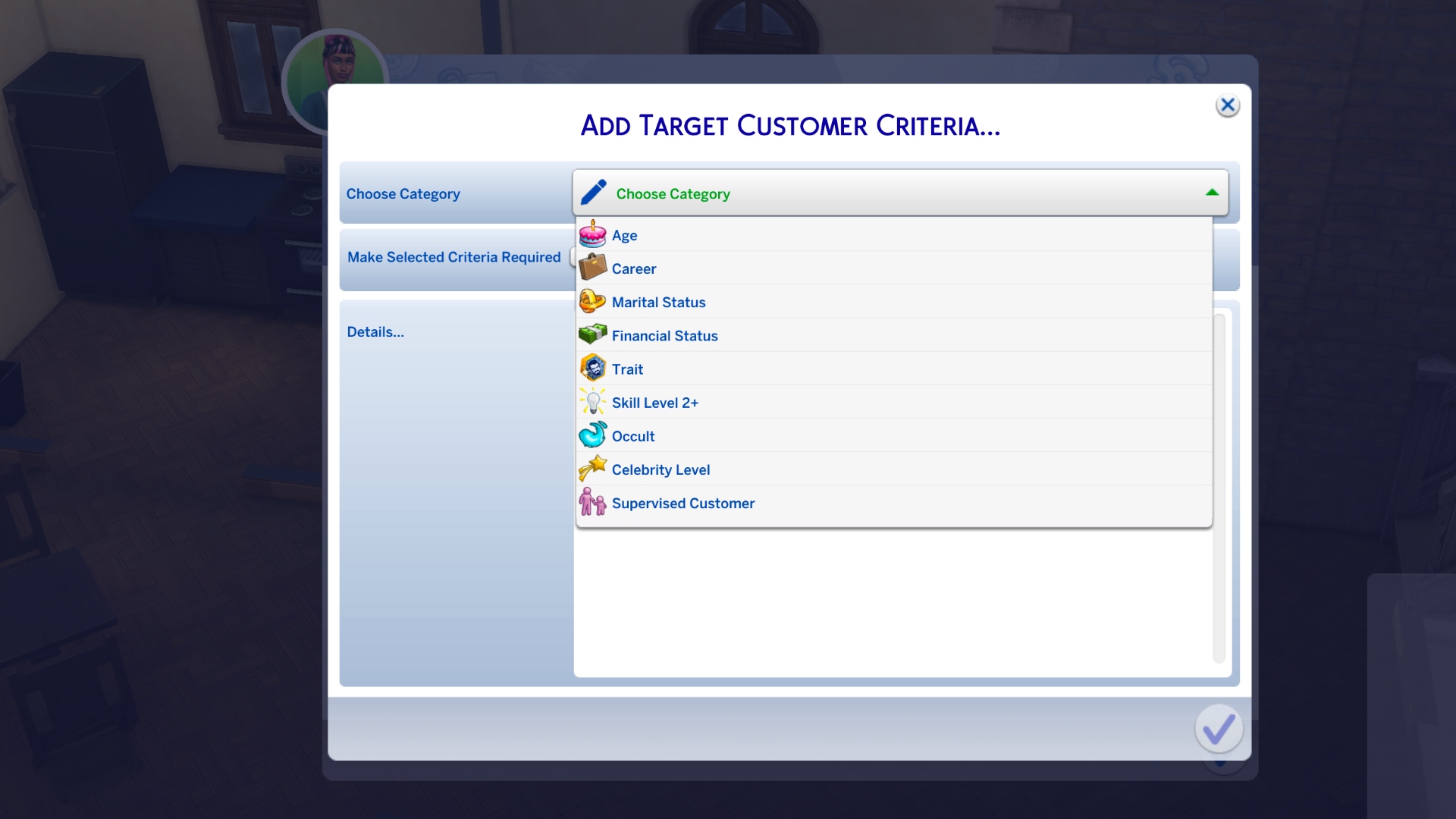
Finally, you can choose the sort of Target Customers you want to attract to your business. For this, you can pick certain Age, Career, Martial Status, Financial Status, Trail, Skill Level 2+, Occult, Celebrity, and Supervised Customer. So, if you want your business to be more exclusive, this is where you can streamline who your business is for.
How to hire employees for your small business

Before you open, you'll need to hire employees in the Owned Businesses tab in the bottom right corner of Live Mode. This will show you a window to Manage Employees and here you can hire and/or fire up to 3 people. They can be friends, family, or literally anybody you've ever spoken to as long as they're a Teen or older. Handily, you can also rope in anyone who lives with you to complete business tasks without having to pay them a wage.
For your actual employees though, wage, like real life, is important. If you pay them too little, they may just quit. And, if you pay them a nice amount, their sentiment will echo their appreciation.
How to get small business perks

As your business continues to open and hopefully impress, you'll build up Business Renown. As you slowly grow your business, this Business Renown will earn you Perk Points that can be spent on some super helpful Small Business Perks.
Depending on how you've aligned your business, whether you're a dreamer, schemer, or neutral, will sway which Perks you decide to buy from which category as they'll affect interactions with customers and the way your business continues to improve. So, make a living doing what you love in The Sims 4 Businesses and Hobbies and craft a small business that reflects your Sim's passions.
Do you enjoy running your own virtual life? There here are 10 games like The Sims 4 to try next.
© GamesRadar+. Not to be reproduced without permission.
Sign up to the GamesRadar+ Newsletter
Weekly digests, tales from the communities you love, and more
Grace is a freelance writer whose work has appeared on sites including GamesRadar, PocketTactics, Space.com, Metro, Loadout, and The Digital Fix. She's written about everything from games to TV shows, and was once Head of Short Form at ITN.
You must confirm your public display name before commenting
Please logout and then login again, you will then be prompted to enter your display name.


