
The Sims 1 cheats allowed us to make Maxis' (often punishing) life simulator much easier, but little did we know we'd be dusting off some of these classic cheats over two decades later thanks to The Sims: Legacy Collection, a re-release of the first two games to mark the franchise's 25th birthday.
If you spent countless hours with The Sims 1, you likely remember some cheats through sheer muscle memory. The Rosebud money code, which quickly increases your funds (AKA Simoleons), remains imprinted in players' brains, while other classic codes, like move_objects, are great at dealing with pesky things like bills and trash. Don't worry; you won't need to remember them all, because our The Sims 1 Legacy Collection cheats guide lists the cheats we've confirmed work with the re-release – as some original cheats aren't valid with this version. So, whether you're new to The Sims 1 or a returning player, these cheat codes give you even greater control over the life sim.
How to enable The Sims 1 Legacy Collection cheats

Just like in the original The Sims 1 game and more recent releases, you can access the cheat console by holding Ctrl and Shift, then selecting C on your keyboard.
A text box appears in the top-left-hand corner of your screen where you can now input your cheat code. Press Enter to confirm the cheat code and, if it's successful, you'll see your relevant changes in-game. If your cheat code is entered incorrectly, you'll get a pop-up that says, "Sorry, no such cheat!" In some cases, the pop-up may prompt you for more detail, like a number, indicating that the cheat code is right, but perhaps the format isn't.
If you want to input more than one cheat at once, simply insert a semicolon (;) between each cheat code and press Enter when you're done. To repeat the last cheat you entered, without typing it out again, type an exclamation mark (!) into the text box and press Enter.
The Sims 1 Legacy Collection Money Cheats

- Rosebud - Gives you 1,000 Simoleons (every ;! after it adds another 1,000 Simoleons)
- Rosebud;!;!;!;! - Gives you 5,000 Simoleons
- Rosebud ;!;!;!;!;!;!;!;!;! - Gives you 10,000 Simoleons
The Sims 1 Legacy Collection Sim Cheats

- Interests - Shows interests of selected Sim
- Sim_speed [-1000 to 1000] - For example, "Sim_speed 1000;" alters Sim's movement speed, with -1000 super slow and 1000 super fast
- Autonomy [1-100] - For example, "Autonomy 100;" controls level of free thinking, with 100 giving your Sims the highest level of control over themselves
- Bubble_tweak (number) - Sets, in pixels, how far a thought bubble appears from a Sim’s head
- History - Saves your family history file, which you can find under FamilyHistory.txt
- Sim_log begin - Starts Sim logging
- Sim_log end - Ends Sim logging
The Sims 1 Legacy Collection World and Environment Cheats
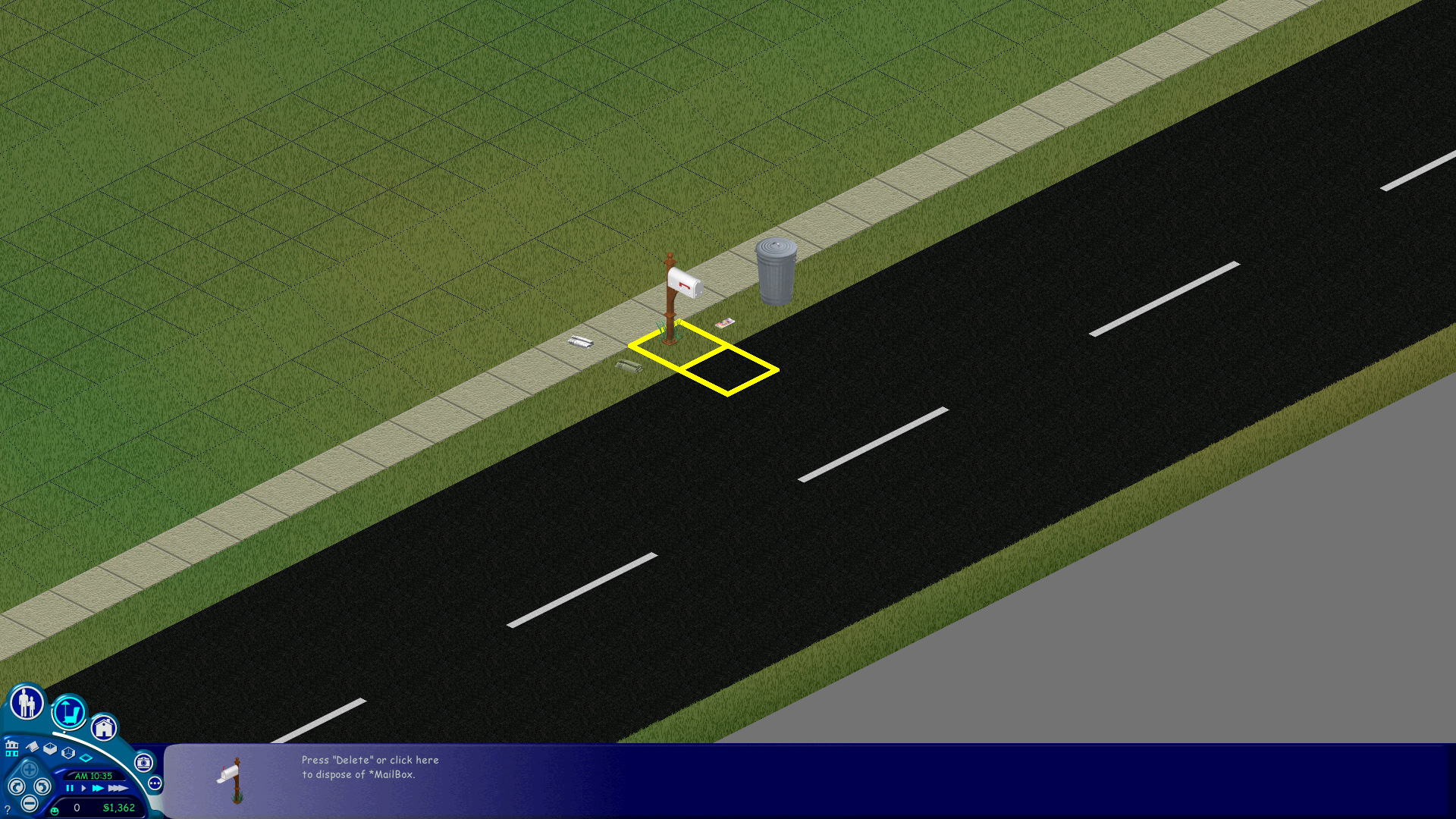
- Set_hour [1-24] - For example, "Set_hour 23" to set to 11pm; sets in-game time
- Move_objects on - Enables free object movement, letting you delete trash, bills, and more
- Move_objects off - Disables free object movement
- Genable objects on - In-world objects (like radios, lamps, etc) are visible
- Genable objects off - In-world objects are invisible (but still exist)
- Genable default - All Genable settings return to default
- Genable terrain on - Terrain is visible
- Genable terrain off - Terrain is invisible (but still exists)
- Genable walls on - Walls are visible
- Genable walls off - Walls are invisible (but still exist)
- Genable floors on - Floors are visible
- Genable floors off - Floors are invisible (but still exist)
- Genable people on - Sims are visible
- Genable people off - Sims are invisible (but still exist)
- Genable clear/full_draw/static/old_clear/static rows on/off -(No visible in-game changes)
- Genable all on - All the above are visible
- Genable all off - All the above are invisible (everything disappears, but still exists)
- Genable status - See genable status of all houseviewer models
- Rotation [0-3] - For example, "Rotation 3;" rotates camera, 0 is normal
- Prepare_lot - Scans your lot and tells you if you are missing any key items, like a mailbox, and tries to repair any issues; this won't replace objects deleted with move_objects on in our experience
- Draw_all_frames on - Enables draws all frames
- Draw_all_frames off - Disables draws all frames
- Draw_floorable on - Enables floorable grid
- Draw_floorable off - Disables floorable grid
- Map_edit on - Enables map editor
- Map_edit off - Disables map editor
The Sims 1 Legacy Collection Miscellaneous Cheats

- Nessie - The Loch Ness Monster appears in the water when in Downtown, Old Town, or Vacation neighborhood view
- Log_mask [number] - Sets event logging mask
- Route_balloons on - Enables routing debug balloons
- Route_balloons off - Disables routing debug balloons
- Sweep on - Shows in-game bottom bar
- Sweep off - Hides in-game bottom bar
- Tile_info on - Tile information visible
- Tile_info off - Tile information hidden
The Sims 1 Legacy Collection Cheat Tips

Armed with the cheat codes above (and years of experience), here are some of our top cheat tips for The Sims 1.
How to refill your Mood bars (or just delete your Sim)
In The Sims 1, you could use the move_objects on cheat to simply delete a Sim through Buy or Build Mode. You can't outright do that now, but there is a way around it to get rid of a pesky Sim or to give your Sim a serious mood boost. Have the Sim sit on a chair, then delete the chair; this deletes the Sim and the chair. To bring your Sim back, click their portrait, and they'll return with full Mood bars. This is a great way to get promotions quickly.
How to delete bills
Enabling the move_objects on cheat means you can delete annoying bills via the Buy or Build Mode. To avoid bills completely, delete your mailbox.
How to avoid missing work
This tip also utilizes the move_objects on cheat. Place an object in the middle of the road, to block the way ahead for your carpool. The car won't be able to go anywhere and you can jump in, even if you're a little bit late. Just delete the object when you're done, so the car can move off as normal.
© GamesRadar+. Not to be reproduced without permission.
Sign up to the GamesRadar+ Newsletter
Weekly digests, tales from the communities you love, and more

Vic's an award-winning games journalist who's currently pedaling her writing wares as a freelancer. You'll often find her hiding under her Snoopy blanket, playing the latest horror game, or sinking hours into an emotionally devastating adventure. When she leaves the blanket, she's either at the pub or arguing with others about Tayto crisps.


