How to get Unstable Molecules in Marvel Rivals for costume color customization
Marvel Rivals color customization palettes are here for certain costumes, but they cost Unstable Molecules

Marvel Rivals color customization options let you recolor a costume for an alternative look, but you’ll have to unlock these options with a new currency called Unstable Molecules. Since the feature has only just been rolled out, the current recolor options are very limited, with only Magik, Psylocke, Lune Snow, and Winter Soldier having new palettes to unlock.
However, the really annoying part is that you can’t directly buy or earn the necessary Unstable Molecules and essentially have to part with real money in Marvel Rivals to get any of these new customization options. There are quite a few restrictions and steps required to buy a simple recolor, so I’ve explained how Marvel Rivals costume customization works below and how to get Unstable Molecules.
How to get Marvel Rivals Unstable Molecules

Currently, the only way you can obtain Unstable Molecules in Marvel Rivals is by converting Lattice – the premium gold coin currency. When you go to buy a costume customization option, you’ll be prompted to convert Lattice into Unstable Molecules in a 1:1 exchange. Since all costume customization options so far cost 600 Unstable Molecules, that means you’ll need to have at least 600 Lattice to convert.
You might already have some Lattice from the Marvel Rivals Season 2 battle pass, but if you still don’t have enough, you’ll need to spend real money on more Lattice in the store:
- 1,000 Lattice = $9.99/£8.49
- 100 Lattice + 500 Lattice = $5.98/£5.28
Importantly, you must already own the costume that you’re buying a recolor palette for. If you don’t, you’ll probably have to spend Units, or even more Lattice, on unlocking the base costume first. However, if you’ve still got a Marvel Rivals costume coin, spending that on an eligible costume might help you out.
How to unlock Marvel Rivals costume color customization options
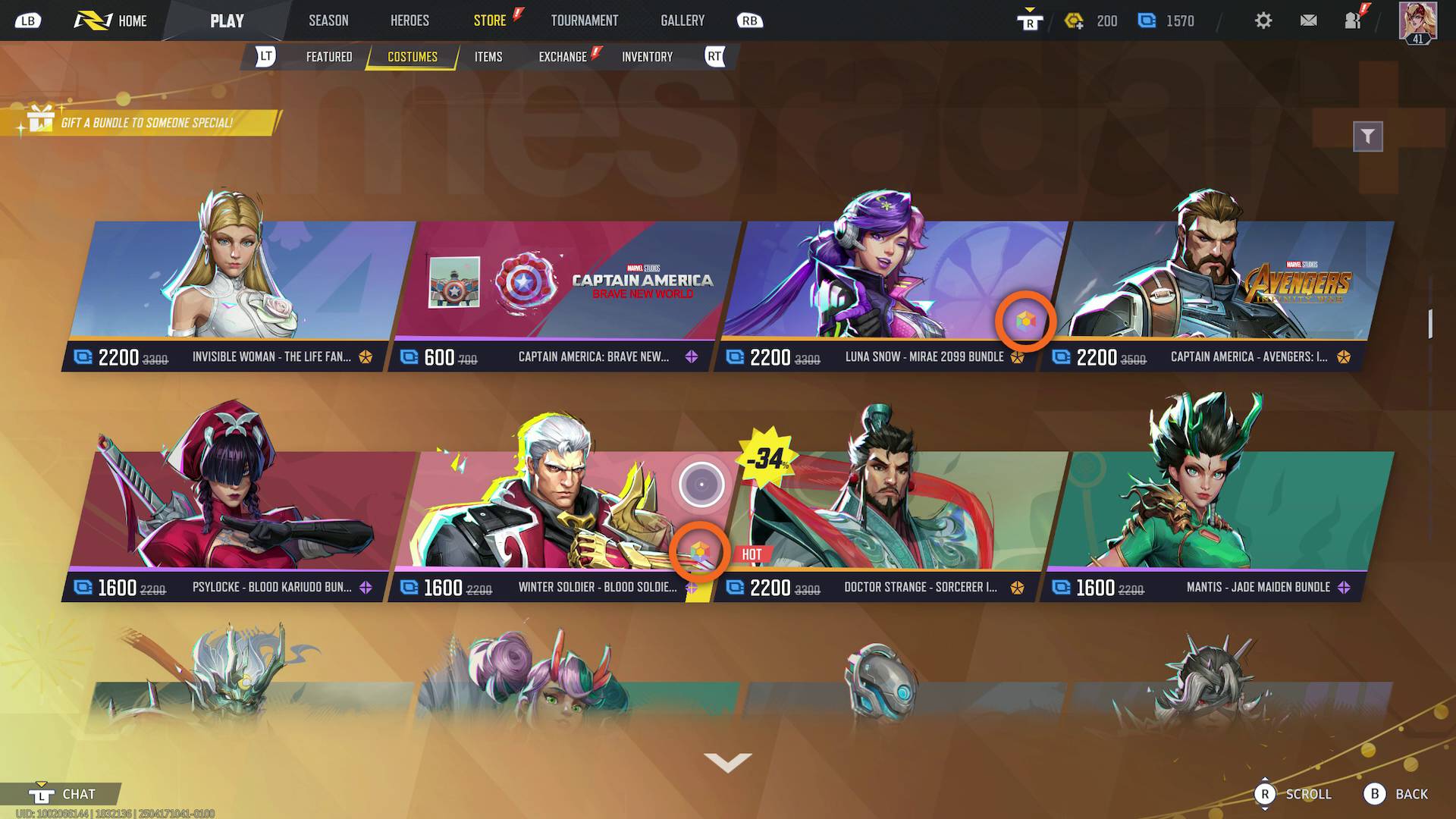
If you’ve now got some Lattice, here’s how you convert it into Unstable Molecules to spend on color customization options in Marvel Rivals:
- Find the costume you’d like to buy a costume color for in the in-game store – remember, you must already own this costume. Costumes with alternate color palettes have a hexagonal color icon on their artwork.
- Select the costume color on the right.
- Click the 600 Unstable Molecule button below. You’ll then be prompted to convert 600 Lattice into the necessary Unstable Molecules to complete the purchase.

Now you can freely switch between which color palette you want to use for that costume under the character’s “Cosmetics” tab on their hero page – it doesn’t permanently replace the default style.
All Marvel Rivals costume customization options and recolors
The number of costumes that have recolor options is very limited, with only four costumes having purchasable color palettes, but more will almost certainly be added in future updates. Here are all the costume customization options in Marvel Rivals so far:
- Rosy Resilience for Magik’s Punkchild costume

- Plasma Pulse for Luna Snow’s Mirae 2099 costume

- Phantom Purple for Psylocke’s Vengeance costume

- Winter’s Wrath for Winter Soldier’s Blood Soldier costume

If you’re after more cosmetic options, Marvel Rivals ranked offers some exclusive rewards that you might like. We’ve also covered everything we know about Marvel Rivals upcoming characters too.
© GamesRadar+. Not to be reproduced without permission.
Sign up to the GamesRadar+ Newsletter
Weekly digests, tales from the communities you love, and more

Will Sawyer is a guides writer at GamesRadar+ who works with the rest of the guides team to give readers great information and advice on the best items, how to complete a particular challenge, or where to go in some of the biggest video games. Will joined the GameRadar+ team in August 2021 and has written about service titles, including Fortnite, Destiny 2, and Warzone, as well as some of the biggest releases like Halo Infinite, Elden Ring, and God of War Ragnarok.
You must confirm your public display name before commenting
Please logout and then login again, you will then be prompted to enter your display name.


