Best Marvel Rivals crosshairs and reticle codes to use
How to create or import the best custom crosshairs in Marvel Rivals
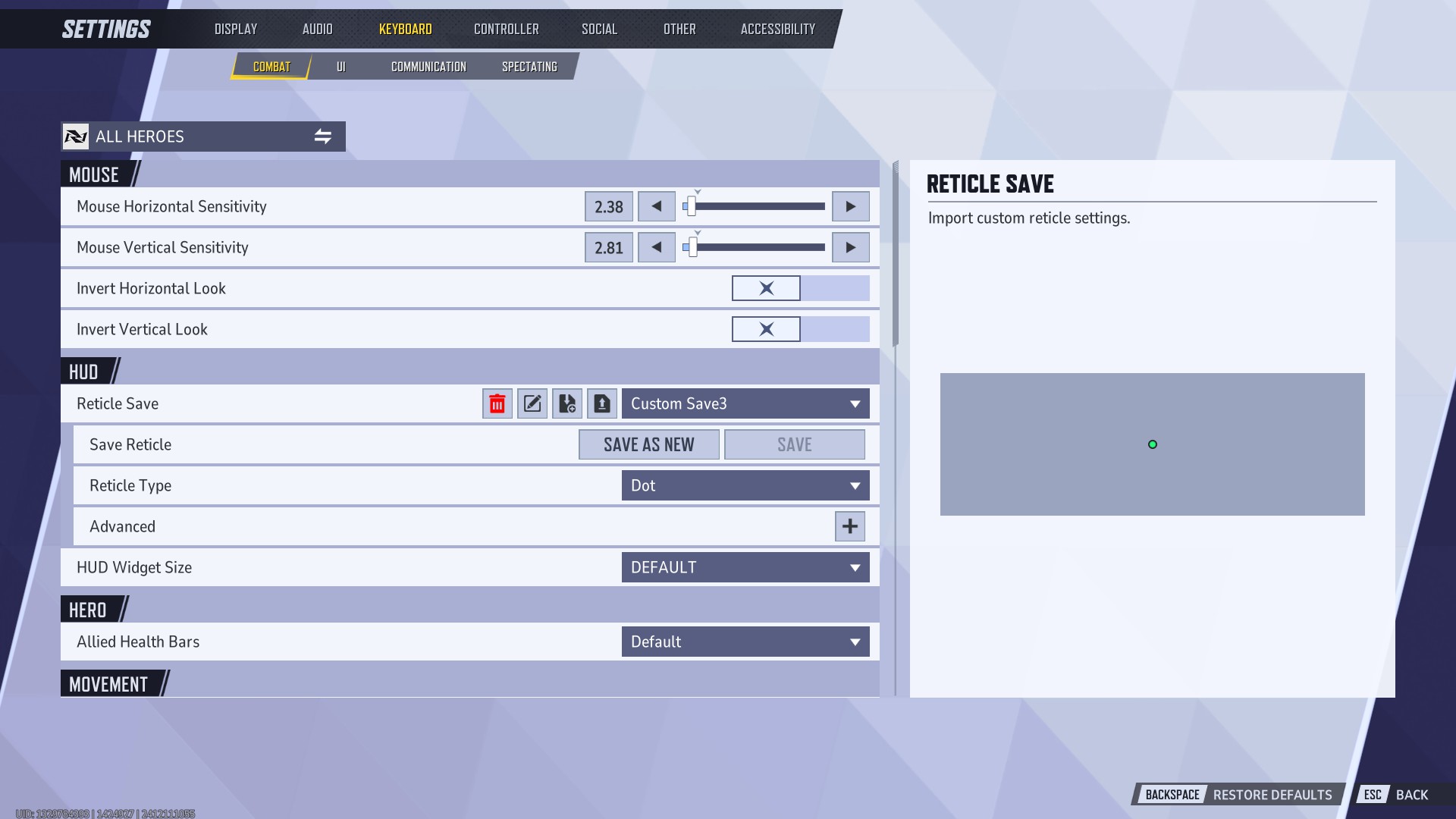
Customizing your Marvel Rivals crosshairs can be quite important if you want to improve your aim with certain characters. With every hero having such different weapons and abilities - guns, lasers, claws, fists, webs, magic, and more - the default crosshairs don't always cut it. Thankfully, Marvel Rivals has extremely thorough reticle customization options, letting you create your own crosshairs for each character or can import some made by other players.
Changing your crosshair isn't going to lead to a night-and-day skill difference that gets you all the way to Celestial or Eternity in ranked, but it might act as a personal quality-of-life improvement for your main or a character you're trying to improve with - you might have also heard Marvel Rivals mouse acceleration complicating things too. To help you find an option that suits you, here’s how you can edit your crosshair in Marvel Rivals and import others.
How to customize your Marvel Rivals crosshair
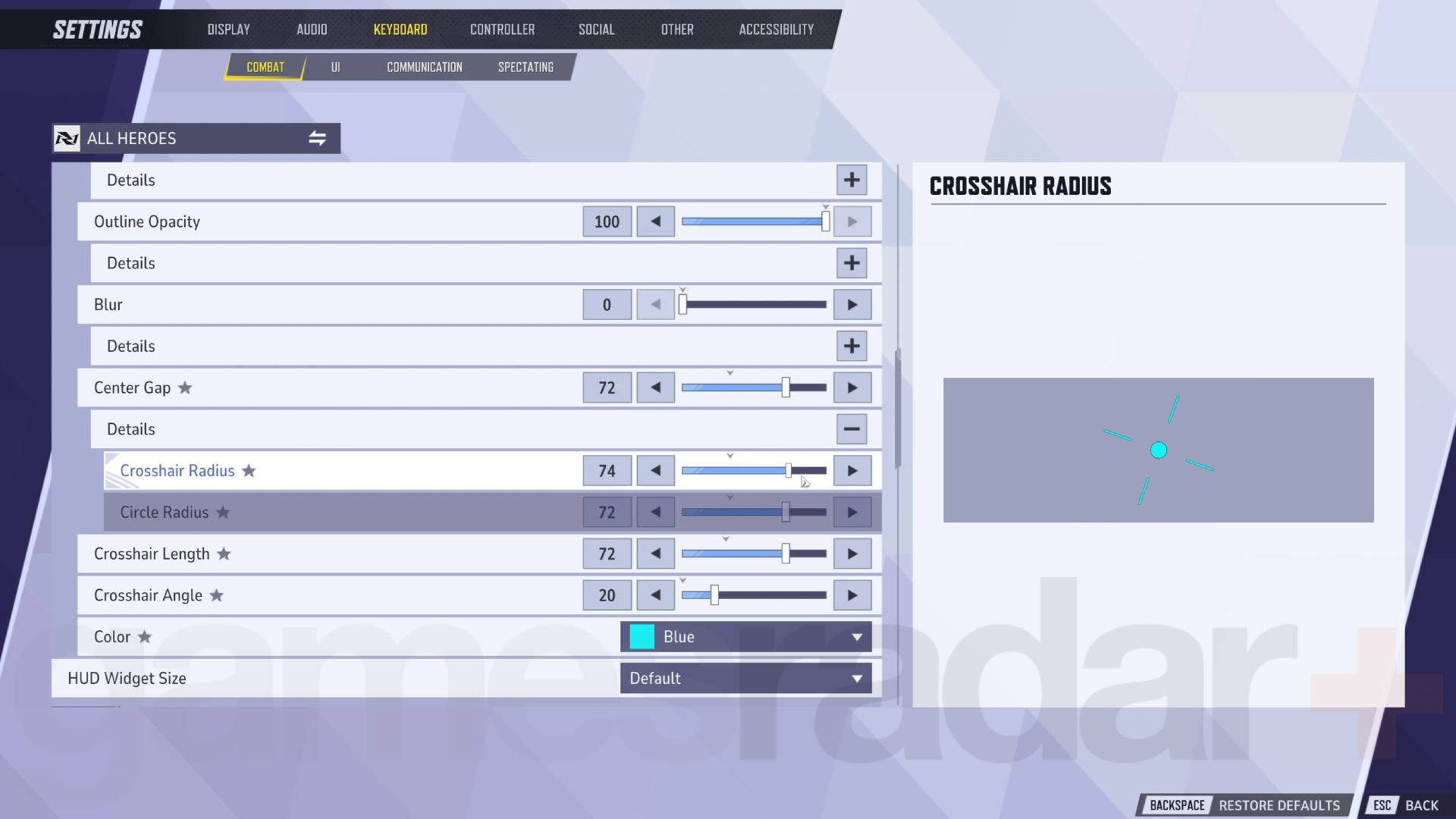
Changing your Marvel Rivals crosshair is relatively easy to do with the options located under the Keyboard tab in Settings. Look for the HUD section, where the first set of options revolve around customizing your crosshair.
The shape you want to build on is probably the most important decision you’ll make so to choose that, select the Reticle Type drop-down menu. This will let you choose between Circle, Crosshairs, Dot, and Circle and Crosshairs - try them all and figure out which one you like.
From here you'll be able to mold the crosshair further. There are options to adjust width, outline width, opacity, outline opacity, blur, center gap, circle radius, crosshair length, crosshair angle, and color.
Obviously there is a lot of choice here, so it's best to play with all the options outside of a game so you're not AFK while other people are playing. Instead, make adjustments in the practice range so you can try everything out without impacting other players.
How to import crosshairs in Marvel Rivals
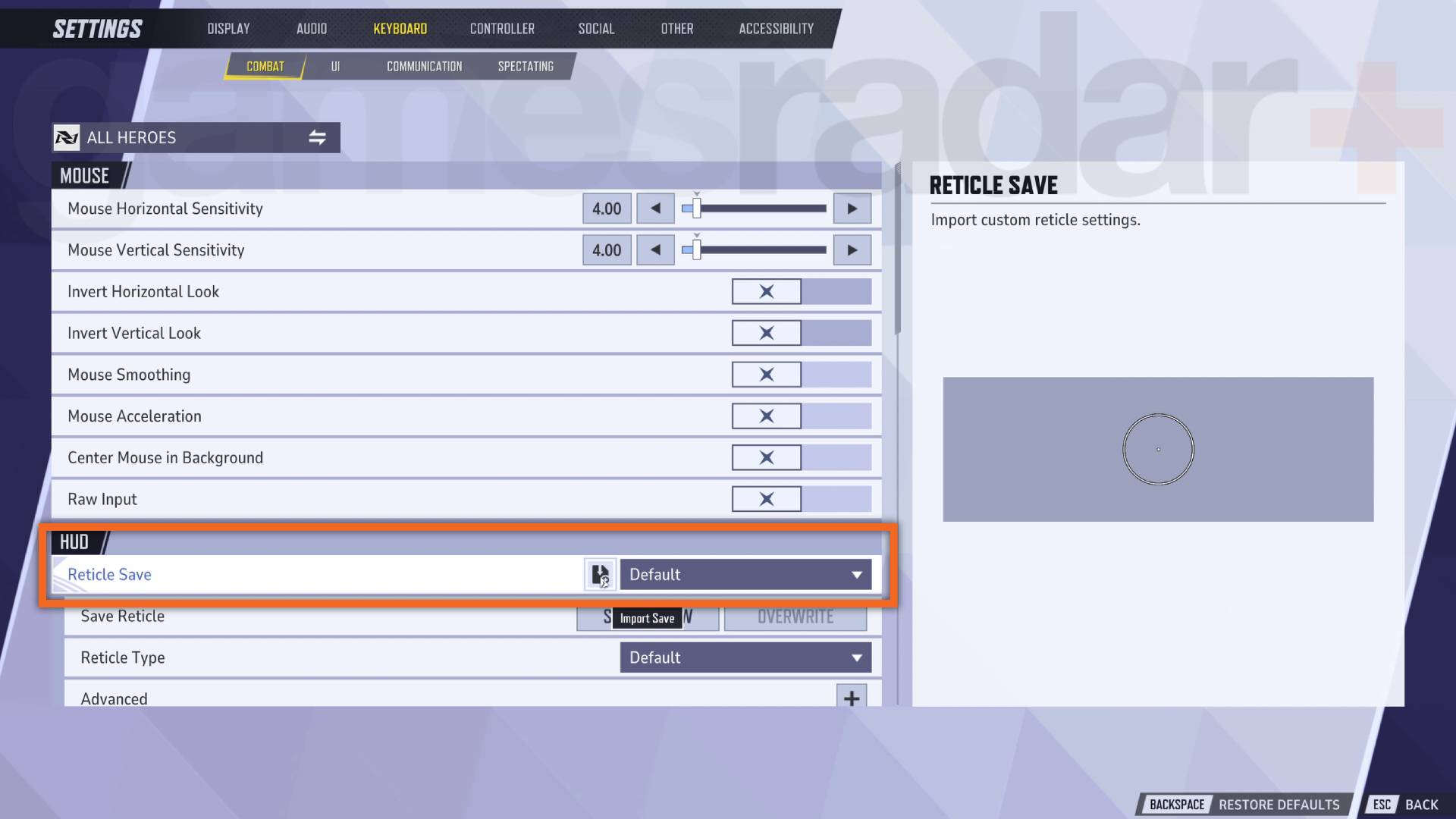
If you'd rather use a Marvel Rivals crosshair created by someone else, you can import a crosshair style by entering the shareable code. Note that this feature is available only to PC players - PS5 and Xbox Series X players must instead manually recreate a custom crosshair by copying the parameters and slider settings. Here's how you import Marvel Rivals crosshairs:
- Open Settings > Keyboard > Combat.
- Scroll down to the HUD section and click the 'Import Save' icon on the Reticle Save option. This brings up the Import Reticle text box.
- Type or paste in a reticle code. This will be a long line of characters and numbers that configure the crosshairs to replicate someone else’s settings.
- Click confirm to recreate the custom reticle. It'll automatically be saved as one of your reticle options under the reticle dropdown list.
Conveniently, you can set different crosshairs for different heroes as well. To do so, at the top left of the settings, you will see a button that says ‘All Heroes’, but you can click this to change to any other character, affecting settings only for them, which includes crosshairs.
Not every character has the same aiming needs, so this is excellent for optimizing your crosshairs for certain characters. For example, having a dot is useful on a sniper character like Black Widow or Hawkeye where you want to aim for a character’s head. However, that may be a little small when you want to spray with Jeff the Land Shark, or shoot in cones like Star-Lord, where a circle might be of more use. Lastly, for melee characters, such as Iron Fist, Hulk, and Magik, you might want an even larger crosshair that more accurately reflects their damage hitboxes.
Best Marvel Rivals crosshair codes
If you're after some useful crosshairs codes in Marvel Rivals, the best place to look is CrosshairHub, which is a site full of custom crosshairs and recommendations for all characters. It's well worth checking out if you're serious about improving your aim, but we've also laid out some basic Marvel Rivals crosshair codes below:
Marvel Rivals Dot reticle code

This is great for sharpshooters and snipers that require a crosshair that helps with pinpoint accuracy. This is is excellent for heroes like Black Widow, Hawkeye, and The Winter Soldier.
Code: 3;0;17.0,17.0,17.0,17.0;100.0,100.0,100.0,100.0;83.0,83.0,83.0,83.0;84.0,84.0,84.0,84.0;18.0,18.0,18.0,18.0;17.0,17.0,19.0,17.0;30.0;100.0,100.0,100.0,100.0;0.0;3.0,3.0,3.0,3.0;1.0,1.0,1.0;
Marvel Rivals Crosshair reticle code

This is a solid crosshair for hitscan characters who continuously shoot. The Punisher, Moon Knight, and Scarlet Witch are great options for this reticle.
Code: 2;0.0;10.0,10.0,10.0,10.0;100.0,100.0,100.0,100.0;50.0,83.0,50.0,0.0;100.0,100.0,100.0,0.0;0.0,37.0,0.0,0.0;33.0,5.0,33.0,33.0;19.0;100.0,100.0,100.0,100.0;0.0;3,3,3,3;1.0,1.0,1.0;
Marvel Rivals Circle reticle code

This is great both for characters who shoot in cones, as well as melee characters. Everything from Star-Lord, Psylocke, Iron Fist and Wolverine may find benefits with this.
Code: 1;0;17.0,17.0,13.0,6.0;100.0,100.0,100.0,0.0;52.0,52.0,75.0,0.0;45.0,45.0,45.0,45.0;35.0,35.0,35.0,35.0;17.0,17.0,23.0,17.0;30.0;100.0,100.0,100.0,0.0;0.0;3.0,3.0,3.0,3.0;1.0,1.0,1.0;
Marvel Rivals Unconventional reticle code

This blends elements of the previous three options and if you find yourself losing your crosshair in the chaos of a teamfight, this is a big, distinctive way to make sure your reticle is bold and visible.
Code: 4;0.0;10.0,48.0,10.0,10.0;100.0,100.0,100.0,100.0;50.0,50.0,50.0,50.0;100.0,100.0,100.0,100.0;0.0,0.0,29.0,0.0;33.0,25.0,20.0,33.0;53.0;100.0,100.0,100.0,100.0;45.0;3,3,3,3;1.0,1.0,1.0;
© GamesRadar+. Not to be reproduced without permission.
Sign up to the GamesRadar+ Newsletter
Weekly digests, tales from the communities you love, and more
Patrick Dane is the former Guides Editor at TechRadar. He is now a freelance games journalist writing for sites and publications such as GamesRadar, Metro, IGN, Eurogamer, PC Gamer, and the International Business Times, among others. He was also once the Managing Editor for Bleeding Cool.
You must confirm your public display name before commenting
Please logout and then login again, you will then be prompted to enter your display name.


