How does Space Marine 2 crossplay work?
Play Space Marine 2 with up to two friends on any platform thanks to quick and simple crossplay

Using Space Marine 2 crossplay, you can invite or join friends, regardless of which platform they’re on, to battle the unending Tyranids and vile Chaos forces. Since there’s no in-game friends list to fill up or any essential account linking, Space Marine 2 has a very simple crossplay system, just requiring you to share a short code that your friends can enter to get onto your Battle Barge lobby. Here’s everything you need to know about how crossplay in Space Marine 2 works, including how to invite friends and what the limitations are.
Space Marine 2 crossplay explained

Space Marine 2 crossplay lets Xbox Series X, PS5, and PC players (Steam and Epic Games Store) join each other’s squads and matchmake together for co-operative campaign missions and Operations. However, for Eternal War PVP, crossplay is enabled for Xbox Series X and PS5 players only, so PC players can match only with other PC players. Obviously, to play with any other players, regardless of their platform, you need to unlock Space Marine 2 multiplayer, though there’s a good chance you’ve already done this.

To invite fellow Battle-Brothers on different platforms to your squad via Space Marine 2 crossplay, follow the “Edit Squad” button prompt in the top-right corner of your screen, and then open the Invite Menu by hovering over the key icon and following the button prompt. This menu displays a short, randomly generated alphanumerical invite code which you must share with your friends. They must then type your code into the text box in their own Invite Menus.
Once a player has typed in and submitted your code, they should promptly join you on your Battle Barge, ready to hop into the campaign, Space Marine 2 Operations, or PVP (remember, you can only play PVP in crossplay if you’re all on consoles). Additionally, be aware that sharing codes is required every time you want to join or be joined by another player via crossplay as there is no in-game friends list system for Space Marine 2.
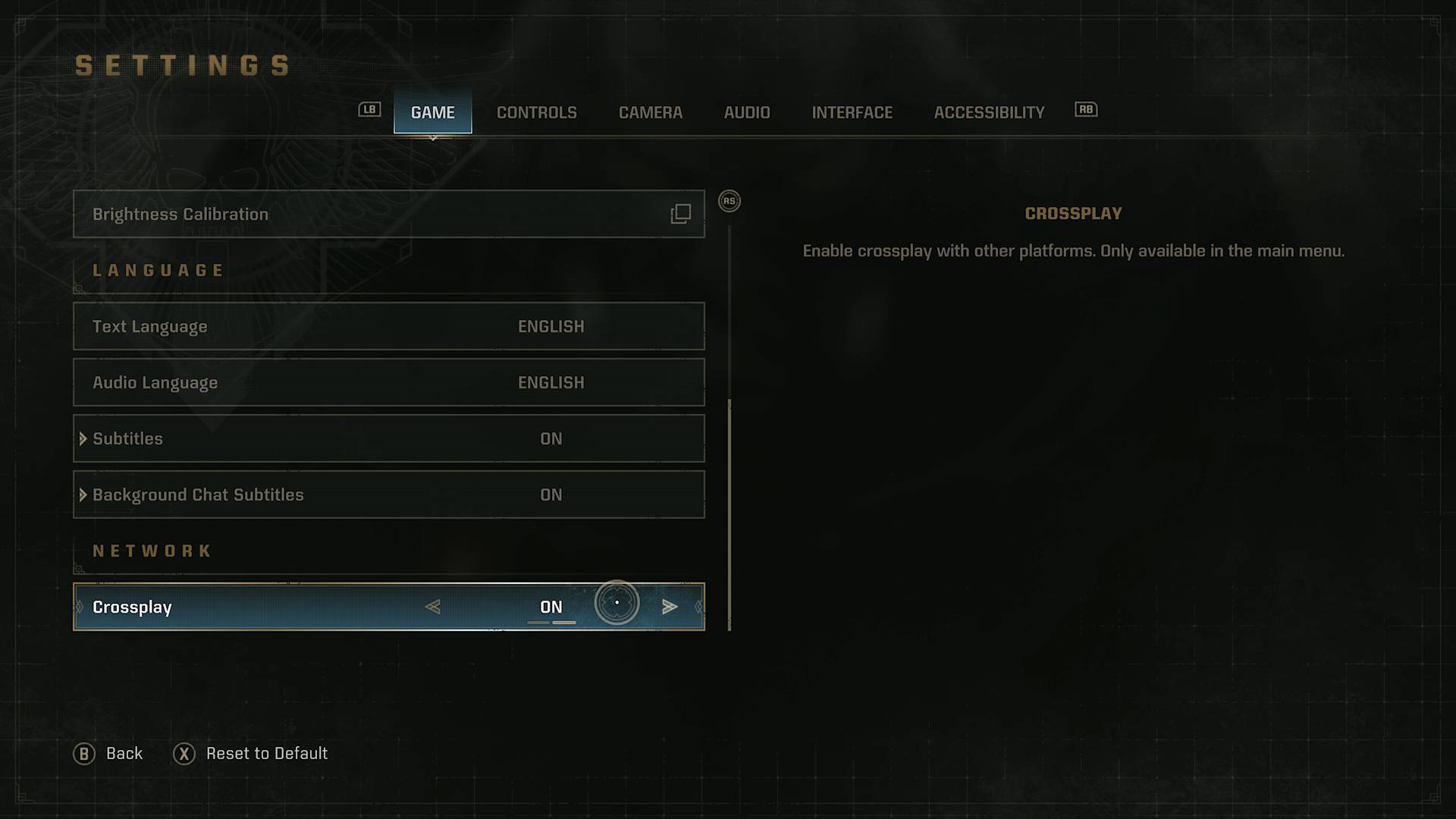
Space Marine 2 crossplay is on by default but can be turned off manually under the “Game” tab of the settings menu – you must also be on the main menu for the game and cannot already be in a mission or on the Battle Barge. If you do turn it off, you can still invite players to your squad through your platform’s friend system by editing your squad and using the “+” icons. Although, bear in mind that when you matchmake in Operations or Eternal War, you will only come up against players of the same platform and may experience longer queue times.
© GamesRadar+. Not to be reproduced without permission.
Sign up to the GamesRadar+ Newsletter
Weekly digests, tales from the communities you love, and more

Will Sawyer is a guides writer at GamesRadar+ who works with the rest of the guides team to give readers great information and advice on the best items, how to complete a particular challenge, or where to go in some of the biggest video games. Will joined the GameRadar+ team in August 2021 and has written about service titles, including Fortnite, Destiny 2, and Warzone, as well as some of the biggest releases like Halo Infinite, Elden Ring, and God of War Ragnarok.


