GTA: Chinatown Wars on iPhone: the best version yet?
Popping caps and slinging drugs never felt so good
Let’s cannibalize
Taking a “little bit of this, little bit of that approach,” Chinatown Wars on the iPhone steals some unique elements from both the DS and PSP versions. You’ll still play as Huang Lee, the son of a recently slain Triad boss, who’s dumped in the crime-infested crap hole that is Liberty City. Besides packing plenty of untoward missions to dig into – including the extra missions from the PSP version – you’re given total freedom to run around and cause serious mayhem as you fight your way to be the top dog.
The iPhone presentation is admittedly super slick. It holds onto much of the same vibe of the highly cel-shaded look of DS original but has crisper and cleaner graphics more akin to the PSP version. While the cut-scenes are the same, you’ll find a higher level of polish all around, particularly when stuff catches fire and goes BOOM. Also, everything runs silky smooth, even when you decide to turn an entire city block into an impromptu ground zero for a law enforcement and pedestrian slaughter fest.

Touchy feely
Thanks to the iPhone’s touch screen capabilities, the original DS minigames make a solid return. A few aren’t quite as well done this time around, like sloppily inking tattoos on new gang members where you’re stuck using your meaty finger to trace thin lines instead of a small and precise stylus. However, the ultra addictive scratch ticket game, refilling Molotov cocktails at the local gas station, and most of the other touch oriented minigames still work great.
Navigating the touch menus is also a hell of a lot smoother and faster on the iPhone than it was on the DS, because you don’t have to switch back and forth between d-pad controls and the stylus. But that brings us to one of the game’s only substantive blemishes. Like many other iPhone games, GTA: CW uses a virtual thumbstick and other small on-screen buttons for character controls. While you’ll use a more simplified gas, break, and left and right button setup for driving (which really works quite well), running around and killing folks on foot feels too loosy-goosy due to sucky aiming and unavoidable finger slippage. The control setup doesn’t ruin the overall experience, though it just doesn’t feel quite right at times.
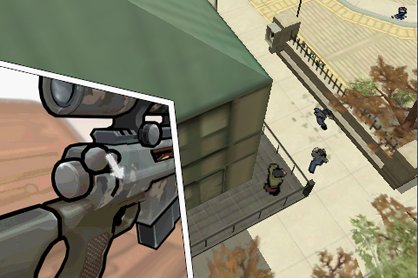
Dirty sexy money
Sign up to the GamesRadar+ Newsletter
Weekly digests, tales from the communities you love, and more
The original DS version of GTA: CW started at $29.99 and was eventually cut to budget status at $19.99. That’s not too shabby, considering there’s ton of stuff to do in the game whether you stick to the plot missions or venture off into side jaunts. The more full-featured PSP version is available for $29.99. But the fact you can get the best of both worlds at a mere $9.99 for the iPhone version is just a stupidly awesome deal. And with the constant state of price cuts and bargain sales in the Apple app store, there’s a good chance you’ll eventually be able to pick it up for even less.
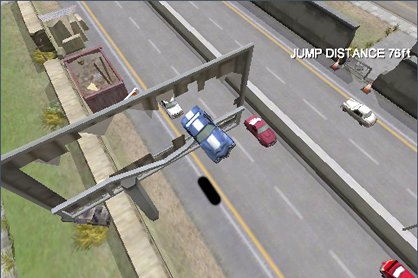
The dealmaker
Hands-down the best new feature the iPhone version brings to the table is the Independence FM radio station. It lets you listen to your own music when you’re tooling around Liberty City by car. Given the thousands of tunes you can cram onto your iPhone or iPod Touch, this alone is reason enough to pick up this version. All you have to do is dump whatever songs you want into a custom playlist named “GTA” and it will load up through Independence FM, which you can set as your default station. Custom music really changes the Liberty City experience in some remarkable ways. You can load up some pop rock or blippy chiptunes and breeze around aimlessly through the streets, fire up your favorite podcasts for some “talk radio,” or even crank up the death metal to inspire some high-speed vehicular carnage. Each lends a unique vibe to the gameplay.
GTA: Chinatown Wars is about as close to perfection on the iPhone as you’re going to get. It’s a tremendously deep game that’ll keep you busy for days at a time, and one of this year’s absolute must-have apps.
Jan 26, 2010


