How to use the GTA Online Career Progress tracker
There are many rewards to unlock by completing Career Progress challenges and Tiers in GTA Online
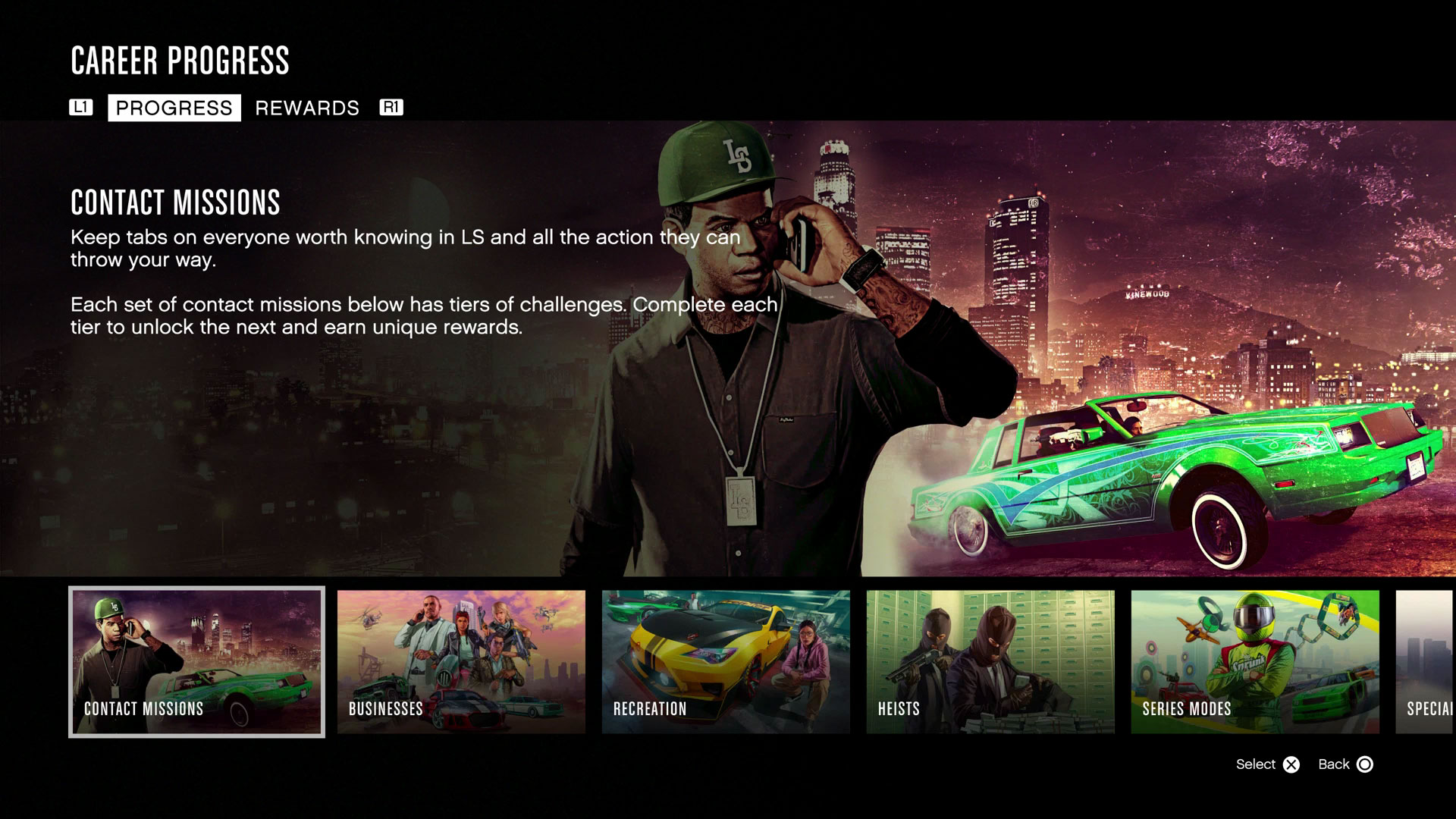
The GTA Online Career Progress tracker is a new feature arriving in the game, which allows you to officially monitor how far you've got through each of the big updates and various other pastimes. It was added as part of the GTA Online San Andreas Mercenaries update, and there's a huge number of rewards available for working through the challenge Tiers including cosmetic items, cash, RP, and even vehicles. You should find some of these have already been completed by your previous actions in GTA Online, while there will be other things you've definitely done before but haven't been ticked off as they weren't being tracked by the game at the time, so you'll need to repeat them. For the full lowdown, here's everything you need to know about Career Progress in GTA Online.
How to access the GTA Online Career Progress tracker
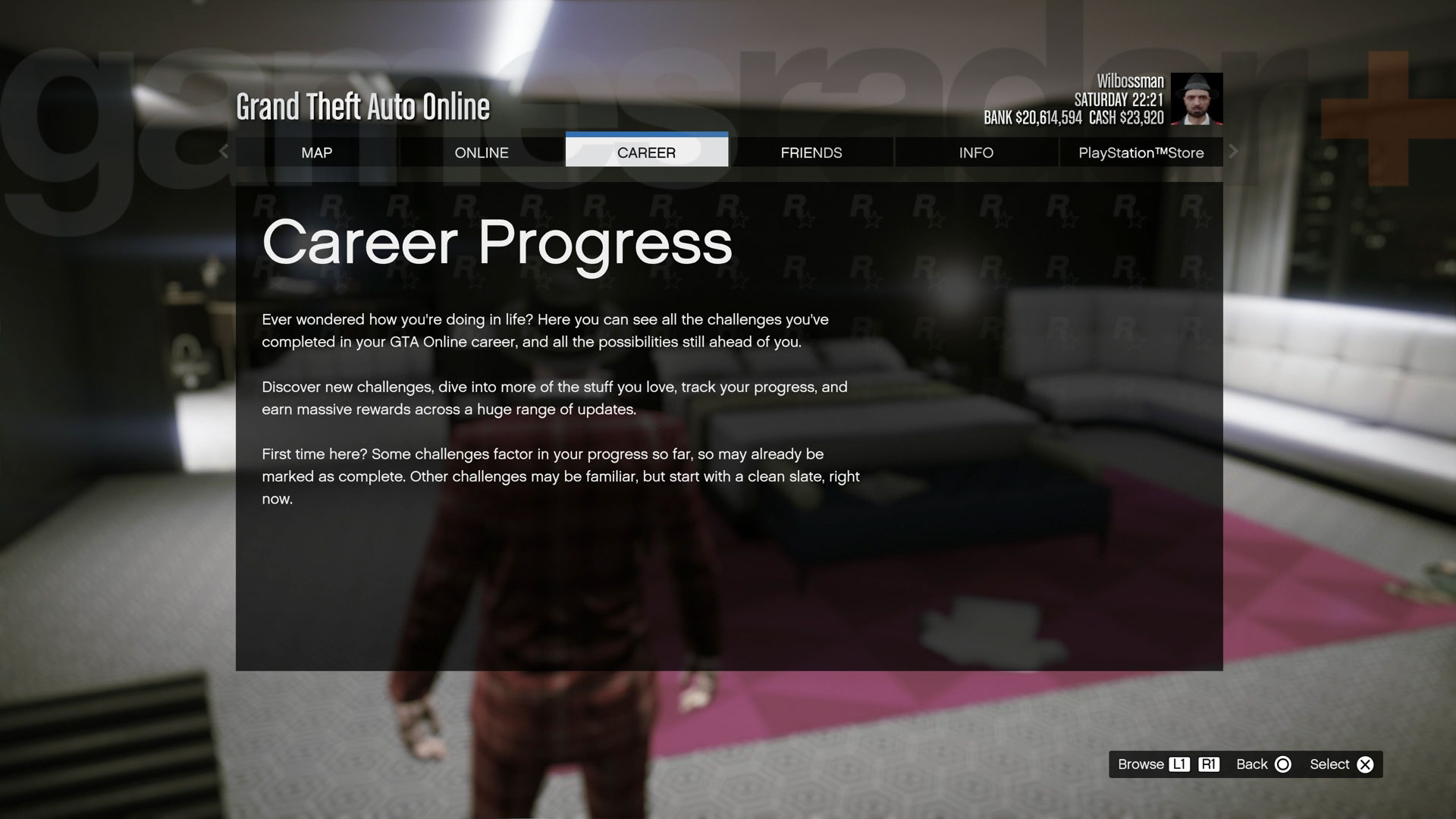
To get to the GTA Online Career Progress tracker, you need to access the Pause Menu while in-game and then move over to the Career tab before following the prompt to select it. An option to go straight to your Career Progress has also been added to the Main Menu, but that will still take you to join a session before you can see it. Note that GTA Online Career Progress is only available on PS5 and Xbox Series, so this option won't appear if you're on any other format.
What are GTA Online Career Progress Tiers?
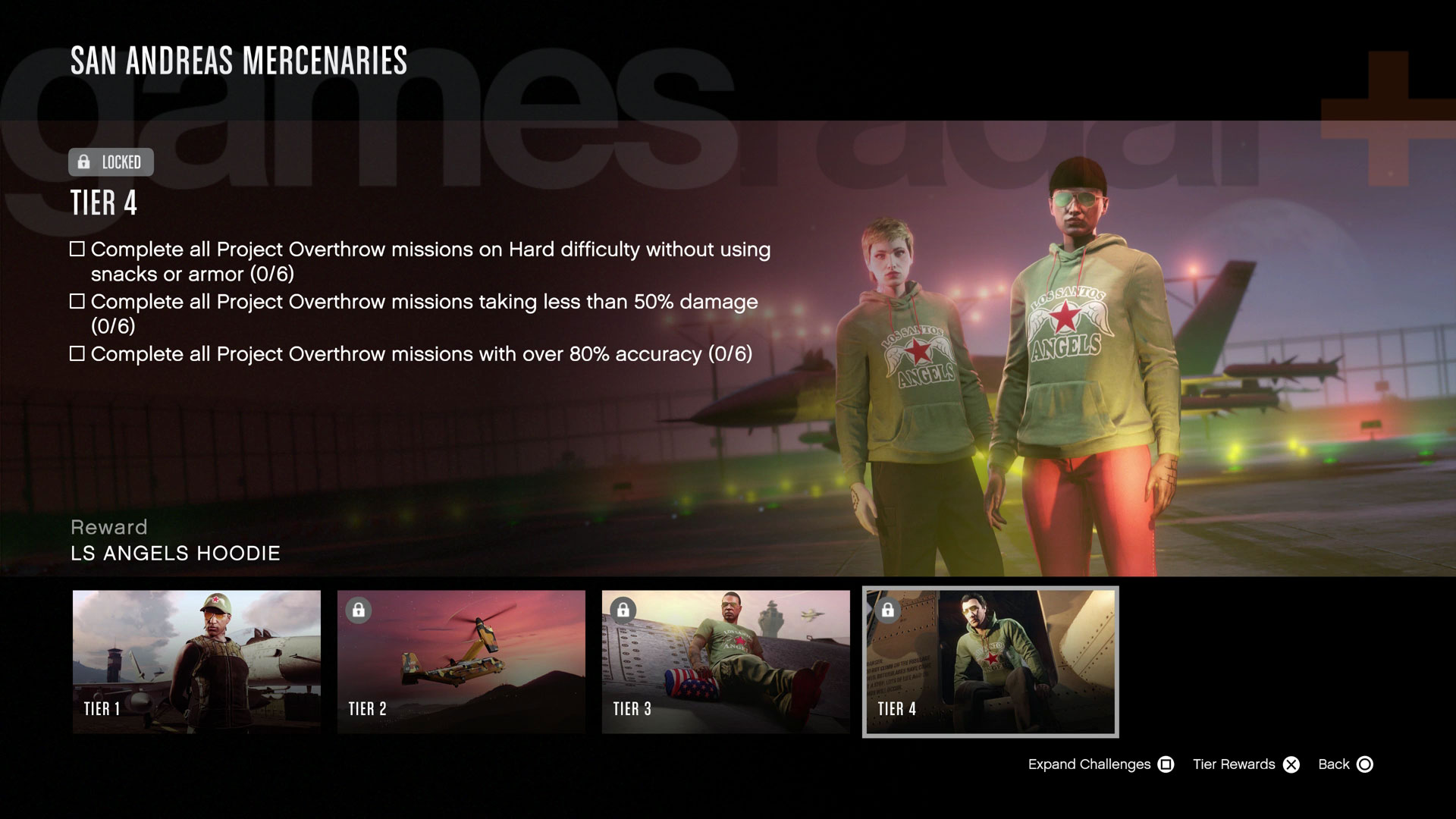
GTA Online Career Progress Tiers represent how far along you are with completing each set of challenges, and dictate the rewards you'll receive when you've met all of their requirements. You can check your progress by drilling down into each individual section, then scrolling through the Tiers, with the challenges getting more difficult with each Tier. For example, under San Andreas Mercenaries you can clear Tier 1 by completing a single GTA Online Project Overthrow mission, while Tier 2 requires you to complete all six missions including one without dying, and by Tier 4 you need to complete them all on Hard difficulty without using snacks or armor. Each challenge has your current progress indicated next to it, and you can follow the Expand Challenges prompt where available to confirm your exact progress through individual challenges.
Why isn't all of my previous Career Progress showing?
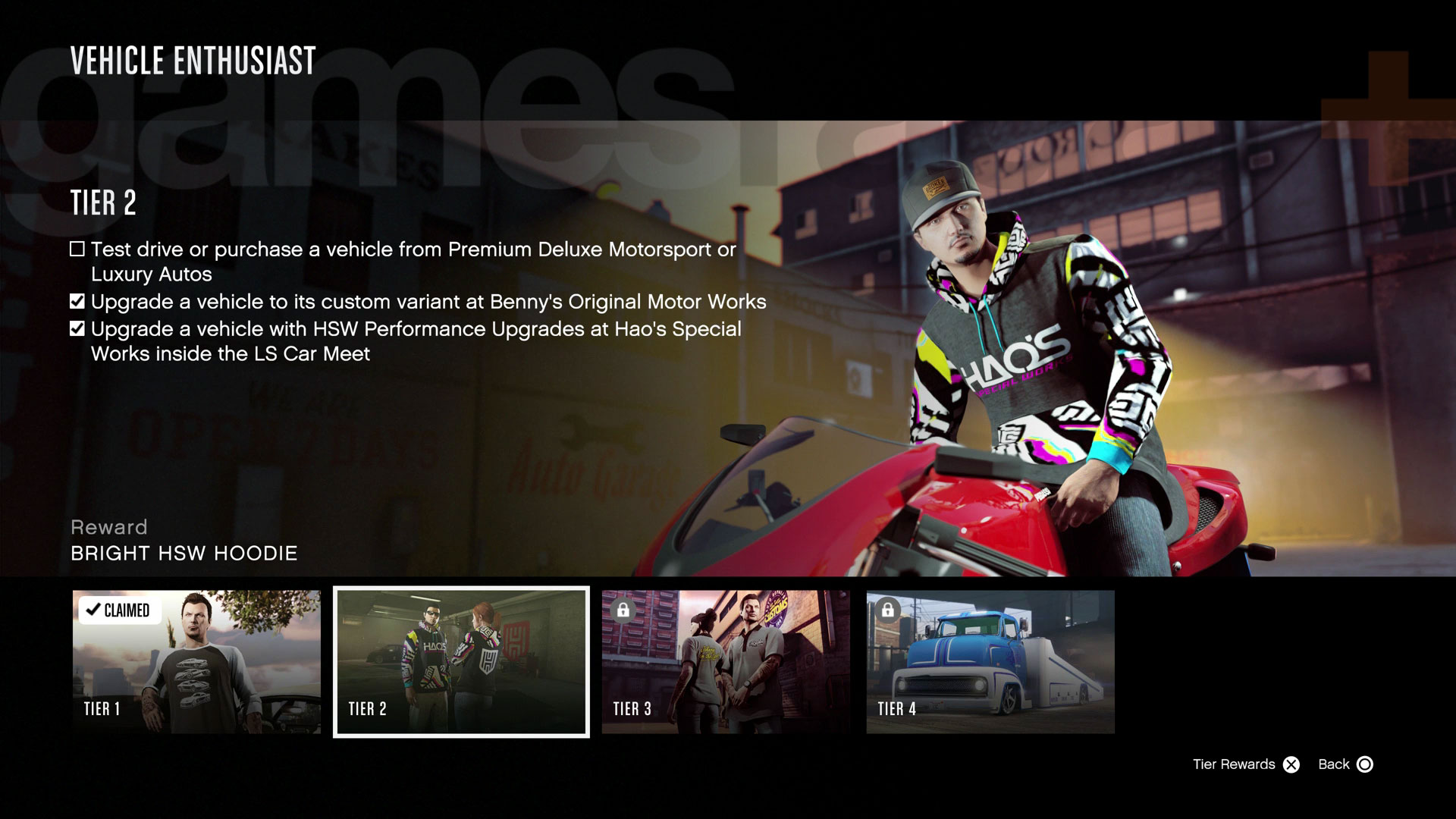
As you scroll through the various Tiers in the GTA Online Career Progress tracker, you may spot challenges that you've definitely completed in the past that haven't been ticked off, and naturally that can feel frustrating. The reason for this is that prior to the launch of the Career Progress challenges, not all of the elements were being individually tracked by the game, so although you may have done the thing in the past it's possible that it wasn't saved against your profile. Rockstar warn that certain challenges will "start with a clean slate" when you enter the Career Progress section, but hopefully you can enjoy completing them again for the rewards they'll provide.
How to unlock GTA Online Career Progress rewards

There are a total of 168 GTA Online Career Progress rewards to unlock, which all appear under the Rewards tab grouped by their sets of related challenges. You can also see the rewards directly from each individual Tier under the Progress tab, by following the Tier Rewards prompt. When you have one or more Career Progress rewards available to collect, a prompt will appear to Sort Unclaimed First, and by using this you can immediately access all of your unlocked rewards without having to scroll through the whole list.

As you make progress through Tier challenges, notifications will appear on screen, and if a new reward is available then you'll be prompted to access the Career Progress section to claim it. Note that although you can make progress through Tiers in any order, you can only unlock the linked rewards sequentially – so if you clear Tier 2 of a section first, you won't be able to get that reward until you also clear Tier 1, at which point both rewards will unlock together.
© GamesRadar+. Not to be reproduced without permission.
Sign up to the GamesRadar+ Newsletter
Weekly digests, tales from the communities you love, and more

Iain originally joined Future in 2012 to write guides for CVG, PSM3, and Xbox World, before moving on to join GamesRadar in 2013 as Guides Editor. His words have also appeared in OPM, OXM, PC Gamer, GamesMaster, and SFX. He is better known to many as ‘Mr Trophy’, due to his slightly unhealthy obsession with amassing intangible PlayStation silverware, and he now has over 750 Platinum pots weighing down the shelves of his virtual award cabinet. He does not care for Xbox Achievements.


