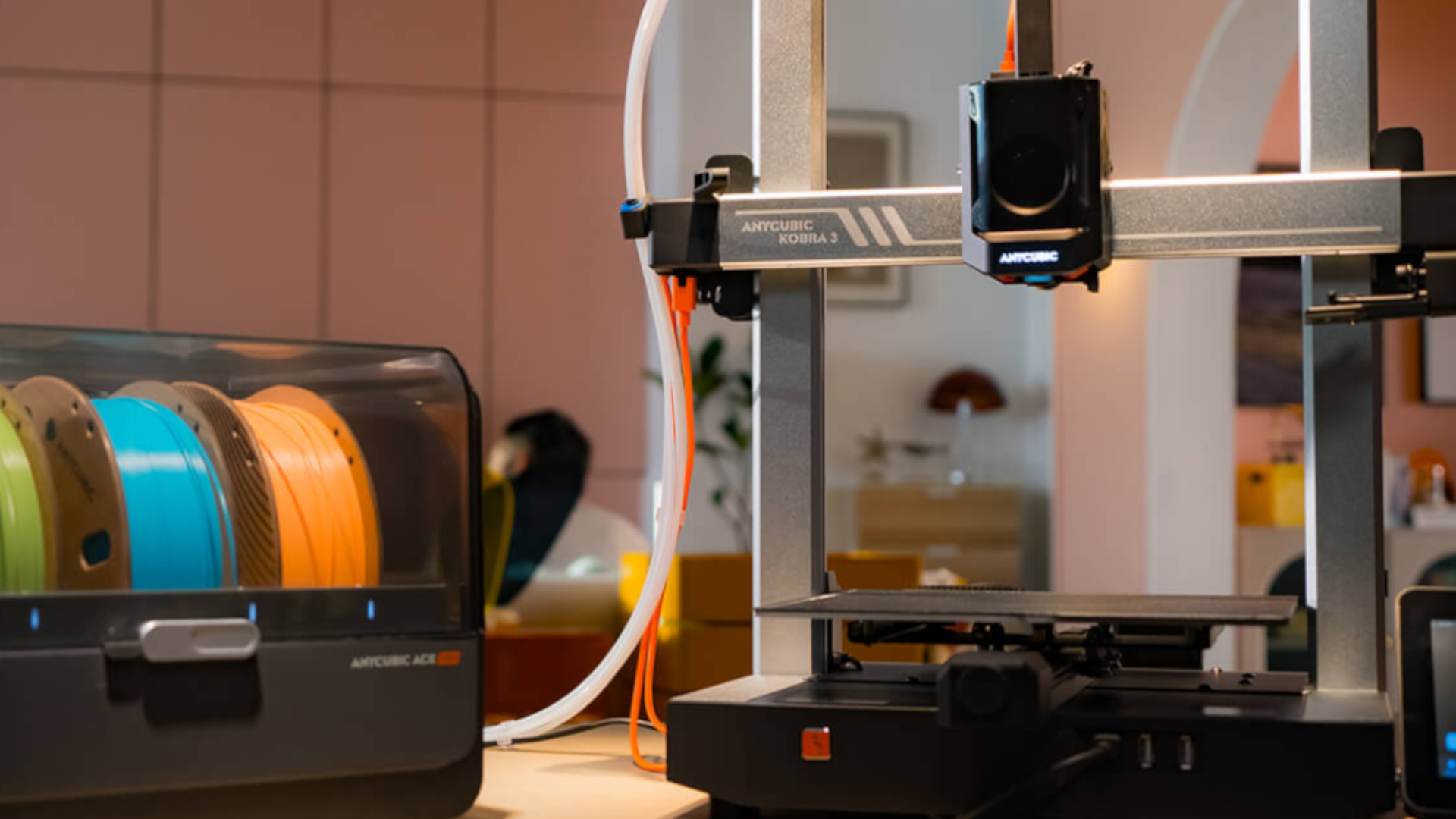GamesRadar+ Verdict
3D printing multi-color models can be a pain, but not with the Anycubic Kobra 3 Combo. The process is straightforward and comprehensive, yielding impressive results like clockwork. Its speed is also worth celebrating; with the ability to reach 600mm/s, this machine isn't hanging around.It isn't just for multi-color printing, though – the Kobra 3 excels at less exotic projects too.
Pros
- +
Easy, multi-color prints
- +
High quality throughout
- +
Incredibly fast
- +
Premium-feeling design
Cons
- -
Takes up a lot of space with Ace Pro
Why you can trust GamesRadar+
With the Anycubic Kobra 3 Combo, 3D printers are really starting to show off.
Marvelous though they are, most machines are only able to print with one color at a time. Changing between shades means manually faffing about with different filaments, and it's a drag. With the Anycubic Kobra 3 Combo, though? It's easy. This one can have up to four spools loaded up at any one time, and it can swap between them mid-project without any input from you.
Honestly, I never want to go back.
Anycubic Kobra 3 Combo features & design
| Price | $549 / £539 |
| Printer type | Filament |
| Build volume | 250 x 250 x 260mm |
| Speed | MAX 600mm/s |
| Leveling | Automatic leveling |
| Connections | USB-A & Wi-Fi |
- Multi-color printing
- Speeds up to 600mm/s
- Smart features for smoother prints
In terms of nuts and bolts, the Anycubic Kobra 3 Combo is a high-speed FDM printer capable of producing multi-color models thanks to the accompanying Ace Pro unit. While the Kobra 3 is available for purchase by itself, getting it with the Ace Pro lets you load four different spools of filament at once. The machine will then swap between those spools as and when you want.
No matter what approach you take, you'll get results fast. In contrast to its predecessors, the Kobra 3 is able to achieve speeds of up to 600mm/s. Considering how most printers start to sweat if they approach 300mm/s, that's astounding.
These aren't its only bells and whistles, either. On-the-go filament drying seeks to keep material a consistent temperature throughout, an algorithm monitors extrusion for smoother printing, auto-resume makes sure you don't lose progress after a power cut, and auto leveling (not to mention auto Z-offset) means that you don't have to prep the machine itself. The Kobra 3 automatically calibrates the print bed by itself, so there's not even a need for leveling paper.

So far as its look goes, the Kobra 3 is my favorite of Anycubic's FDM devices to date. The blend of cool metal, black plastic, glassy elements, and orange highlights makes it feel, in a word, premium. Best of all, it isn't going to take up masses of space on your worktop – it's compact despite having a build volume of 250 x 250 x 260mm.
Just be aware that you'll need to set aside extra space for the Ace Pro if you want to get that too; it doubles the necessary footprint.
Anycubic Kobra 3 Combo performance

- Easy to create multi-color prints
- Incredibly quick
- High-quality results
3D printing is like sorcery when you get started, but as with so much in life, that shine eventually wears off. Novel becomes normal.
Multi-color printing brings a pinch of that magic back for me.
With the option to thread different colors into a model, it allows you to create everything from tokens to fully 'painted' projects that look good off the build plate. Let's say you wanted to print Bowser from Super Mario. So long as you assigned the right colors in Anycubic's Slicer (green for the head, red for hair, yellow for his snout, etc), you won't need to touch it with a paintbrush after the fact. The Kobra 3 will do the work for you.
In theory, anyway. I put this to the test immediately with a project that was less ambitious, but equally precise – tokens for games of Warhammer Kill Team. The cardboard ones you receive in its core set are all good and well, but three-dimensional alternatives made by the community are so much cooler. I've seen folks create these using separate colors for the rims and symbols at the center of each one, and have never been able to recreate it myself, so thought they would be the perfect trial for the Anycubic Kobra 3. With that in mind, I loaded up some Kill Team black and orange and got to work.
I appreciate that some will be put out at having to use proprietary software with the Kobra 3 (at least at first – apparently Cura compatibility is on the way, though I couldn't get it working), but don't write it off yet. I've had issues with Anycubic's systems before, but this one works surprisingly well. It feels as if Anycubic has learned from past mistakes, and I don't feel the loss of Cura as much as I'd expected here. I didn't feel as if I needed a programming degree to operate it, either. This is an accessible, user-friendly system on the whole, and its auto-supports are genuinely great – their tree-like limbs come off with no fuss, and remind me of resin supports.
To start with, prepping files in Anycubic's slicer was easy. Honestly, it reminds me of Paint; you can scribble freehand, set color by height, or mouse over the surface you want to be a different shade and click with the 'fill' option. I mostly did the latter, because it seemed to be the path of least resistance. And for the most part, it was. Beyond very occasional issues with the software not recognizing a surface I wanted (I managed to solve this with some patience and fiddling of camera angles), it worked exactly as I'd hoped.
Alright, so there's a learning curve. Only painting the top of a surface (AKA the highest flat face of a shape) rather than the whole thing will result in a patchy covering, for example. Missing a side will exponentially increase print time because the Kobra 3 is endlessly swapping colors, too. But so long as you've been thorough in selecting your colors and applying them to more than the uppermost layer, you'll get beautiful results. As a case in point, my tokens came out looking fantastic once I'd learned the slicer's ins and outs.
Even if you're not printing with multiple colors, the finished product is still impressive. The machine's self-diagnosing software and cooling mechanisms make sure prints come out looking crisper than I'd expected, and I've gotten. Even the handful of cosplay items I've used it on look grand.
The only thing to watch out for would be the Ace Pro getting itself into a pickle. At some point, filament got tangled as it made its way through the inside of the machine, and that basically knocked out one of my spools until I could take the whole thing apart for removal. It's not a common issue in that I haven't experienced it before or since, but it is a pain if it happens.
Equally, the Kobra 3 itself isn't immune to classic printer problems like blockages. However, it's fairly easy to fix yourself and seems to have been set up so that DIY repairs are as straightforward as possible.
Should you buy the Anycubic Kobra 3 Combo?

If you're on the hunt for a new filament printer (or your first), I wouldn't hesitate to recommend the Anycubic Kobra 3 Combo. It gives you the most versatility in terms of what you can print, and it's incredibly accessible to boot. Veterans will find enough to tinker with to create impressive masterpieces, too.
Buy it if...
✅ You want a great all-rounder
With this printer being able to print multi or single-color projects, and due to its large build volume, you get a lot of flexibility here.
✅ You're hoping to print multi-color builds It goes without saying that anyone hoping to print multi-color projects will be particularly well-served here.
Don't buy it if...
❌ You don't have much space
Because the Combo needs double the usual space, it's not real-estate friendly.
❌ You aren't really fussed about multi-color prints
Naturally, anyone who doesn't care for multi-color prints won't enjoy the bulk of what makes the Kobra 3 appealing.
How we tested the Anycubic Kobra 3 Combo
Disclaimer
This review was conducted using a sample provided by the manufacturer.
Our reviewer spent roughly a month using the machine to print a variety of builds, ranging from tokens for tabletop games to terrain for wargaming and props for cosplay. He used a variety of filament types and projects from different creators.
For more on how we review products, see the GamesRadar+ hardware policy.
For inspiration on what to use your 3D printer on once you get it, don't miss our guide out the best tabletop RPGs or the best board games.

I've been writing about games in one form or another since 2012, and now manage GamesRadar+'s tabletop gaming and toy coverage. You'll find my grubby paws on everything from board game reviews to the latest Lego news.