GamesRadar+ Verdict
The 2025 Asus ROG Flow Z13 is a hybrid device that never quite feels at home amongst either laptops or tablets. It’s still one of the best devices I’ve had the pleasure of testing, though, offering a true blend of power and portability that’s unique to this form factor. It’s the only Windows gaming tablet on the market doing what it does, but you’ll need to be the right kind of player for it to make sense.
Pros
- +
Slick CNC aluminum design
- +
High refresh rate display
- +
Excellent detailing and clarity
- +
Expansive port selection
- +
Impressive performance for its components
Cons
- -
Too heavy to be a true tablet
- -
Speakers are loud but a little flat
- -
Similarly priced gaming laptops are still faster
Why you can trust GamesRadar+
October 16, 2025 - I have updated this review to include comparative details around the Microsoft Surface Pro 11, which launched after this review was first published. The original content of this article remains unchanged, with new details added separately. My recommendation and score remain the same.
The Asus ROG Flow Z13 isn’t a gaming laptop, but it’s not really a gaming tablet either. If you’re looking for one or the other you’ll be either disappointed with performance or aghast at the price tag. If you need both in equal measure there’s nothing better on the market right now, nor has there ever been.
I first reviewed an Asus ROG Flow Z13 back in 2022, but I was unfair then. I was seeing the RTX 3050 tablet through the eyes of someone hunting for the best gaming laptop on the market. Really I should have been putting it in its own category. While that device has continued to dominate as the best gaming tablet on the shelves, it’s a hybrid that fits a specific use-case so beautifully I’ve thought of little else as I’ve tested alternative slabs in the years since. And yet, the vast majority of players simply won’t be interested in owning one.
2025’s model is a paradox - both more of the same and completely different. With an AMD Ryzen AI Max+ 395 chiplet processor replacing that chunky Nvidia RTX graphics card, Asus wants to keep things simple this time around. It’s still compatible with the brand’s range of eGPUs for a power boost but, for the first time those integrated graphics can stand impressively tall on their own. It’s still a chunky (for a tablet) slab, complete with high-end display, magnetically detachable keyboard, and component viewing window - it still starts life at a whopping $1,999.99. But it looks, feels, and plays like a next-generation tablet. I called the 2022 Asus ROG Flow Z13 “the future of gaming laptops well before its time”, and I was completely wrong. The ROG Flow’s time has come and its battle is in a much more exciting arena.
Price | $1,999.99 |
Display | 13.4-inch QHD+ at 180Hz |
CPU | AMD Ryzen AI Max 390 (w. Radeon 8050S) |
RAM | 32GB RAM |
Storage | 1TB SSD |
Ports | 1x USB 3.2 Gen 2 Type-A | 2x USB Type-C 4 (DisplayPort, power delivery) | 1x HDMI 2.1 | 1x MicroSD card reader | 3.5mm audio |
The Surface Pro 11 adds an OLED display option into the mix now, with a higher resolution 2880 x 1920 finish. It also uses the Qualcomm Snapdragon X Elite, which isn't going to give the AMD Ryzen AI Max anything to worry about in the gaming department, but will provide better battery efficiency for daily productivity.
Design

At first glance this could be an Asus ROG Flow Z13 from any generation. I’m looking at the same cool CNC aluminum slab, in similar proportions, with a familiarly reassuring heft in its overall construction. Look closer and there are subtle changes that elevate the device well above its ancestors. The rear panel still holds the same diagonal lines and ‘06’ iconography, but they’re cleaner this time around - instead of embossed graphics they’re etched into the cool, hard metal plate. Small features like this help the ROG Flow Z13 look less experimental, more serious. The small triangle in the lower left corner is no longer a red splodge, for example, now it’s a glossy logo that catches light with a slick sheen.

And here we come to the first problem with trying to shoehorn the Z13 into any existing product category. As a tablet, its proportions are terrible. It’s bulky, heavy, far too large to hold with one hand, and too thick to comfortably slip into a backpack alongside a laptop. It’s the same thickness as a Razer Blade 14 laptop, and that’s just the main screen portion. As a laptop it’s nice and slimline, but its reliance on a fold-out stand means it never sits quite right on an actual lap.
I’ve found the best place for the 2025 Asus ROG Flow Z13 to be propped up on the arm of a couch without the keyboard attached. That hinge may be slightly too thin to fully support a lap position, but it’s incredibly strong and has just the right level of tension behind it. I could squeeze the entire device onto an (admittedly fairly wide) arm rest without once worrying that the whole thing would topple over. It became my second screen during the evening, its large display offering more immersion than the best gaming handhelds without taking up the space of a laptop. Throw The Office on the TV and a PC controller in my hand and I’ve had some of my most relaxed gaming sessions in a while parked in this setup.

The screen itself is still bordered by a set of black bezels, with a larger trim around the bottom that also houses a faint ROG Flow logo. The 13.4-inch display never felt cramped by these lines - coming from an iPad Air I felt liberated, though those used to the skinnier frame of the iPad Pro 12.9-inch might find their eye wandering towards the bottom of the panel. It’s worth noting here that, as a touchscreen, this panel picks up (and retains) a lot of fingerprints. In fact, the whole device feels like a dust magnet, with the soft cover of the keyboard attachment picking collecting any particles you might have on your desk and immediately showing them off. The device as a whole takes a lot of regular cleaning to stay looking sharp.
Soft rounded corners nestle neatly into the palms without digging in when held between the hands, though while it’s certainly sturdy I wouldn’t trust their metallic coating to be completely scuff proof. There’s a small band of slightly ridged metal covering the very top of each side, but underneath that is a smooth surface that feels like it could easily chip away with a bad knock.

The included keyboard attaches via a system of strong magnets underneath the device. Everything snaps neatly into place and only disconnects when you really make it known that you need it to. The keyboard doubles as a case when not in use, folding comfortably over the screen and providing a soft, ever-so-slightly spongy lid to grip onto when carrying.
I’ll say it now, the keyboard itself isn’t anything special. As we’ll get into in the features section, it’s a thin set of keys set against a fairly flimsy deck. It does, however, feel pleasant under the palms, with a cool, soft base and a generous touchpad.
RGB flits across each key as well as the window at the back of the device. It’s definitely stronger in this rear window panel, though that’s where you’re unlikely to ever notice it.
At 0.37-inches, the Surface Pro 11 is thinner than the Asus ROG Flow Z13 (0.51-inch), but that's with far less cooling included. It's also considerably lighter at 895g compared to the Flow's 1.2kg. That makes it the better pick for those after a Windows tablet for work, but the extra heft is working in your favor if you're buying a gaming device.
Features
Everything is housed in the main screen portion of the 2025 Asus ROG Flow Z13 - like previous releases this is where the magic happens. My test model comes armed with an AMD Ryzen AI Max 390 processor, paired with integrated graphics in the form of the brand’s Radeon 8050S. You can upgrade to a Ryzen AI Max Plus 395 for an extra $200. The extra cash bumps you up to 16 CPU and 40 graphics cores, while the cheaper model I’ve been testing is limited to 12 CPU and 32 graphics cores.
That’s worth a nod by itself, but eyebrows raise when you consider the enhanced cooling on offer. Asus has reimagined its stainless steel vapor chamber for the 2025 ROG Flow Z13, and paired it with its second generation Arc Flow Fans. While it’s certainly not as quiet as an iPad or Samsung Galaxy tablet, it’s doing a hell of a lot more work and still keeping its internals running smoothly.
After all, this is a full Windows machine consolidated into a tablet. That’s not exactly rare, there are Microsoft Surface devices out there doing the exact same thing - but combine these cooling smarts with the aforementioned graphics-heavy chipset and you’ve got some impressive power packed into a tiny form factor. My test device also comes stacked with 32GB RAM and a 1TB SSD for a full PC-like experience.

Windows hasn’t traditionally fared well on a touchscreen device, but since watching it grow up on the Asus ROG Ally I’ve come to know how this sometimes defiant toddler needs to be handled. Armory Crate still isn’t Asus’s crowning achievement; it’s sometimes bizarrely laid out and often impossible to find the right menu for the right setting.
There’s about three different ways to get into Aura settings, a marketplace that I can’t believe anyone actually uses, and a ghost town of a content platform. But there’s also a relatively smart home for all your installed games (the place I launch all my Ally titles from, and now all the ROG Flow Z13’s as well), an intuitive collection of visual profiles to choose from, and an in-depth selection of system controls that only take a little Googling to understand. The program runs well on both a touchscreen and with a controller (likely due to its central role in the ROG Ally), and stays quiet in the corner until it’s called up.
Windows is less convenient, but still much improved over where it was even this time last year. A few careful taps are required when running third party programs, but the OS’s own settings and navigation are easily stabbed at, scaled well for a touchscreen device, and responsive.
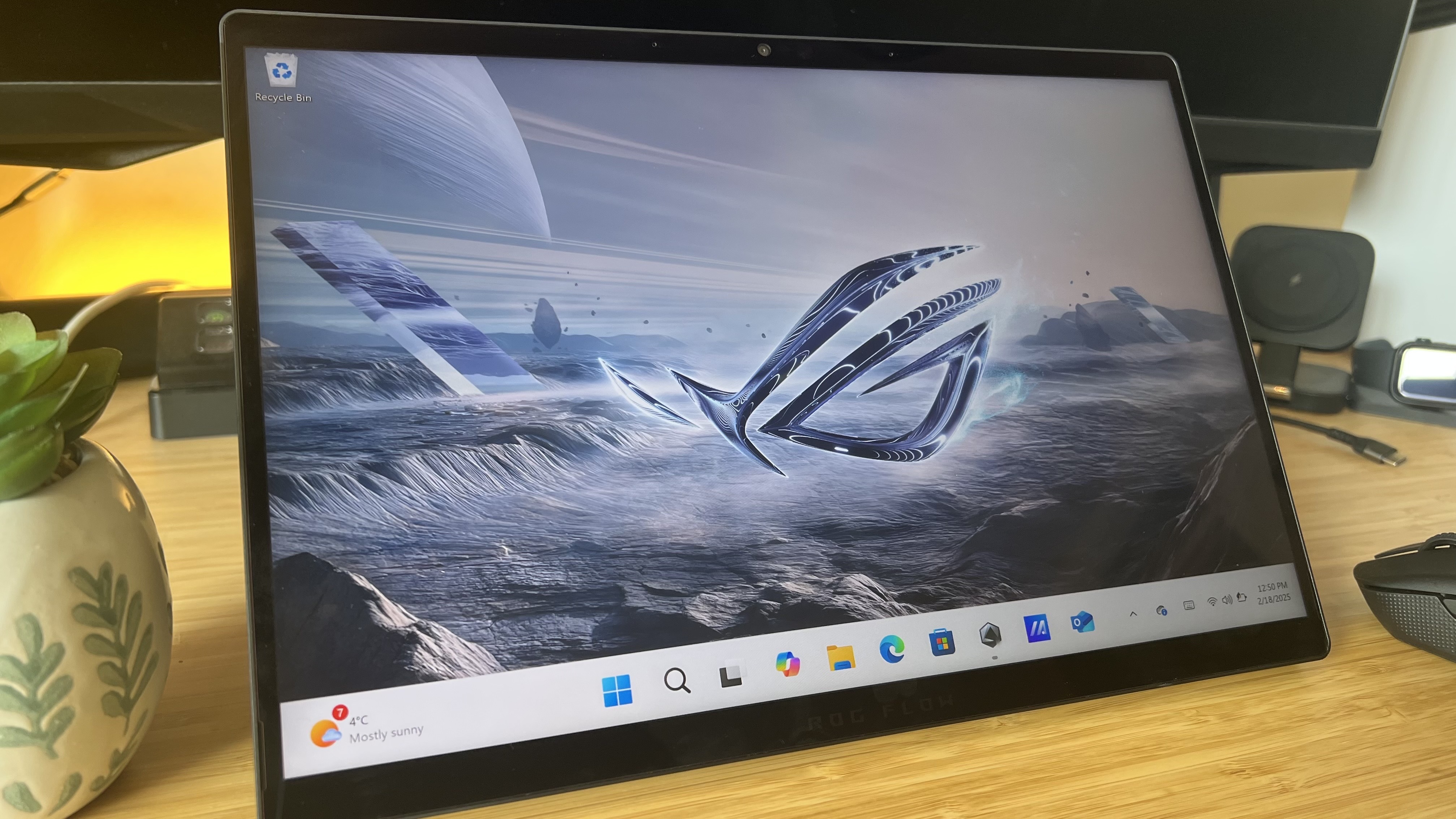
Of course, all that has to run on its own display, and Asus has packed a punch with this panel. The QHD+ (2560 x 1600) screen runs beautifully at a 16:10 aspect ratio, with support for Dolby Vision HDR, up to a 180Hz refresh rate, and 100% coverage of the DCI-P3 color range. It’s an IPS-level panel, where I would have preferred to see an OLED considering some of the best Asus gaming laptops offer these richer-contrast screens at lower prices, but it still manages to produce fantastic detail with bright, bold coloring. I did lament the lack of pure black during evening streaming sessions, and would have felt slightly cheated had I paid $2,000 for the device.
As mentioned above, the newer Surface Pro 11 comes with an OLED display option, as well as a boosted 2880 x 1920 display resolution. That will make streaming content more crisp and allow colors a little more vibrancy and contrast. It also runs at a refresh rate of up to 120Hz, but the internal guts are far less suited to gaming so you won't be hitting those upper heights too easily.
Still, that 180Hz refresh rate confidently outpaces the competition in the tablet space - it can even take on most cheap gaming laptops, which tend to tap out at 165Hz. The result is incredibly smooth day-to-day browsing, whether it be through the Steam store or across the web, and some extra height for higher framerates in less demanding games.
Dolby has traded places with Asus’s own Nebula HDR system this time, and it does as good a job here as it does elsewhere. Netflix’s Glass Onion pops with striking contrast while Godzilla: Minus One benefits from additional detailing in darker scenes and plenty of highlights around slaps of orange and green.
Port selection is another area where the 2025 Asus ROG Flow Z13 trounces its competition. You won’t find two USB-C 4 ports carrying both DisplayPort and power delivery, a USB 3.2 Gen 2 Type-A, and HDMI 2.1 connections on any slimline mainstream tablets - and even Windows slabs can struggle to keep up with that connectivity. Being able to plug in via USB-C is a godsend, I was still able to ramp up to full Turbo mode using the cable and charger from my Asus ROG Ally, making portable play all the more viable. The HDMI outputs well, though requires a little tinkering to correct the aspect ratio and resolution on a standard 16:9 gaming monitor. These connections are split on each side of the device, which can make for a spider-web of wires if you’re using everything at once.

I was a little let down by the speakers on the Asus ROG Flow Z13. While plenty loud, they don’t have the rich, full-bodied power that impressed me in the brand’s handheld. Trebles are very much prioritized here, with a flat, muted response across the rest of the range as a result. It’s by no means unenjoyable, bigger moments still sounded big - but I missed the oomph of the basslines in quite a few tests.
The detachable keyboard is fine. It’s got a good snap to its keys that don’t ever feel mushy (a common trap in these thinner decks), and the trackpad surprised me with its rigid response and bouncy feel. It’s by no means comparable to a full laptop keyboard, though - there’s significant flex in both the typing experience and the main palm rest area.
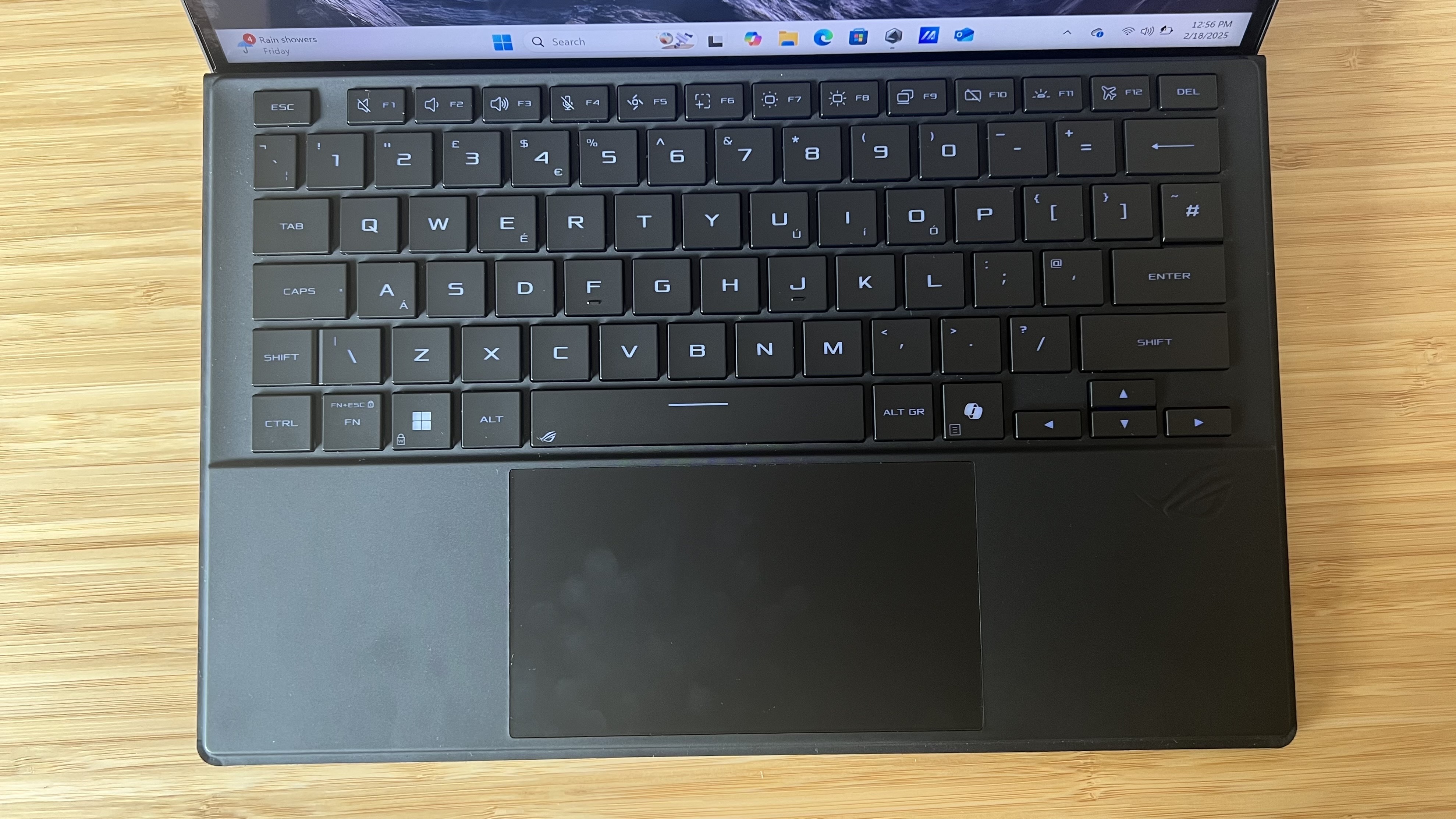
Battery life is as you would expect. I managed just under an hour of Indiana Jones and the Great Circle in the system’s Performance mode, without the keyboard attached and at full display brightness. There’s certainly more runway for lighter games - Oxenfree 2 ran for considerably longer in the same settings, but this isn’t a magic battery - true portability is still limited. I was impressed with that hour of gameplay, though. Whereas most gaming laptops are prone to lower performance when running off battery alone, Indy’s adventure was still smooth and ran incredibly well with just a few hiccups when panning that were barely noticeable.
Performance

This is the section I was most looking forward to testing. The Asus ROG Flow Z13 had me intrigued when it was announced with AMD’s Radeon 8050S integrated graphics, throwing dedicated cards out of the window in favor of a graphics-heavy CPU / GPU chip system. This isn’t your every day chiplet, though, and while it’s going to struggle with newer, more demanding titles running at their highest settings in full QHD+ glory, performance is certainly impressive.
Both Black Myth: Wukong and Horizon Zero Dawn Remastered presented the ROG Flow Z13 with a little more meat to grapple with, and with frame generation switched on I was able to comfortably hit 60fps in both (at FHD) with some individual tweaks to graphical settings. FSR 3.1.0 is pulling a lot of weight in Aloy’s adventure, though, with numbers dropping to the mid-30s in 1080p and as low as 28fps when maxed out in 1600p. That’s no shade on the system as a whole - more a nod that the Asus ROG Flow Z13 was designed to take advantage of all the latest upgrades in processing, not just the ones that get everyone giddy talking about NPU cores.
Lighter titles like Shadow of the Tomb Raider and The Talos Principle 2 soared, only starting to struggle at Ultra QHD+ settings in the latter test. Hitting three-figure framerates in Lara Croft’s world on a tablet would have been unthinkable just a few years ago - the RTX 3050 Ti model I tested in 2022 capped out at 64fps in the same run.
The Asus ROG Flow Z13 isn’t going to compete against machines toting the RTX 5070 when it comes to sheer power, but it’s certainly providing the smoothest experience I’ve had in a gaming tablet so far.
Like in previous generations, though, the problem comes with the price. The RTX 4070 Asus ROG Zephyrus G14 I tested last year holds the same $1,999.99 MSRP, and offers higher framerates across both Shadow of the Tomb Raider and Total War: Three Kingdoms - considerably higher once we’re bumped up the QHD resolution. The Asus TUF A14 is $500 cheaper with an RTX 4060 GPU at the helm, and still nearly doubled the ROG Flow Z13’s QHD performance in some tests.
So yes, you’ll get better framerates from the much cheaper RTX 4060 Asus TUF A14. Yes, you’ll get an OLED display and smoother performance for the same price in the Asus ROG Zephyrus G14. But the Asus ROG Flow Z13 isn’t exactly competing with these devices. It’s a hybrid that stands somewhere between a laptop and a tablet, and its users are going to be handling its performance somewhat differently. I was delighted to see Oxenfree 2 with gorgeous details, vibrant colors, and a snappy on-screen response during my own evening sessions.
Synthetic 3D Mark benchmarks still put the Asus ROG Flow Z13 behind both of Asus’s 14-inch RTX 4060 and RTX 4070 entries, but the gap isn’t quite as looming here. A score of 9,759 in Time Spy is seriously impressive for a machine running on integrated graphics - it’s chasing up to the RTX 4060 and isn’t miles away from the G14’s RTX 4070 performance either. Steel Nomad’s more demanding tests show a little more dust between the Asus TUF A14 and the ROG Flow, but this is still exciting considering the latter’s design constrictions.
PC Mark 10’s dedicated CPU testing reveals that the AMD Ryzen AI Max 390 is a serious powerhouse. This is an all-AMD testing pool, with the fantastic Ryzen AI 9 HX 370 previously topping the charts in the Asus TUF A14. The ROG Flow Z13’s AI Max 390 sets a new record. Coming in at 8994, this is a turbo charged device ready to take on complex computing tasks without taking up your own desk.
The Snapdragon X Elite chipset does have integrated graphics included, but they're nowhere near as powerful as the Z13's AMD Ryzen AI Max 390 with Radeon 8050S. Microsoft's latest Windows tablet can't keep up with the framerates and compatibility of the Asus ROG Flow Z13 in 2025.
Should you buy the 2025 Asus ROG Flow Z13?

This is one of my favorite devices of the year so far, and yet I wouldn’t exactly recommend it to everyone. The Asus ROG Flow Z13 has always been a tricky beast - you have to really know you’ll benefit from its design and unique functionality to get your money’s worth. If you’re on the hunt for a portable gaming PC to play the latest and greatest titles as fast as possible, I’ll stop you right there and point you towards the Asus ROG Zephyrus G14 or Asus TUF A14. They both offer improved performance, still keep that form factor slim, and the former can upgrade your screen to an OLED for the same MSRP.
If you have a backlog to catch up on, still want to dabble in a few new releases, and want the freedom to detach your keyboard completely, I’d recommend investigating the Asus ROG Flow Z13. This is one for those in love with the tablet form factor first and foremost, but who don’t want to sacrifice the vastly improved selection of games available for Windows.
At $1,999.99, it’s a big ask - this is one for those with plenty of cash to splash, especially considering high-end configurations take you much closer to $3,000. For the right player, it’s heaven - but those customers are going to be few and far between. It’s a good thing that I’m the right player for this device. I jump on my fair share of day one releases on Game Pass, I bought Baldur’s Gate 3 as soon as it launched on Steam, and am eagerly awaiting the full Doom: The Dark Ages experience. Outside of those blockbusters, I spend most of my time catching up with older RPGs, replaying some of my favorites, and tinkering with smaller indie games.
This is the sweet spot for the Asus ROG Flow Z13 - it’s happy to tackle a few heavy hitters with some sacrifices, but it will run your backlog beautifully. There’s no hiding the fact that I’m a fan of Asus’s more portable products. The ROG Ally has seen me through years of games at this point, and I don’t plan on putting it down any time soon - other than to give my wrists a break and swap to the ROG Flow’s big-screen experience.
Ratings
The ratings below are comparing the Asus ROG Flow Z13 to a tablet experience, so scores for speed and storage are in accordance with the rest of the market.
Value | 4/5 |
Display | 4/5 |
Speed | 5/5 |
Game compatibility | 5/5 |
Storage | 5/5 |
How I tested the Asus ROG Flow Z13
I had one week to test the Asus ROG Flow Z13, and certainly made the most of my time with the device. I used the rig for all my daily play and streaming over the course of that time, primarily hitting Indiana Jones and the Great Circle, Oxenfree 2, and Fallout 4. However, I also performed isolated in-game benchmarks across Shadow of the Tomb Raider, Total War: Three Kingdoms, Black Myth: Wukong (via the separate benchmark tool), Horizon Zero Dawn Remastered, and The Talos Principle 2. I also completed benchmarks in 3D Mark’s Time Spy, Fire Strike, and Steel Nomad tests, as well as PC Mark 10. I streamed both HDR and SDR Netflix as well as YouTube in each video’s highest available resolution.
I then used the Asus ROG Flow Z13 for two days’ worth of work, one direct from the device itself and another connected to a monitor with keyboard and mouse set up.
For more information on how we test gaming tablets and how we test gaming laptops, check out the full GamesRadar+ Hardware Policy.
I’m also hunting down all the best gaming phones and the best gaming earbuds for more portable play. Or, for something more permanent, check out the best gaming PCs on the market.

Managing Editor of Hardware at GamesRadar+, I originally landed in hardware at our sister site TechRadar before moving over to GamesRadar. In between, I've written for Tom’s Guide, Wireframe, The Indie Game Website and That Video Game Blog, covering everything from the PS5 launch to the Apple Pencil. Now, i'm focused on Nintendo Switch, gaming laptops (and the keyboards, headsets and mice that come with them), PS5, and trying to find the perfect projector.
You must confirm your public display name before commenting
Please logout and then login again, you will then be prompted to enter your display name.



