GamesRadar+ Verdict
Razer’s Iskur V2 X is attempting to target gamers on a budget with a more accessible gaming chair than it's ever made. All the while, the brand is still promising the core features you’d expect from a gaming chair made by a recognized name. But does the reduced cost come with reduced comfort?
Pros
- +
Built-in lumbar support
- +
Firm and comfortable seat cushion
- +
Easy assembly
- +
Subtle and professional aesthetic
Cons
- -
Lumbar support can occasionally be uncomfortable
- -
2D armrests don’t lock into position
- -
No headrest cushion bundled in
Why you can trust GamesRadar+
When I was in my teens, Razer was the brand that you wanted plastered on all your gaming tech and accessories. Unfortunately, it was all a little bit too expensive for me then. That is exactly why the Razer Iskur V2 X is appealing to me at the ripe old age of 26.
The whole appeal of the brand-new Razer Iskur V2 X is that it delivers all of the best features you’d expect from one of the best gaming chairs but at a much more accessible and appealing price point. This is something that directly speaks to and excites me. For just $299/£299 Razer is offering something that competes with its sibling that costs almost twice as much, the Razer Iskur V2.
For years I ignored what I sat on while gaming so that I could afford to buy more games instead. That was until recently when I realized that my knees and back would thank me later in life if I decided to invest in a chair that would help me take care of them. That’s exactly why we liked the Razer Iskur V2 to begin with, so does the budget model live up to the same standards?
Assembly
I was pleasantly surprised at just how easy the Razer Iskur V2 X was to assemble. To be perfectly honest I started to get suspicious of myself. “What have I missed?” I began to ask myself. Will the seat just collapse under me because I have forgotten something? I can proudly say this hasn’t happened, and the V2 X just has a breezy building process.
While it didn’t become uncomfortable over long periods of time, I found it particularly hard to get used to the built-in lumbar support.
The seat comes with a very helpful and informative instructions sheet that walks you through the assembly step-by-step. It really couldn’t have been clearer and I was able to swiftly have it built and ready to jump into a round of Call of Duty Black Ops Zombies in around 20 to 30 minutes - it’s worth noting that I constructed the chair by myself so it may be quicker with two people.
I really enjoyed the addition of an included Allen key that was much easier to use than your standard one. This was a nice touch that meant that I didn’t have to scramble in drawers searching for my Allen keys that only come out once in a blue moon.
Design

What I really appreciate about the Razer Iskur V2 X is the fact it’s quite ‘no-nonsense.’ Taking a look at Razer’s website prior to my chair arriving, I wanted to check out all the possible combinations and customization options. I was surprised to see that there weren’t any. Now, this may sound like a negative at first but to me it was a selling point as I didn’t have to weigh lots of options and configurations, the chair simply comes as it is with all the baked-in features that Razer is offering.
And ‘what are those features?’ I hear you shouting at your screen right now - calm down. Well, Razer is offering only one color option for the Iskur V2 X model, Black/Green. I’m a big fan of the color scheme as it can really fit any setup and looks professional enough to be used in a work setting. The Black/Green design is a multi-layered fabric that, while $350 cheaper than the leather Iskur V2, still gives off a premium feel to the touch. Razer touts this as a more breathable and cool material for those longer gaming sessions.
Features

The Iskur V2 X also proudly features built-in lumbar support, something which I really appreciate and look for in any gaming chair since I began an office-based 9-5 job. To cut some corners and keep the price down Razer has not utilized the ‘6D lumbar support’ which is part of the more expensive line, but it does a pretty good job for a significantly cheaper price. Unlike more premium options like the Boulies Master Series, the Corsair TC500 Luxe, or the Secretlab Titan Evo Nanogen Edition, this lumbar support is non-adjustable and sits in a fixed curve.
The other key difference compared to the more expensive Iskur V2 is that it features 2D armrests rather than 4D. This doesn’t mean they’re flat like Paper Mario, rather it means that instead of going this way, that way, forward and backwards (over the Irish Sea) they just move up, down, and can rotate at an angle.
Speaking of angles, I was impressed that the Iskur V2 X still retains the 152-degree recline of the more premium model for any of you who like to really relax when gaming - be honest, you can’t be comfortable sitting completely reclined. Razer has actually expanded the seat base to 545mm on the Iskur V2 X compared to the V2 meaning that you’ve got more room to play with if you find yourself sitting in various positions
Performance

Thankfully my assembly was masterfully done and my first time sitting in the Razer Iskur V2 X didn’t result in me crashing and burning, rather I was met with something much more comfortable. I spend the majority of my time sitting down in an office chair at work, most recently the Boulies Elite Series gaming chair, so I want to have a comfortable experience when I get home to game too and the Iskur V2 X gives me just that… to an extent.
Now, I am someone who enjoys quite a firm seat. In fact, this extends to a lot of things in my life - careful now - as my pillow is basically a brick, for example. So, I was happy to discover that the foam cushioning of the Iskur V2 X didn’t simply slump or sag under my weight when sat on. It remained firm but still left me feeling cushioned. Essentially it doesn’t get uncomfortable to sit in it for long periods of time, but still provides the firmness I like.
The chair remains comfortable to an extent though, and that’s because the backrest didn’t have the best of both worlds as the cushion did. While it didn’t become uncomfortable over long periods of time, I found it particularly hard to get used to the built-in lumbar support. This is a feature that I was excited about prior to sitting in the chair itself but found myself getting a little annoyed at over time. I am used to the Bouiles Elite Series gaming chair, a chair that targets a similar price and consumer, and I think that it provided me with a more comfortable experience when it comes to lumbar support. Yes, the Iskur V2 X is supportive in that regard and it is comfortable for the majority of the time, the fact that I am unable to adjust it means that it was never quite right for how I wanted to sit. On the flip side of this maybe it has improved my posture as I am now trying to properly align with the shape of the chair. Does that one-size-fits-all support work for everyone’s body type though? It’s a little tricky to say.
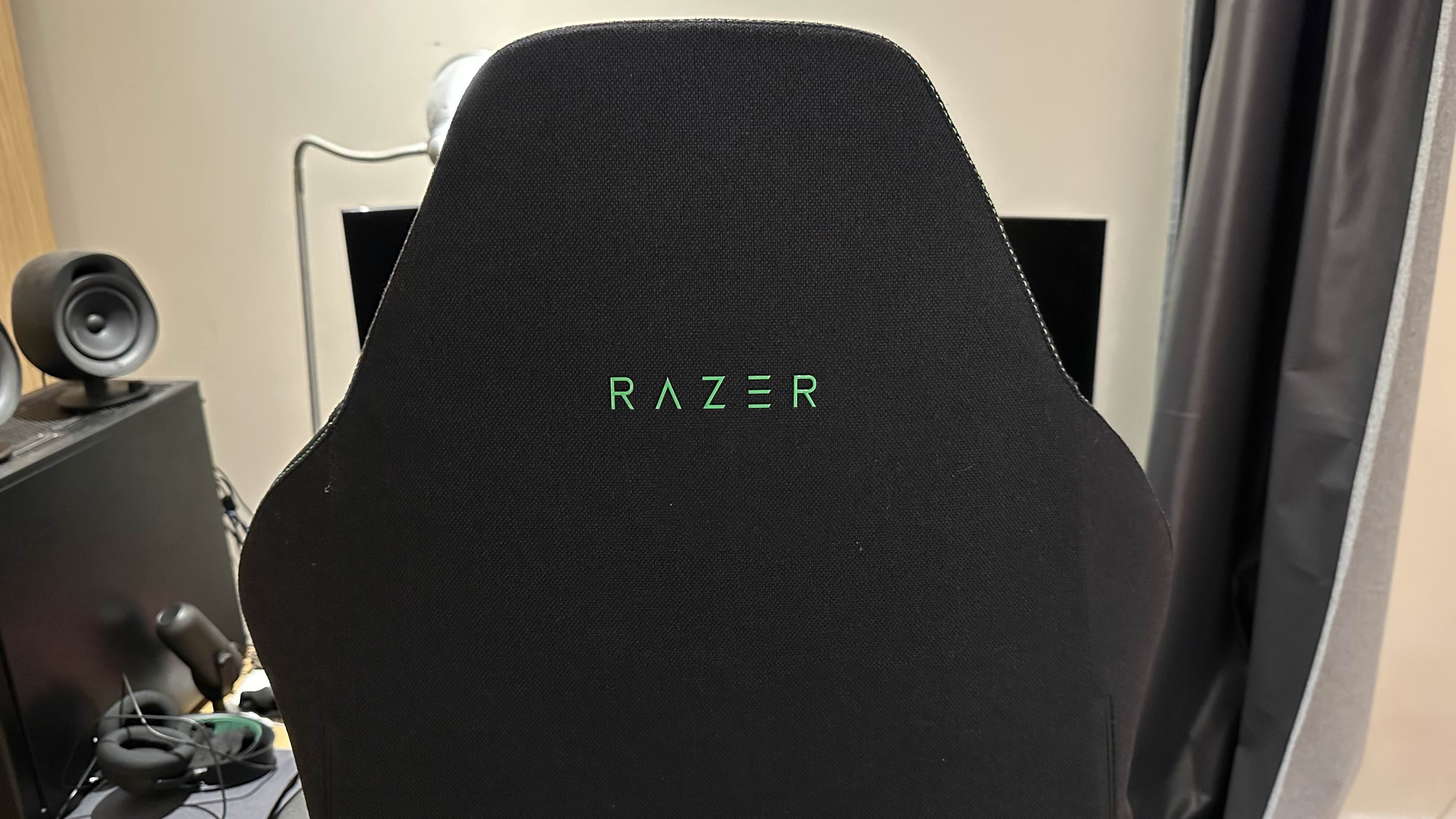
The 2D armrests were comfortable and adjustable meaning I was able to bring them to the exact height I needed them to be at any given time. However, due to the fact that they rotate without a button or lever-pull means I would occasionally put too much weight on them and they would spin a little. This is a trend we’re noticing with a few gaming chairs here at GamesRadar+, with even our top pick, the Fractal Refine, succumbing to this feature’s annoyance. I’d have liked to see a locking feature to ensure they remained in my desired position, please.
Unfortunately, the Iskur V2 X doesn’t come with additional support cushions and I did find myself attaching a spare one I had lying around the house for my neck during those longer gaming or work-from-home sessions. You are able to buy one separately from Razer if you want something more official, though.
Should you buy the Razer Iskur V2 X?

If you were to ask teenage me if I would want a Razer Iskur V2 X I would have immediately jumped at the chance because of the name associated with it. Now as an older, hopefully wiser man I am able to look past just the premium brand name and appreciate the product itself. I am glad to say that the Iskur V2 X would live up to the hype my teenage self would have had. Especially thanks to its more affordable price than most of the big-name gaming chairs out there.
If you’re looking for a gaming chair that has built-in lumbar support, a comfortable seat, and a professional and sleek look then you can’t go wrong with the Iskur V2 X. It is a solid chair that delivers on what it promises; premium features but at a less than premium price. However, the Razer Iskur V2 original model is the choice for anyone who can stomach its price. Just be thankful it’s seeing discounts more often now.
How we tested the Razer Iskur V2 X
To extensively test the Razer Iskur V2 X I really put it through its paces with extended periods of sitting. I used it for both work and gaming purposes for a 2-3 week period before writing up this review, and would frequently spend up to 8 hours a day sitting down in it. I assembled the chair on my own, using the instructions provided.
For more on how we test gaming chairs, check out our full hardware policy.
On the hunt for more gaming furniture? Check out the best pink gaming chairs, the best console gaming chairs, and the best gaming desks.
For as long as I can remember, I've had a fascination with video games and technology. From a young age, I was always reading up on the latest tech and begging my parents to buy it for me - now I have my own job and make my own money, I realize why they often had to say no to my requests. For that reason, I love trying to find the best value gear so I can recommend it when asked. I studied Journalism at Edinburgh Napier University and throughout my time there gaming was one of my main focuses. Alongside Duncan Robertson, I was the co-host of NerdCulture, a weekly gaming and nerdy news radio show. My time as Studio Manager for the uni radio station meant tinkering with a lot of technology to ensure each broadcast worked smoothly. Elsewhere, you can find me discussing professional wrestling as Cultaholic's Community and Social Media Manager, and you'll also see me on the occasional Twitch stream.
You must confirm your public display name before commenting
Please logout and then login again, you will then be prompted to enter your display name.




