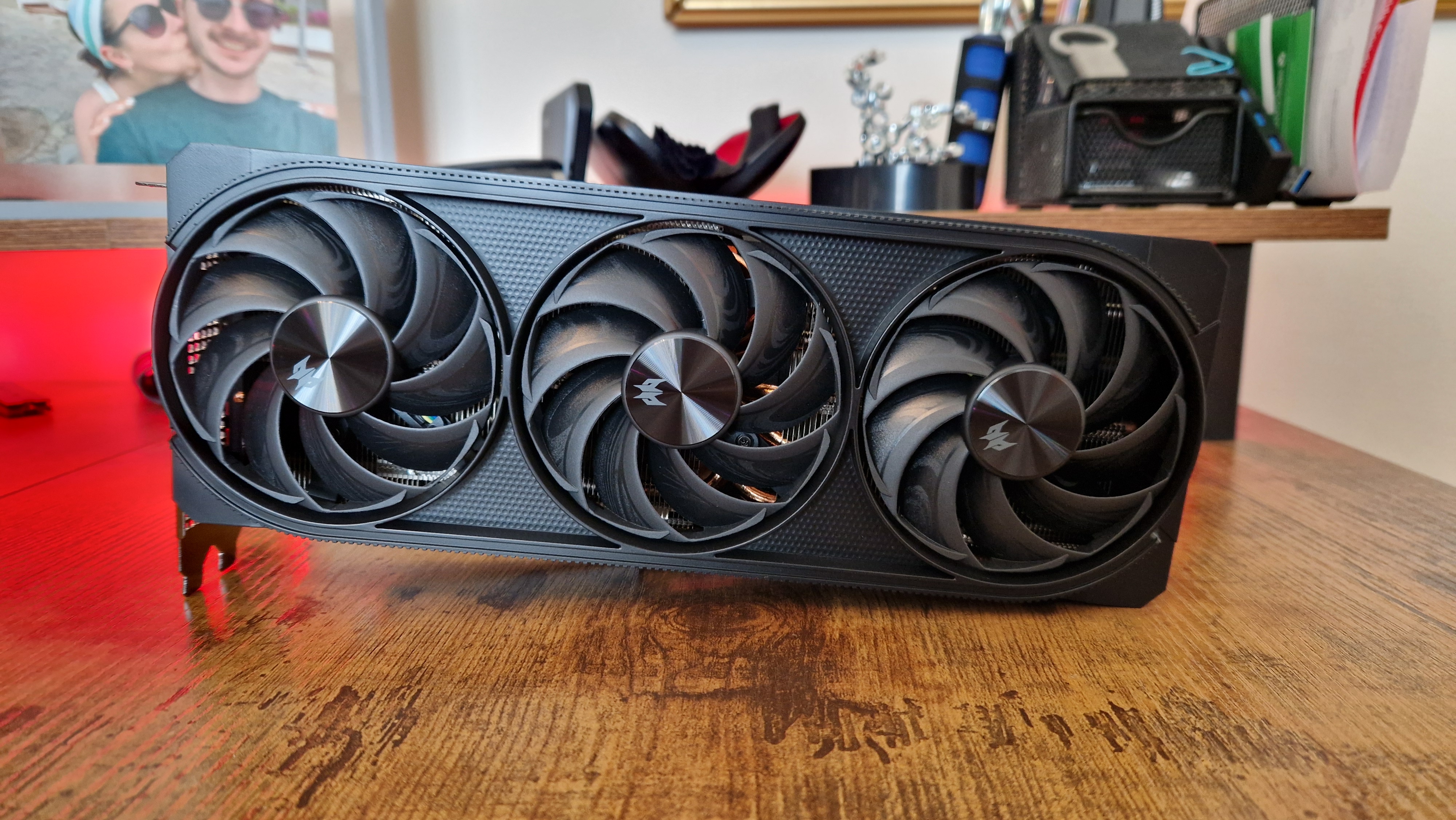GamesRadar+ Verdict
The Radeon RX 7800 XT may not be the successor to the 6800 XT that a lot of folks were hoping for, but for under $500, this is one of the best-value graphics cards going right now. Its 16GB of VRAM gives it a lot of room to gallop in QHD and 4K, and its upscaling is not to be overlooked. This is the ideal GPU for anyone wanting 4K prowess without dipping into dangerously expensive, high-end territory.
Pros
- +
Excellent 1440p and 4K performance for the money
- +
Adrenaline Software feels much improved
- +
Good in content creation tasks
- +
FSR and RSR wizardry
- +
Reasonably priced for 16GB of VRAM
Cons
- -
RX 7900 GRE isn’t far away in price
- -
Not massive performance leaps over the 6800XT
- -
Ray tracing is better with Team Green
Why you can trust GamesRadar+
I recently switched to the AMD Radeon RX 7800 XT after the better part of a year using a 16GB Intel Arc A770. I loved Intel’s first flagship GPU at release, but continual bugs with its driver updates and its weakness in some content creation tasks meant I was in dire need of an upgrade.
Naming conventions among the best graphics cards can be a bit confusing. Compared to last gen’s RX 6800 XT which is a much-loved mid-ranger, this feels more like an architectural refresh rather than a full generational step up. Arguably, the RX 7900 GRE is the true successor to the 6800 XT, but that’s not to say this card should be slept on.
Compared to the competition, a price tag of $499 / £479 for a mid-range card with 16GB of VRAM is generous. The RTX 4070 range comes in well over that price point, no matter the variant you choose, and it’s worth noting that those only pack in 12GB of VRAM.
Design

For this review, I’m checking out Acer’s Predator BiFrost OC board, which, as you’ll see from the table below, touts a faster boost clock than AMD’s in-house version. As a result, it comes in above MSRP. You’ll likely find minor price discrepancies no matter what GPU you go for, but from a quick look, there are options available under that suggested price tag to offset the pricier variant I’m checking out.
The 7800 XT sits bang smack in the middle of AMD’s RDNA 3 range, and with three siblings on either side of it, it might just be the value sweet spot to slot inside your best gaming PC.
| Spec | Acer Predator BiFrost Radeon RX 7800 XT OC |
|---|---|
| MSRP | $499 / £499 |
| GPU | Navi 32 XT |
| Shading Units | 3840 |
| Compute Units | 60 |
| Acceleration cores (RT cores) | 60 |
| Base clock | Up to 2255 MHz |
| Boost clock | Up to 2565 MHz (up from 2430MHz) |
| VRAM | 16GB of GDDR6 |
| Memory bus | 256 bit |
| Connectivity | 1 x HDMI 2.1, 3 x DisplayPort 2.1 |
| TDP | 307W |
I was lucky enough to test out and review both the Radeon RX 7900 XTX and the RX 7900 XT, so I’m already well aware that AMD is packing a lot of underappreciated heat with RDNA3. I personally love that for your money on the red side of the GPU war, you tend to get more VRAM for your money than equivalent Nvidia products - even if that VRAM is sometimes a little slower. That dominant brand tends to be more stingy with memory and uses its DLSS upscaling and frame generation as its main selling point. While this certainly works for them, I’d always prefer to have more memory so I have more headroom for higher resolutions and for content creation tasks.
In terms of the physical design of the Acer model I’m testing, you’ll notice a few Predator logos and three of the brand’s Frostblade 3.0 fans, but compared to my Acer Predator BiFrost Intel Arc A770, the design of this feels scaled back. There’s no RGB to be seen, but matte black surfaces make it look like something that would fit in with any of Christian Bale’s Batman utensils. In short, it looks badass, and its chunky build lets you know there’s serious power within.
Bulky as it may be, I had no issues at all slotting it into my ITX PC. It's 281.9mm long by 104mm wide and has a height of 60.9mm, so it won’t demand too much real estate. Two 8-pin connectors are all you’ll need to hook it up to your power supply, no need for a swanky new cable like some of the higher-end Nvidia 40 Series offerings.
Features

One of the big draws of upgrading to newer GPU architecture is, of course, the upscaling and frame generation tools you get access to. AMD has opened up FSR 3 to its older generations too, but the newer GPUs are the ones that will likely reap the most benefits from it because they’re set up architecturally to do so. Until more support for FSR 3 arrives, Adrenalin software that helps you manage graphics settings and driver updates has you covered.
I must say, even since reviewing the RX 7900 XTX and XT, I feel like Adrenalin as an app has really improved. All the parts are easily navigable, and make Intel’s Arc control look like a toddler's first attempt at drawing a house. Besides my preferences not saving across a firmware update, and the app upsetting a few of my keyboard shortcuts, it’s performed brilliantly, never slowing down performance.
I especially like the ability to record gameplay without hindering performance. This is something Intel needs to improve on desperately, but as someone who livestreams and records gameplay for YouTube videos, it’s a vital feature for me.

Fluid Motion Frames and FidelityFX Super Resolution are two of the most important features when gaming with one of the Radeon 7000 Series graphics cards. The former is a frame generation tool that gives you some seriously decent frame rate boosts. Nvidia’s upscaling is talked a lot about, but I don’t think AMD gets enough credit for its equivalent. FidelityFX Super Resolution is a clever piece of engineering that renders your game at the resolution below your display’s maximum, then upscales it to give you a performance boost. Both of these will turn on when you activate Hyper-RX mode in the Adrenalin app, but both can be tuned manually depending on your preferences.
A warning though, if you turn these on and Steam or the Windows game bar tells you you’re getting fewer frames per second than before, turn on AMD’s overlay. For some reason, other software can’t track the frames AMD is generating, but the true kick this technology gives your gaming setup is happening, which a trained eye will be able to spot.
Performance

I’m really happy with the Radeon RX 7800 XT because it’s great at doing exactly what I want a mid-range GPU to do. Even if it’s billed as a 1440p driver, I take it to 4K in every game I play, and the 60+ frame rates it pulls out make it an absolute console killer. In games like Hunt: Showdown I get an organic 90fps, but after dialing in FSR and FMF, I get 130fps without the GPU showing an ounce of sweat.
3DMark benchmarks
Time Spy
Overall: 18,926
Graphics Score: 19,806
Fire Strike
Overall: 28,544
Graphics Score: 50,604
In Alan Wake 2, which gave the Intel Arc A770 some serious grief, I was able to get over 100fps in 4K thanks to Hyper-RX presets, and combined with my Intel Core i5-13600K processor, Baldur’s Gate 3 runs in 4K at around 75-80fps depending on the scenario.
Streaming and video editing is a similar story. I’ve detected next to no performance dips when scrubbing through 4K video, and although the fans in my PC kick up a storm in those heavier Adobe Premiere Pro sessions, the GPU never seems to mind and keeps a solid ambient temperature in the 60s (centigrade).
This was something I found during industry-standard benchmarking too, as 3DMark’s Time Spy test peaked in the 70s, and Fire Strike’s average temperature was a toasty 71. Scores here weren’t quite as beefy as I’d hoped, but still trumped the Arc A770 I was using before.
But of course, to really test out a GPU you need to make it sweat, and there’s nothing better for that than running it around a lap of our benchmarking games. For these tests, we’re trying to work the board to its limits, so all of the settings are cranked up to full at the two highest resolutions.
| Header Cell - Column 0 | 1440p Ultra | FSR + FMF | Ray Tracing | FSR/FMF + Ray Tracing |
|---|---|---|---|---|
| Returnal | 104fps | 152fps | 67fps | 106fps |
| Hitman | 135fps | 145fps | 35fps | 55fps |
| Shadow of the Tomb Raider | 104fps | 156fps | 68fps | 94fps |
| Total War: Warhammer 3 | 99fps | 156fps | x | x |
| Header Cell - Column 0 | 4K Ultra | FSR + FMF | Ray Tracing | FSR/FMF + Ray Tracing |
|---|---|---|---|---|
| Returnal | 61fps | 135fps | 38fps | 73fps |
| Hitman | 116fps | 134fps | 35fps | 68fps |
| Shadow of the Tomb Raider | 53fps | 99fps | 40fps | 69fps |
| Total War: Warhammer 3 | 49fps | 90fps | x | x |
The number of triple-digit frame rates in those benchmarks is impressive and speaks to the value for money that can be had here. These are especially demanding games cranked up to eleven, and I found during some more general gameplay tests that fiddling around with settings menus creates positive results in each testing category.
For comparison, the RTX 4070 Super achieved the same 104fps in Returnal at 1440p when we reviewed it, although we did test it in a different system. Even so, in 4K, the 7800 XT continued to give it a run for its money with a compared 60fps. In fact, there were even some instances where the 16GB of VRAM may have given it an edge at 4K. Again, keep in mind that we tested it in a different system so it isn't a totally fair test, but the 4070 Super scored 104fps in Hitman 3 to the 7800 XT’s 116fps. Totally concrete comparisons aside, these are interesting numbers when you think about the price of both GPUs.
Perhaps most impressively, FSR and FMF are working really well to deliver at least 20-30fps boosts in each game. To be totally fair to Team Green, the 4070 Super’s DLSS performance bumps were more helpful overall, and when ray tracing is involved, Nvidia still leads the charge. Still, for a mid-range GPU, performance across the board for a much more reasonable price tag makes this a dark horse worth considering.
Should you buy the AMD Radeon RX 7800 XT?

It’s pretty hard to argue with the 1440p and 4K performance this GPU gives you for what will likely be under $500 if you buy at the right time. I’d say for anyone looking to upgrade to a capable 16GB graphics card from either AMD or Nvidia’s most recent generations, the 7800 XT is one to seriously consider. For the money, you compete with an RTX 4070 Super that would demand a lot more from your pockets, and with Team Red’s homegrown version of DLSS, you won’t feel like you’re missing out on much.
As much as I appreciate the RX 7800 XT, I can understand the frustration of anyone who already has the RX 6800 XT and was hoping for a bona fide step up. Graphics card manufacturers shouldn’t be playing sneaky and confusing games with naming conventions, but if it’s any consolation, the underrated mid-range performance of last-gen’s Dark Horse has survived here. If you aren’t attracted by the performance boosts you see here, you can always consider the RX 7900 GRE, which isn’t a lot more expensive.
As a daily driver for me, I’m very happy with the 7800 XT at the moment. It provides 4K gaming, easy content creation, and great software I can use to finetune things how I like. Short of going for an Intel Arc A770 with 16GB, you’re going to struggle to find a current-gen, 4K-capable GPU that’s better value than this.
How we tested the AMD Radeon RX 7800 XT
I put the AMD Radeon RX 7800 XT in my own personal gaming PC for around two months before writing this review. In that time, I've used it to play hundreds of hours worth of games. Alan Wake 2, Hunt: Showdown, Planet Zoo, Dishonored 2, and Baldur's Gate 3 are just a few of the games I've played with it in my own time before formally testing it. I compared my experience closely to my time with the Intel Arc A770, a competitor GPU with 16GB of VRAM for a budget price.
For formal testing, I put the graphics card through our wringer of benchmarking games and software, noting frame rates and comparing them across our previous reviews.
For more on the ways we test out the latest graphics cards and computer parts, check out our hardware policy.
For more PC part buying advice, check out the best CPUs for gaming, the best RAM for gaming, and the best PC cases.
One of my earliest memories is playing SuperMario64 and wondering why the controller I held had three grips, but I only had two hands. Ever since I've been in love with video games and their technology. After graduating from Edinburgh Napier University with a degree in Journalism, I contributed to the Scottish Games Network and completed an Editorial Internship at Expert Reviews. Over the last decade, I’ve been managing my own YouTube channel about my love of games too. These days, I'm one of the resident hardware nerds at GamesRadar+, and I take the lead on our coverage of gaming PCs, VR, controllers, gaming chairs, and content creation gear. Now, I better stop myself here before I get talking about my favourite games like HUNT: Showdown, Dishonored, and Towerfall Ascension. Location: UK Remote