GamesRadar+ Verdict
I’ve always argued that the majority of gamers don’t actually need 7 or 9-level desktop processors, and the AMD Ryzen 5 8600G has taken that argument to a whole new level. For what can now be found under $200, it’s an excellent CPU that’s capable of great things even at the highest resolutions, even in the most demanding games. I’m not sure I’d choose it over Intel’s equivalent due to its lesser specs, but it’s closer to our top spot than I thought it’d be.
Pros
- +
Excellent performance for the money
- +
Efficient, and runs cooler than the competition
- +
NPU for those who want it
- +
Extremely viable for smaller form factor builds
Cons
- -
Fewer cores and threads than Intel’s equivalents
- -
Not as much headroom for content creators
Why you can trust GamesRadar+
It’s August of 2024 and after months of hunting down the parts for GamesRadar+’s new AMD testing PC, I finally sit down to review the AMD Ryzen 5 8600G. Admittedly, it’s not a great time to be a modern gaming CPU. The headlines in the last four weeks have been bleak; Intel’s 13th and 14th Generation chips have been so suddenly volatile that they’ve cast the brand in an embarrassing light, and AMD’s Ryzen 9000 series has seen delays and some awkward-looking leaks, so as I begin my benchmarking, I’m a little scared to look at the screen.
The best CPUs for gaming are a pretty demanding upgrade at the moment because, for anyone who hasn’t made the jump to a DDR5-compatible system, it can mean a whole new motherboard and memory too. For that reason, you want peace of mind that whichever one you commit to will be worth the money and will be able to harness the power of other new-gen components.
Like I’ll argue in a lot of my CPU coverage, a lot of people might be surprised to learn that the latest generations of processors from Intel and AMD are so powerful that a flagship or even a Ryzen 7/i7 really isn’t necessary for the majority of us. I’ve known that for a while, and yet AMD’s Ryzen 5, which released at the start of 2024, still managed to surprise me. At launch, it had an MSRP of $229 / £218, but it’s easily found for $180 / £180 at the time of writing. For that reason, it may actually be the best value 4K processor out there.
Specs and Features

If you compare AMD’s latest CPUs with the raw specs of Intel’s equivalents, you might be a bit puzzled at how the two compete. On paper, Intel gives people way more horsepower to gallop with. The Intel Core i5-13600K, which currently holds our top spot on the desktop CPU ladder, has a surprising 14 cores and 20 threads compared to the respective 6 and 12 offered up here.
Launch date: January 2024
Core count: 6
Threads: 12
L3 Cache: 16MB
Base Clock: 4.3GHz
Boost Clock: Up to 5GHz
Max Recommended RAM speed: 5,200MHz (I tested up to 6,000MHz)
Integrated graphics: Yes, AMD Radeon 760M
Motherboard socket: AM4
Launch price: $229 / £218
GR+’s recommended GPU pairing: For 4K: RTX 4070 / 4070 Super / AMD Radeon RX 7800X
In truth, that made me skeptical about how this processor would keep up with demands inside one of the best gaming PCs, but it shouldn’t have. The truth is, as impressive as Intel’s copious amounts of cores and threads are, you very rarely put them all to use. I struggle to give that processor demanding tasks that utilize more than 20% of its capabilities, and that’s while streaming, gaming in 4K, having other apps open, and generally trying my best to push it off balance.
AMD’s Zen 4 architecture is so fast that it can produce some amazing results, even without those extra cores and threads. That can be seen by the Ryzen 5 8600G’s 4.3GHz base clock speed, which trounces the 13th Gen i5’s 3.5GHz.
AMD’s 16MB L3 cache is admittedly smaller than Intel’s 24MB alternative, but Team Red’s version of this quick-access library never seemed to let me down when gaming, and I have to admit that surprised me.
I think the most notable difference in real terms when it comes to these architectural schools of thought is that AMD’s chip as a whole runs so much cooler, and more efficiently than Intel’s. Modern Intel chips are known to run hot, even if our 13th Gen Intel Core i9 review found that a strong enough AIO cooler can keep anything cool. For this review, I was testing with a solid AIO from Asus, but I was still astounded at how calm the processor stayed under pressure. If I can manage to keep a 13th Gen i5 cooled with just air inside my small form factor PC, this thing would be such a viable option for that sort of build.
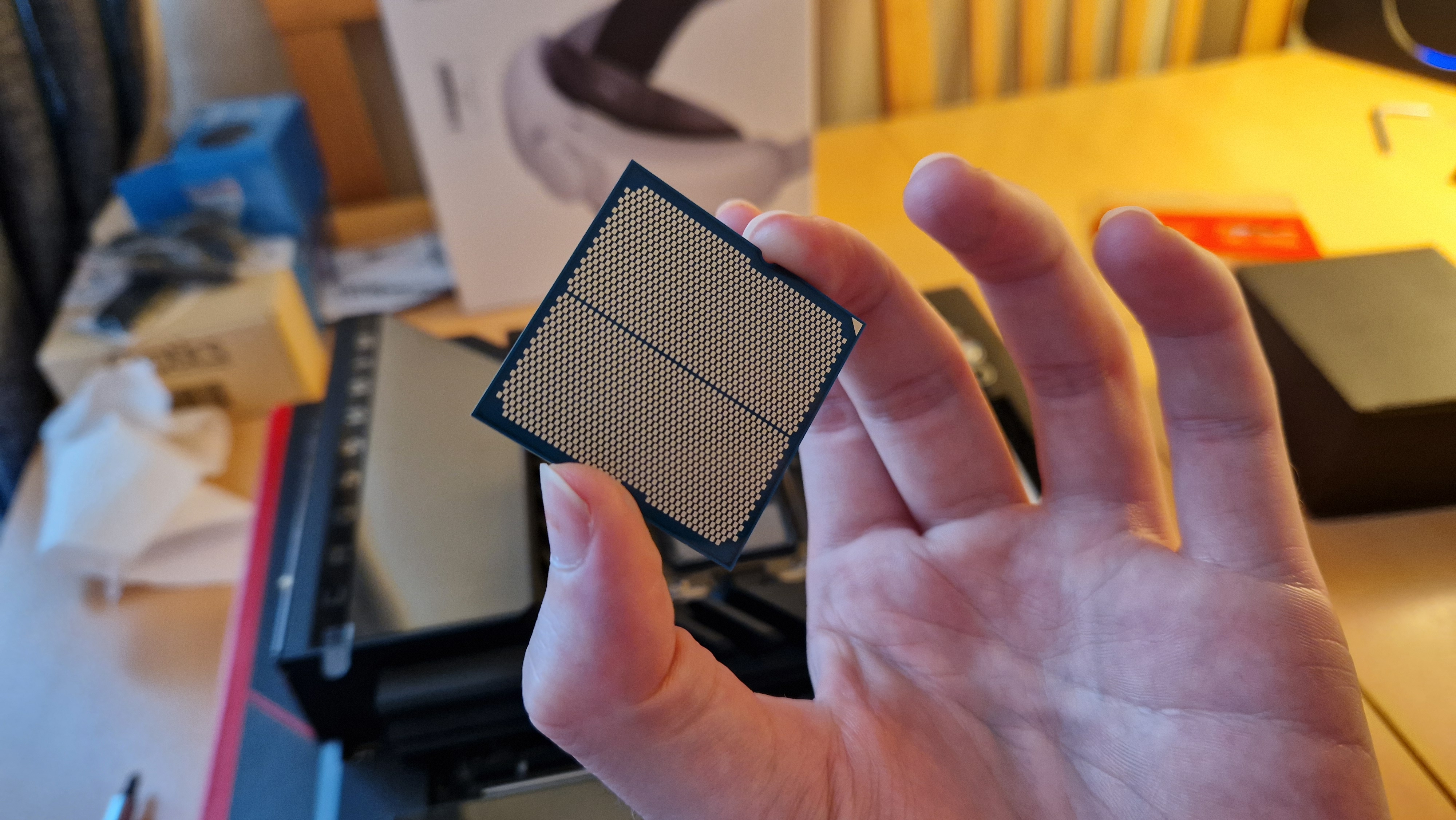
Like Intel’s XMP technology, this processor comes armed with AMD EXPO, which allows your system to fully make the most of the best RAM for gaming. Not only that, but EXPO feels particularly beefy - offering what seems like a more advanced suite of finetuning and overclocking options for your CPU as well as your memory.
Personally, I have very little interest in AI-enhanced PC parts, but this is one of the first desktop processors on the shelves with an integrated NPU inside it. In theory, this is supposed to speed up AI and machine learning applications, allowing your CPU and GPU to carry on concentrating on other demanding tasks. This is great, but I don’t tend to use a lot of these applications and am broadly wary of giant corporations making AI their biggest priority all at once. It feels like an unregulated, yet extremely fast-growing technology, and we’re still trying to play catchup with how that equation worked out on social media platforms.
My hesitancy aside, I doubt an NPU is something an everyday gamer will benefit from, but at least AMD has a slightly cheaper option of this processor without the NPU for those like me, who have no real interest.
Performance

When I first started testing this chip, I intended to test it at 1080p, since that’s how I benchmarked the 13600K. The two processors are more or less direct competitors, after all, and even if I do use my 13600K for 4K gaming, the majority of people probably don’t expect that of the 8600G. Regardless, I decided to push the envelope out a little more. What if an under-$200 desktop processor could be the 4K performer that no one expected?
Of course, this meant running it through our usual tests, albeit at the highest resolution with maxed-out settings. Before I got stuck into gaming, I hit up Cinebench and Blender, my two favorite industry-standard hamster wheels for CPUs.
The results were as I expected. Because of the fewer cores and threads, and the lack of performance cores on the most recent Intel processors, benchmarking scores weren’t quite as solid as the 13600K. Cinebench’s multicore score came in at a high of 14,037pts, which isn’t exactly competitive with the 13600K’s mean score of 20,850 across three tests. The single core performance was a more entertaining contest though, with Intel’s i5 achieving 1930pts, and the 8600G scoring 1792pts.
Blender was a similar story, with fewer samples per minute turned in, but much more manageable temperatures. It’s really up to you which of these will suit you more. Are you looking for something that will run cooler with less babysitting, or do you want the best performance possible for things like content creation? There are wins to be had in both camps, depending on your rig and demands.
| Cinebench Multicore: | 13832pts | 78°C |
| Cinebench Single Core: | 1792pts | 45°C |
| Blender Monster: | 85.000463spm | 70°C |
| Blender Junkshop: | 63.876657spm | 71°C |
| Blender Classroom: | 43.075214spm | 72°C |
CPU-intensive games need to simulate loads of parameters all at once. RTS games and city-builders are a good example, so that’s what I stuck to here. As well as our Total War Warhammer 3 benchmarks and our favorite demanding Cities: Skylines scenarios, I wanted to get a broader picture of this CPU’s gaming potential in 4K. For that reason, I messed around with Homeworld 3’s benchmarking tool, and speedran the opening scenario in Planet Zoo I originally beat just a few weeks ago. For a processor that’s already being replaced by a 9000 Series rival and only seems to be getting cheaper, I was very pleased with the results.
If you do decide to open up our 13600K review and compare things side by side, just remember that we performed tests for Intel’s champion with an Intel Arc A770 as its GPU, running the games at 1080p. These tests were done with an AMD Radeon RX 7900 GRE running at 4K, so this CPU has a bit of a leg-up in its comparison.
| Row 0 - Cell 0 | Campaign Benchmark | Battle Benchmark | Mirrors of Madness Benchmark |
| Peak Temp | 36°C | 40°C | 46°C |
| Core Voltage | 1.27V | 1.28V | 1.29V |
| Peak percentage used | 15% | 10% | 19% |
| FPS | 45fps | 53fps | 42fps |
As you can see, temperatures and voltages were extremely manageable, which says a lot about the efficiency of AMD’s Zen 4 architecture, but also the cooling prowess of Asus’s ROG Strix LC III 360 ARGB cooler. Frame rates, even with a hefty 16GB GPU, did come in under the coveted 60fps most gamers will be looking for. In fairness, these are tests done to simulate harder workloads, and I had the settings cranked up to full. I have no doubt that 4K60 gameplay would be more than possible with the right settings configured - even if you were using a slightly less powerful graphics card.
Peak percentage numbers are notably higher across the board in these results than Intel’s option. That said, the Core voltages here are almost equal. I didn’t formally note down the wattages for each test in this review, but whenever I checked them, AMD’s were lower.
Next up were the tests in Cities: Skylines, one of the most popular city-builders out there. While there’s no dedicated benchmarking tool in this game, I like to load up three highly demanding fan-made scenarios and play around while jotting down some stats. The following was what I found from the 8600G:
| Row 0 - Cell 0 | Belmont City Transport Scenario | Paradise Coast Traffic Scenario | Presidente Los Santos |
| Peak Temp | 37°C | 35°C | 40°C |
| Peak percentage used | 6% | 4% | 9% |
| Average FPS | 71fps | 69fps | 39fps |
These results were a lot more playable, even with settings dialed all the way up. Especially impressive here was the peak percentage of use, since these numbers were more or less on par with the 13600K.
The last tests were Homeworld 3 and Planet Zoo. When I first launched the Homeworld benchmark, there were some obvious stutters - these quickly subsided though, and while 8% of the CPU was utilized, I did get a score of 45fps. This wasn’t enough for me though, so I played around with some settings, tried a few more times, and I was able to get that coveted 4K60 frame rate I was wanting.
Planet Zoo was even more of a feather in this processor’s cap. As I zoomed over the skies of my first park, I saw that an encouraging peak percentage of 4% was on screen - but the average frame rate was just shy of the mark at 59fps with maxed settings. Again, not a total disaster, since dialing even one setting down would get it over the “playable” line.
Should you buy the AMD Ryzen 5 8600G?

Deciding between this processor and the 13600K (our favorite CPU for gaming overall) is no easy task. In terms of raw performance, Intel’s chip is better, but for efficiency, cooling, and price, this is a tough contender to beat. In my opinion, it’ll really come down to you, and your personal preferences. I’d argue that content creators can benefit from the extra headroom Intel’s spec sheet gives you, but most gamers can absolutely get by with this chip in their machines.
I was so pleasantly surprised by the 8600G’s ability to game in 4K - especially since it came so close to the 4K60 mark when settings were fully raised. I’d be willing to bet that most gamers looking to buy it wouldn’t necessarily be demanding that much from it, but the headroom to know it's possible makes it especially tempting.
Finally, I can’t ignore that price, nor AMD’s long-term commitment to its CPU architecture. Its 2016 motherboard socket is still being supported with new releases, so if you do choose to join Team Red, you’ve potentially got years of upgrading left before getting a new motherboard. Plus, if you’re like me and have no interest in that AI-tilted NPU, you can get the 8500G for even cheaper.
How I tested the AMD Ryzen 5 8600G
I put the AMD Ryzen 5 8600G inside GamesRadar+’s latest testing PC to examine how it performed. I ran it through our usual ringer of tests and benchmarks, using HWiNFO to monitor its temperatures, voltages, percentages, and more.
The rest of the rig we tested alongside this processor was made up of the following components:
- CPU Cooler: Asus ROG Strix LC III 360 ARGB
- CPU thermal paste applied: Noctua NT-H1 Thermal Paste
- Chassis: Fractal Meshify 2 RGB
- Number of fans: 3 intakes, 4 extractors, 1 radiator
- GPU: AMD Radeon RX 7900 GRE
- RAM: XPG Lancer Blade DDR5 RGB
- Motherboard: ASUS ROG Crosshair X670E Hero
- PSU: Corsair RMx Shift Series RM850x ARX PSU
For more on how we test gaming PCs and their components, check out the GamesRadar+ Hardware Policy.
You might want to check out our thoughts on the best graphics cards, the best PC cases, and the best SSDs for gaming.
One of my earliest memories is playing SuperMario64 and wondering why the controller I held had three grips, but I only had two hands. Ever since I've been in love with video games and their technology. After graduating from Edinburgh Napier University with a degree in Journalism, I contributed to the Scottish Games Network and completed an Editorial Internship at Expert Reviews. Over the last decade, I’ve been managing my own YouTube channel about my love of games too. These days, I'm one of the resident hardware nerds at GamesRadar+, and I take the lead on our coverage of gaming PCs, VR, controllers, gaming chairs, and content creation gear. Now, I better stop myself here before I get talking about my favourite games like HUNT: Showdown, Dishonored, and Towerfall Ascension. Location: UK Remote



