Is it safe to buy Intel 13th and 14th gen CPUs? Raptor Lake instability issues explained
Intel Gamer Days are here, but is it safe to buy Raptor Lake CPUs again?
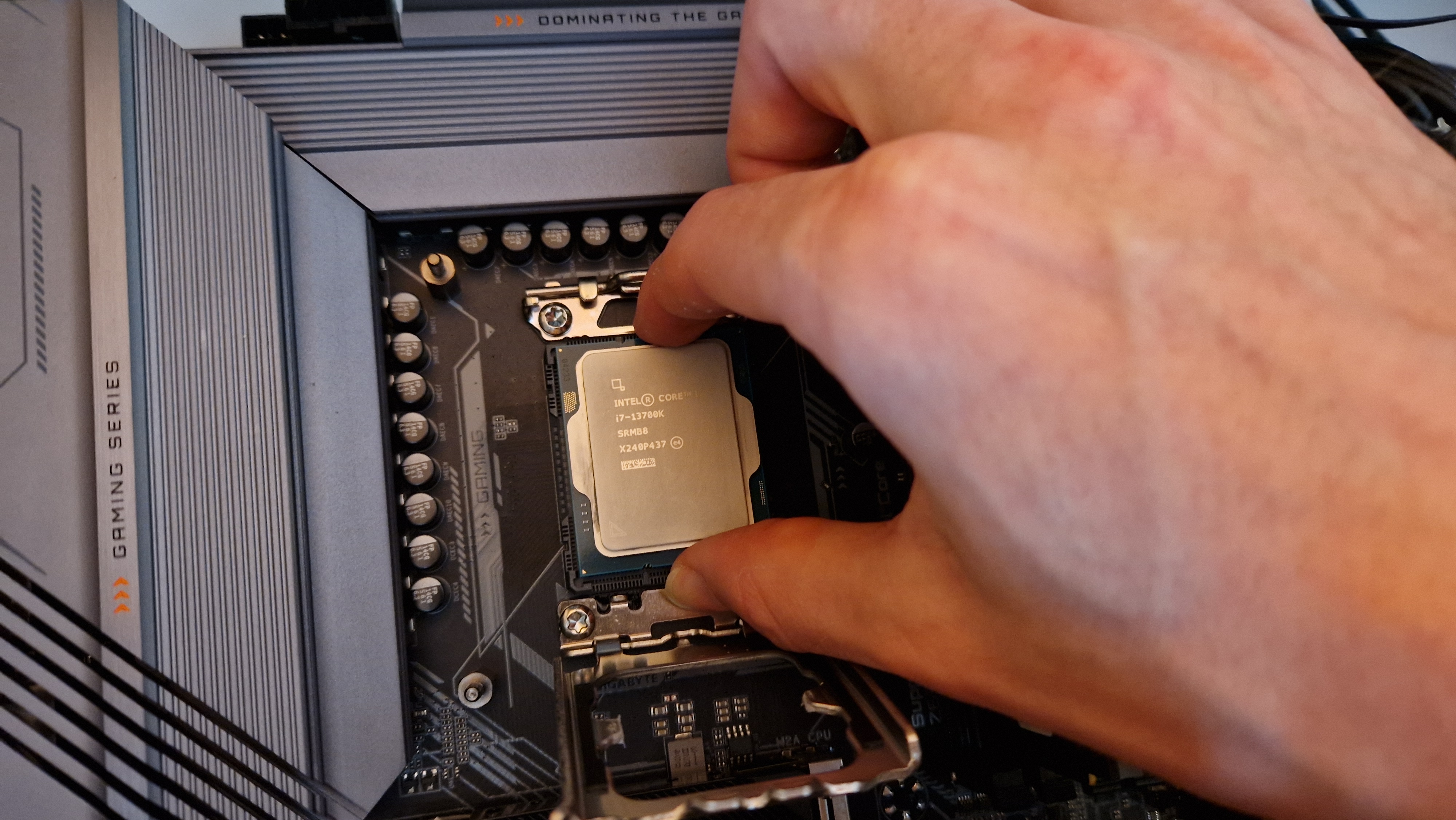
Intel has had a rough summer, and now that the brand’s Intel Gamer Days offers have started arriving, you may be asking if it's safe to buy its 13th and 14th Generation CPUs. In the past few months, reports of instability issues began to mount as more gamers and PC builders noticed their machines freezing, shutting down unexpectedly, and generally having bizarre performance issues.
This impacted some of the best CPUs for gaming, including Intel’s flagship 14th Gen ones, and mainly the higher-end 13th Gen chips. Luckily, warranties have now been amended so that any consumer impacted by the faults can claim a new processor that won’t suffer the same issues. Motherboard manufacturers have rolled out fixes in the form of BIOS updates, which will ensure the problems don’t spread to chips that haven’t been affected thus far.
But even so, this doesn’t fill consumers with a huge vote of confidence - especially with AMD’s alternatives usually costing less. With that in mind, we’re asking if it’s safe to buy these otherwise excellent gaming processors again. To understand fully, I think it’s important to give you a full rundown of the problems themselves.
Instabilities, explained
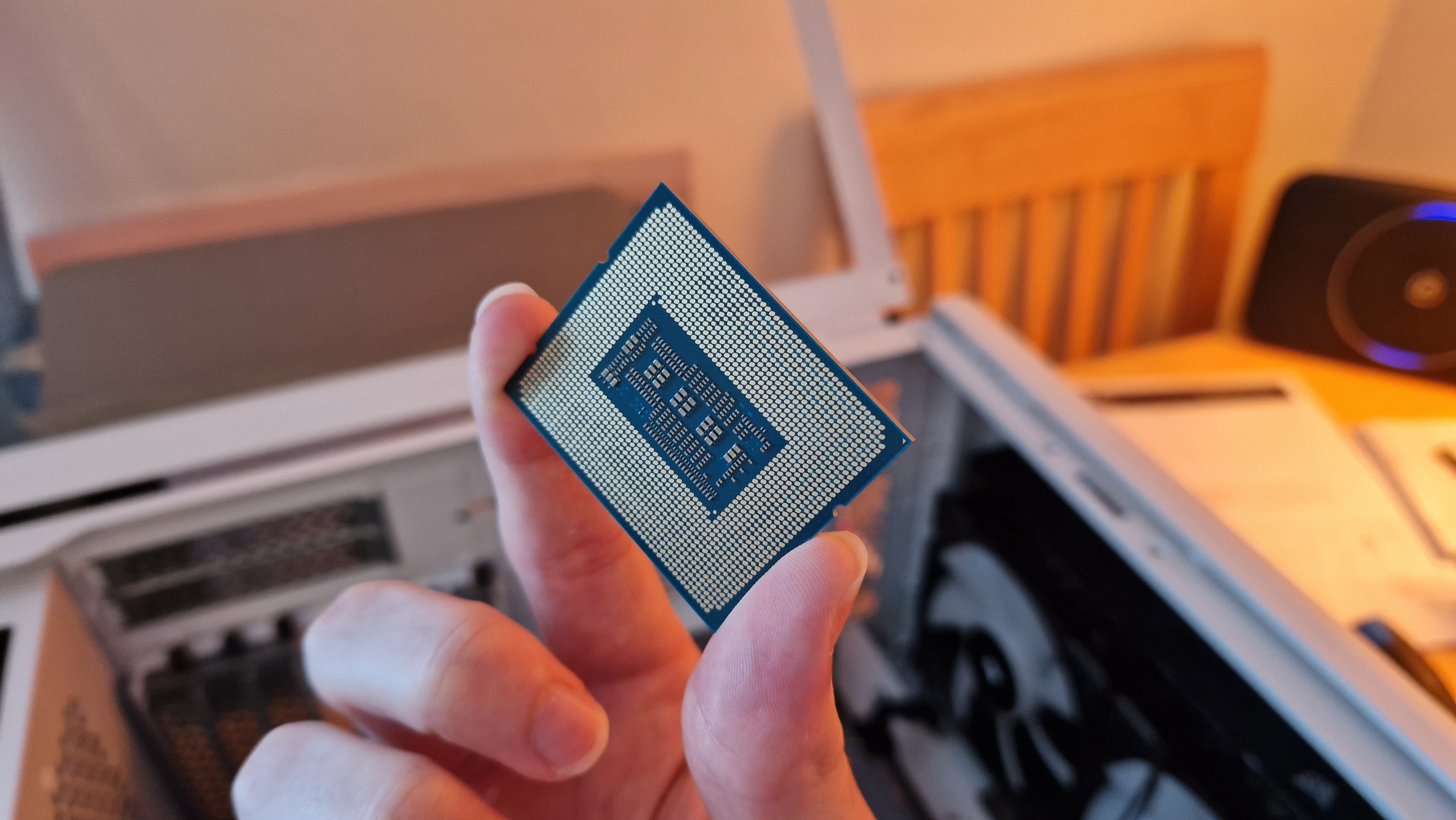
So what was causing these strange instability issues in the first place? Well, inside the best gaming PCs, you have a processor that essentially acts as your computer’s brain. Each core of that brain takes a certain amount of volts to operate, and they request that specific voltage through a microcode algorithm it uses to communicate with the motherboard. When the CPU is under load, these voltages can go up, and usually, when they’re not working so hard, they’re less demanding. This requested level is known as the operating voltage, and it’s something we monitor whenever we test the latest CPUs.
It turns out that Intel’s Raptor Lake processors had a fault in their microcode algorithm that saw them request elevated operating voltages from the motherboard. That can cause instability because too high a voltage can wear chips like these out with time. The brand said this in its community forum:
“Our analysis of returned processors confirms that the elevated operating voltage is stemming from a microcode algorithm resulting in incorrect voltage requests to the processor.”
Hopefully, with my explanation above, that very tech-bro statement can actually make sense to you.
Sign up to the GamesRadar+ Newsletter
Weekly digests, tales from the communities you love, and more
In the same way that overclocking can be dangerous for your PC parts if done haphazardly, CPUs demanding too much voltage for themselves can do the same. Essentially, Intel’s CPUs were overvolting themselves, and that can cause the slew of random issues gamers started reporting earlier in the year. The annoying part is that there’s no way to amend things for processors that are already impacted, so you can understand why people were frustrated.
The fixes

Unfortunately, for its products that were already proving volatile, Intel couldn’t fix the issues. If your CPU has started acting up, which you’ll be able to monitor through your preferred software, you’ll need to go with one of the following fixes.
Intel has now amended the microcode algorithm on its 13th and 14th generation products going forward, so that new ones sold from this point onward won’t suffer the same issues. Fortunately, it’s also extended the warranty period for boxed CPUs. If you bought your processor separately, reaching out to Intel Customer Support is your best bet to claim a new model.
If you bought a gaming rig with the CPU already installed, you should reach out to your system’s manufacturer, who should be able to help due to this warranty as well. For the full warranty details, check out Intel’s announcement.
Intel has worked with motherboard manufacturers too, and has provided a microcode patch that will block elevated voltage requests from new processors. You should check your motherboard’s firmware and support page to see if a BIOS update has been rolled out that you can benefit from.
So, what now?
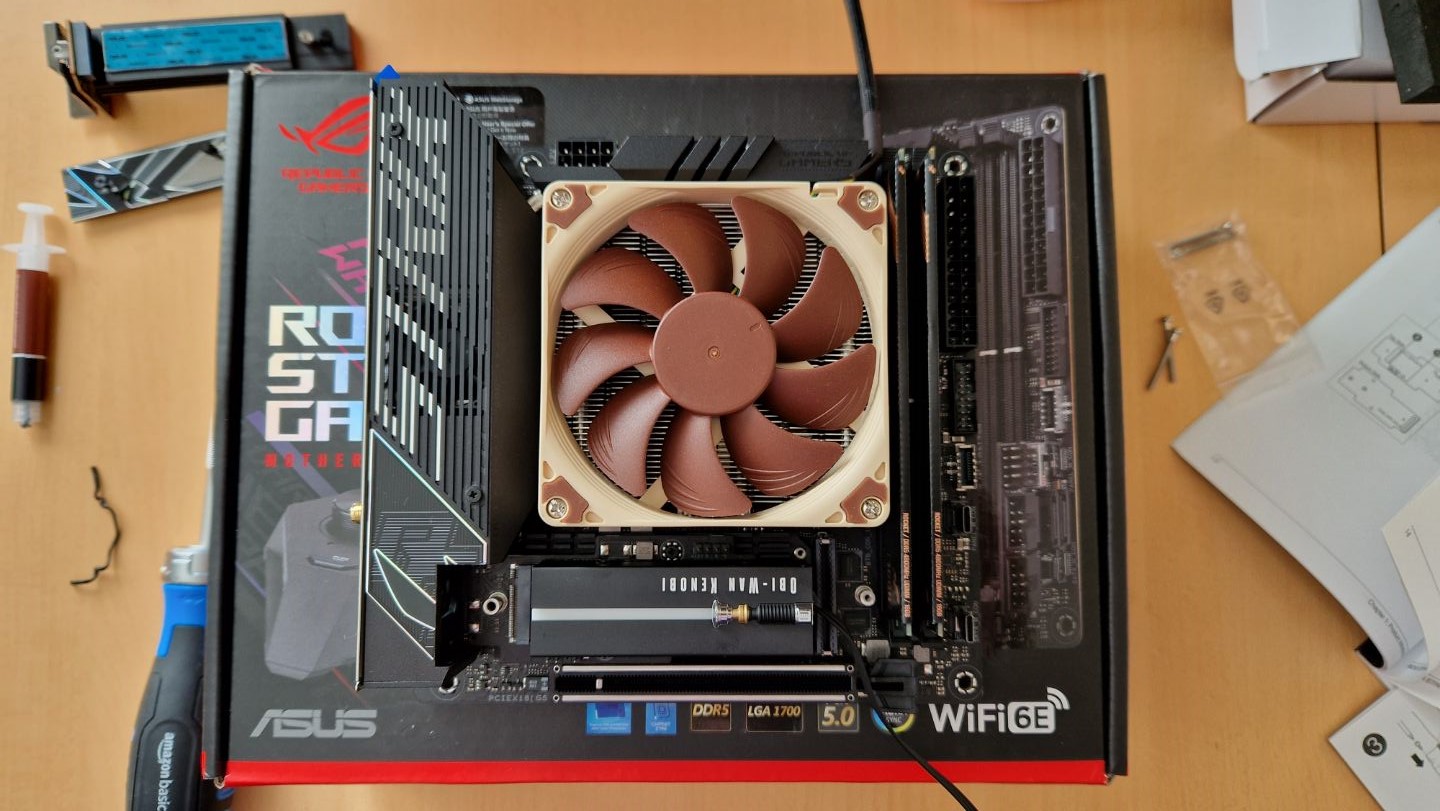
So, with that all laid out, should you buy Intel’s 13th or 14th gen chips? For now, we’d cautiously say yes. We’ve deliberately waited for the dust to settle on the BIOS update fixes and the warranty claims before writing this because we wanted to see how the solutions would be received.
In my opinion, it seems like these processors are safe to buy again, because even if you manage to get one that acts up, the extended warranty will cover you, and in all likelihood, your motherboard’s latest BIOS will prevent the issue if you haven’t run into it yet.
We would, however, take this opportunity to recommend getting yourself a decent cooler, and looking into some decent CPU monitoring software. Even the Intel Core i5-13600K I use in my personal machine can run a little hot with just an air cooler, and Intel’s latest processors have a reputation for running hot. Keeping a CPU cool, whether it’s for gaming or content creation, is one of the best ways to care for it over time. Granted, I chose that riskier air-cooling route because it’s in an ITX case with limited room, but our 13900K review shows that Raptor Lake products used in combination with the right cooler can be manageable.
If you do choose to go for a new Intel chip, the best course of action for anyone who’s paranoid about these issues persisting is to monitor your voltages closely. Undervolting might help you, but keeping an eye on things with programs like HWiNFO, NZXT CAM, MSI Afterburner, or your motherboard’s own software, can give you a solid picture of your chip’s health.
For more on PC parts, check out the best graphics cards, the best RAM for gaming, and the best PC cases.
One of my earliest memories is playing SuperMario64 and wondering why the controller I held had three grips, but I only had two hands. Ever since I've been in love with video games and their technology. After graduating from Edinburgh Napier University with a degree in Journalism, I contributed to the Scottish Games Network and completed an Editorial Internship at Expert Reviews. Over the last decade, I’ve been managing my own YouTube channel about my love of games too. These days, I'm one of the resident hardware nerds at GamesRadar+, and I take the lead on our coverage of gaming PCs, VR, controllers, gaming chairs, and content creation gear. Now, I better stop myself here before I get talking about my favourite games like HUNT: Showdown, Dishonored, and Towerfall Ascension. Location: UK Remote


