GamesRadar+ Verdict
There’s no way around it; NZXT’s Player Three PC is an excellent prebuilt gaming rig. Following the controversy surrounding this brand’s Flex rental scheme at the tail end of 2024, this machine had a lot of work to do to win me over. I can’t recommend against the Flex program more strongly, but the company’s retail selection could be well worth considering. If the 5080 Edition I’ve been playing with is anything to go by, these PCs have some of the best cooling performance of any machine I’ve reviewed, great CPU/GPU combinations, and clean aesthetics. Just look out for embarrassingly slow SSD speeds.
Pros
- +
Incredible power from the RTX 5080 Edition
- +
Great processor and GPU combinations
- +
Good specs/price selections down the price range
- +
Ridiculous temperature control
- +
Clean design and decent size
- +
No bloatware
Cons
- -
Unacceptably weak SSD for this type of PC
- -
Expensive compared to lesser-known brands
- -
Flex still exists, and you shouldn’t subscribe to it
Why you can trust GamesRadar+
The NZXT Player Three PC, like all of this brand’s gaming computers, has come under a lot of fire in the last year. The revelations that emerged about NZXT’s Flex subscription were a real low point for the PC market last year and a reason I’m sure a lot of people will be giving this brand a seriously wide berth from now on.
I’m strongly against anti-consumer behaviors, so to be completely honest, NZXT’s best gaming PC had its work cut out for it if it wanted to win me over in this review. On the other hand, I do think we can separate NZXT’s problematic rental scheme from the rest of its products. To my disappointment, the Flex scheme still exists, even after 2024’s embarrassing fallout. I’ll say upfront that I do not and will not endorse the Flex subscription in this review. But, if you ignore it entirely, NZXT still has a legitimate selection of gaming PCs available to buy outright, and they sit right up there with the premium PC brands in terms of quality.
I’ve been testing the RTX 5080 Edition of NZXT’s Player PC for this review during a time when finding stock of any new-gen graphics card is proving difficult and expensive. Is NZXT’s solution a bit pricey at $3,399? Absolutely, but that’s the same for any RTX 5080 prebuild I’ve found so far. The great thing about the Player PC range is that there are a lot of configurations to choose from that don’t cost this much. Even if cheaper alternatives exist at Newegg, NZXT’s rigs see discounts pretty regularly, and the same can't be said for a lot of the big names in this market outside of Black Friday.
Specs
As I mentioned, I’ve been testing the RTX 5080 Edition of NZXT’s Player Three range. It combines a Gigabyte-flavored Nvidia RTX 5080 with the AMD Ryzen 7 9800X3D processor, which is quite the combination. This configuration launched earlier in the year along with an RTX 5090 Edition that houses an Intel Core i9-14900K. The way I see it, the 5080 is a much more appealing build. Motherboard support on the Intel side is likely over for the Raptor Lake ecosystem, so an AMD motherboard feels like a more worthwhile investment. Let’s also be honest, the 5090 is going to be overkill for the majority of gamers anyway.
Price | $3,399 (PC Part Picker says the combined cost of components is around ~$3,251) |
CPU | AMD Ryzen 7 9800X3D |
GPU | Nvidia GeForce RTC 5080 |
RAM | 32GB of T-Force Delta RGB DDR5 |
Storage | 2TB WD Blue SN580 SSD |
Cooling | NZXT Kraken 240mm |
Motherboard | Gigabyte B650 AORUS Elite AX V2 |
Case | NZXT H6 Flow |
The system I’m reviewing technically slots into the NZXT Player Three range, which is the higher-end bracket of this maker’s gaming rigs. There are models that leverage the RTX 4080 Super, AMD Radeon RX 7900 XTX, and even RTX 4090 when it’s in stock. There are also Player One and Player Two ranges, with each offering shoppers a choice of entry-level and mid-range specs that are priced fairly reasonably for the parts they use.
For the money you part with for this 5080 Edition, I’m pretty satisfied with the components you actually get. It’s hard to argue, or indeed look past the GPU and CPU combination, since that’s undeniably what you’re paying for in this machine. That said, the 32GB of T-Force Delta RGB DDR5 RAM is solid - that’s our favorite budget option when it comes to the best RAM for gaming, so I’m hardly going to complain. The motherboard, interestingly, isn't one of NZXT’s own, instead it's a Gigabyte Aorus one. The case and cooler are both homemade by NZXT though, and do excellent jobs. The only issue, which I deem to be a massive one, is the SSD you get.

The WD Blue SSDs are designed for content creation, and can frequently be found in prebuilt gaming PCs since they’re affordable for manufacturers to buy in bulk. I saw as much from the iBUYPOWER Slate I reviewed a little while back. These are acceptable in entry-level gaming PCs, and I suppose at a stretch I can put up with them in mid-range ones, but anything rocking high-end components like an RTX 5080 should be paired with one of the best SSDs for gaming.
The Maingear Zero Ruby is a premium system made by a luxury brand, but even with an RTX 4070 Super, they’re pairing it with a T-Force SSD that has a 7,000MB/s read speed. As I’ll come onto in the performance section, the WD Blue SN580 SSD in this machine doesn’t even break the read speed required by the PS5. And to add insult to injury, it’s sitting in a Gen 5 M.2 slot on the motherboard. Woof.
Design

What I can’t fault is the design, connectivity, and build quality of NZXT’s gaming PC. For a full-size ATX build, the H6 Flow chassis used here isn’t a hulking great monster. It has a transparent front and side panel, a diagonal mesh side with three frontal intake fans, and it’s not half as large as I expected it to be. As you’ll know if you’ve read my review of the Acer Predator Orion X, I’m a fan of desktop PCs that can actually sit on a desktop, and while the NZXT Player PC might still take up a tad too much real estate for that, it’s more compact than the Maingear Zero Ruby and feels like a reasonable size for anyone’s setup.
It also looks fantastic thanks to customizable NZXT fans, and I must say, it’s really nice to be able to use NZXT’s Cam software to such great effect here. Of all the hardware manufacturer software programs you have to come into contact with as a reviewer, NZXT Cam is by far the most friendly, and I didn’t mind it at all when reviewing this system.
Connectivity is also a big plus for this rig. On the front, you have two USB A sockets and one USB-C, as well as a 3.5mm headphone jack. On the back, you get a plethora of USB options (1 x USB-C 10Gb/s, 5 x USB 3.2 Gen 1, 2 x USB 3.2 Gen 2, 4x USB 2.0), as well as DisplayPort and HDMI sockets for internal graphics possibilities. There are also Wi-Fi antenna connector pins, Ethernet, Bluetooth, Optical and 3.5mm audio jacks, and a BIOS flashback button.


In terms of futureproofing, I have to say I’m a big fan of this motherboard. It has an easily accessible Gen 5 M.2 port, which can sometimes be hidden away on other boards. It has clearly labeled headers and its USB slots are all clearly listed on the back too. Combine that with an easy-to-read BIOS menu, and two other M.2 ports for more storage, and you've got a really capable machine for upgrading later on.
Everything has been built well, and the case has a really practical feel to it. You don’t need any awkward tools to access its various parts. All-in-all, this is a really well-built rig, and I didn’t have to change anything around in the BIOS before getting stuck into reviewing. Even the RAM was working with AMD EXPO enabled and integrated graphics were disabled. Whoever put this machine together knew what they were doing.
If I had to nitpick, the only thing I feel is missing is a GPU bracket. I often feel like these are unnecessary, but with an RTX 5080 that’s this hefty, I do have my worries.
The PC arrived to me very securely packaged, with internal cushioning for the PC’s components as well. I prefer this method of safely shipping a PC to iBUYPOWER’s tactic of shipping the graphics card in its own box, and NZXT continued to make it easy for non-savvy customers by shipping some handy setup instructions in the box.
Performance

One of the things that continually surprised me while testing the NZXT Player Three PC is that its CPU temperatures were no short of phenomenal. Having just reviewed the NZXT Kraken Elite 360 RGB, I did have a few reservations about this brand’s coolers. But I now know for sure that any poor temperature control I saw in that review had nothing to do with NZXT, and everything to do with the Intel Core i7-13700K I was asking it to chill. Throughout the entire benchmarking process, I couldn’t get this CPU to boost above 41 degrees Celsius. All the while, it was trouncing each task I threw at it, and those tasks were not exactly child’s play. We’re talking Cinebench’s multi and single-core tests, running some of the most intensive games like Cyberpunk, Total War: Warhammer 3, and Hitman 3 at 4K max settings with full ray tracing. And not once did it even take a serious look at 50 degrees. All credit to AMD’s Ryzen 7 9800X3D and NZXT’s Kraken 240 AIO for pulling in some of the best and quietest cooling performance I’ve ever seen in a prebuilt gaming PC.
Cinebench:
Multi Core: 22989pts
Single Core: 2086pts
3DMark:
TimeSpy: 27 348
Firestrike: 55 985
Steel Nomad: 7813
CrystalDiskMark:
Sequential read: 4,239 MB/s
Sequential write: 4,197MB/s
AIDA64 Extreme / RAM readings:
51,881 MB/s read, 96.6ns latency
40-40-40-77
(4800MT/s)
Looking at industry-standard benchmarks, the NZXT Player Three achieved some really impressive results. To begin with, Cinebench’s stress test on the CPU shows that the Ryzen 7 8900X3D is capable of amazing things for content creators and gamers. Even if the multicore score wasn’t quite on par with the Intel Core i7-13700K, it’s not far off, which is extremely impressive given this is an 8-core processor being compared against Intel’s option with 16. Even then, I’d argue the Ryzen CPU trounces it based on its temperature control alone.
CrystalDiskMark was the real low point of the benchmarking process, with the WD Blue drive scoring an average sequential read speed of only 4,239MB/s across three tests. Its write speed was no better at 4,197MB/s. When you’ve got a PC that’s harnessing the power of one of the best CPUs for gaming, and one of the best graphics cards, but it’s got a sequential read speed that’s worse than the PS5, you know you’ve got a problem. To be honest, if this was an entry-level or mid-range rig I’d understand, but on one of the flagship specs like the 5080 Edition, I can’t understand why NZXT allowed this drive to be used.
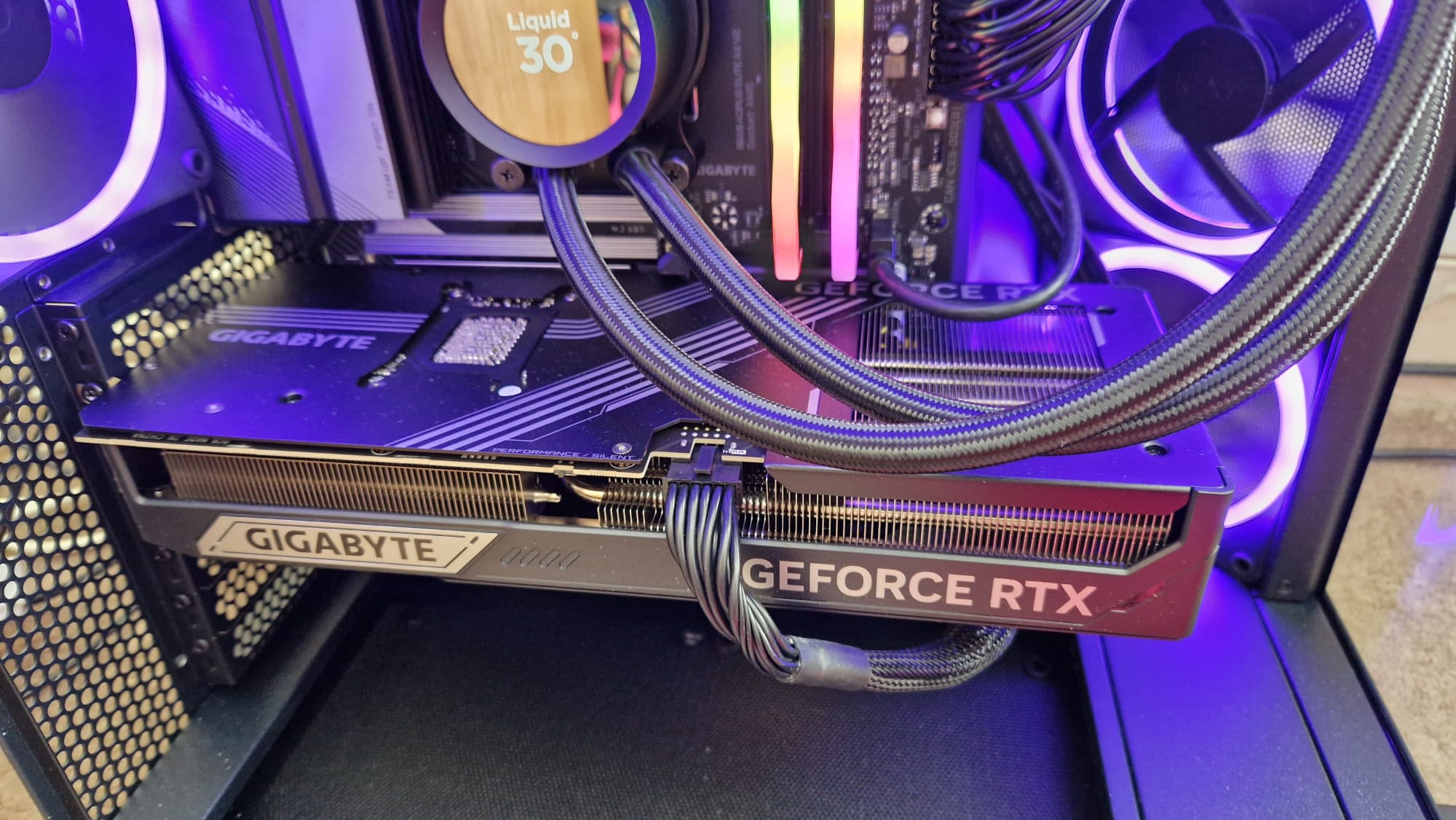
Fortunately, this PC has pulled off some of the best 3DMark scores of any build we’ve tested. A Time Spy score of 27,348 trounces the Maingear Zero Ruby’s 18,697, which is no real surprise since that rig is using the previous generation CPU and an RTX 4070 Super. But even compared to the Acer Predator Orion X with its RTX 4080 and Intel Core i9-13900KS, the NZXT’s Firestrike score of 55,985 shows a giant leap up in performance versus Acer’s 42,107.
As you’ll see from the graphs below, in-game frame rates are mighty impressive too, with even Ray Tracing tests designed to stress GPUs to their limit being met with admirable performances. Fair enough – we’re still waiting to see 4K60 results in Hitman 3 and Cyberpunk 2077 when settings and Ray Tracing are boosted up to the maximum, but the NZXT Player Three gets 4K, 40fps in both of those tests which is as good as it gets. Keep in mind that you’ll be able to knock down a few settings, or toggle DLSS to your liking to get ultra-playable frame rates when you’re actually gaming on this machine.
That’s what I’ve been enjoying while testing this PC. I’ve played Avowed, Hunt: Showdown 1896, and most recently, Assassin’s Creed Shadows at close to 4K Max settings, without Ray Tracing, and I’m enjoying an eye-feast of visual fidelity combined with frame rates over 100fps. In Avowed, I’m easily maxing out my display’s 144Hz refresh rate, with occasional dips down to 133fps. In Hunt, I’m hitting 4K 144fps with every setting on high or more, and that’s only with DLSS on quality. In my everyday rig that houses an AMD Radeon RX 7800XT, I need to shove settings in that game down to low or medium and seriously lean on FSR to get the same 144 smoothness. In Assassin’s Creed Shadows, I’m pulling in a delightful 96-120fps, which, like all of these examples, has been a sensational way to enjoy modern games - as they feel intended to be enjoyed by their creators.

With a gaming PC this good, there’s simply no need to compromise on visual quality to get the frame rate you desire, and there’s so much room to toggle settings to what you individually want. Sometimes in rigs like these, the CPU isn’t always up to snuff either, but the frame rates in Total War Warhammer 3 show that this is a CPU and GPU combination that’s ready for anything, and you won’t even need to put up with loud fans spoiling the experience as the H6 Flow case stays nice and quiet even when putting in some cooling effort.
I also loved that besides NZXT Cam, there was hardly any bloatware or proprietary headaches in this PC. Even iBUYPOWER isn’t quite that well-behaved, and I love that unboxing this PC feels like a fresh experience, like I’m the first person to actually boot it up and make it my own. That’s the gold standard of prebuilt gaming PCs these days, and although it’s not quite on the level of customer care that Maingear provides, it’s knocking on the door for sure.
Flex payment plans: What you need to know

If you read the intro to this review and have no idea what I’m talking about when I mention the NZXT Flex payment plans, let me get you up to speed. In November of 2024, YouTuber GamersNexus published a video that exposed predatory business practices taking place at NZXT. The brand’s Flex payment scheme offered customers an easy way to split up the cost of a gaming PC by allowing them to rent one for a monthly fee. The only problem is that while most models like these work on a rent-to-buy system, where consumers get to stop paying and eventually own the PC after they’ve offset its value, NZXT’s flex system didn’t allow for that. This is a rental scheme only, which is totally out of the ordinary for any large purchase.
Not only is this a problematic and anti-consumer system in its own right, but NZXT’s user agreement for the subscription also had a lot of glaring issues with it, claiming that the brand could do whatever it wanted with the customer’s data, could change the price and spec of their subscription at will, and wouldn’t be liable against any negligence. Through various outlets, it also came to light that NZXT’s communication on pricing was a consistent problem with subscribers, as without changing the internal specs of rented PCs, prices would rise and fall, PCs would break down and customers would still need to keep paying during the multiple months it took to replace.
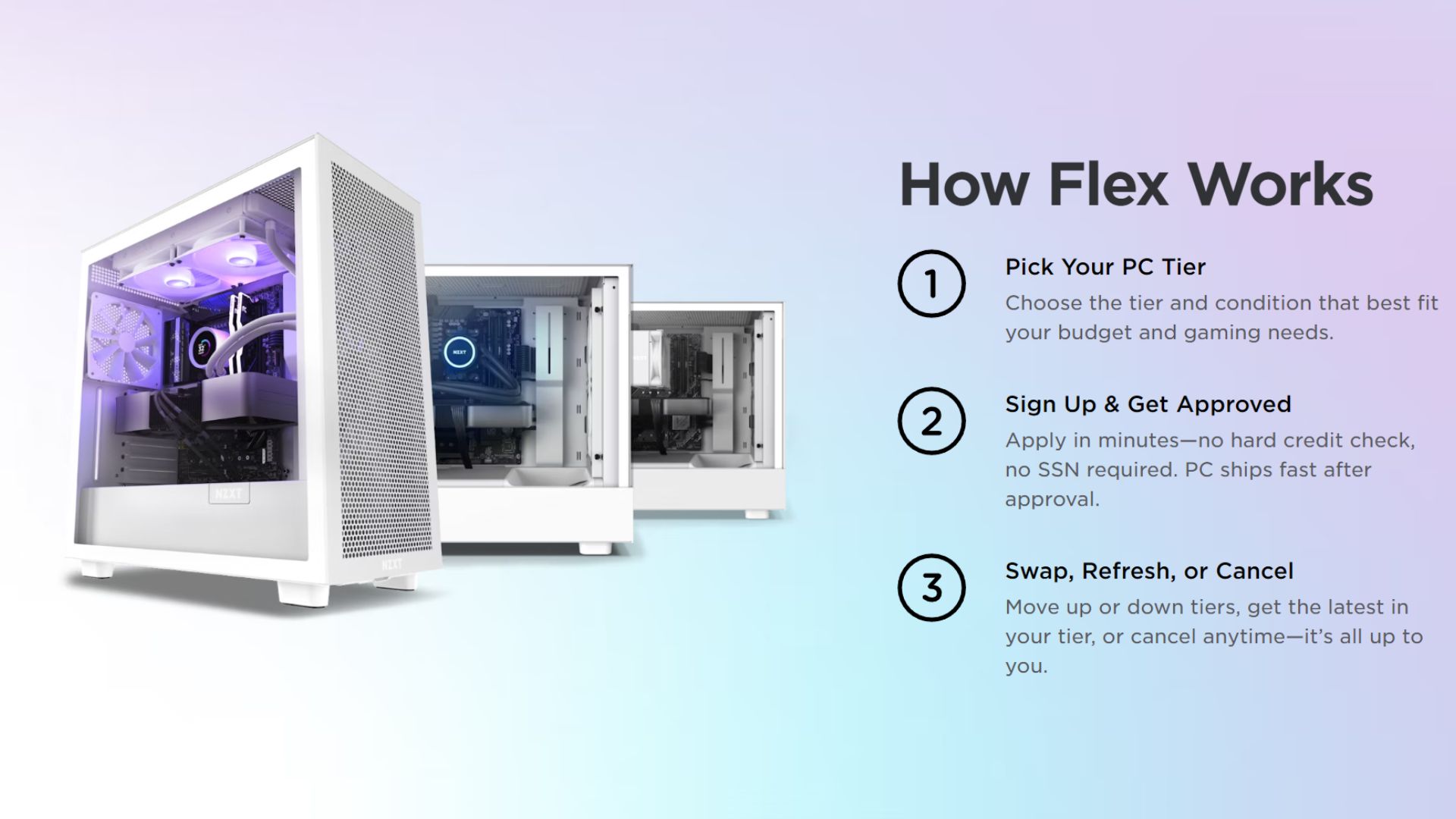
The long and short of it is, no matter how much NZXT and its partner brand Fragile (which operates this subscription service) have worked to improve things, it’s not something I can recommend. Even without the massively toxic revelations that have come out about it, this isn’t a model that suits anyone trying to get hold of a gaming PC because it’s dreadful value for money. Within a year of paying the monthly fee of $259 for the Player Three PC, for example, you will have already paid off more than its value, and you won’t have anything to own thereafter. You aren’t even offered an upgrade on the Flex program until two years of subscription pass, by which point, you’ve paid more than double the cost of the PC in question.
I cannot recommend against the Flex subscription strongly enough. This isn’t PayPal’s pay-in-three scheme, this isn’t Klarna, this is a really sketchy model that might seem attractive to first-time PC buyers who like the idea of “trying on” the whole PC gaming thing, but it just isn’t worth it.
If you’d like to know more about NZXT’s Flex program and the controversy surrounding it, check out Gamers Nexus’s original expose, and JayTwoCentz’s interview with NZXT’s CEO.
Should you buy the NZXT Player Three PC?

Following the controversy surrounding NZXT at the end of 2024, the brand has a lot of hard work ahead of it to win back good faith with consumers. Its Flex subscription should never have been allowed to get as bad as it did, and regardless of how the company has worked to refine it, it shouldn’t exist today. Regardless, if you ignore it completely, you're left with a solid selection of gaming PCs that span decent entry-level specs all the way up the price range to the powerhouse I’ve tested.
Based on my experience for this review, NZXT’s PCs are built to a really high standard, their cooling is excellent, and they arrive with very little bloatware and proprietary nonsense loaded onto them. The SSD I found in this machine was really sub-par compared to the rest of the machine, and it’s a real shame that in recommending a $3,000 PC, I also have to recommend a further purchase of a new SSD to whoever buys one.
All in all though, I can’t seriously fault the NZXT Player Three. It has some of the best and quietest cooling of any prebuilt gaming PC I’ve come across, and the combination of an RTX 5080 and Ryzen 7 9800X3D burns through any task you put it up against.
How I tested the NZXT Player Three PC
I put the NZXT Player Three 5080 Edition to work for around two weeks before this review was written up. In that time, I put it through a full benchmarking process, testing all of its components individually to test their performance. This involved Cinebench, CrystalDiskMark, AIDA64 Extreme, and 3D Mark. I then used the integrated benchmark tools from multiple games to see how the configuration would perform under strenuous gaming loads.
In my own time, I also used the PC for gaming like I would my own. I compared my experience closely with other gaming PCs I’ve tested to come to a verdict.
For more on how we test the latest gaming PCs, check out the full GamesRadar+ Hardware Policy.
Looking to refine your setup? Take a look at the best computer speakers, the best PC controllers, and the best gaming chairs.
One of my earliest memories is playing SuperMario64 and wondering why the controller I held had three grips, but I only had two hands. Ever since I've been in love with video games and their technology. After graduating from Edinburgh Napier University with a degree in Journalism, I contributed to the Scottish Games Network and completed an Editorial Internship at Expert Reviews. Over the last decade, I’ve been managing my own YouTube channel about my love of games too. These days, I'm one of the resident hardware nerds at GamesRadar+, and I take the lead on our coverage of gaming PCs, VR, controllers, gaming chairs, and content creation gear. Now, I better stop myself here before I get talking about my favourite games like HUNT: Showdown, Dishonored, and Towerfall Ascension. Location: UK Remote
You must confirm your public display name before commenting
Please logout and then login again, you will then be prompted to enter your display name.



