GamesRadar+ Verdict
The Scuf Valor Pro’s wired-only limitations may seem like the headline problem with this controller, but they’re just one reason why this isn’t a controller I’d recommend strongly in 2025. To be clear, it isn’t a bad gamepad, and its comfort, weight, and hefty feedback make it great for third-person action games. Unfortunately, there are just too many excellent alternatives out there that deliver a much more conclusive pro controller package.
Pros
- +
Great comfort
- +
Thick and tacky grips
- +
Solid weight
- +
Decent back buttons
- +
Good feedback
Cons
- -
Slippy thumbsticks
- -
Wired-only
- -
No customization software
- -
Not good in FPS games
- -
Large deadzones you can’t adjust
Why you can trust GamesRadar+
I’m sitting in a press briefing about the Scuf Valor Pro. Besides a mobile controller, the Nomad, it’s been a while since Scuf launched a gamepad for either of the big console platforms. Now, here I am, in a Teams call with a bunch of other media folks, and a Scuf rep is telling us about the new Xbox Series X controller that’s in the oven.
That’s exciting, because in the last year, the licensing parameters have shifted for third-party Xbox controllers, and as such, a wave of not-as-pricey wireless pads have arrived from brands like PowerA, Razer, Nacon, and PDP. I can tell there’s collective excitement in this briefing to see just what Scuf’s response to all that has been. I think we’re all imagining a new wireless Scuf Xbox Series X controller that’s designed around excellent FPS play but doesn’t have the venomous price of its aging Instinct Pro.
Except, there’s an issue. We get about five slides into the presentation about the Valor Pro, and I notice the host start to get a little nervous. He clicks to the next slide and reveals a detail that will flatten the atmosphere of the whole briefing, and you can sort of tell he’s been dreading it. The information on the slide tells us that the Valor Pro is wired-only, citing the reason that “it’s the way the majority of Scuf’s players use a controller”. Not only that, but it won’t be available in Scuf’s fully customized retail builder. Uh oh, I think. I’m not even sure the comparatively low MSRP of $100 / £100 will save this one.
Design

It was a shame when every journo and influencer in that briefing call breathed a collective sigh. You could tell there was disappointment in the digital air because the poor Scuf executive got bombarded with questions about “why it wasn’t wireless” and “if there would be a wireless version dropping soon”. He didn’t say for sure, by the way, but I’d assume not since these things need to be baked in from the start.
Overall, the controller feels really good to hold because of its heft, but that makes for a really slow gameplay experience
It’s especially sad that this was the lingering detail of the meeting for me because the rest of the Valor Pro’s features and design points are hard to ignore. It has four back buttons, a signature Scuf look and feel, and it’s got the makings of one of the best PC controllers. So the question is, does it really matter to you that it’s wired-only? I do think back on Scuf’s reasoning and its claim that “most people” use controllers wired these days. As someone who reviews controllers for a living and has done for the best part of three years, I can say for certain that the majority of gamepads that launch these days are wireless, and the convenience of cable-less connections almost definitely outweighs the competitive side of the market that cares about every millisecond of latency.
So, where did this claim come from? Even the older Scuf Instinct Pro could be used wirelessly, so what’s happened since that launched?

Regardless, the Valor Pro does sport some customization. It has a magnetic faceplate that you can pull off fairly easily and swap out for one of Scuf’s many options. It’s just a shame that it isn’t as fully customizable as this brand’s other products because that really is one of its strongest characteristics. The grey and slightly transparent faceplate my review unit has does look pretty neat, although the see-through texture means I can see some branding and barcode stickers on the inside, which I must say, looks a bit rubbish.
Perhaps my favorite thing about this gamepad’s design is its grips. They’re girthy and have enough room to fit your pinkies on comfortably - more so than a lot of Xbox pads, I might add. They also have that rubberized texture to them that actually feels grippy. It resists your clammy hands and locks them into whichever game you’re getting stuck into.
Features

There’s a distinct lack of clickiness to the Scuf Valor Pro, but that may be a feeling that’s arisen from testing out a lot of microswitch controllers lately. I don’t think there’s any need to go full mechanical as the Razer Wolverine V3 Pro has, but not having microswitch face buttons, D-pad, or bumpers does give this quite a traditional feel. Depending on what you’re looking for, that may be a good thing, but when I activate this pad’s trigger stop switches and feel the speedy, clicky LT and RT actuation, I sort of wish there was more of that here.
The Valor Pro does sport four back buttons, and I love their shape. The second pair is integrated horizontally, and are designed for you to press with your middle fingers like the larger pair next to them. The dramatic grooves do an amazing job of aiding your grip on the pad, not just making the back buttons easy to find. Interestingly, the P2 and P3 buttons (the smaller set) do feel a lot more clicky and don’t need much pressure to use. The P1 and P4 back buttons function like regular plastic buttons though, and take a lot more pressure to press in.

The facial components of this controller are actually quite small in relation to a lot of other Xbox products, which is an interesting design choice, but doesn’t really impact the ability to use it easily. It makes the whole controller feel a bit bigger as a result, so I’d definitely say this is one for the big-hand gang.
Sniping accuracy was totally eroded by the Valor Pro’s inability to counter sway with tiny adjustments. This may be a preference thing, but when there are so many controllers out there these days that let you customize your thumbstick settings for cheaper than this, the Valor Pro becomes hard to recommend.
The thumbsticks are Hall Effect ones, which makes this the first mainline console product from Scuf to utilize anti-stick drift technology. Scuf said in its press briefing that it took longer than a lot of other brands to come to the table with a Hall Sensor controller because the company feels like they perform and feel differently than potentiometers. Sure, they can be a little more sensitive, but if tuned and calibrated, that’s actually a good thing because it allows for more accuracy in the FPS genre Scuf designs its controllers around. It’s disappointing then, that there are so few ways to personalize the thumbsticks on this controller. The out-of-the-box toppers are very short indeed, and while they’re indented, they have a slippery texture and don’t do much to help you stay accurate. The optional toppers are a touch taller but have the same slippy texture and a domed shape, so they’re not much better. To make matters worse, the deadzones of these sticks feel really large, and there’s no customization software or companion app you can use to adjust them. This feels like a glaring hole in this product’s defense, because these days, this is a basic right of passage for any pro controller.
As is a 1K polling rate, and at the time of writing this, Scuf has just pushed a firmware update to let the Valor Pro achieve it. With no companion software though, the process of changing to it is mighty complicated, which you can see from the instructional video linked above. Note also, that this 1KHz polling rate only works on PC, and you need to remember to deactivate it before going back to the Xbox Series X or S, where the polling rate will be that console’s usual 400Hz.
If you’re a fan of audio controls, the last thing you should be aware of is two scroll wheels on the bottom of the Valor Pro’s face. These sit just above a 3.5mm headphone jack, and they adjust your party chat and game volumes. You can store three profiles on the Valor Pro, and swapping back button assignments is as easy as holding down the function button, the back button you’re assigning, and the desired function until you feel a rumble.
Performance

I’ll put my hand up and say that going into testing the Valor Pro, I wasn’t expecting to like it very much. Maybe that’s because I’m outside the “majority of players” Scuf designed this pad for. Whenever possible, I’ll play with a wireless controller. At the end of the day, it doesn’t make a massive amount of difference to me if there’s a wire tethering a controller to my PC or console, but the convenience of being able to move around freely offsets any annoying battery life issues. I’d rather be able to have the connectivity choice, and since Xbox is now offering that with other third-party controllers, I’d always consider one of those options first for their added versatility.
Then again, when I started using this controller to play third-person action games like Assassin’s Creed Shadows, I immediately fell in love with its comfort level and the chunky feeling it has in the hands. Coming straight off the back of my GameSir Cyclone 2 review, I was desperate for a controller that didn’t have the weight of a feather, and the Scuf Valor Pro satiated that craving immediately. In third-person scenarios, its weighty feel is great at adding power to Katana swings. In Middle Earth: Shadow of Mordor the same was true, with every one of Talion’s sword swings and wraith stuns sending beautiful rumbly feedback into my palms. That’s an area that the Valor Pro really excels in, in my opinion.
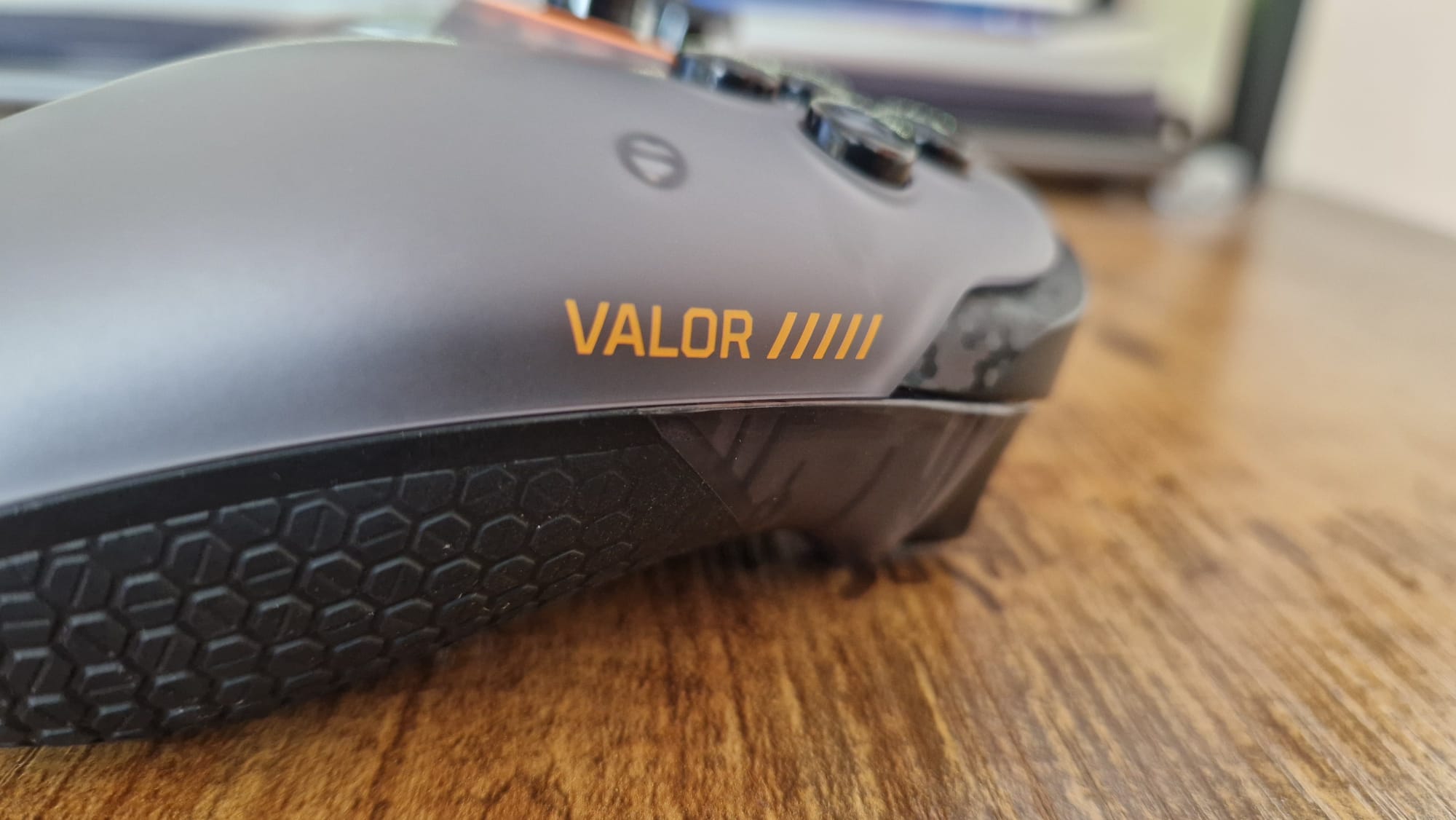
What I didn’t expect, given that Scuf’s controllers are well-known for their Call of Duty support, is for first-person shooting to feel extremely sluggish. Again, I’m still reeling from testing out a few controllers with advanced TMR thumbsticks like the GameSir Tarantula Pro, but Scuf’s slippy, short, and deadzoned sticks feel the worst of any controller I’ve tested this year in FPS games like Hunt Showdown. Sniping accuracy was totally eroded by the Valor Pro’s inability to counter sway with tiny adjustments. This may be a preference thing, but when there are so many controllers out there these days that let you customize your thumbstick settings for cheaper than this, the Valor Pro becomes hard to recommend. The Manba One lets you do all of that from its onboard display, so what’s Scuf’s excuse for not at least giving us a companion app?
Platforming in Celeste was equally as frustrating. Last week in my Cyclone 2 review, I was talking about how, thanks to TMR thumbsticks being able to register so many more positions on an axis, I never have an issue with diagonal directions in platforming when using them. The Valor Pro definitely didn’t hear me, because any time I was trying to use the thumbsticks to platform in Celeste, it was constantly misreading my inputs. The amount of pressure it takes to actuate the main back buttons also meant a few needless deaths.
In Dragon Ball Sparking Zero, I had similar issues, and they stemmed from this controller’s lack of speed. Overall, the controller feels really good to hold because of its heft, but that makes for a really slow gameplay experience in any game that requires fast presses or a light touch and sleight of hand.
Should you buy the Scuf Valor Pro?

If you mainly play third-person games, I’d argue this is a fantastic controller to opt for. It has amazing feedback, a great weight and feel to it, and it’s a heavyweight controller bred for players with larger hands in particular. If you’re a fan of previous Scuf controllers for first-person shooters, you may like the feel you find here, but it’s my personal call of duty to tell you that Scuf is just one brand in a bundle of amazing peripheral makers today. The PowerA Fusion Pro isn’t that much pricier and offers a much better shooting experience.
There are just too many caveats in recommending this controller, and that’s the issue. Because you need to be okay with it being wired-only, which feels like a serious step backward for an Xbox controller in 2025. You also need to have no desire to customize it, either in a companion app or in a physical sense like you would the Victrix Pro BFG for Xbox. Lastly, you need to put to bed any desire to have a custom-designed Scuf controller, which I feel is one of the entire points of investing in this brand to begin with.
How I tested the Scuf Valor Pro
The Scuf Valor Pro went through the same testing gauntlet that I put all my reviewed gamepads through. I made it my main controller for all gaming activity over the course of about a week or so, I played with it in standard games that have become testing regulars, as well as new games I’m playing in my own time. That means I’ve experienced what the Valor Pro has to offer in loads of genres and titles. I compared my time with it closely to other controllers I’ve reviewed lately, as well as more recent Xbox options.
For more on how we test controllers, check out the full GamesRadar+ Hardware Policy.
For more on Scuf, you might want to keep an eye on the best PS5 controllers, the best mobile controllers, and the best Xbox One controllers.
One of my earliest memories is playing SuperMario64 and wondering why the controller I held had three grips, but I only had two hands. Ever since I've been in love with video games and their technology. After graduating from Edinburgh Napier University with a degree in Journalism, I contributed to the Scottish Games Network and completed an Editorial Internship at Expert Reviews. Over the last decade, I’ve been managing my own YouTube channel about my love of games too. These days, I'm one of the resident hardware nerds at GamesRadar+, and I take the lead on our coverage of gaming PCs, VR, controllers, gaming chairs, and content creation gear. Now, I better stop myself here before I get talking about my favourite games like HUNT: Showdown, Dishonored, and Towerfall Ascension. Location: UK Remote
You must confirm your public display name before commenting
Please logout and then login again, you will then be prompted to enter your display name.




