GamesRadar+ Verdict
Corsair has always targeted more competitive players with its range of gaming keyboards, and the K70 Pro TKL is no exception. Its switch feel and feature set make the most sense for those looking to actuate as quickly and smoothly as possible, without any need for extra tactile feel. Typists and everyday players may prefer something with a little more depth, though, and will be held back by the cumbersome software.
Pros
- +
Keeps up with magnetic features
- +
Super crisp control dial
- +
Generously padded wrist rest
- +
Particularly speedy
- +
8,000Hz polling for competitive players
- +
Sturdy build quality
Cons
- -
Switches may feel too soft for some
- -
ABS keycaps on UK model
- -
Low quality software
Why you can trust GamesRadar+
The Corsair K70 Pro TKL debuts the brand's first stab at a set of magnetic switches, bringing the popular range up to 2025's flagship standards with additional actuation customization, faster repeat presses, and dual-function assignments. This is where the best gaming keyboards on the market are focusing their energy right now, and with good reason. With the right set of clickers at the helm, these decks offer massive benefits over traditional mechanical keyboards, boosting both personalization and speed.
At $179.99 / £179.99, Corsair isn't exactly at the top of the market here, but it's certainly pitching at a higher cost than some Logitech and Razer options. This is a keyboard built with speed in mind, and those hunting down a smooth landing with additional controls at the helm are going to have a fantastic time. While its switches won't be for everyone, and its software does hold it back, competitive players still have a home with Corsair.
Price | $179.99 / £179.99 |
Type | Magnetic Hall effect |
Connection | Wired |
Size | TKL |
Switches | MGX Hyperdrive |
Keycaps | ABS |
Media keys | Dedicated volume |
Wrist rest | Detachable |
USB passthrough | No |
Design

The Corsair K70 Pro TKL isn't doing anything drastic with its design - this is a simple black keyboard with a brushed top plate and a plastic chassis. Unfortunately, the first thing I noticed about the construction was the cheaper-feeling ABS keycaps.
These are very simple tappers, with the classic oil-clinging smoothness of that ABS plastic providing a sticky experience I wouldn't expect to see in a Hall effect keyboard at this price point. For reference, the Logitech G Pro TKL Rapid comes in $10 cheaper than this rig, and does so with full doubletshot PBT.
Onto brighter things, though, the rest of the Corsair K70 Pro TKL's build quality is solid. That aluminum top plate holds firm under pressure, with no flex or creaks during more intense pushes, while the plastic casing remains sturdy as well. It's got enough heft to it to reassure you of its materials, and won't be knocked around during gameplay. Despite its wired connection, though, it's still light enough to fit relatively comfortably into a backpack.

The entire chassis is ever so slightly wedge-shaped, though there's a considerable overhand compared to keyboards with a heavier gradient. The bottom of the deck is slightly extended, but two flip-feet provide a single extra height option (as opposed to the two I often see on gaming keyboards).
Both hinges feel sturdy, locking into place with a thud and offering a strong resistance underneath them. They also feature rubberized feet to keep everything in place, and don't buckle when pushing the keyboard forwards along a desk.
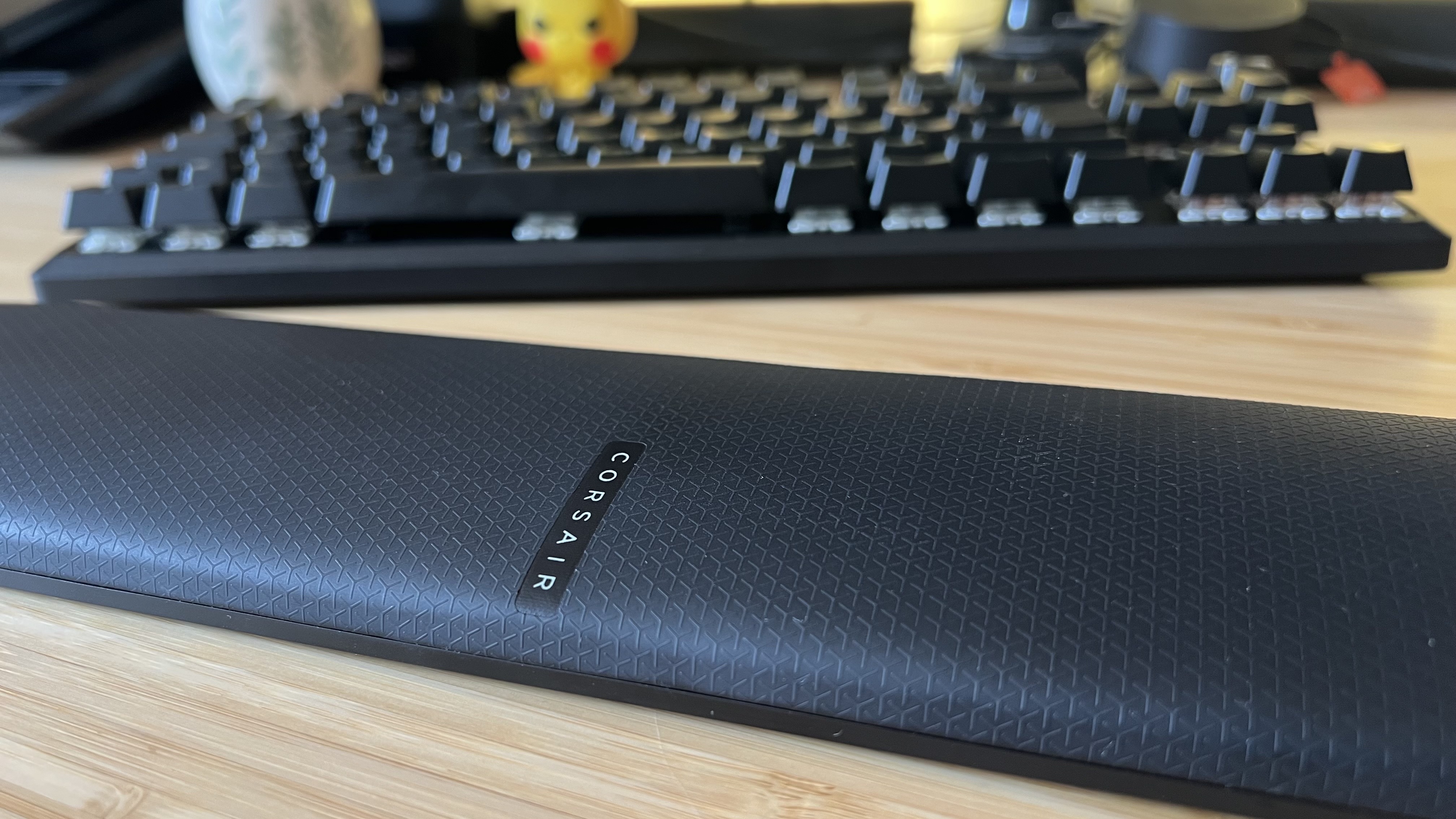
The included wrist rest feels particularly welcoming, with a densely packed foam underneath a satisfyingly texturized leatherette surface. It detaches magnetically from the main deck and held its position well during my testing, never breaking away from the keyboard when shuffling around.
This being Corsair, we've got a selection of bright RGB LEDs underneath each keycap, shining through with impressive uniformity across both short and long legends. I personally find Corsair's illumination to be a little too pastel-like for my taste, and that was certainly the case straight out the box here.
However, setting my own custom static cyan color proved that these LEDs can run nice and bold as well. There's a little bleed around the edges of the caps - something you'll notice more here than on the Logitech G Pro X TKL Rapid.

Two of the additional controls also take advantage of this customizable RGB, though I'm not as big a fan. The translucent caps on the game mode and media buttons mean they certainly stand out nicely and offer an extra pop of color to your setup, but if you're going for a more slick aesthetic they do run the risk of cheapening the experience.
Underneath those clickers, the Corsair K70 Pro TKL features two sound dampening layers, one underneath the aluminum top plate and another under the PCB. That foam absorbs each keypress particularly well, but doesn't offer the soft thud of the Asus ROG Azoth or SteelSeries Apex Pro TKL Gen 3, which both offer three years of foam. There's absolutely no echo around this deck, as is more common with Hall effect keyboards, but it's a relief after years of testing particularly rattly Corsair decks.
Features
The Corsair K70 Pro TKL is the brand's first Hall effect keyboard, and it uses MGX Hyperdrive magnetic switches to give you all those extra features. These are proprietary clickers, coming pre-lubricated and offering a linear feel with between 30g and 55g of actuation force. That magnetic stem means the actuation point of every key can be configured from between 0.1 and the full 4.0mm, making for feather-light touches or more keys more resistant to accidental presses.
That's the same as the Logitech and SteelSeries' Hall effect decks, and a wider span than the Ducky One X (which bottoms out at 3.5mm) and the NZXT Function Elite Mini TKL with its higher 0.6mm minimum sensitivity.

Of course, you've also got access to rapid trigger for super-fast repeat presses and dual inputs to map separate functions to the same key (one at a half press, for example, and another at the full bottom-out). SOCD is all here, in the form of 'Flash Tap', a feature that automatically ignores a directionally oppositional input when two buttons are pressed.
It's used for quickly changing direction without experiencing a lag for the split second both keys are pressed at the same time, but is heavily banned in most competitive arenas.
Actually making these adjustments is pretty exhausting. Very few keyboard software make this process smooth, though NZXT and Logitech do a particularly good job and keeping things clean. iCue is far from these big leagues.
The fact that even the download for the software is hidden behind a checkbox opting you into marketing emails is a red flag. Not being able to update the firmware without the deck becoming completely unrecognizable to the software is another. Having only half the keyboard image load into the main menu isn't a deal breaker, but it certainly doesn't make a good impression.
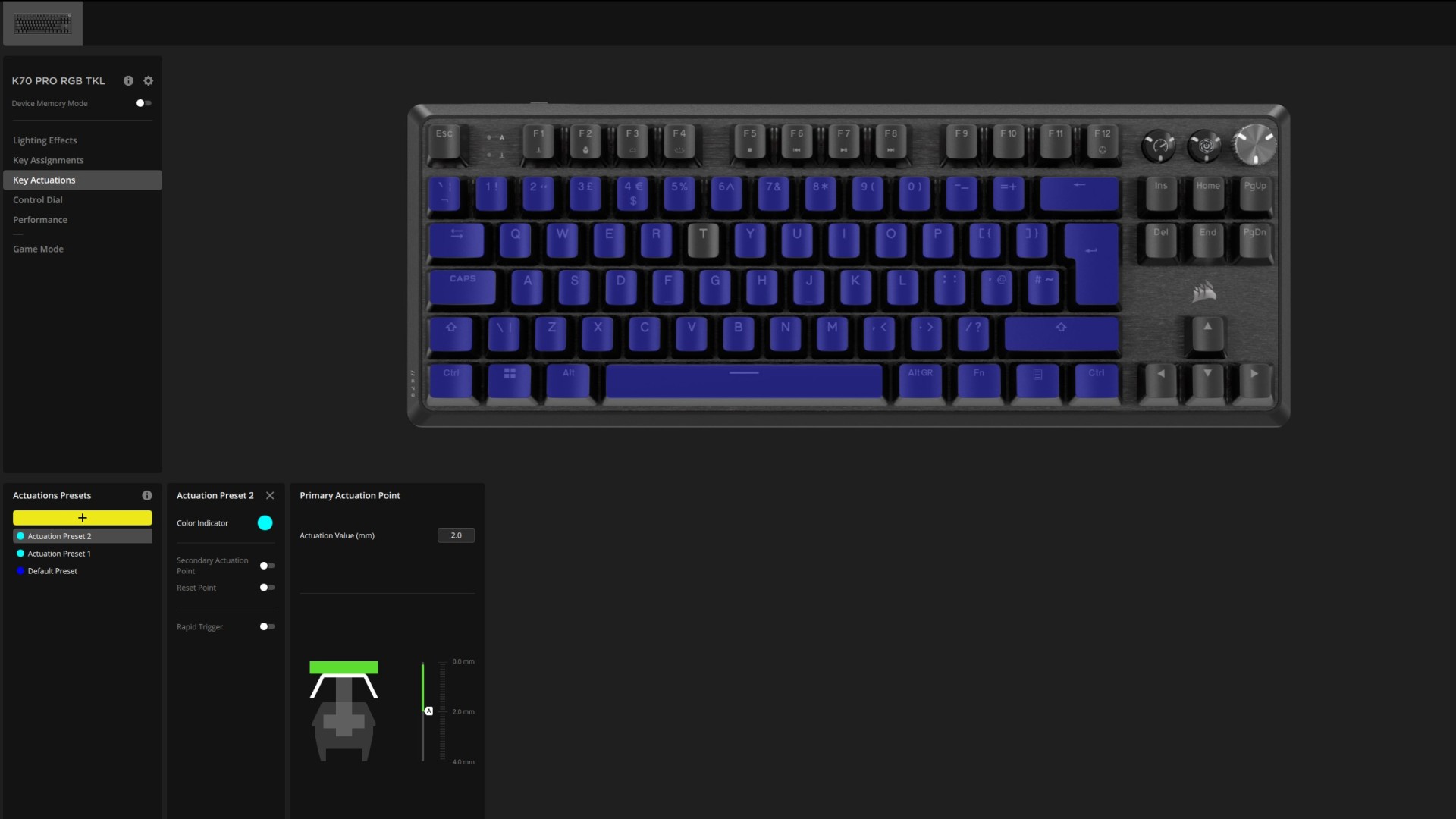
Using the software is pretty clunky and unintuitive. While trying to set dual-function key presses I was regularly left confused as to which key I was actually working on due to the sometimes inconsistent visual display up top. It all works, but it's particularly painful and considering there are far more streamlined platforms out there for less cash it's dampens the overall experience considerably.
This is a fully wired deck, but that does mean more competitive players can take advantage of an 8,000Hz polling rate for a lower price than I typically see in wireless models. That's not going to be a major concern for most of us, though - only a small group of the top 1% of players will actually notice or benefit from the increased speed. Instead, everyday players will benefit more from the massive onboard storage. There's space for up to 50 profiles in here - far exceeding the norm of between three and five.

That TKL form factor does open us up to more keys, with a full array of navigation buttons and good spacing around the arrows as well. There's also a particularly satisfying control dial in the top right corner, offering a super clicky scroll through a range of customizable controls, from volume to zoom. It's nicely raised above the rest of the deck for easy access as well.
Performance
On my Hall effect journeys, I've found that these magnetic clickers generally feel a little softer than their magnetic counterparts, often dropping the clack of yesterday's switches. Corsair's clickers don't have the extra resistance behind them that sometimes feels a little woolly in other decks, but they do still feel lackluster compared to the competition.
Don't get me wrong, they're good linears. A keypress moves smoothly down the stem with impressive speed and feels responsive under the fingertips. However, there's a lack of tactility here that you'll find easily in other Hall effect decks. Interestingly, they've got a slightly harder push than the inductive switches of the Ducky One X, though with less action and energy underneath them. However there's far less thock compared to the Endgame Gear KB65HE's Gateron KS-27Bs - my current go-to for a satisfying magnetic feel.

They feel much flatter than the SteelSeries Apex Pro TKL Gen 3 as well, losing the depth and tension that makes those OmniPoint 3.0 clickers so impressive.
All of that deflates the overall gameplay experience a little. I found it harder to judge my position across a key press in-game, and more difficult to train to specific actuation points. The board comes to life, however, in more competitive scenarios. At their highest point of actuation, these are still incredibly fast switches and they'll serve anyone after a smooth, soft landing particularly well.
SOCD, rapid trigger, and dual-functions all work as expected, adding functionality to the Corsair K70 Pro TKL that you won't find in regular mechanical keyboards. This functionality comes in incredibly handy during both competitive and solo play. Being able to configure both walk and run to the same key kept my movement super streamlined, opening up more space for faster dodges and parries in the process.
Should you buy the Corsair K70 Pro TKL?

The Corsair K70 Pro TKL takes the brand's comfortably recognizable K70 keyboard and gives it a new lease of life with Hall effect switches that keep up with the rest of the competition. I would still only recommend it over the similarly priced (actually slightly cheaper) Logitech G Pro X TKL Rapid if you know you want your key presses to be as low-resistance as possible or if you need a plush wrist rest attached.
Both are going to be down to your personal preferences - I like a little more tension under each cap, but the linear tradition is one based on speed and Corsair does nail that brief better than most HE models.
However, the ABS keycaps I tested, poor iCue software, and higher price point mean the Corsair K70 Pro TKL will likely stay out of the limelight for most players. The SteelSeries Apex Pro TKL Gen 3 remains the best HE deck I've had my hands on so far.
While its wrist rest is less comfortable than Corsair's, it packs much more energetic switches, higher quality keycaps, an additional OLED display, and a better software experience. If you can spring the extra $40 for its higher price tag, it's well worth the upgrade.
Speed | 5/5 |
Customization | 3/5 |
Typing feel | 2/5 |
Portability | 4/5 |
Comfort | 3/5 |
Controls | 4/5 |
How I tested the Corsair K70 Pro TKL
I used the Corsair K70 Pro TKL keyboard across my current roster of games, our dedicated test titles, and in all my daily work for a period of two weeks. I ran it across Apex Legends and CS2 for strict competitive testing, while also using it in my everyday Indiana Jones and the Great Circle, Avowed, Oxenfree 2, and Fallout 4 gameplay. For more information on how we test gaming keyboards, check out the full GamesRadar+ Hardware Policy.
I'm also hunting down all the best wireless gaming keyboards and the best hot-swappable keyboards on the market. Or, for a look at the competition, take a look at the best Razer keyboards available now.

Managing Editor of Hardware at GamesRadar+, I originally landed in hardware at our sister site TechRadar before moving over to GamesRadar. In between, I've written for Tom’s Guide, Wireframe, The Indie Game Website and That Video Game Blog, covering everything from the PS5 launch to the Apple Pencil. Now, i'm focused on Nintendo Switch, gaming laptops (and the keyboards, headsets and mice that come with them), PS5, and trying to find the perfect projector.
You must confirm your public display name before commenting
Please logout and then login again, you will then be prompted to enter your display name.



