GamesRadar+ Verdict
The NZXT Function Elite MiniTKL is a slightly cheaper alternative to some of the top dogs in the world of Hall effect gaming keyboards, but it does come with its own set of caveats. While the RGB lighting, slick form factor, and satisfying typing feel are working well in its favor, the laser focus on a more competitive market in its feature list means the Function Elite’s price tag won’t make sense to most players.
Pros
- +
Compact form factor strikes the right balance
- +
Gorgeous RGB
- +
Hall effect switches for extra customization
- +
Clean, intuitive software
- +
8,000Hz polling for competitive players
- +
Satisfying typing feel
Cons
- -
Plastic underside can feel a little cheap
- -
Switches aren’t as sensitive as alternatives
- -
Few will actually use full features
- -
Wired only
Why you can trust GamesRadar+
NZXT is more commonly known for its PC cases, but the brand released its first keyboard a few years ago to relative acclaim. The NZXT Function Elite MiniTKL is the next step, a $199.99 deck kitted out with industry-darling Hall effect switches and a compact form factor.
That’s a premium piece of kit - more expensive than some of the best gaming keyboards on the market, so it’s got a lot to live up to. Considering its price point puts it in direct competition with the Asus ROG Azoth and SteelSeries Apex Pro TKL Gen 3, two options regularly found at around $200, NZXT isn’t playing around. I’ve spent the last two weeks zipping around these clickers, to see just where it stands in a particularly competitive market.
Price | $199.99 |
Type | Hall effect magnetic |
Connection | Wired |
Size | 75% |
Switches | NZXT Magnetic Switches |
Keycaps | Doubleshot PBT |
Media keys | Dual-function |
Wrist rest | None |
USB passthrough | None |
Design

NZXT calls the Function Elite a MiniTKL, which is to say it sits somewhere in between a 75% and TKL deck, though it leans far heavier on the former. Instead of a separate arrow and nav key row you’ve got two columns of commands with a set of pointers only slightly separated from the rest of the main deck. It’s still slightly longer than the Asus ROG Azoth, but does a good job of staying out of the way of wilder mouse sweeps. 75% is my personal sweet spot, so keeping the full functionality of a TKL while shrinking that size down counts as a win for me. It does, however, remove the possibility of any dedicated media buttons (which you’re more likely to find on the larger size option).
Just because it’s smaller than most TKL options doesn’t mean it’s lighter. This is a heavy board with a super grippy rear surface and a rock-solid typing surface that feels both rigid and bouncy under the finger tips. It’s a little too heavy to truly be considered portable, but fights for its position well when being knocked about on a desk. A plastic underside features a unique textured panel as it reaches up the rear sides to the top, which helps when repositioning. As a result, the plastic portions of the deck didn’t pick up any scuffs or scratches during everyday use. An aluminum top plate provides a little extra heft, and adds a touch of luxury that should really be running further through this design.
Compared to the brushed metal brick that is the Endgame Gear KB65HE, a much less expensive Hall effect keyboard, the NZXT Function Elite can feel a little cheaper in the hand than it should at this price point. Perhaps it’s the softer rounded edges, but from look and feel alone I would be surprised when faced with the final price tag.

RGB fans are going to be delighted, though. There aren’t many gaming keyboards that can stick a perimeter light strip around the edge of their decks, while also featuring full per-key LEDs, and still look slick. I was brought back to the days of the Roccat Magma when I first fired up the Function Elite, but the crisp, vibrant, and incredibly clean lines of these LEDs impressed me. While the actual light bar is considerably brighter than the per-key illumination (by virtue of being completely visible rather than obscured by keycaps), it produces a gorgeous glow across the base of the deck and even helps illuminate side-printed function legends along the top row. What I initially feared would be garish turned into one of the most elegant elements of this design.
A set of PBT doubleshot keycaps line the top deck. While I naturally prefer a slightly rougher feel, they still feature enough texture to remain satisfying and comfortable to the touch, avoid oily residue, and keep grip snappy. These keys are also nicely spaced and well-balanced - I was able to get up and running with my standard typing speed incredibly quickly, maintaining my usual level of accuracy.
As is to be expected, the back panel features a set of flippable feet for two elevation options. I was pleased with the highest level - I prefer a higher incline for typing and gaming in general, and had plenty of space to keep my wrists in their usual position comfortably. The hinges on these flippers also snap with a surprisingly heavy force, so provided they’re not constantly being adjusted they feel durable enough to stand the test of time.

I do have one durability concern from my time with the Function Elite, but it’s relatively minor. The USB-C port presents with a little too much wiggle for me to be fully satisfied if I was regularly plugging and unplugging. It’s slight, so the only reason I’m calling it out is because this is a fully wired device - if you plan on regularly taking it on the go with you I’d make sure to be careful when manoeuvring the connection. There’s no recessed housing for this port either, which would have calmed my nerves.
Features
A set of NZXT Magnetic Switches keep all those keypresses rolling. Magnetic clickers like this are quickly making their way into more and more gaming keyboards across the market, offering extra control over actuation while also enabling Rapid Trigger for extra speed and dual-actuation for extra keybinding options. It’s easy to see why they’re growing in popularity, being able to customize the exact point at which your keypress delivers (and change that point based on your game or activity) is a massive benefit to both competitive and casual gamers. If you’re not fully caught up on what a Hall Effect keyboard is, I’ve just finished up an explainer on the subject that will get you up to speed if you’re considering the NZXT Function Elite.
All the usual Hall effect functions are also available here. Rapid trigger allows for a super speedy debounce for almost instant repeat presses, and actuation points can be set anywhere between travel distances of 0.6mm to 4.0mm. That’s not quite the fastest on the market, though. In fact, NZXT’s shortened distance is still a way out from that of the SteelSeries Apex Pro TKL Gen 3 and Endgame Gear KB65HE. Both of these decks can be configured to register a keypress with as little travel as 0.1mm, and can therefore be far more sensitive than the Function Elite.
In the real world, only the most competitive of players are going to be held back by those 0.5mm. The top end of this spectrum was still too sensitive for me, and I’m firmly outside of leaderboard territory. The problem is the NZXT Function Elite is priced as if it was aimed squarely at these ultra-competitive players, and in this particular arena its switches fall short of the pack. Both keyboards claim to offer 40 individual actuation points, though, with NZXT offering a finer level of control with more steps between its ranges than SteelSeries.

It’s also worth mentioning that these Hall effect switches put the NZXT Function Elite a step ahead of the Asus ROG Azoth for particularly speedy players. While I generally prefer the typing experience of the ROG NX mechanical switches overall, the extra features of these magnetic clickers makes it a better buy from a sheer functionality perspective.
Everything is controlled through the brand’s CAM software, an impressively clean and simple program that feels far less spammy and bloated compared to other options from Razer and SteelSeries. This is where you’ll enable options like Rapid Trigger and ‘Snap Overrides’ (SOCD resolutions). The latter should only be used during non-competitive play, but does make changing direction incredibly fast by immediately reprioritizing button presses.
Individual actuation points are set using a simple slidable scale, which is by far the easiest way I’ve set up my own. There are also handy presets for different genres and use-cases if you want to dive straight in and tweak as you play. This is also where you’ll set your polling rate. The NZXT Function Elite can poll at up to 8,000Hz where most gaming keyboards keep things limited to 1,000Hz.
That sounds great, but in reality very few players will need or even notice this extra speed boost. The vast majority of casual players simply don’t need ultra-high polling rates, no matter what the marketing tells you (you can read more in my guide to exactly what a gaming keyboard’s polling rate is). I’m not denying the fact that I would be bashing the Function Elite if it didn’t have this feature at $200, but if you’re an everyday player it shouldn’t be a deciding factor. Tournament-level competitors will be pleased to know that the Function Elite also syncs this polling rate with your PC’s scan rate for an incredibly accurate response. Both the Endgame Gear KB65HE and SteelSeries Apex Pro TKL Gen 3 are capped at 1,000Hz, though the Glorious GMMK 3 runs all the way up to 8K.

The NZXT’s flagship features are aimed more at these high-level players, which means there are sacrifices for casual users - sacrifices that ultimately make the $200 price tag a little difficult to reconcile. This is a fully wired keyboard with no 2.4GHz or Bluetooth wireless options. For me, that just meant putting up with another wire in the middle of the desk, but for players who need to take their kit on the road it could be a larger headache overall.
There’s no USB passthrough, dedicated macro keys, or wrist rest available, and media controls are relegated to dual-functions along the top row. There is, however, space for five onboard profiles, with full per-key remapping across two individual function layers per profile. That’s pretty impressive and a lifesaver for those who hop between genres regularly. I was able to keep all my usual macros and even extend my roster with the extra function layer underneath without ducking into CAM every time I fired up a new game.
This is also, technically, a hot-swappable keyboard - you’ll find a switch and keycap puller in the box and a few spare clackers just in case. However, swapping Hall effect switches isn’t as simple as it is with mechanical decks, and compatibility is going to be limited.
Performance
The NZXT Function Elite feels clacky and responsive under the fingertips with a strong base providing plenty of energy and a satisfying thocc to each keypress. I do find myself preferring the typing experience of the Endgame Gear KB65HE, however. It feels just a little tighter overall, with a slightly more controlled press and debounce. There’s no denying the Function Elite is stable, it’s got dual-rail switches to keep everything firmly in place, but there’s a slight wobble to each press that is only identifiable when side by side.
I caveat that so heavily, because this really is a pleasant typing experience - it’s just not the slickest I’ve experienced. Considering the $199.99 price tag, that might hold some more casual players back.
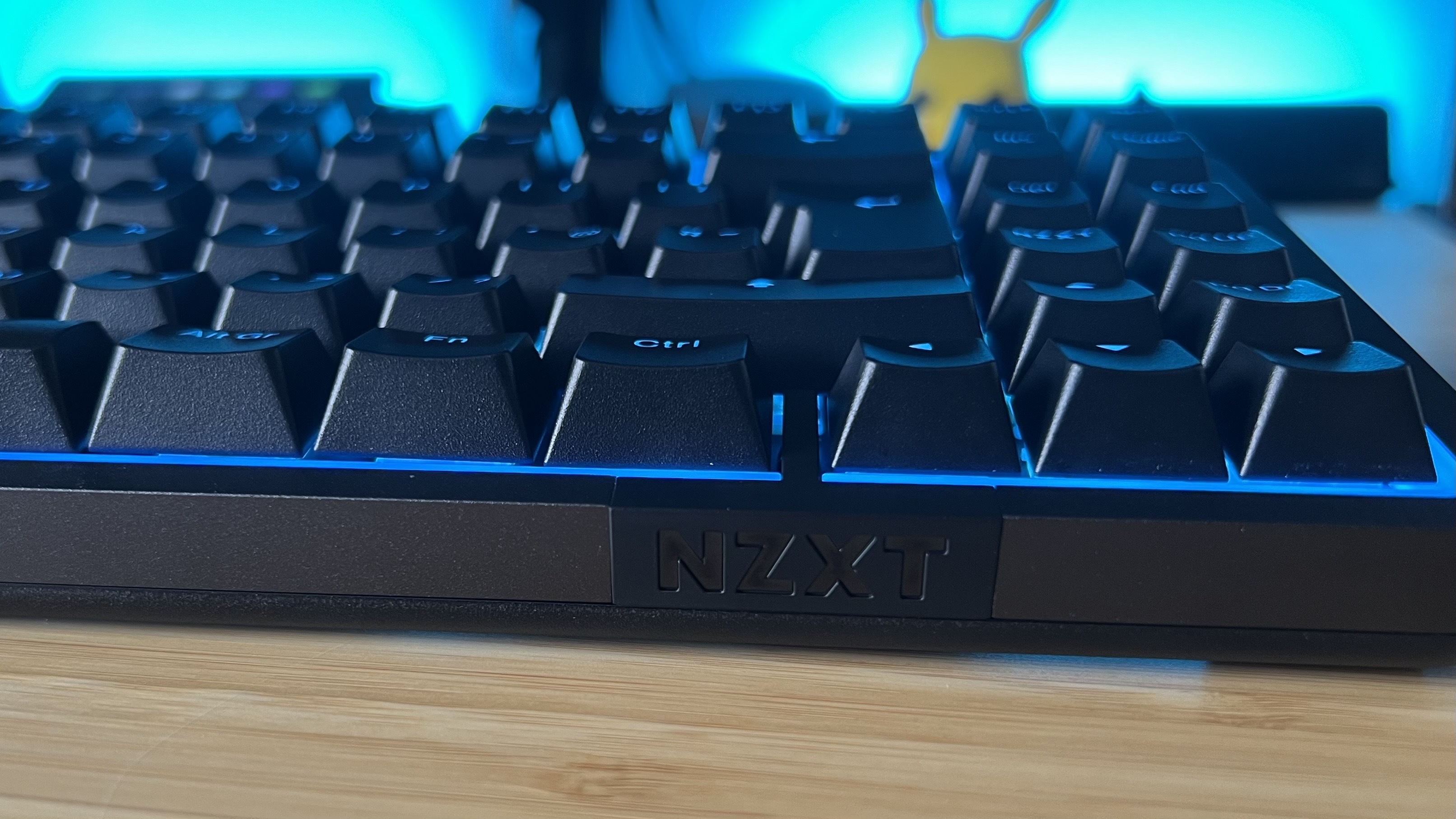
Competitive players are unlikely to care too much - there are enough features in here to keep them coming back for more, and the resulting speed in-game is particularly impressive. While I wasn’t able to discern the difference between higher polling rates and more casual 4,000Hz settings (or even 1,000Hz in most games), keeping everything set to super low travel distances made for super snappy actuation that never felt too sensitive for a fast, controlled playstyle.
Switching between throwables and scrolling through nearby loot was incredibly fast, and dual functions came in handy during my usual roster of RPG titles. That’s because every keypress is particularly smooth when taken in isolation - there’s a slightly creamy feel to these switches that I didn’t appreciate until I slowed down with Assassin’s Creed: Odyssey and Indiana Jones and the Great Circle.
Should you buy the NZXT Function Elite MiniTKL?

The NZXT Function Elite is a fantastic device for anyone looking for more of a competitive edge (assuming you’re already playing at a level high enough that you’ll notice the extra speed available to you). Its typing feel isn’t quite as deep and satisfying as that of the cheaper Endgame Gear KB65HE, and there aren’t the kind of onboard controls or wireless connections you’ll find in slower, more mainstream decks. If you’re just looking to tinker with Hall effect switches, I’d recommend opting for the cheaper Endgame Gear model - you’re getting a slightly wider range of actuation points without sacrificing too many keys over the MiniTKL form factor (you’ll still get arrow buttons).
The Function Elite MiniTKL does offer strong value compared to front runners like the SteelSeries Apex Pro Gen 3. I did miss the OLED display and physical media controls, and the switches under the hood don’t feel quite so intuitive in their response. However, if you’re looking to spend a little less and pick up a comparable experience you’ll have a great time here.
Speed | 4/5 | A high polling rate is excellent for super competitive players, but the less sensitive switches just notch it below perfect. |
Customization | 4/5 | Everything from the RGB to the actuation point is in your control here, with just a few mm off the full range of other models. |
Typing feel | 4/5 | Strong and sturdy, but sometimes lacking the tightness of competitors, the Elite still feels great under the fingertips. |
Portability | 3/5 | This is a heavier deck than most, so while it's nice and compact without losing too much functionality, it's not designed to be fully portable. |
Controls | 3/5 | There are no dedicated media controls on here, which you will find in a full TKL design. However, you've still got a solid selection of dual functions on board. |
How I tested the NZXT Function Elite Mini TKL
I used the NZXT Function Elite for a period of two weeks (while also testing another deck for a couple of days). I directly compared it with the SteelSeries Apex Pro TKL Gen 3 and Endgame Gear KB65HE side by side, re-running tests across Counter Strike 2, Apex Legends, Assassin’s Creed: Odyssey, and Indiana Jones and the Great Circle in that time. For more information on how we test gaming keyboards, check out the full GamesRadar+ Hardware Policy.
I’m also hunting down the best wireless gaming keyboards on the market, as well as the best membrane gaming keyboards. Or, for more setup upgrades, check out the best gaming mouse models I’ve tested so far.

Managing Editor of Hardware at GamesRadar+, I originally landed in hardware at our sister site TechRadar before moving over to GamesRadar. In between, I've written for Tom’s Guide, Wireframe, The Indie Game Website and That Video Game Blog, covering everything from the PS5 launch to the Apple Pencil. Now, i'm focused on Nintendo Switch, gaming laptops (and the keyboards, headsets and mice that come with them), PS5, and trying to find the perfect projector.



