GamesRadar+ Verdict
The Razer Huntsman V3 Pro Mini isn't without its faults, but its strengths soar high enough to overcome some slight design setbacks. While the lack of sound dampening does make itself known through an echoey chassis, the experience of playing with these analog switches more than makes up for a drop in typing feel. Plus, the design more than makes up for it aesthetically speaking.
Pros
- +
Excellent analog features
- +
Arrow keys back in play
- +
Super vivid RGB lighting
- +
Satisfying keycap texture
- +
Slick, luxurious design
Cons
- -
Rattly switches and no sound dampening
- -
Some RGB whine
Why you can trust GamesRadar+
Sneki's analog switches make their return in the Razer Huntsman V3 Pro Mini, a 60% non-Hall-effect gaming keyboard with customizable actuation points, handy dual-functions, and super crisp keycaps. The switches underneath these clackers don't use the magnetic fields that many Hall effect decks opt for, instead, these are optical switches measuring infra-red. They feel different under the fingertips, but Razer also argues that they're faster and more consistent.
Magnetic switches can be found in some of the best gaming keyboards on the market, but Razer's been working on these analog clackers for a little longer than most mainstream brands. With the best Razer keyboards running these adjustable keys right at the start of the boom, the Huntsman V3 Pro Mini benefits from plenty of experience.
Price | $179.99 / £179.99 |
Type | Optical analog |
Connection | Wired |
Size | 60% |
Switches | Razer Analog Optical Switch Gen-2 |
Keycaps | Doubleshot PBT |
Media keys | Dual-function |
Wrist rest | None |
USB passthrough | None |
Design

In its 60% layout, the Razer Huntsman V3 Pro Mini drops a lot of the additional controls of the standard Razer Huntsman V3 Pro we reviewed last year. However, the compact form factor suits competitive players much better. You're getting far more space on the desktop for wider mouse sweeps at lower DPI settings and keeping your shoulders in line for better comfort during longer sessions.
This still feels like a slick deck, though it still steers clear of the iconic chunky chassis and sloped front of previous Huntsman generations. Instead, we have a skinny base with a slight wedge to it towards the rear - a far cry from the heft of earlier releases. That makes for a far more luxurious look and feel overall, though, especially in the newer crisp white colorway I've been testing.
Even the Razer logo stamped in the middle of the front lip looks suave thanks to this trimmed design. While the bezels are slightly thicker than the SteelSeries Apex Pro Mini, they give the RGB LEDs underneath plenty of space to glow. In white, the effect is particularly impressive, with super vivid lighting giving the keys on top a floating effect that I haven't seen in many other decks.

Those LEDs shine through a set of particularly tactile doubleshot PBT keycaps with impressive strength, remaining uniform across longer legends as well (something the Logitech G Pro X TKL Rapid struggles with). Combine that with the rough texture of the keycaps and everything looks and feels particularly smart here.
That's supported by a robust chassis, with an aircraft-grade aluminum top plate displaying zero flex no matter how hard I push and a slimline plastic underside that keeps its cheaper material feeling luxurious with an embossed finish.
Two feet flip out from underneath, providing enough elevation to remain comfortable (and I say that as someone who likes a particularly high keyboard) while remaining strong enough to stay in place while the board is moved back and forth along a desk surface. Only larger keys suffer from any kind of wobble, and the half-Enter design means this is largely reduced to just the space bar.
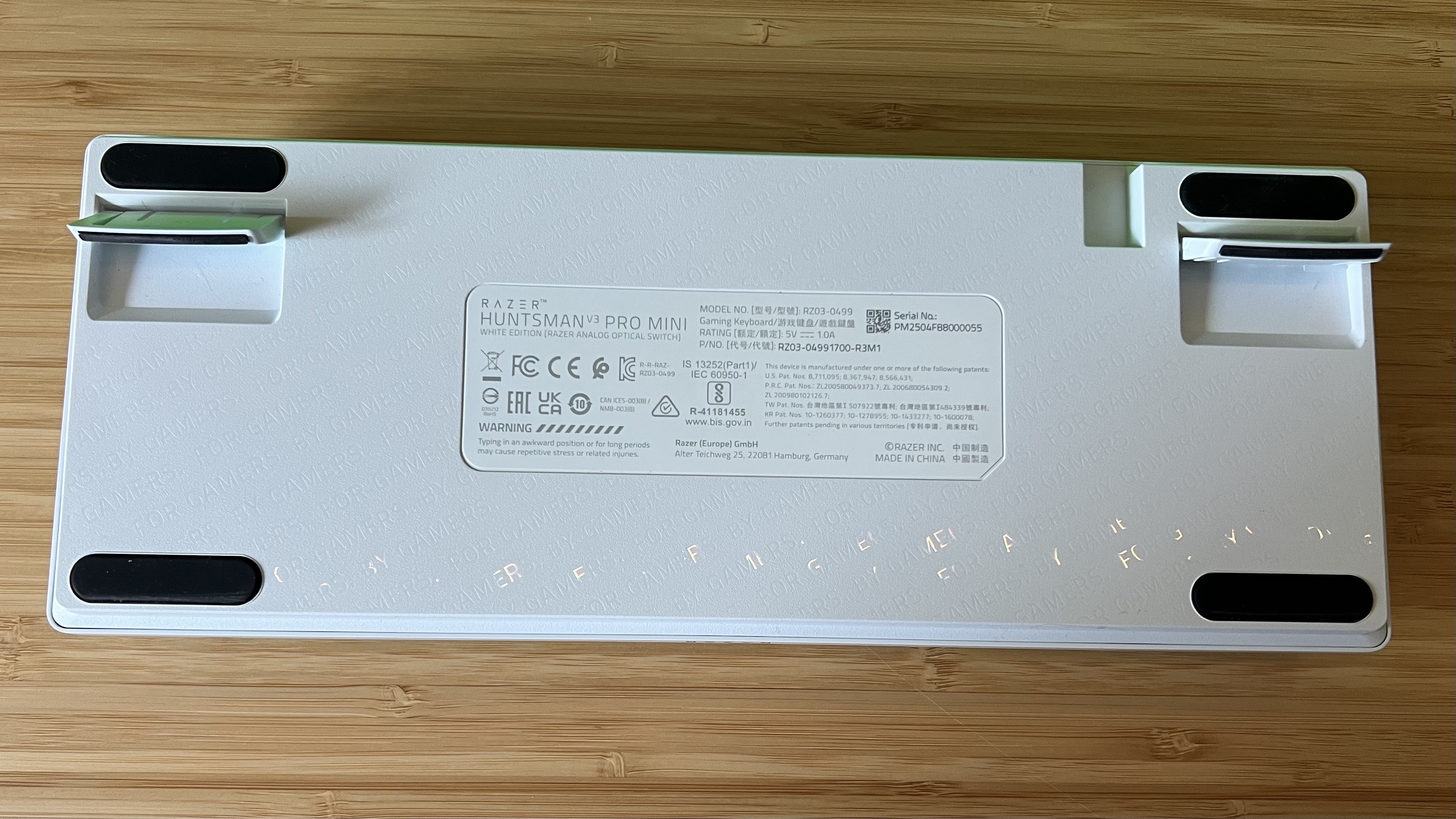
I just wish Razer had padded its chassis a little more. Most gaming keyboards these days come with sound-dampening foam in between the internal plates, serving to reduce the clack of each keypress and provide a more muted auditory experience. Coming off the back of testing several keyboards with these layers installed, the Razer Huntsman V3 Pro Mini sounds a little hollow by comparison.
Switches can rattle and echo across the deck even with smaller pushes, which is a far cry from the thoccy experience of something with more padding, like the Endgame Gear KB65HE.
Features
These aren't your regular adjustable switches. Razer first dropped its analog clickers back in 2021, with the Razer Huntsman V2 Analog. Back then, very few gaming keyboards were offering customizable actuation points, let alone dual-trigger inputs. With the boom of Hall effect decks like the SteelSeries Apex Pro TKL Gen 3, though, Razer's market niche has widened and its Gen 2 Optical Analog switches need to keep up.
What's the difference? Put simply, a Hall effect keyboard measures a magnetic field whereas Razer's clickers work purely using light. Razer argues that magnets can become disrupted by changes in temperature or other magnetic forces, whereas its Optical clickers offer a more precise input. I've never noticed any magnetic interference on any of the Hall effect keyboards I've tested so far.

Razer's Analog switches do everything Hall effect models can; a dynamically resetting Rapid Trigger mode for super-fast repeat presses, adjustable actuation points to fine-tune exactly how sensitive you want each switch to be, and dual-step actuation for mapping two commands to the same key. You'll find those features in pretty much all magnetic decks, but Razer takes things a step further.
Unlike Hall effect keyboards, there are additional Analog modes available. These allow your switches to mimic a controller's more varied inputs, say through a thumbstick or trigger. With a quick press of a button, you can immediately assign WASD to these analog controls, and see in real-time how your buttons now work more like a thumbstick than an on/off keyboard switch.
The result is immensely satisfying and made a real impact on my Indiana Jones and the Great Circle gameplay. Being able to creep up behind Nazis is always fun, and that fine-tuned control makes even the smallest of movements possible on this keyboard.
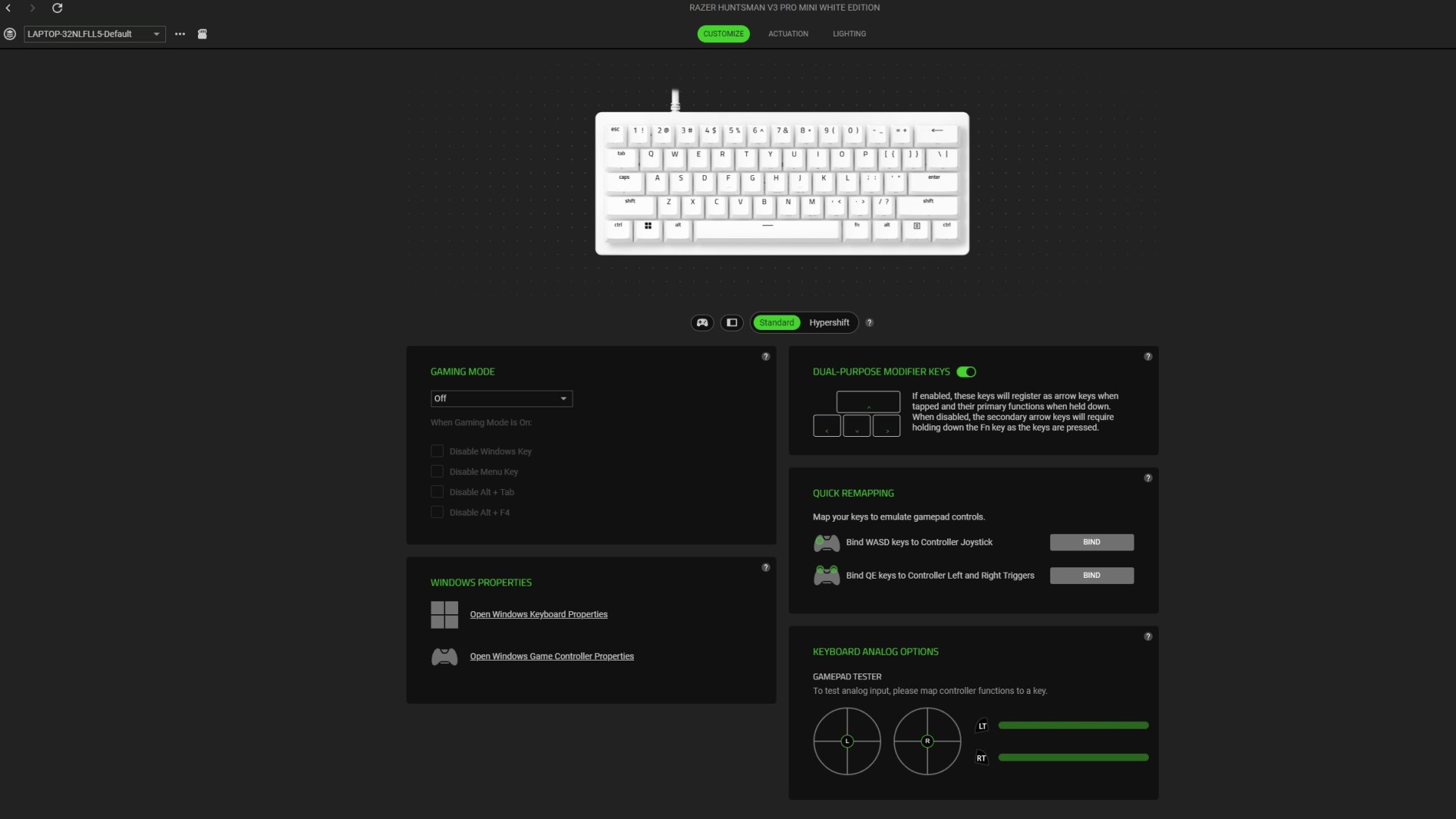
Actually mapping everything from your actuation points to your keybindings is done through Synapse, a sometimes finicky piece of software that benefits immensely from a clean, intuitive layout. Being able to visibly see each switch's actuation point on a sliding scale as I pressed it made tuning my controls to my natural typing force incredibly easy - far easier than on other decks.
Setting up dual-step actuation is a little more hidden, burying the feature a couple of menus deep into individual keybinding settings. I found it within a few minutes, but it was the only feature I was searching for within Synapse. Straight out of the box, though, Razer provides a factory default setting that could make the Huntsman V3 Pro Mini my favorite 60% gaming keyboard.

I love me an arrow button, so sacrificing them on these more compact models hurts. Razer maps the right-most cluster of keys to arrow buttons using dual-step actuation. A simple tap gives you a directional function, and a full bottom-out gives you the originally intended input. That's a game-changer, and considering it works so intuitively straight out the box it's a must-beat feature for any 60% competitor.
There are also a number of secondary functions printed on the front of keycaps on the right-hand side, giving you access to media and navigation buttons as well as brightness settings in a more traditional Fn control scheme.
This is a fully wired deck, as are most adjustable keyboards, so you're dropping the 2.4GHz connection of wireless options like the Glorious GMMK 3.
Performance
There are very few gaming keyboards out there that don't offer the speeds 99% of players are going to need for both solo adventuring and competitive endeavors. We're passed the days of slow inputs now, especially when it comes to wired models. The Razer Huntsman V3 Pro Mini is a speedy deck, though it doesn't pack the high polling rates that tournament-focused options offer. While the Corsair K70 Pro TKL can run up to an 8,000Hz polling rate, the Huntsman is limited to 1,000Hz.
That's not a setback - only the top 1% of players will even notice speeds moving faster than 1,000Hz (you can find out more about why you probably don't need an 8,000Hz gaming keyboard). Instead of adding to an already pretty high final price with unnecessary marketing gimmicks, though, Razer has implemented actually useful features that make a real tangible difference to gameplay.
This is the only series of gaming keyboards that I've tested that can accurately translate the experience of using a joystick into its keys. Whether I'm skulking through Ancient Egyptian tombs in Indiana Jones or navigating the streets of Forza, I came to rely on analog inputs for a more precise, intuitive, and ultimately more fun experience on a keyboard. Some hoops need to be jumped through to get everything set up, but it's an experience like no other once you do.

However, these switches do feel different under the hands. If you don't like the tighter tension behind most Hall effect clickers, the more mechanical-feeling Razer Analog switches might be a better bet. While they do suffer from additional rattle compared to SteelSeries' or the Inductive Switches inside the Ducky One X (another Hall effect deck that feels more mechanical), there's less of a 'stuffy' feel to them overall.
They're not my favorite-feeling switch in the world. With the lack of dampening and the additional rattle from the clickers themselves, the typing experience doesn't feel as satisfying as that of the Asus ROG Azoth or SteelSeries Apex Pro TKL Gen 3. It's certainly workable, though, and I quickly found myself adjusting to the new sound and feel.
There's a quirk here that some may find annoying, though. That RGB lighting is fantastic, but there is a whine. It's far from loud, in fact, I can't hear it when I've got a laptop whirring away next to me and the regular sounds of my typing and mouse clicks. I can pick it up in quieter moments, though, a high-pitched buzz coming from the deck itself. As soon as I hit the Function button (which kills the lights on everything other than the keys with additional functions) it stops.
Should you buy the Razer Huntsman V3 Pro Mini?

The Razer Huntsman V3 Pro Mini has its flaws. Your ears may not appreciate the rattly switches or that RGB hum, but your hands are certainly going to fall in love with the textured keycaps, robust switch feel, and fantastic analog features. Throw in super intuitive arrow buttons whenever you need them, vibrant RGB lighting, and a clean, luxurious white colorway and the V3 Pro Mini might just be the best 60% gaming keyboard I've tested so far.
That means it's got to beat the Corsair K70 Pro Mini Wireless, a mechanical deck with hot-swappable switches and space for up to 50 onboard profiles. These are two functionally different decks, yet they both hold the same MSRP. Corsair's is built for speed, with an 8,000Hz wired polling rate (2,000Hz over a 2.4GHz connection) whereas Razer wants to give you more functional options to play with. If you don't want the extra customization of adjustable switches and would prefer the flexibility of a wireless connection instead, it's still the best option for you. For most players looking to add to their setups with new and unique features, though, Razer's got the edge.
Whether or not you buy the Razer Huntsman V3 Pro Mini over a more traditional Hall effect deck depends on whether you'll actually be using those analog switches to their full potential. If you don't plan on using them, or your Steam library doesn't require that kind of finely tuned input, the similarly priced Logitech G Pro X TKL Rapid might be a better fit. It offers a better typing experience overall, with more controls in its TKL form factor, all while still offering the majority of Razer's adjustment features.
Still, with this feature list and design, the Razer Huntsman V3 Pro Mini does enough to easily justify its price tag and earns a spot among my top recommendations.
Speed | 4/5 |
Customization | 5/5 |
Typing feel | 3/5 |
Portability | 5/5 |
Comfort | 5/5 |
Controls | 5/5 |
How I tested the Razer Huntsman V3 Pro Mini
I used the Razer Huntsman V3 Pro Mini for one week, using the device for all my daily work and play during that time. I tested using Indiana Jones and the Great Circle and Forza Horizon 4 to fully explore the potential of those analog switches, while also running my usual tests in Apex Legends and CS2. For more information on how we test gaming keyboards, check out the full GamesRadar+ Hardware Policy.
I'm also rounding up all the best wireless gaming keyboards and the best hot-swappable keyboards for more customization options. Or, for something a little cheaper, check out the best membrane gaming keyboards on the market.

Managing Editor of Hardware at GamesRadar+, I originally landed in hardware at our sister site TechRadar before moving over to GamesRadar. In between, I've written for Tom’s Guide, Wireframe, The Indie Game Website and That Video Game Blog, covering everything from the PS5 launch to the Apple Pencil. Now, i'm focused on Nintendo Switch, gaming laptops (and the keyboards, headsets and mice that come with them), PS5, and trying to find the perfect projector.
You must confirm your public display name before commenting
Please logout and then login again, you will then be prompted to enter your display name.



