GamesRadar+ Verdict
The Logitech G Pro X Superlight 2 brings the original classic into the modern era - but not all the way. Yes, it’s got a super speedy response to pretty much anything you can throw at it, as well as satisfying switches to keep you in the game, but you are dropping some key features that have become staples in today’s market.
Pros
- +
Lightweight but still comfortable
- +
Super low click latency
- +
Satisfying, robust switches
- +
Solid battery life
- +
Wider base than most FPS gaming mice
Cons
- -
Rubber cable
- -
No DPI button
Why you can trust GamesRadar+
Logitech didn’t rip up its rulebook when it released the G Pro X Superlight 2 in 2023, but in upgrading a classic it’s certainly brought some 2020s creature comforts to its flagship competitive pointer. The original hit the market right at the start of the decade but while its lightweight frame and speedy specs were in keeping with the times, it has since fallen behind the likes of the Razer Viper V2 Pro and SteelSeries’ Aerox range. With a USB-C connection up front and center, as well as a new sensor, 4,000Hz polling rate, and switch upgrades, the G Pro X Superlight 2 is now the brand’s top dog.
I’ve spent the last two weeks putting the 2023 device to the test, to see where it sits among the best gaming mouse models on the market today.
| Price | $159.99 / £159.99 |
| Connection | 2.4GHz / Wired |
| Shape | Right-handed |
| Programmable buttons | 5 |
| DPI | 32K |
| IPS | 500 |
| Switches | Logitech Lightforce Hybrid Switches |
| Weight | 60g |
Design

Sitting side by side on a shelf, you’d be hard-pressed to tell the Logitech G Pro X Superlight 2 apart from its predecessor. Both mice feature the same rounded design, with identical form factors and aesthetics. They’re even just 3g away from each other in weight, with the newer release winning at 60g all in. The majority of Logitech’s work has taken place under the hood, which leaves us with a very similar design to last time.
I’m personally not a massive fan of the Superlight shape. It’s a fairly boring silhouette that doesn’t look or feel as slick as the Razer Viper V2 Pro. Still, it’s tried and tested in the comfort department, with a shorter dome than many (but still more elevation than the Viper) and a base that can support the majority of hand sizes in all grip types. It’s a people-pleaser but, like most people-pleasers, it’s not particularly exciting.
Of course, this is all excellent news if you prefer a more subdued aesthetic. There are no glaring RGB lights to distract you or anyone you happen to be sitting near, while the shape, texture, and weight all create an extremely comfortable experience. That 60g footprint is well worth celebrating, especially considering there’s a 95 hour battery hiding away in here and Logitech has managed to keep its entire device intact rather than opting for a honeycomb design like the SteelSeries Aerox 9. The matte plastic covering instead feels cool and soft in the hand. I was initially worried about slipping on the smoother surface, but it’s easy to maintain traction once you’ve got your whole paw in the game. Plus, Logitech provides additional grip tape straight out of the box.
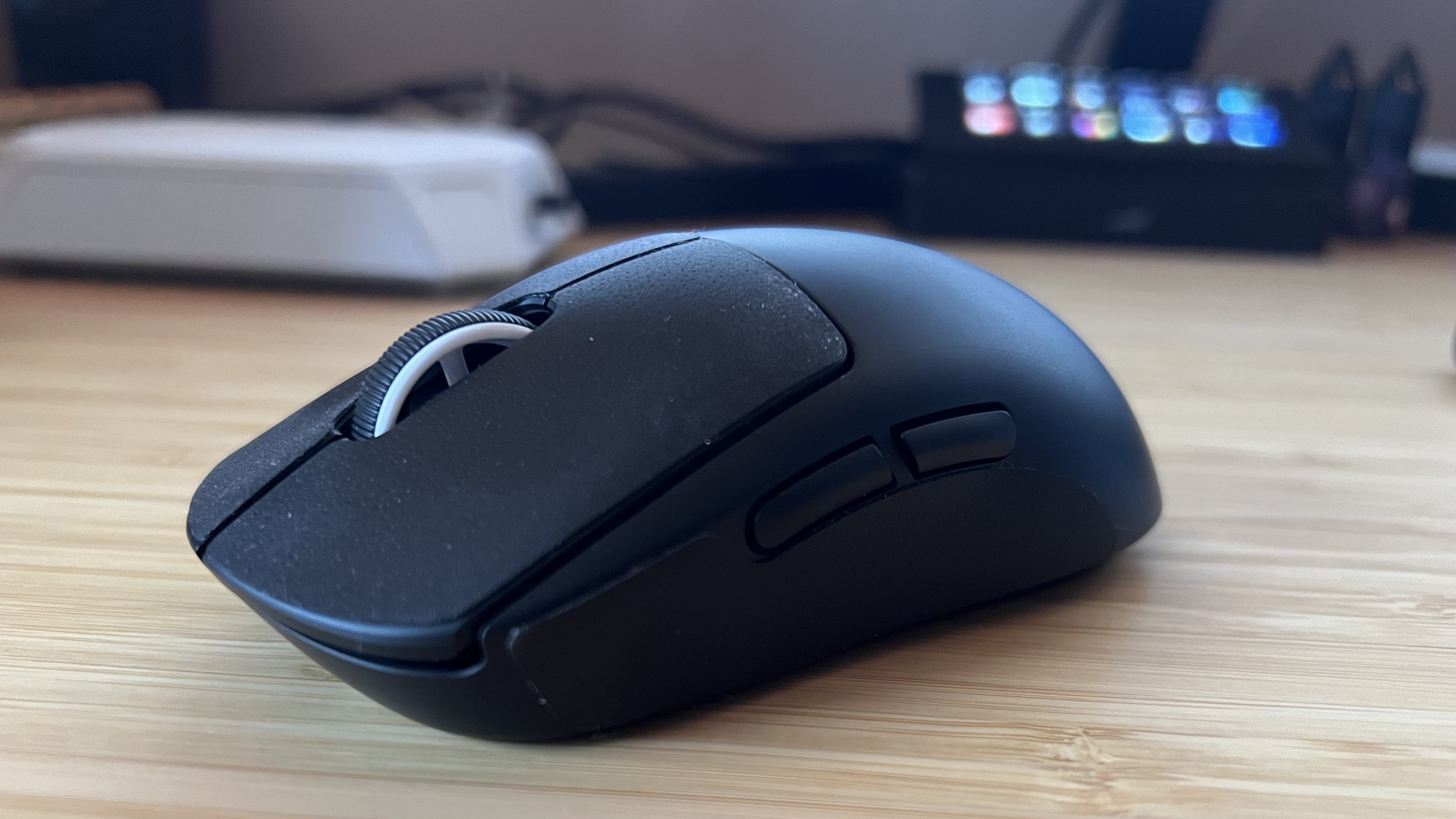
Everything feels particularly well put together. There’s no rattle, creaking, or flexing to any area of the Superlight 2, and no side-to-side movement from the main clicks either. In combination with the hefty click switches (more on that later), this feels like an industrial piece of kit in a magically light form factor. There’s an air of luxury to this build quality, which is why I was so surprised to find a rubber cable in the box. It’s strong enough and doesn’t kink, but the vast majority of mice ship with paracord tails to reduce drag these days and the Superlight 2 would have benefitted from one massively - especially at this price. I haven’t used a rubber mouse wire for years, and I certainly didn’t expect to from a 2023 release.
Features
The biggest change to the Logitech G Pro X Superlight 2 comes under the two main clicks. We’ve now got Lightforce hybrid switches powering each move, a combination of optical and mechanical clickers that bring the best of both worlds to the battlefield. Optical switches are far quicker and more durable than their mechanical counterparts but can feel tighter under the fingers. In practice, these are loud, heavy clicks, with a robust feel and sound that I expected to hate after a few rounds. To my surprise, I fell in love with the weight behind each switch - every click felt precise and well-tuned with no accidents along the way.
Weekly digests, tales from the communities you love, and more
The G Pro X Superlight 2 has also had a sensor glow up, in the form of the Hero 2. That boosts the original Hero 25K to a maximum 32,000 DPI with a tracking speed of 500 IPS. Just like the new 4,000Hz polling rate, those numbers sound impressive - but they’re unlikely to have too much of an effect on your everyday play. Even competitive players rarely exceed 3,000 DPI and polling rate is going to depend just as much on the hardware you’re using as it does your mouse - even when both are top of the range it’s difficult to really tell a 4K rate from 2K or even 1K in everyday play. What you’re really looking for in a sensor is reliability and consistency, and you’re more likely to get both from a newer model with a wider range to its specs.

Keeping all of that running is a 95 hour battery (a number plucked out by Logitech that rings true from my own testing). You’ll be getting maximum juice from your mouse if you select the power-saving hybrid switch setting within G Hub, but once you do you’re beating the original model’s 70 hour battery by some margin as well as the 80 hours in the Razer Viper V2 Pro.
G Hub is still G Hub, which is to say pretty damn frustrating. Simple options are hidden behind obscure menus (it took me a hot minute to change the DPI from a snail’s pace straight out the box) and button mapping can be a real brain teaser between onboard profiles can be a real headache. However, you’ve still got all the customization options you could ask for in here somewhere - including polling rates, lift-off distance, and battery features. G-Shift also makes a return, offering up a second layer of customization as well.
It’s frustrating that there’s no DPI shifter button on the actual Superlight 2 itself - it’s a commonplace addition in the world of high-end gaming mice these days. Any and all DPI adjustments need to be made within the G Hub software itself and can’t be altered on the fly unless you get creative with your keybindings.
Performance

Even with those heavy main clicks at the helm, the Logitech G Pro X Superlight 2 is a speedster on the battlefield. Its lightweight frame and comfortable base mean it sits beautifully against the palm, offering both accuracy and flick-of-the-wrist speed where it counts. Sensor tracking is near-on faultless in both casual and more competitive settings, and click latency is miniscule.
That speed can certainly keep up with more frantic moments. I was zipping through targets in a Doom Eternal arena battle - I found myself shooting pretty much as soon as I spotted something I needed to aim at. We’re talking milliseconds of reaction time here, and the Superlight was able to comfortably lead me through it.
That speed would have been increased with a lighter trigger, but I wouldn’t trade the overall feel of these switches. Instead, I found myself creeping further up the main click area to the very tip of the mouse where that tension is relieved somewhat.
Should you buy the Logitech G Pro X Superlight 2?

This is a gaming mouse for competitive players who want to pair speed with comfort - and that’s not something many pointers have achieved so far. While the lack of a dedicated DPI shifter and the rubber cable do stop the Superlight 2 from becoming the best FPS option out there (I would still prioritize the Viper V2 Pro in that race), the low weight, click latency, and easily flickable form factor mean it’s a serious contender in this arena.
As it stands, this is one of the best wireless gaming mouse options for FPS fans who want more comfort from their pointers. The V2 Pro is fairly flat, and its skinnier size means it’s not one for those with larger hands.
Of course, there’s also the original Superlight - a 2020 mouse Logitech is keeping on the shelves alongside its successor. They share the same MSRP, but the older model has dropped as cheap as $89.99 / £79 in the past few months and is regularly found for around $115 / £100 day to day. If you’re after the same shape and feel, but don’t need the latest and greatest sensor and switches this is your best bet.
How we tested the Logitech G Pro X Superlight 2
I used the Logitech G Pro X Superlight 2 for all daily work and play over the course of two weeks, running the mouse across everything from Doom Eternal and CS:GO to The Sims 4 and Cities Skylines. I also tested across Fallout 4 and New Super Lucky’s Tale during everyday play as well. For more information on how we test gaming mice, check out the full GamesRadar+ Hardware Policy.
We’re also rounding up plenty more of the best Logitech gaming mouse models on the market, as well as all the best left-handed gaming mice as well. If you’re looking to make the most of your skates, check out the best mouse pads for gaming.

Managing Editor of Hardware at GamesRadar+, I originally landed in hardware at our sister site TechRadar before moving over to GamesRadar. In between, I've written for Tom’s Guide, Wireframe, The Indie Game Website and That Video Game Blog, covering everything from the PS5 launch to the Apple Pencil. Now, i'm focused on Nintendo Switch, gaming laptops (and the keyboards, headsets and mice that come with them), PS5, and trying to find the perfect projector.



