GamesRadar+ Verdict
The Anbernic RG Cube is a wonderfully versatile gaming handheld that blends modern controls with a unique square screen. While playing retro games with a 1:1 aspect ratio isn’t going to suit every experience, the Android device’s choice of touchscreen means it’s great for Nintendo DS emulation and Game Boy releases that normally end up stretched.
Pros
- +
Versatile 1:1 aspect ratio
- +
Solid build quality
- +
Great controls
- +
Long battery life
Cons
- -
Square screen not ideal for all games
Why you can trust GamesRadar+
I initially had reservations about the Anbernic RG Cube and its perfectly square screen, but I’ve completely fallen for this weird little handheld. While it feels like its 1:1 aspect ratio should be niche to a fault, it actually helps the portable achieve a degree of versatility that other emulation devices can’t quite pull off. Plus, you’re getting excellent features and controls that genuinely feel like they could belong to a Steam Deck rival rather than a pocket-sized time capsule.
Coming in at $169.99, the Anbernic RG Cube isn’t the most expensive best gaming handheld contender around, but costs more than your average emulation device. It’s just expensive enough for me to consider it a portable console for enthusiasts rather than casual players, as most of its features cater to emulation power users. If you’ve been eyeing something like the $64 Anbernic RG35XX Plus, the cube will be a significant investment. But, compared to the Steam Deck OLED, it will feel like a sweet deal for anyone solely looking to run classic capers.
Surprisingly, the RG Cube has a rival with a square screen, namely the Powkiddy RGB30, meaning it doesn’t feel unique within the space. That said, Anbernic’s choice of specs, buttons, and touchscreen make it a reliable Android gadget for emulation that pulls off simulating the dual-screen functionality of the OG Nintendo DS – something I’ve been waiting literally years for.
Specs


Price: From $169.99 / £159.99
Display: 3.95-inch IPS
Resolution: 720 x 720
Refresh rate: 60Hz
CPU: Octa-core Unisoc T820
GPU: Quad-core Mali-G57
RAM: 8GB LPDDR4X
Connectivity: USB-C, Wi-fi 5, 3.5mm headphone
Storage: 128GB TF / MicroSD
At the core of the RG Cube beats an octa-core Unisoc T820 processor alongside quad-core Mali-G57 graphics, 8GB LPDDR4X RAM, and 128GB flash storage. That’s not remotely shabby considering we’re dealing with an Android 13 emulation device, and it provides the handheld with a suitable punch for running most retro consoles.
The Cube’s 3.95-inch IPS square screen is also more impressive than you’d think, boasting a 720 x 720 resolution and multi-touch capabilities. Typically speaking, devices like this tend to stick with lower resolutions since they don’t look as bad when only occupying a few inches, but Anbernic has gone the extra mile. Do retro handhelds need near-HD resolution? Not always, but it’s nice to have the headroom available since we’re talking about an Android 13 device with Play Store access.
Other Cube perks include a 5,200mAh battery, support for up to 2TB microSD cards, hall-effect thumbsticks, Bluetooth 5.0, and 2.4/5G Wi-Fi. The latter connectivity options are arguably essential, but all still help boost the handheld’s functionality in a similar vein to a gaming phone. That’s not to say you have to take this device online or connect wireless accessories – the option is just there if you want to use it as a cloud streaming machine or a stationary console.
Design
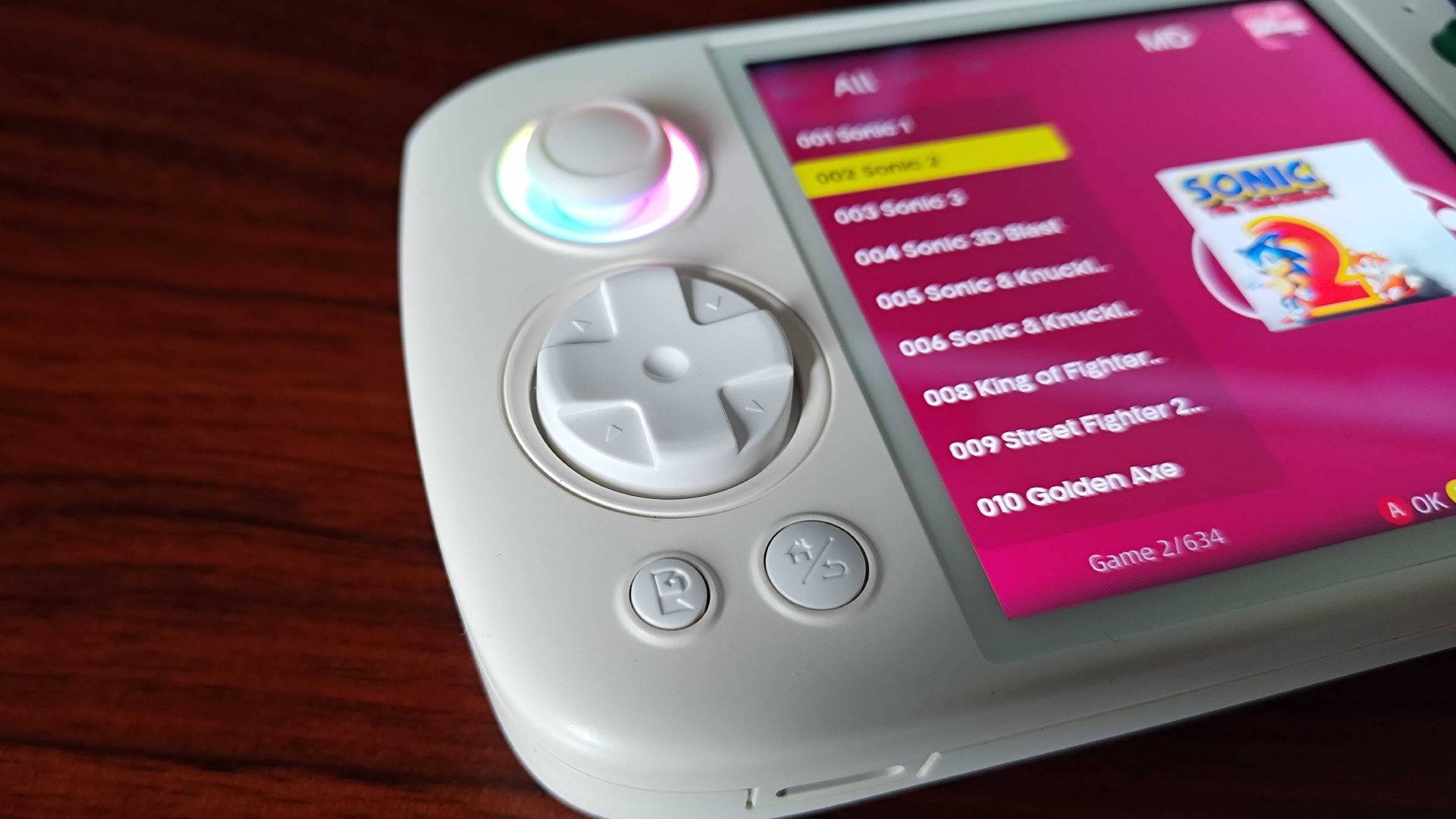

Visually, the Anbernic RG Cube feels fictional, and I mean that in the best possible way. Its square screen sandwiched between a set of modern controls feels like made-up tech you’d see in a ‘90s anime, usually dressed with a logo that boldly reads “Bentendo.” If those references are currently flying over your head, it also has a similar vibe to the clam-shell cell phone in the horror film It Follows, designed to throw the viewer off when working out when it’s set.
Weekly digests, tales from the communities you love, and more
My point is that the RG Cube almost looks conventional until you notice its squareness, which provides it with a memorable timeless charm. Again, the Powkiddy RGB30 technically uses the same format, but that doesn’t make Anbernic’s take any less attractive. I’d actually say the company has taken things a step further by adding an asymmetrical thumbstick layout and circular d-pad, as it helps give it similar ergonomics to portable PCs like the Asus ROG Ally.
On that note, the RG Cube is surprisingly comfortable in the handles despite its compact nature. Subtle grips are present around the back to give your fingers somewhere to rest, while subtle curves ensure the handheld rests in your palms without causing strain over time. Anbernic has even made sure to keep its cooling away from the sides with a circular vent in the middle, meaning you won’t have to worry about potentially blocking any ventilation.
I never pick up emulation devices expecting exceptional build quality, but the RG Cube completely caught me off guard with how solid it is. The console’s body feels pretty weighty at 260g (0.57 lbs), and there are no areas that feel remotely hollow across its high-quality plastic shell. All of the device’s buttons are pleasing clicky and avoid any notion of mushiness, with the top bumpers using tactible micro switches. Even the triggers are far better than I was expecting, as they boast smooth action and decent grip.
Aesthetically, the RG Cube is also a looker. I’m testing the off-white version with multicolored face buttons, and I think it might be the nicest-looking handheld to release this year. Striking a balance between nostalgic design choices and contemporary layout isn’t easy, but Anbernic has certainly managed to pull it off. Plus, I’m a big fan of elements like ventilation and speakers being kept to the sides and back rather than the front, as it gives the overall presentation a nicer finish. There’s even some nicely diffused RGB lighting around the sticks, just in case you’re into flashy vibes.
Features
Anbernic could have merely shoved Android 13 on the RG Cube and called it a day, as the OS is packed with its own features and storefront. Instead, the company includes a launcher for every emulator you could possibly need, which can be quickly accessed using a dedicated face button if you’d rather avoid Android altogether. Of course, you can still launch Retroarch or any other app yourself, but it’s nice to see some sort of management system included with this specific handheld.
While I consider the Cube’s 1:1 screen to be a main feature, putting the display to good use is key. playing games at ordinary aspect ratios will feel a little silly, as even a traditional 4:3 setup will result in letterboxing. However, the handheld will fill in the gaps using themed bezels when using the launcher and Retroarch, and I’m low-key in love with the mock TV frames when playing PlayStation and Sega Genesis (Mega Drive) games.
Not every emulator will have access to overlays, meaning you will have to deal with either stretch-to-fill or letterboxes, but unless you’re playing 16:9 games, the aspect ratio shouldn’t be much of an issue. I’m not saying that you should play every game at 1:1, as while there are plenty of classics out there designed with square pixels in mind, some are specifically made to suit old 4:3 CRTs. But, the releases that do look right, like most Game Boy games like The Legend of Zelda: Oracle of Seasons are an absolute joy to play thanks to the handheld’s screen.


The fact the RG Cube also uses a touchscreen is a massive boon, as it means the display’s usual aspect ratio is perfect for playing DS games. Technically, you can emulate Ninty’s old handheld on most devices, but fitting the dual-screen layout on most screens is awkward. Even the Ayaneo Flip DS can’t use its unique clamshell setup to replicate the experience, as the Windows version of DeSmuME can’t split its windows across two monitors. So, Anbernic’s square approach feels like the perfect compromise, as it provides just enough vertical space to fit everything in while minimizing letterboxing at each side.
As a handheld hybrid cherry on top, the RG Cube also has a few ways to connect to an external gaming TV or monitor. If you’ve got a Displayport-compatible screen to hand, you’ll be able to hook straight up using USB-C. Prefer to cut the cord? Android also facilitates excellent screencast features that make streaming to big screens a breeze. I was able to instantly use Anbernic’s portable as a living room console using the LG OLED G4, and while there’s naturally some latency to deal with, the experience was pretty fantastic. So long as you don’t try and play anything that requires pinpoint timing accuracy, you’ll have a blast.
Performance
To put the RG Cube through its paces, I loaded Anbernic’s handheld up with several retro outings. All my picks are games I’m extremely familiar with in terms of visuals, with some pushing emulation devices in terms of performance and stability. Easing the portable into my roadtests, I started off with Sonic the Hedgehog 2, which unsurprisingly ran flawlessly on the handheld at full speed. Not exactly an achievement, but a green flag before diving into more intense tasks.
Stepping through the generations, I next loaded up some PS1 favorites, namely Crash Team Racing and Tekken 3. Naughty Dog’s cart racer managed to maintain a steady frame rate scaled to 720p, serving as a testament to Anbernic’s resolution and chipset combo. Namco’s fighter also worked a charm with the same 3x scaling setting applied, confirming that the handheld makes for a pretty nifty OG PlayStation stand-in.
PS2 is where things start to get ever so slightly dicey. I’m not talking about any deal-breaking performance dips, but I had to fall back to under x3 native resolution to prevent frame dips when running Final Fantasy XII. You’ll still end up with a higher res than the RG Cube supports anyway, so this is still a win for Anbernic. Yet, I actually had a bit more luck with Ikaruga on the Dreamcast at full speed despite scaling to 1440p. Not remotely required, but it’s nice to know it can handle Sega’s 32-bit console beyond native resolution.



As you’d perhaps expect, RG Cube performance will diminish past sixth-gen systems, but as I previously alluded, it’s fantastic for DS emulation. There’s plenty of space to place a dual-screen layout on the touchscreen, and I was able to easily play personal favorites like Dragon Quest Monsters: Joker and The Legend of Zelda: Phantom Hourglass without a hitch. Not heavyweight games by any means, but it means you can play your old handheld games despite Nintendo shutting down every modern way to re-buy them.
If you’re itching to ramp things up to 3DS, I’ve got some great news for you. The RG Cube is a bit of a champ when it comes to handling the Switch predecessor’s library, as I was able to play Zelda: A Link Between worlds with a fairly steady frame rate. Just like with the DS, you’ll be able to fit both screens on Anbernic’s square display, but the touch space is admittedly a little smaller.
Of course, it’d be a crime not to delve further into Game Boy games on the Cube, as that square display is perfect for pixellated romps. Would I choose to play GBC games on Anbernic’s device rather than my OG Game Boy Color with an OLED screen? Well, you are getting a larger play space and swish controls here, and the vibrancy provided by the IPS display is commendable. Plus, the whole point of buying an emulation machine is so you don’t have to take a bag of old systems with you on your travels, even if that’s what I’d like to do ideally.
To close things out, I want to touch on playing Google Play store downloads on the RGB Cube. My quest got off to a disappointing start, as I ambitiously installed Alien Isolation for funsies and failed to get to the main menu. I was able to get it working on the Asus ROG Phone 8 Pro, which perhaps isn’t surprising since it’s a high-spec monster, but it’s apparently dicey on a bunch of other modern cell phones, specs might not be to blame. On the flip side, I was able to get into Call of Duty: Mobile, with the caveat being that the integrated controls won’t work without some sort of mapping app.
I don’t want to outright say don't play Android games on this device, as it should be able to pull most off with acceptable frame rates. What I will say is that everything about this portable is made with retro gaming in mind, and if you really want a Genshin Impact machine, you should probably check out the Razer Edge.
Battery life
I was expecting great things from the RG Cube’s 5,200mAh battery, especially since Anbernic claims you’ll get 7 hours of play. Turns out the handheld can absolutely pull that off, as I managed to squeeze around 8 hours out of it during a typical day. However, what really impressed me was the portable’s idle runtime, with things only dropping to 17% after being left on standby for well over a week. That’s something you won’t get with many other devices and is ideal if you just need a console for occasional use.
Should you buy the Anbernic RG Cube?

Out of all the retro handhelds to release this year, the Anbernic RG Cube is undoubtedly one of the most versatile. If you’re looking to easily dive into emulating the classics without messing around or you’re something of a pixel purist, this portable will serve you well. It’s also incredibly useful for playing DS games or anything that needs a bit more vertical space, including arcade ROMS with a vertical TATE mode.
Not everyone is going to vibe with the RG Cube’s 1:1 screen, and it’s easy to understand why players would rather opt for a 4:3 handheld. That said, I firmly believe there are more pros than cons to keeping things square in terms of retro gaming, especially if you also want excellent quality controls and full Android capabilities.
The RG Cube might be a square weirdo, but it’s my square weirdo, and I hope more companies release useful little oddballs like this.
How I tested the Anbernic RG Cube
For a month, I used the Anbernic RG Cube as my main handheld for playing retro games. During that time, I played a setlist of test ROMs for future performance comparisons, including Sonic the Hedgehog 2, Crash Team Racing, Tekken 3, Final Fantasy XII, and Ikaruga in addition to various other classics and specific DS releases. Throughout my time with the console, I also took ergonomics and build quality into consideration, comparing the experience to both other portable devices I’ve reviewed.
For more information on how we test gaming handhelds and other portable devices, check out our GamesRadar+ hardware policy.
Already got Valve's handheld PC? Swing by the best Steam Deck accessories and best Steam Deck dock for excellent add-ons. Alternatively, take a peek at the best gaming phones if you'd prefer an all-in-one Android device.

Phil is currently the Hardware Editor at GamesRadar+ who specialises in retro gaming, the best gaming handhelds like the Steam Deck, and more modern components like graphics cards. Having spent years offering up classic console advice and over a decade as a gaming journalist for big names like TechRadar, The Daily Star, the BBC, Den of Geek, and many more, Phil now dedicates their days to covering the latest news and offering up invaluable setup advice.







