GamesRadar+ Verdict
The BenQ GR10 Steam Deck dock stands out from the crowd thanks to its HDMI 2.1 abilities, and it manages to fit a respectable number of ports into a small footprint. Its high price is ultimately its downfall, but with very few 4K 120Hz docking station options for Valve’s handheld out there, it’s worth checking out if you need more speed.
Pros
- +
4K 120Hz output via HDMI 2.1
- +
Travel-friendly design
- +
Versatile flip-down cradle
- +
Faster USB 3 Gen 2 ports
Cons
- -
Pretty expensive MSRP
Why you can trust GamesRadar+
I feel like the BenQ GR10 Steam Deck dock is playing with my emotions a little, as I really want to love the accessory. Not only is it one of the first docking stations for Valve’s handheld to boast HDMI 2.1, but it also features some pretty neat design elements that help it stand out. However, I can’t quite make peace with its extravagant price tag, and it’s pretty hard to justify buying it over the hundreds of cheaper alternatives.
That said, if you pick up the BenQ GR10 Steam Deck dock for $109 / £99, you’ll technically get something that offers better performance than most options. Sure, you won’t really need 4K 120Hz output when running newer games on the Steam Deck OLED since it struggles to hit 60fps at 1080p. But, I’ve certainly got use for those sorts of speeds when it comes to the best gaming handhelds, as plenty of PC releases will happily use those specs and deliver elevated visuals on external screens.
No matter how you spin it, BenQ's Steam Deck dock is expensive. The majority of you out there will be choking at the idea of spending above $20, but there certainly is a place in the scene for a HDMI 2.1 docking station. Would I personally wait for a cheeky discount before trying to pick it up? Absolutely. Is its MSRP slightly less offensive compared to certain other options that opt for RGB lighting over improving video output? I think you already know the answer.
Design

Measuring 5.12 inches long and just 2.15 inches wide, the Steam Deck dock is impressively compact. The space-saving qualities can be in part attributed to some really smart design choices by BenQ, but the monitor maker has also simply managed to squeeze a tremendous amount into something the same size as an NES controller.
Yes, it is around the same size as other options like the Jsaux 5-in-1. What you’ll want to keep in mind is that this hub has six ports, including Power Delivery, two full-size USB, Ethernet, and a side USB-C port for good measure. But it’s not just the space-saver elements that are impressive here - BenQ has also opted for an integrated cable and folding cradle that help it travel extremely well.
The cable that connects to the top of your handheld extends out from the right-hand side while tucking in underneath when not in use. There’s even an extra angled adapter on the wire, just in case you want to use it with a laptop or position your device differently. That marries with the flip-down cradle to create something that’s almost a hybrid between a dongle-style hub and the widely adopted Steam Deck dock format, adding a nice sense of versatility that’ll no doubt benefit further generations of gadgets.

As for build quality, this is a solid bit of kit, BenQ’s blend of metal, plastic, and rubber comes together to create something that feels like a nice, weighty accessory. The grey and black two-tone finish feels like the perfect aesthetic to universally appease different desktop setups, as it’ll have no trouble blending in. I am in two minds about the ridge-cut effect used on the front of the cradle - it adds nice visual texture but the grooves are begging to get bits of dust and grime trapped between them. Did someone say toothpicks?
One of my biggest concerns with Steam Deck dock designs is tied to the protective rubber on the cradle. Not every accessory maker has learned from the sins of the OG Nintendo Switch dock, and I’ve used a couple that have a bit too much sharp metal going on near my handheld’s screen. BenQ has tackled this by sticking with plastic for the cradle specifically and adding rubber pads that cover the entirety of the surface. Nice.
Features

Every Steam Deck dock is charged with the noble cause of hooking your handheld up to an external screen and accessories. BenQ’s docking station shares that same quest, but its shiny HDMI 2.1 abilities help put it ahead of the rest. With this hub, you’ll have enough bandwidth to hit 4K 120Hz, and while that doesn’t mean you’ll be magically running everything at 120fps, it’s still pretty neat.
In regards to current generation handhelds, you’ll mostly be looking to run older releases, smaller indie games, and lightweight romps at 4K 120Hz. Even some smaller adventures will give the Deck a hard time as soon as you crank things beyond 1080p, but trust me when I say there are plenty of games that’ll make sure of the output. I can’t tell how many times I’ve been disappointed at seeing refresh rates cap out at 60Hz while testing Steam Deck docks, but this BenQ model will let me fool around more with the best gaming monitors and their speedy panels.
It’s worth highlighting that the BenQ Steam Deck dock wields faster Gen 2 USB ports too, with both the full-size connectors and USB-C running at 10Gbps. That’s not going to matter much for standard accessories like gaming keyboards or your PC controller, but it will let you put your external SSDs to full use. Naturally, the benefits will hinge on whether you’re using a drive that needs extra bandwidth, so you’ll want to check what you need before buying this docking station specifically for faster ports.
Performance
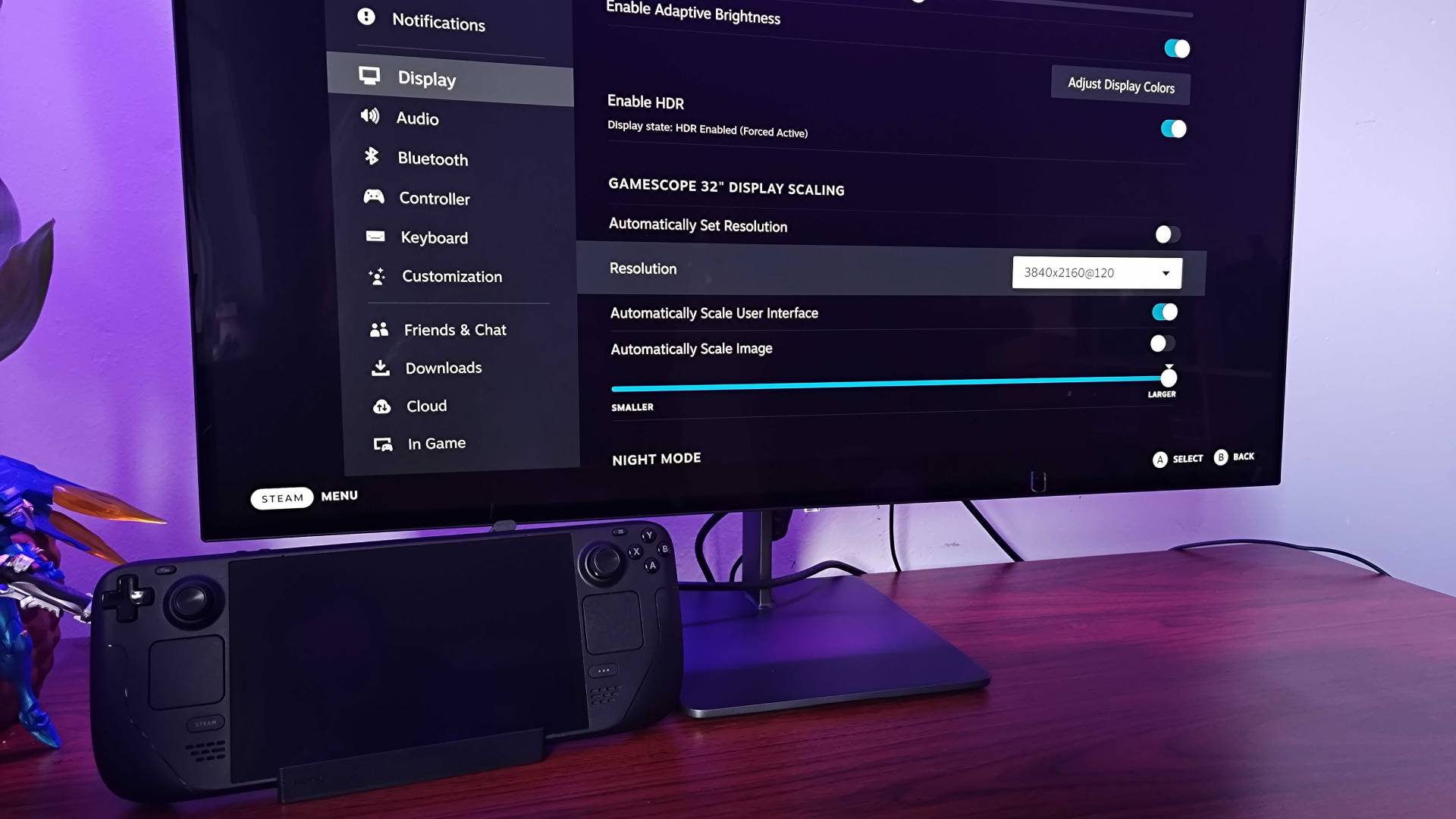
At this stage, I’d fully expect any accessory that dubs itself a Steam Deck dock to provide video output and peripheral connectivity without a hitch. BenQ’s dock certainly passes that mark, but it has the added burden of pulling off HDMI 2.1 abilities bestowed upon it. That means no flunking on implied 4K 120Hz abilities or providing even higher refresh rates when dealing with 1080p.
The weird thing about BenQ’s Steam Deck dock is that it feels better suited to other handhelds. At least that’s what I learned after testing it for a week, as those HDMI 2.1 abilities really came in handy on premium portables. Therefore, if you’ve got an Asus ROG Ally or something even fancier like the Ayaneo Flip DS, you’ve more to gain from using this accessory.
That’s not to say it doesn’t work nicely with the Steam Deck. I’ve visited a bunch of my usual PC library haunts and was able to make use of the dock’s HDMI 2.1 output. I even managed to play the N64 homage Cavern of Dreams at 4K 120Hz, which felt ironically wonderful since Ninty’s original console largely capped out at 30fps.

My main issue with using BenQ’s dock with the Steam Deck specifically is that finding a game that’ll run at 4K 120fps is a rarity. I’m not exactly surprised by this, but even older releases either outright don’t support 120Hz or have archaic frame rate caps that hamper any benefits. So, to properly continue testing, I cracked out the Ayaneo Flip DS mentioned above to better test the docking station’s elevated output.
Thankfully, Ayaneo’s 3DS tribute act had a far better time feeding the BenQ dock with appropriate performance. Tomb Raider Trilogy automatically started running at 4K 120Hz as soon as Lara’s feet hit the ground, and I think I might start playing the cavern-caper using this handheld setup. Sure, I could use the Nvidia GeForce RTX 5080 and a full-blow PC, but now that my handheld can match it on refresh rate, using it instead feels more satisfying.

Another lighter indie game that really punched hard on the BenQ dock is Signalis, The PS1-style horror easily matched fed the 4K 120Hz output with a matching frame rate, hammering home the docking station’s low-spec gaming benefits. I do want to stress that even if you’re armed with an Asus ROG Ally X, your scope for making the most of HDMI 2.1 will be limited right now, which makes this docking station feel like an early-bird accessory.
Outside of resolution testing, I also made sure to put the dock’s 100W Power Delivery capabilities to the test. The last thing you want is your Steam Deck or one of its rivals complaining about power draw after putting together a setup, and while it’s up to you to provide a suitably beefy charger, I can confirm it avoided any power pitfalls. I will admit that helping your Deck connect to accessories while keeping the battery topped up and providing output should be a given, but it’s always worth checking in case something is awry.
Should you buy the BenQ Steam Deck dock?

Boasting a versatile design and ahead-of-the-curve HDMI 2.1 abilities, the BenQ GR10 Steam Deck dock is an excellent premium option for handheld enthusiasts. I wouldn’t necessarily recommend splashing out $100 on it if you’re a casual player, especially when HDMI 2.0 options like the Baseus 6-in-1 exist for far less, but its 4K 120Hz output will benefit those of you who’ve already splashed out on a premium handheld.
I’ve said this before, but the fact the scene universally refers to most handheld docking stations as “Steam Deck docks” is amusing. I’d honestly say this feels like more of a Steam Deck 2 dock than anything, but since we’re about to get a wave of next-gen portable PCs like the Lenovo Legion Go S, the dock’s timing is arguably impeccable. So long as you keep in mind that 4K 120Hz is a big stretch for Valve’s handheld, I can see BenQ’s accessory serving as a futureproof investment for anyone who doesn’t want to buy twice.
How I tested the BenQ Steam Deck dock
For a month, I used the BenQ GR10 Steam Deck dock as my main handheld docking station. During that time, I used both Valve’s device and the Ayaneo Flip DS to test video output and general connectivity while assessing the accessory’s functionality and design. To ensure that the add-on HDMI 2.1 abilities work as intended, I used games like Cavern of Dreams, Tomb Raider Trilogy, and Signals in a bit to hit a matching 4K 120fps frame rate while also looking out for any connection-based glitches or caveats.
For more information on how we test docking stations and other accessories, swing by our full GamesRadar+ hardware policy.

I’ve been messing around with PCs, video game consoles, and tech since before I could speak. Don’t get me wrong, I kickstarted my relationship with technology by jamming a Hot Wheels double-decker bus into my parent’s VCR, but we all have to start somewhere. I even somehow managed to become a walking, talking buyer’s guide at my teenage supermarket job, which helped me accept my career fate. So, rather than try to realise my musician dreams, or see out my University degree, I started running my own retro pop culture site and writing about video games and tech for the likes of TechRadar, The Daily Star, and the BBC before eventually ending up with a job covering graphics card shenanigans at PCGamesN. Now, I’m your friendly neighbourhood Hardware Editor at GamesRadar, and it’s my job to make sure you can kick butt in all your favourite games using the best gaming hardware, whether you’re a sucker for handhelds like the Steam Deck and Nintendo Switch or a hardcore gaming PC enthusiast.



