Hear me out, the Switch 2 should be more like the Nintendo 3DS
Opinion | Drastic 3DS-less times call for drastic dual-screen measures

I’m a sucker for retro handhelds, so I’d forgive you for thinking I’m blinded by nostalgia when I say I want the Switch 2 to draw inspiration from the 3DS. I mean, surely reverting to using dual screens and a stylus that will inevitably end up lost is a technological step backward, right? Well, that’s perhaps true if you’re never planning to revisit previous generation games, but for the sake of preserving access to some of the greatest games in Nintendo’s repertoire, I think we need a solid hardware solution.
Back before the Nintendo Switch entered the best gaming handheld race, the company was really leaning into the idea of secondary screens. Not only was the 3DS still serving excellent portable games to the masses, but the Wii U… was also a thing. Look, I could start dunking on the failed console's shortcomings and dire third-party support and have a lot of fun while doing so. But here’s the thing – that system at least provided a practical way to play DS games using its Gamepad touchscreen.
Hardware incompatibility is a strong reason for the Switch not including DS, 3DS, or even Wii U games in its library. However, I view that as a reason, not an excuse. If testing handhelds and consoles over the past two decades has taught me anything, it’s that if a company wants to make playing older generations of games easy, it will. And, I firmly believe that if Nintendo takes a step back and looks at the handheld gaming PC war going on outside its safe, home console pillow fort, it’ll see a few ways it could embrace backwards compatibility on a physical level.
The dual-screen dilemma

Yes, I’m painfully aware that it’s easy to just tell Nintendo to add a second screen to the Switch 2 without considering the cost implications. Any hardware decision that will bump the sequel above $400 would lead to being banished from the board room, and that’s not a bad thing. That said, I also believe in Ninty’s ability to take premium elements used in other devices and make them more affordable, especially since it likely won’t be aiming to use the latest APU or fast refresh screens like the Steam Deck OLED (at least not right away.)

My Ayaneo Flip DS review puts the dual-screen handheld gaming PC to the test.
So, here’s what I’m proposing – Nintendo should copy a handheld that pays hardware homage to the 3DS. Specifically, the Switch 2 should borrow elements of the Ayaneo Flip DS, namely its 7-inch 1080p IPS display and secondary 3.5-inch screen, and incorporate them into a thinner design. I’ve spent a chunk of time with Ayaneo’s portable PC playing a bunch of my favorite 3DS classics, and when I say the experience tricked my brain into thinking I was using a fictional successor, I’m being deadly serious.
Ayaneo’s specific screen sizes are key here, as the biggest dual-screen Nintendo console to release was the 3DS XL. Opting for a larger 7-inch screen would effectively provide Switch fans with a format they’re familiar with while offering up something new to those players who never made the jump. In turn, the extra large display would also provide plenty of space for some snazzy upscaling, just like emulation fans get to enjoy with apps like Citra.

On that note, I’ve been playing The Legend of Zelda: A Link Between Worlds on the Flip DS using Citra with 4x upscaling applied, and the results are gorgeous. Admittedly, using a handheld PC with a Ryzen 7 APU is probably overkill for revisiting the Link to the Past sequel, as even the cheaper Anbernic RG Cube can run it at full speed. The components that actually made a difference were the handheld’s larger 7-inch display and not having to use the 3DS’s stinky circle pad – two things that the Switch 2 should inherently be able to achieve.
Weekly digests, tales from the communities you love, and more
Of course, that extra 3.5-inch touchscreen is also essential to bridge the hardware incompatibility gap, and many games need the display to be playable. Nintendo could simply implement workarounds within its ports to avoid needing another screen, just like when it re-designed Skyward Sword to work without a Wii mote. But, let’s be real, it still hasn’t ported Wind Waker to the Switch, so chances of us getting more complex adaptations are slim.
TV mode troubles

All of the above is fine and dandy for a handheld 3DS simulation, but what about using this theoretical Switch 2 in docked mode? I’ll admit, that’s a bit of a doozie, as even the Wii U had to effectively keep that secondary screen in your hands to keep things practical. Thankfully, Ninty seems to be ahead of the curve when it comes to handheld hybrid ideas, as it already has a few patents that could help with this specific predicament.
I’ll start with the most recent, as I feel like it’s the idea that’s most intriguing. Essentially, Nintendo has a patent for a dual-screen handheld that can split in half, which sounds absurd, but could actually be key to docking the console while still having a touchscreen to hand. Ideally, one-half of the device would feature USB-C connectivity for hooking up to a dock or cradle, while the other would still receive a signal wirelessly, just like the Wii U Gamepad.
The second is an idea that I caught wind of before the Switch was even a thing, and it practically uses the same tech as the Wii U in reverse. To speak plainly, the Switch 2 could act as the host device and transmit video to a hub connected to your gaming TV. That particular method sounds like it’d be cheaper than having a fancy, split design with two separate units, and it would mean you could play 3DS and Wii U games on your living room panel while still retaining access to touchscreen shenanigans.
So much room for activities

Look, I get it, including a secondary screen just to satiate my need to play 3DS and Wii U games on the Switch 2 could be viewed as a niche expense. Ultimately, I just want to kick stripey butt on a sharp 7-inch IPS display with some lovely upscaling applied, and I wouldn’t mind diving back into ZombiU for the giggles. What I will say is that my time with the Ayaneo Flip DS has taught me the true value of having an additional display to hand, and I think it’d benefit Nintendo’s next console when it comes to utilities and social gaming.
If the rumors so far are true, the Switch 2 may rely on features like Nvidia DLSS to boost performance. I’ve got a lot of experience with the green team’s graphics card tool, and if I’m painfully aware of one thing, it’s that it doesn’t always look great in every scenario. So, in an ideal world, the next Switch would provide some simple toggles to switch the AI upscaling tool on or off, and the additional touchscreen would make for a neat way to do without quitting your game. This is something I’ve personally benefited from while using AMD’s FSR upscaler on the Flip Go, as the portable PC has a quick menu with an easy-to-access button.
Picture the scene; you’re playing Tears of the Kingdom at 4K on a hypothetical Switch 2 using DLSS. However, you keep noticing that elements like grass have weird effects due to being dynamically upscaled. Rather than just enduring the distraction, I think being able to press a toggle on the secondary touchscreen on the fly would offset the caveat and still make the feature feel useful to those who notice slight discrepancies – something that I think will crop up if Nintendo uses the GPU tech.
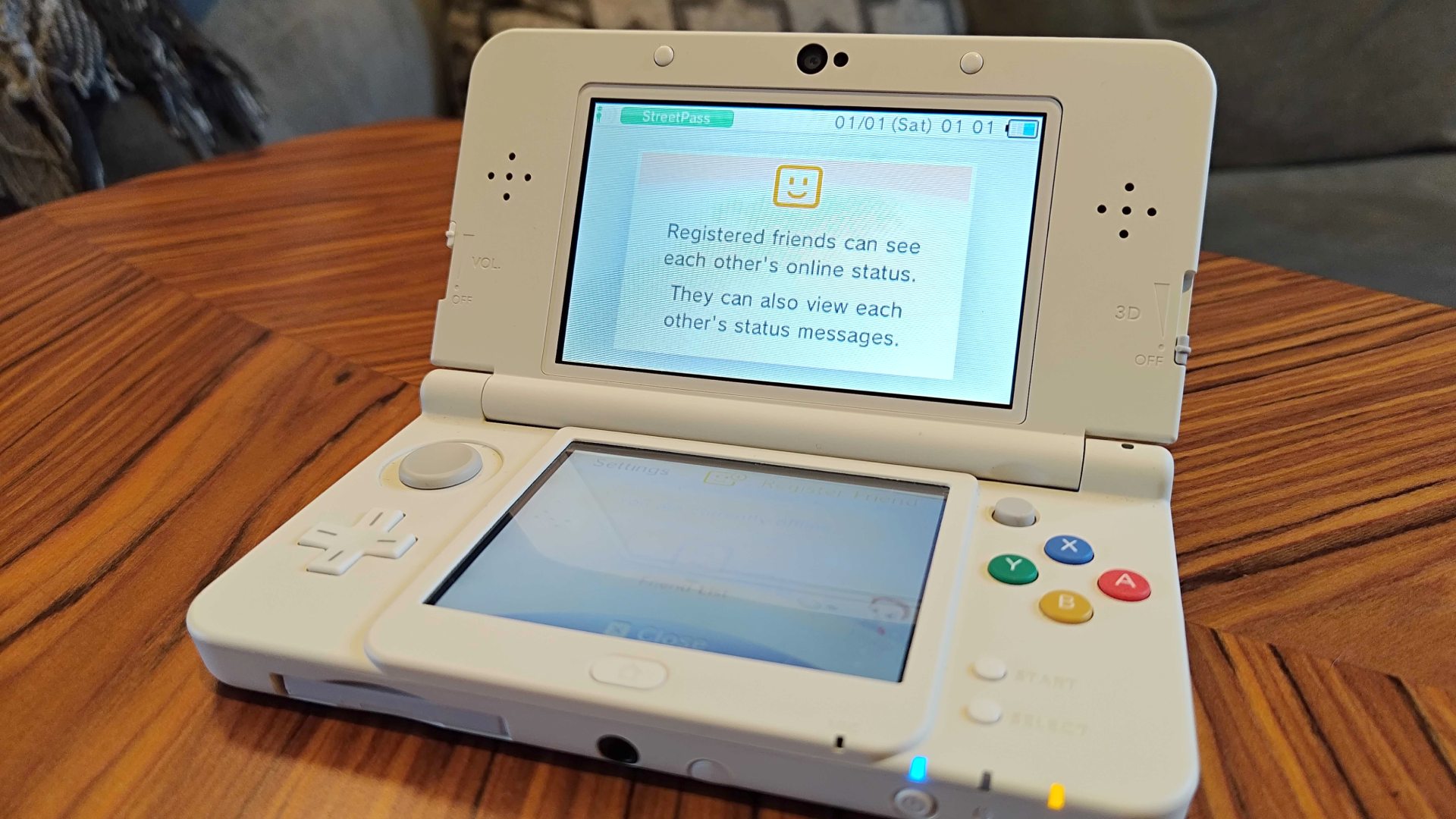
Graphical technical nonsense aside, the secondary screen might also provide Nintendo with a way to bring its social elements back to its console rather than designating them to a smartphone app. Remember Pictochat? I honestly think the torment of having to be an adult in 2024 would be resolved if I could send daft drawings to my friends. Blend that together with what made 3DS Street Pass so special and Nintendo could restore happiness to the world.
Again, I completely get that putting together a gaming handheld isn’t simple, and striking a perfect balance between specs and price is what helps keep Nintendo on top. For all I know, a completely new gimmick for the Switch 2 could be in the works that solely focuses on the company’s future rather than the anals of its not-so-ancient history. Ultimately, I think if we need Ninty to bring back dual-screen functionality for the sake of preservation and facilitation, or we risk a new generation of players not having easy access to phenomenal releases from the past twenty years.
All I’m saying is that everyone should play The Legend Of Zelda: The Phantom Hourglass at least once, and I’d rather they didn’t have to faff around with old consoles to do it.
While we're waiting for the console's successor, here are the Best Nintendo Switch games to play right now.

Phil is currently the Hardware Editor at GamesRadar+ who specialises in retro gaming, the best gaming handhelds like the Steam Deck, and more modern components like graphics cards. Having spent years offering up classic console advice and over a decade as a gaming journalist for big names like TechRadar, The Daily Star, the BBC, Den of Geek, and many more, Phil now dedicates their days to covering the latest news and offering up invaluable setup advice.


