GamesRadar+ Verdict
The Razer Kraken V4 Pro is another step forward for the brand’s haptic technology - an area dominated by Sneki and continuing to gather momentum. The audio and immersive vibrations are certainly powerful here, and mix well to produce a rich, nuanced experience that leaps off the screen. This is an expensive combination, though, and considering there are still shortcomings with that tech it’s difficult to recommend to players who aren’t hunting down pure immersion.
Pros
- +
Powerful haptic feedback with plenty of nuance
- +
Bold, robust audio quality
- +
Slimmer design feels better than V3
- +
Nice range of haptic controls
- +
Base station provides quick access
- +
Solid battery life without extras switched on
Cons
- -
Mid-range can sometimes feel too clustered
- -
Sensa HD Games can’t run at the same time as Audio-to-Haptic
- -
Some effects are too fast to notice Sensa directionality
- -
More expensive than the competition
Why you can trust GamesRadar+
October 30 - This review has been updated with additional details throughout the copy on Razer headsets that have been released since the Kraken V4 Pro, which includes the Razer BlackShark V3 Pro and the rest of the V3 lineup. The review score has remained unchanged, but where relevant, I've added boxed-out details to provide info on how the V4 Pro compares to these new Razer releases, so you can still make the most informed purchasing decision when it comes to your new headset.
The Razer Kraken V4 Pro doesn’t hide its premium nature. The haptic-focused headset sits behind a massive $399.99 / £399.99 price tag and offers everything from brand-new immersion tech to nine-zone RGB lighting. Packaged in the Kraken’s iconic industrial aesthetic, this is the next generation of the brand’s most well-known flagship. That’s a considerable price tag, though, putting the $349.99 / £329.99 SteelSeries Arctis Nova Pro Wireless and $379.99 / £359.99 Astro A50 X in the firing line.
With its OLED control hub, Sensa HD haptics, and bio-cellulose drivers, the Razer Kraken V4 Pro is firing on all cylinders in its attempts to be crowned the best gaming headset on the market. Great price tags come with great responsibilities, though, and the V4 Pro is going to have to work exceedingly hard to justify itself. I’ve been vibrating my skull with these cups for three weeks now, to see exactly how they live up to the investment.
Price | $399.99 / £399.99 |
Connection | 2.4GHz / Bluetooth, wired (USB-C / 3.5mm) |
Drivers | Razer TriForce Bio-Cellulose 40mm |
Frequency response | 20Hz - 28kHz |
Microphone | Retractable HyperClear Super Wideband |
ANC | None |
Controls | Volume, mic mute, multi-function button, haptics |
Battery | Up to 50 hours |
Weight | 397g |
Compatibility | PC, PlayStation, Nintendo Switch, mobile |
Design
Side by side, the Razer Kraken V4 Pro only distinguishes itself from the base V4 model through its cups. Rather than using a mesh cover, Razer has opted for a leatherette material over the top of a more plump cushioning - stating it provides a more conductive material for haptics. That not only makes for a more luxurious feel (it certainly should at this price), but provides a better noise seal during use as well. I found these cups to be exceptionally comfortable in themselves - with far more generous cushioning than those of the Astro A50 X and an oval shape that hugs around the ears better than the SteelSeries Arctis Nova Pro Wireless.

This is a slimmer design compared to the Razer Kraken V3 Pro as well, giving off a more grown-up feel overall. It’s not the obnoxiously wide headset you may have seen in the past, but the Kraken V4 Pro still retains its recognizable form factor. The cup cushioning itself has been elongated to sit around the ears rather than directly on top - it gives the actual form a slanted appearance under closer scrutiny but makes for a far more comfortable listening experience over longer sessions.
That generous padding sits along the headband as well, though with both the V4 Pro and original V4 in-hand, this feels pretty much identical to the cheaper model. It’s a full headband, rather than the floating design of the Arctis Nova Pro, which means there’s a little extra pressure along the crown. Combined with the higher clamp force compared to the Astro A50 X, it’s a little less comfortable than both other high-end headsets, though only after a longer session. It’s by no means under-cushioned (and beats plenty of cheaper headsets), but the weight of the cups does mean it pushes harder onto the skull compared to other luxury options which is noticeable after around three or four hours of continuous use.

The Kraken V4 Pro feels like a solid piece of kit in the hands, with a milled chassis and smooth, sturdy hinges. Earcup swivel runs up to the full 180 degrees and the hinge maintains its tension nicely the entire way around - the cable running from the headband to the cup is coiled to accommodate a flat form factor without stretching. It also elongates in line with the headband’s notched adjustment system. There’s not as much flexibility in the headband as you’ll find in the SteelSeries Arctis Nova Pro Wireless, which could be a cause for concern if your tech travels with you, but there aren’t any creaks or rattles when manipulating the cups or band.

Of course, let’s not forget that blazing RGB on the side. It’s easily switched off if you’re in a more focused setting, but even switched on it’s a subtle effect. This isn’t a blaring set of LEDs - more of a pastel-colored swirl of effects. Of course, who that’s really for is up for debate. You’re not looking at the side of your headset when wearing it and the device will likely be powered off when sitting at your desk. Streamers tend to sit head-on to their camera, leaving the side lights waving to nobody. I don’t know how much those LEDs contributed to the overall price tag, but when costs are this high it can be difficult to overlook unnecessary add-ons.
Weekly digests, tales from the communities you love, and more
If you aren't a fan of RGB lighting but want a premium Razer headset, the Razer BlackShark V3 Pro is another option. The wireless pair of cups is not integrated with LEDs of any kind. However, it's also not as feature-full as the Kraken V4 Pro, as it's missing the Sensa HD haptic tech, also.
Features
The Razer Kraken V4 Pro lives and dies by its Sensa HD haptic technology. The vibrations are designed to recreate sensations via dynamic rumbles, changing speed, intensity, and direction based on your in-game actions. This is haptic technology that completely separates itself from audio (unlike Razer’s previous iterations), though where games don’t have Sensa support you’ll still be able to feel that rumble through the game’s sound as well. At the moment, the brand’s list of supported games is fairly humble but it includes big-hitters like Hogwarts Legacy, Final Fantasy XVI, Silent Hill 2, and S.T.A.L.K.E.R 2 and is set to continue growing as well.
There’s a good degree of control over just how these haptics function in the Razer Synapse 4 app as well. It’s worth noting here, though, that the main Synapse program houses the audio haptic conversion whereas the Chroma program is your destination for fine-tuning specific Sensa HD integrated games.
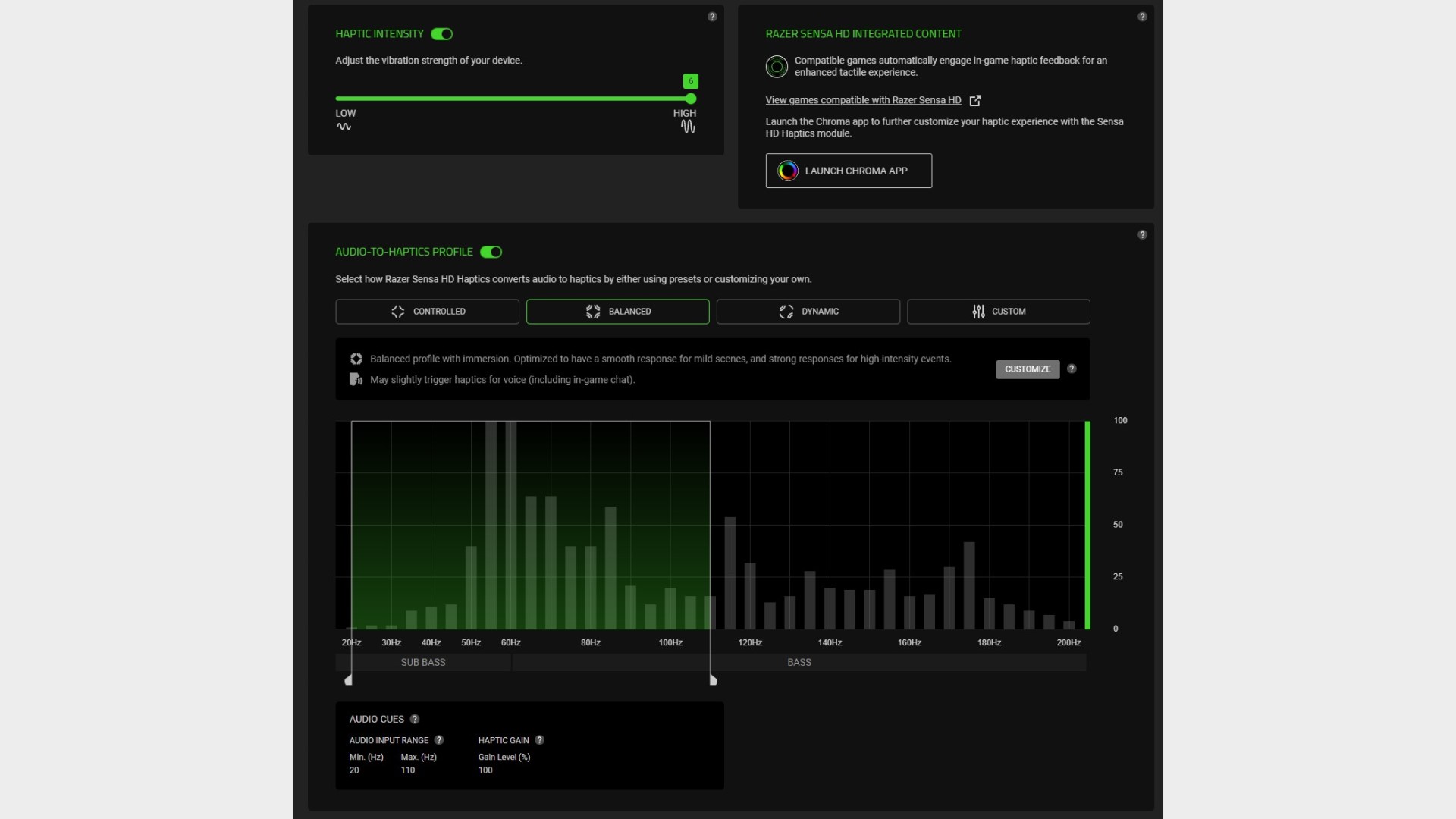
The program offers controlled, balanced, and dynamic presets but also allows for fine-tuning via a 10-band graphic interface. Here you can drag the upper limit of what will trigger your haptic sensors as far down or up the range as you like. I naturally preferred keeping things limited to between 20Hz and 110Hz for music, and extending up to around 130Hz for games. This cleaned up the haptic response considerably - where it was first fairly messy, a jumble of vibrations that only seemed to cloud songs like Castles by Halsey and Blood / Water by Grandson, the haptic boost to the lower ranges felt far better placed when the uppers were more restrained. The actual gain is also configurable on a percentage scale for your chosen ranges as well.
Of course, Synapse 4 also brings all the usual customizations with it; a full audio equalizer across both stereo and THX Spatial Audio, as well as specific game profiles, chat mix, a mic equalizer, and RGB controls.

You’ve got access to three haptics modes via the headset (and OLED base station) itself - low, medium, and high - but also onboard profiles for music, media and gaming. These are all toggled at the touch of a button on right cup - via two buttons that sit right next to each other and feel identical under the hand. That’s not ideal for quickly changing your settings on the fly - especially if you don’t want to scroll through menus on the hub. Having to cycle through all preset options when I simply wanted to boost haptics got pretty old pretty quick. Still, there’s a good amount of control on the headset itself considering you’ve also got a whole second scroll wheel to play with on the desktop itself as well. The right is limited to these preset and haptic settings, but the left adds mic mute, volume, power, and houses the retractable microphone.
This is similar to the mic I use on the SteelSeries Arctis Nova Pro, hiding away in the main cup when not in use. The process of actually whipping that mic out is nowhere near as smooth here, though. The end of the microphone sits pretty flush with the headset itself, with only a small lip for grip when pulling it out. When it comes time to push it back in, the extra flexibility in the arm makes the whole process a little unwieldy - it never feels like it quite wants to go back into its hidey hole.

The microphone itself impresses, though. This is the same HyperClear Super Wideband mic that we celebrated on the Razer BlackShark V2 Pro and Razer BlackShark V2 Hyperspeed, with a 32kHz sampling rate for boosted clarity and a more robust voice presence on chat.
There’s another big change for the Razer Kraken V4 Pro, though, the new OLED control hub. This plays a similar role as the SteelSeries Arctis Nova Pro Wireless’s own connection hub, though with a slicker design and far easier controls. The large dial feels great under the hand, used for adjusting volume and chat mix or cycling between various haptics profiles and source settings (there are two USB-C ports, one for PC and one for a console). Plus, the screen itself can display far more than SteelSeries’ model, with track, system, or headset info available with a tap of the main dial.

Razer has also added more premium features to connections themselves. You’ll find both Bluetooth and 2.4GHz on here as standard, but the Kraken V4 Pro also allows for USB and 3.5mm wires and dual simultaneous connection as well. That means you can run music from one device and your game audio from another direct through the headphones - a marked step up from the usual ‘dual connections’ on the market (these are often just quick changes between sources, for when your phone rings, for example). It’s a feature shared by the Astro A50 X and SteelSeries Arctis Nova Pro Wireless, but is generally limited to these high-end headsets.
Razer does have a leg up compared to the Astro, however, as Bluetooth connections are direct to the headset itself, rather than the base station. That’s a major annoyance with Logitech’s device, and one which means it’s essentially redundant outside of the home. The Kraken V4 Pro can travel with you, making it far more versatile for handheld and mobile use.
Battery life is on the high side compared to the competition, but it’s also a little more old-fashioned, so this isn’t quite a side-by-side analysis. The Razer Kraken V4 Pro can run for up to 50 hours with no haptics and no RGB - when I switched those features on I barely lasted two days of full use. Those 50 hours still beat the Astro A50 X’s 24 hours and the SteelSeries Arctis Nova Pro Wireless’s 22 hours, but you do need to plug in to recharge. I never have to plug the other two headsets in - the Astro sits in its charging dock the entire time and the Nova Pro features hot-swappable batteries that negates the need for charging altogether. While the Kraken V4 Pro has a higher battery life, it’s not exactly on par with the rest of the high-end market in its implementation.
The Razer Kraken V4 Pro still remains one of the brand's most feature-full headsets, so there aren't many modern models that can do what it can and better. That being said, if you prefer features like a detachable microphone, rather than a retractable one, the Razer BlackShark V3 Pro is an option. The headset features a detachable Razer HyperClear Full Band 12 mm microphone with a unidirectional pick up pattern and 100 Hz – 10 kHz frequency range.
Performance
There’s some good news and bad news when it comes to the Razer Kraken V4 Pro’s actual performance - and many areas where the two bleed into one. The headset itself sounds great - I noticed a particularly strong attention to directional detailing in more competitive pursuits like CS:2 and Apex Legends, with such precision even lending itself well to the zip of a spell in Hogwarts Legacy as well. These roaring cut scenes were certainly impressive, and the headset handled sparser moments with a strong sense of presence. The swelling soundtrack of those first few hours in Hogwarts played out beautifully between these cups, with power and clarity deserving of a high-end price tag.
My Spider-Man: Miles Morales test on PS5 kept this directional focus even without THX Spatial applied. Energetic, bouncy sound sprung from all angles during the mission Time to Rally, and even kept up remarkably well when panning the camera.

Mids were slightly clustered in Horizon Forbidden West on PS5, with the metallic clanking of machines overwhelming the audio range and losing their own details as a result. That stuffy mid-range can be teased out by tinkering with EQ settings in Synapse, but it still feels a little too close of a soundstage to truly compare with the SteelSeries Arctis Nova Pro. Doom Eternal was a delight across both PC and PS5, with that rumbling bassline tracking beautifully across haptics (though I did have to fiddle with some gain settings to avoid overdoing it), adding an extra sense of grunt to more chaotic battle scenes. Higher ranges also managed to peek through here as well, with satisfying clinks and chimes whenever I grabbed a pickup. Some finer details of demon squelches and grunts were caught up in this cacophony of bass and haptic response, losing their edge in the mids as a result.
The overall soundstage feels a little more cramped than that of the Nova Pro Wireless and Astro A50 X. The mids can sometimes be swallowed up in the lower range, and while the uppers do have a rich texture and impressive power in themselves they often struggle to fight through the noise of the bassline. This experience was markedly improved by dragging some of those EQ sliders, though without spending a decent amount of time testing each configuration it’s easy to end up with slightly tinny audio.
The natural soundstage does lend itself particularly well to less populated, but highly atmospheric titles. The Last of Us Part 2’s The Descent mission had me creeping through the dangers of that crumbling hotel with a renewed sense of terror. Given the space to breathe (and with haptics on a very low setting), the mid-range showed up with a fantastic handling of smaller environmental sounds, balancing impact with detail beautifully and demonstrating some real urgency in its power.

Then we get to the haptics. I’m all for increasing immersion - I’ve been testing the Kraken V4 Pro alongside the haptic Freya cushion for a reason. Razer’s Sensa HD tech promised directionality and detail in its haptic feedback, and I just don’t see enough of that in day-to-day play. With the headset set to only take haptic feedback from audio, explosions and more impactful soundtrack moments play out with a satisfying punch. It makes for a far more present experience, locking you into the action and lifting these scenes straight off the screen. There are audio-to-haptics presets available for a wide range of titles as well, so you don’t have to worry about fiddling with too many settings for the optimal experience.
The brand’s Sensa HD Game setting has been tailored to specific games, with different effects applied to various in-game actions and environments. I was underwhelmed here - yes, the system accurately reproduced the feeling of my tires changing surface in Snow Runner and I was delighted by the zap of a simple spell compared to the low sweep of a Revelio in Hogwarts Legacy. There’s a but here, though. I couldn’t see any way to run both audio-to-haptics and Sensa HD at the same time. When just switched to Sensa, I lost pretty much all of my haptic feedback as I explored Hogwarts, only ever feeling a buzz when casting. That was a little disappointing - that opening cut-scene would have felt incredible with extra presence supplied by those motors. Instead, the vast majority of the game was exactly as it would have been with a cheaper headset.
Of course, different titles will use these effects in different ways. Other games pack more Sensa HD-ified actions, but there’s another problem here. Yes, feeling the slow, dreaded pulse of Silent Hill 2 across your head makes every step feel all the more terrifying, but faster movements, like the sweep of a sword in Final Fantasy XVI are too quick to really notice. Razer claims that this is when you’re going to feel the full directionality of its haptics, with vibrations traveling across the headset. Most of the time, it felt like a pretty standard buzz to me - simply because the in-game action is too fast to truly feel the benefit of this haptic movement. It’s more noticeable when gain is reduced, to allow those motors a little more detail and a little less power in their performance - but there’s still plenty of room to grow here.

I much prefer using the Kraken V4 Pro for music - this is where I can see myself keeping the headset in daily rotation. Not every song benefits from haptic feedback - in fact, more mellow tracks do far better with those motors switched off. However, bold basslines and brash drum beats feel incredible. Billie Eilish’s Bad Guy, Sub Urban’s Cradles, and Halsey’s Castle all have just enough space between their driving basslines to allow the Kraken to truly shine. However, more chaotic tracks like Chase & Status / Stormzy’s Backbone also demonstrate the nuances in these motors. A growing rumble and sharp drop into full haptic vibration are perfectly executed here, with multiple layers of feedback providing a full-bodied feel. If you like music that leans more towards the lower ranges you’re going to have a particularly good time here.
Comfort | ★★★☆☆ |
Audio | ★★★★☆ |
Battery | ★★★☆☆ |
Microphone | ★★★★☆ |
Versatility | ★★★★★ |
Build quality | ★★★★★ |
Should you buy the Razer Kraken V4 Pro?

Let’s not forget this is a $400 / £400 gaming headset - the most expensive I’ve personally tested. That’s an eyebrow-raising amount of money, injecting skepticism into any buyer’s mind before they’ve even taken a look at what the Kraken has to offer. It certainly did for me - as I said at the top of this review, the V4 Pro needs to work exceptionally hard to prove its worth. If this was a $300 headset it would certainly succeed, this would be a 4 / 4.5-star review. At $400, it’s a little trickier to recommend.
$399.99 / £399.99 is an almost impossible price point to justify in the current market. Razer is betting big on its Sensa HD haptic tech and overall its tactile feedback is incredibly powerful, there’s just more to be done here to be worth an extra $100 / £100 compared to SteelSeries. It’s got plenty of fancy effects, and the power behind these motors is certainly impressive, but it’s no silver bullet for everyday players.
If you’ve got the budget and you want all-out immersion, it’s a no-brainer. The tech on offer isn’t available in any other headset and you’re still picking up a fantastic audio quality (with some tweaks), premium design, and high-end connectivity. If you don’t already know that you need to be on the cutting edge of haptics, though, there’s much better value for money elsewhere on the market. We’ll speak again when that price drops to $299.
As of October 2025, the Razer Kraken V4 Pro has dropped to $281.72 at US retailers like Amazon at its lowest, and can be found regularly hovering below the $300 price range. While that's not as bad as its full $400 price, it still places it among some of the most expensive headsets available on the market today. Since it released, the SteelSeries Arctis Nova Elite launched for $599.99, making it the most expensive headset we're soon to test amongst the team.
How I tested the Razer Kraken V4 Pro
I used the Razer Kraken V4 Pro for all my daily work, play, and music over the course of three weeks. Alongside work meetings and Spotify sessions, I tested the headset across Doom Eternal, CS:2, Apex Legends, Hogwarts Legacy, Snowrunner, and Silent Hill 2 on PC as well as Horizon Forbidden West, Spider-Man: Miles Morales, and Doom Eternal on PS5. Outside of specific testing, I also used the Kraken V4 Pro during more casual Fallout 76 and Spider-Man 2 gameplay on PS5. For more information on how we test gaming headsets, check out the full GamesRadar+ Hardware Policy.
We’re also rounding up all the best PS5 headsets on the market as well as the best Xbox Series X headsets if you’re after something more Microsoft-shaped. Or, head over to the best PC headsets available for more Windows goodness.

Managing Editor of Hardware at GamesRadar+, I originally landed in hardware at our sister site TechRadar before moving over to GamesRadar. In between, I've written for Tom’s Guide, Wireframe, The Indie Game Website and That Video Game Blog, covering everything from the PS5 launch to the Apple Pencil. Now, i'm focused on Nintendo Switch, gaming laptops (and the keyboards, headsets and mice that come with them), PS5, and trying to find the perfect projector.
You must confirm your public display name before commenting
Please logout and then login again, you will then be prompted to enter your display name.



