Alienware X16 vs Alienware M16: which Dell rig should you choose?

Alienware currently has two 16-inch gaming laptops on the market, and with the arrival of portable Area-51M machines in the next few months, they could be heading to the clearance section of the site fairly shortly. These are both luxury rigs no matter which way you slice it, but with the M16 coming in significantly cheaper, and the X16 offering far more in the looks department, it might be difficult to work out which one you should be scouting for deals on. I’ve got both, so I’ve put each machine through its paces side by side to see exactly what you’re paying for in the premium model, and what you’re dropping in the cheaper one.
After all, either machine could be the best gaming laptop for you - it just depends on your needs and preferences - they’re certainly two of the best Alienware laptops to have graced the shelves. I’m pitting the Alienware X16 R2 against the Alienware M16 R2 across their components, price, design, keyboard and mouse, ports, display, and overall performance to help you work out which one suits you best.
TL;DR: Alienware M16 vs Alienware X16
Alienware M16 R2
- Cheaper base model
- Less value in higher prices
- RTX 4050 and RTX 4060 GPUs
- Max 64GB RAM
- No rear cooling shelf
- Thicker
- Lighter
- Metal and plastic
- Less RGB
- Plastic trackpad
- No mechanical keyboard
- Brighter display
- No FHD 480Hz option
- One PowerShare USB
- Ethernet included
Alienware X16 R2
- More expensive base model
- More value in higher prices
- RTX 4080 and RTX 4090 GPUs
- Max 32GB RAM
- Rear cooling shelf
- Thinner
- Heavier
- Anodized aluminum
- More RGB
- Glass trackpad
- Mechanical keyboard option
- Duller display
- FHD 480Hz option
- Extra PowerShare USB
- No Ethernet
Alienware M16 vs Alienware X16: Price
Alienware M16 R2 | Alienware X16 R2 | |
|---|---|---|
US | $1,499.99 - $3,699.99 | $2,459.99 - $4,894.99 |
UK | £1,648.99 - £3,299.99 | £1,949 - £4,289 |
At first glance, the Alienware M16 R2 is a clear winner for price - but it's not quite so simple. It’s a cheaper machine with, as we’ll see below, less powerful components on its roster. If you don’t want to spend more than $2,000, the M16 R2 is going to be your only option. You can spend as little as $1,499.99 on a base model - nearly $1,000 less than the cheapest Alienware X16 on the market ($2,459.99).
Things get a little blurred when you get closer to $3,000. Both options have gaming laptops at this price, but you will only be upgrading your RAM and storage amounts on the M16. This machine caps out at an RTX 4070, which can be achieved at a $2,049.99 price tag. Instead, $3,000 can bump you up to an RTX 4080 GPU in the X16 R2 model - better value over the diminishing returns of the more expensive M16 configurations.
Overall, the Alienware M16 R2 offers a better price for the majority of players - though if you’re looking to invest in a high-end system, the X16 offers better value in its more expensive configurations. You can pump the same amount of cash into an M16 and not get the same payout at the end. This one’s a tie.
Winner: Tie
Alienware M16 vs Alienware X16: Components
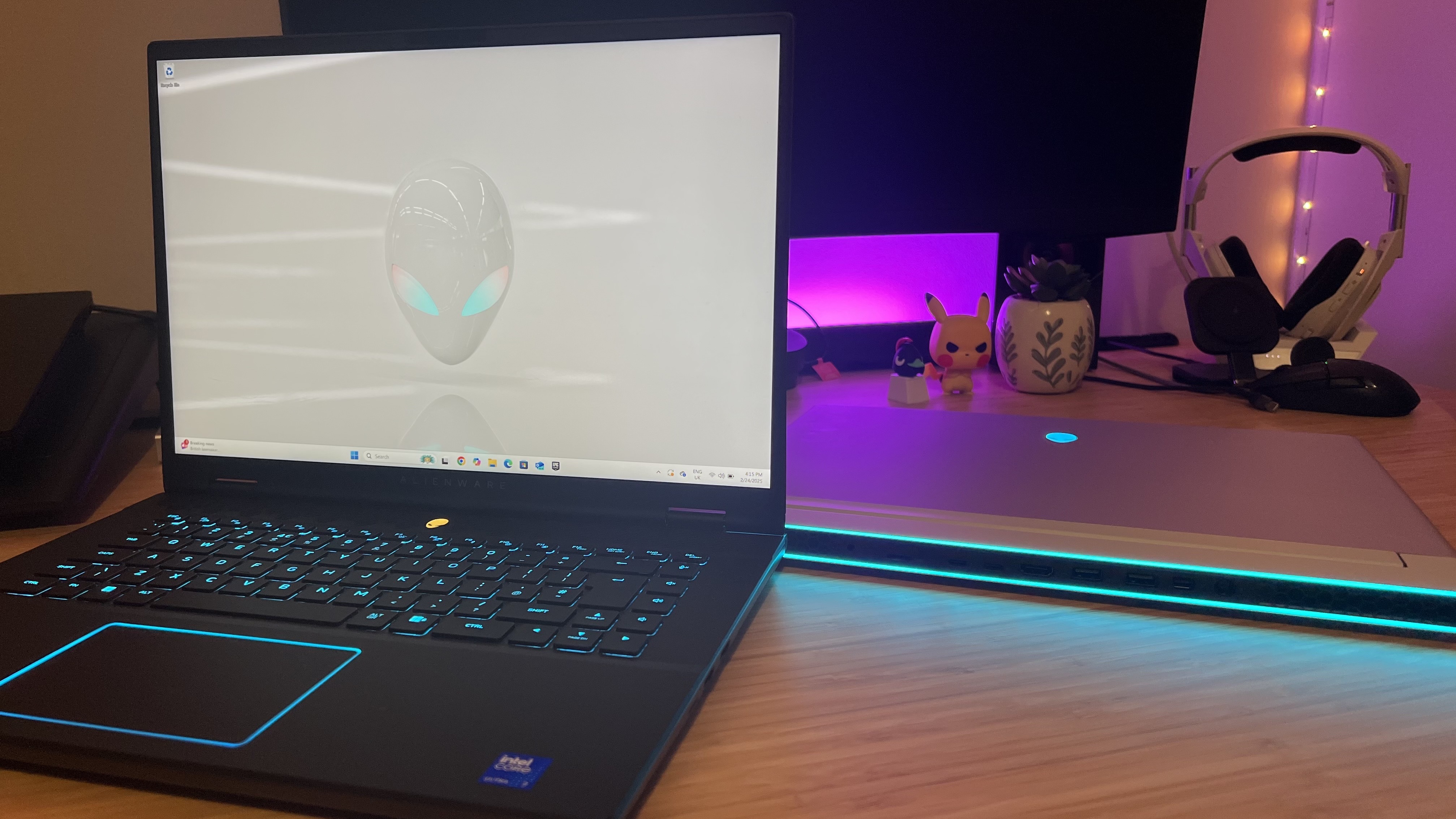
Alienware M16 R2
- Intel Core Ultra 7 155H | Intel Core Ultra 9 185H
- Nvidia GeForce RTX 4050 | RTX 4060 | RTX 4070
- 16GB | 32GB | 64GB RAM
- 1TB | 2TB | 4TB | 8TB SSD
Alienware X16 R2
- Intel Core Ultra 7 155H | Intel Core Ultra 9 185H
- Nvidia GeForce RTX 4070 | RTX 4080 | RTX 4090
- 16GB | 32GB RAM
- 1TB | 2TB | 4TB | 8TB SSD
Dell is using Intel’s Meteor Lake processors for both of its 16-inch Alienware machines this time around. It’s not my first choice of CPU (it doesn’t perform as well for gaming as the Intel i9-14900HX you’ll find in something like the Lenovo Legion Pro 7i Gen 9), but it makes comparisons between the two models pretty easy.
Weekly digests, tales from the communities you love, and more
Both are configurable with the same processors and storage amounts, so the choice is well and truly yours - but graphics cards and RAM could bend your decision. The Alienware M16 R2 occupies the cheaper, entry-level seats. This is the only 16-inch Alienware laptop that uses Nvidia’s RTX 4050 and RTX 4060 GPUs at the moment, so if you’re looking to save cash on a lighter Steam library it’s going to be your go-to. There are cheaper gaming laptops offering similar configurations for far less, but we all know about that all important brand tax.
Both rigs converge at the RTX 4070, the mid-range wunderkind with 8GB GDDR6 VRAM. This is where you’ll want to be looking if you want solid QHD framerates on more demanding games, with some frame generation thrown in for ray tracing effects. Neither rig ships with a 4K built in display, but if you want to connect to one of the best 4K gaming monitors, you’ll want to stick with the X16. The premium rig reaches all the way up to an RTX 4090 GPU, with an RTX 4080 in the middle while the M16 caps its components at Nvidia’s mid-range card.
You’d think the more expensive machine of the two would offer the most RAM, but it’s actually the Alienware M16 R2 that wins this matchup. You’ll be spending more, but this rig is configurable with up to 64GB of DDR5 whereas the X16 stops at 32GB. That’s a little odd considering it’s using the same processors and weaker graphics options. It’s also worth noting that we’re still yet to see much of a need for more than 32GB in even the loftiest of game worlds. If, however, you also want to use your laptop to multi-task between intensive work or content creation applications, that extra headroom is a massive benefit.
The Alienware X16 and M16 both serve different markets in their GPU configuration options, so there’s a tie in this arena. However, the addition of the 64GB RAM option on the M16 means it just edges into a win here.
Winner: Alienware M16 R2
Alienware M16 vs Alienware X16: Design
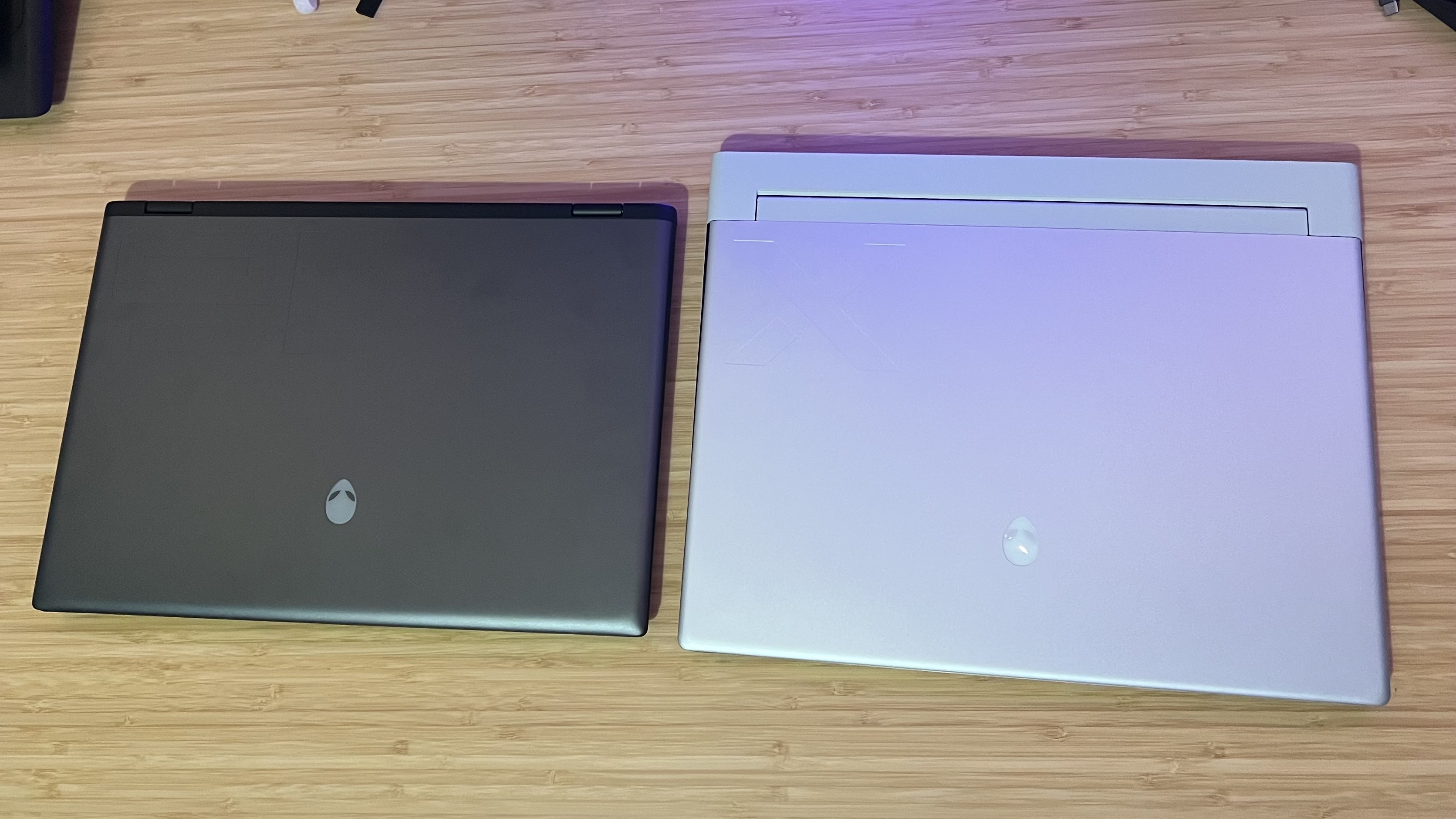
Alienware M16 R2
- Black aesthetic
- Smaller footprint
- 2.61kg
- Soft-touch interior
- Metal and plastic
- RGB only on logo and keyboard - no rear shelf
- 23.5mm thin
Alienware X16 R2
- Silver aesthetic
- Larger footprint
- 2.72kg
- Standard interior
- Anodized aluminum
- RGB on logo, rear shelf, trackpad, and keyboard
- 18.57mm thin
Besides the more premium materials used in the construction of the Alienware X16 R2, there’s one glaring difference between the designs of each machine. The X16 still features that massive cooling shelf to the rear. I’ve always wondered why Dell needs to add this extra footprint to its gaming laptops - other brands easily keep their rigs’ thermals under control without adding a whole second shelf. It makes it difficult to find suitable backpacks for transport and takes up far more space on a desk. I was elated, then, when the Alienware M16 R2 shipped without this shelf for the first time. It feels far more compact than its large 16-inch display would suggest and is much easier to carry around as a result, especially considering it’s a touch lighter as well (even if it’s slightly thicker). If you’re looking to take your gaming laptop on the go regularly, this is a massive factor in choosing the M16 over the X16.
However, it’s undeniable that the X16 looks better. The anodized aluminum chassis is sturdier and more luxurious than the metal and plastic construction of the cheaper model, and its Lunar Silver aesthetic is far more visually striking. While the darker grays and blacks of the M16 will blend into more situations with ease, the X16 has that wow factor that can really help a gaming laptop stand out if you’re looking for a high-end experience.

That extra pizazz comes with more RGB options for those LED-heads as well. Both the Alienware X16 R2 and Alienware M16 R2 feature glowing Alienware logos on the lid, and full RGB in the keyboard, but the X16 extends this show to the trackpad and a trim around that cooling shelf.
The X16 looks better, but from my testing the M16 feels better. While the former keeps its cold, hard exterior running through the whole build, the latter switches things up under the hood. There’s a soft-touch, almost rubbery feel to the palm rest area in here, which feels great under the hands during longer work sessions and holds grip particularly well when gaming. I was concerned that things would get a little too sticky when temperatures started to climb, but I was pleasantly surprised to find that this material still felt more satisfying than the X16’s even under heavier loads.
Overall, the Alienware X16 R2 looks better and is made from higher quality materials for longer term durability. However, the M16 features a more portable design in its more compact footprint and slightly lower weight. This one’s a tie - if you’re after a better look, the X16 wins, if you’re after a better feel, it’s the M16.
Winner: Tie
Alienware M16 vs Alienware X16: Keyboard and Mouse

Alienware M16 R2
- Plastic touchpad (multi-point gesture)
- 65% layout
- No mechanical option
- Separate power button
Alienware X16 R2
- Premium Precision glass touchpad
- 65% layout
- Mechanical option available
- Inline power button
The Alienware X16 features a Premium Precision glass touchpad, while the M16 keeps things streamlined with a simple plastic pad. The difference is immediately noticeable. The M16’s tracking is smooth and clicks are fast, but the actual clicks feel softer and more shallow. The X16 has a much crisper click to it, with more travel and a deep, robust feel. The X16 easily wins out in the trackpad department, and I didn’t even need to switch its RGB on.
Both the X16 and M16 are available with Alienware’s base keyboard, though they’re again delineated by their series. However, the X16 can also be configured with a CherryMX fully mechanical deck as well. I’ve tested similar decks (in the MSI Titan 18 HX), and in general they do offer a better snap and faster repeat presses than traditional laptop keyboards. There’s always the risk of ping and rattle in these mechanical decks, though if you’re pushing the boat out with a luxury purchase it’s worth the investment.
Side by side, the standard AlienFX X-Series and M-Series keyboards are fairly similar. Both 16-inch machines feature the same layout (with dedicated volume buttons, a function row, and full-sized arrows), with a tactile snap to key presses. There’s plenty of travel in both models, making for a satisfying full press, but they both bounce back energetically for a speedy debounce. These are particularly nice keys in both instances, among the best I tend to test in gaming laptops.
With its optional extras and better trackpad, the Alienware X16 R2 wins this one - though the M16 still provides a fantastic experience. The only thing holding the X16 back is the inline power button, placed in the usual position of the Delete key (it’s heavier so difficult to accidentally hit). The M16 has a much safer separate button above the main keyboard area.
Winner: Alienware M16 R2
Alienware M16 vs Alienware X16: Display

Alienware M16 R2
- 2560 x 1600
- 240Hz
- 3ms
- IPS level
- No HDR
Alienware X16 R2
- 2560 x 1600 | 1920 x 1200
- 240Hz | 480Hz
- 3ms
- IPS level
- No HDR
Both the Alienware X16 R2 and Alienware M16 R2 ship with QHD+ 240Hz IPS level panels as standard. This display makes far more sense for the M16 - it’s a little duller than the HDR-friendly panels you’ll find on other luxury laptops, offering slightly washed colors that struggle to compete with the latest Razer laptops or the best Asus gaming laptops. I can forgive that much easier in the cheaper M16 R2, it’s more than a little disappointing on the X16. It’s also interesting that, side by side, the panel on the M16 appears to be just a little brighter as well. This doesn’t translate into better color reproduction, but it certainly makes the screen feel a little more impactful.
A QHD+ resolution running at 240Hz is the sweet spot for most players, but if you’re a competitive FPS tournament-winner, the X16 has an extra trick up its sleeve. It’s also configurable with an FHD+ display running at a whopping 480Hz. That’s incredibly fast, so fast it’s only going to be worth it to incredibly competitive players at the top of their game. There are no HDR or OLED options on these spec sheets, which means both rigs fall behind the Razer Blade 16 and Asus ROG Zephyrus G16 in their screens.
The Alienware M16 R2’s display actually runs a little bit brighter on average in my observations and, while there is a faster 480Hz option on the X-Series, most players won’t need to move beyond 240Hz refresh rates. This one goes to the cheaper rig.
Winner: Alienware M16 R2
Alienware M16 vs Alienware X16: Ports
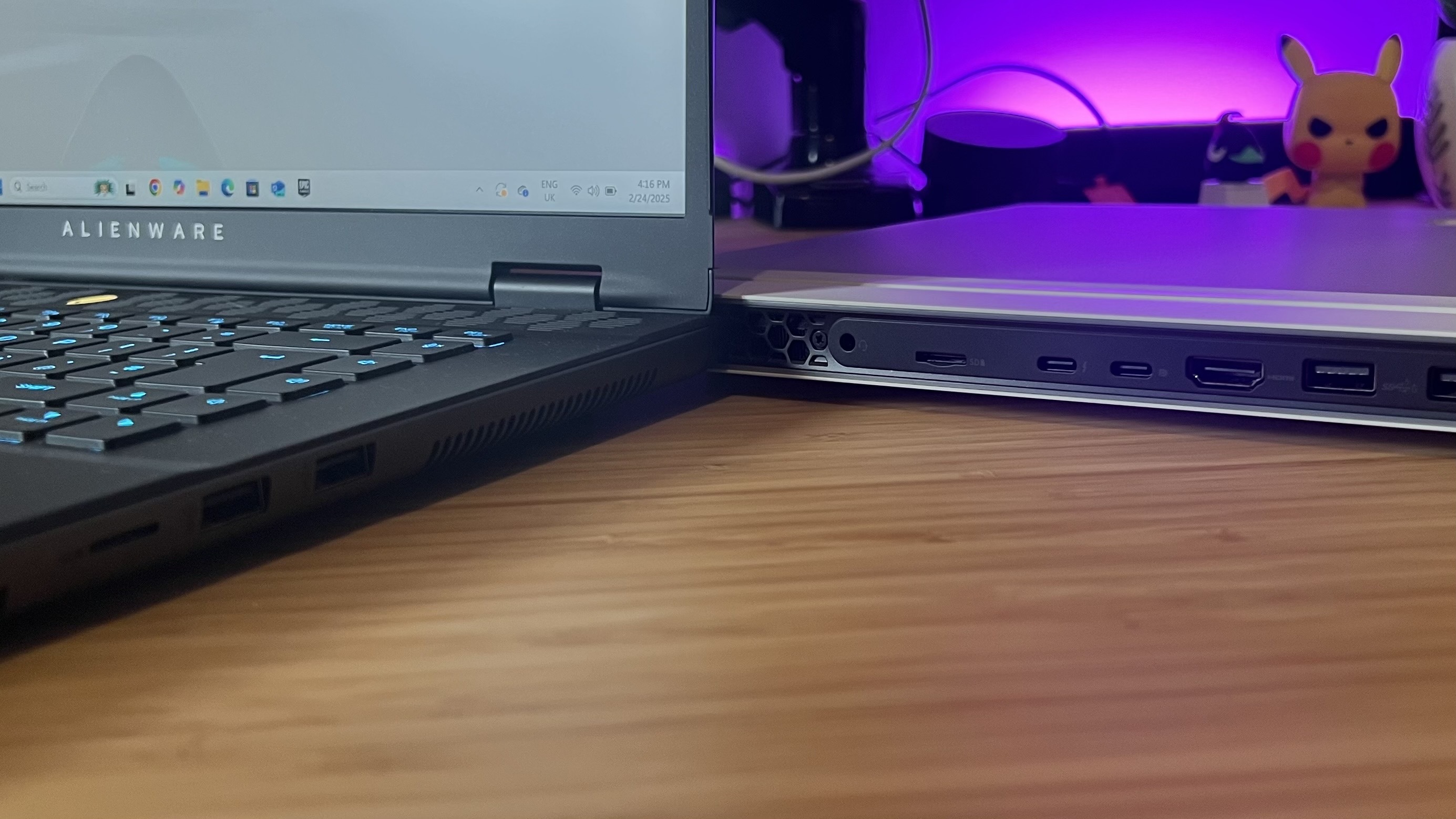
Alienware M16 R2
- Side and rear mounted ports
- 1x USB 3.2 Gen 1 Type-A with PowerShare
- 1x USB 3.2 Gen 1 Type-A
- 1x USB 3.2 Gen 2 Type-C (Thunderbolt 4, DisplayPort 1.4, 15W power delivery)
- 1x USB 3.2 Gen 2 Type-C (DisplayPort 1.4)
- 1x HDMI 2.1
- 1x RJ45 Ethernet
- 1x 3.5mm audio
- 1x MicroSD
Alienware X16 R2
- Rear mounted ports
- 2x USB 3.2 Gen 1 Type-A with PowerShare
- Extra PowerShare
- 1x USB 3.2 Gen 2 Type-C (Thunderbolt 4, DisplayPort 1.4, 15W power delivery)
- 1x USB 3.2 Gen 2 Type-C (DisplayPort 1.4)
- 1x HDMI 2.1
- No Ethernet
- 1x 3.5mm audio
- 1x MicroSD
The Alienware X16 R2 gives and takes away with its port offerings. You’re getting the same number of connections across both devices (two USB-C and two USB-A), but both of the X16’s USB-As feature Dell’s PowerShare functionality, the ability to charge devices while running on battery power. It’s a trivial feature, rarely used even in testing, but if you’re going to be using your laptop on the road a lot, the extra power supply could come in handy. That being said, you’re still getting one of these ports on the M16 as well.
You do lose Ethernet functionality (instead the X16 R2 ships with an adapter for an RJ45 cable) out of the box, though. That’s not going to be a deal breaker for those with WiFi sufficient for downloading games and running through daily tasks, but if you prefer a wired connection for competitive titles, the M16 is going to offer a better experience overall.
Everything else remains the same between the two devices, besides from the placement. The X16 keeps that rear cooling shelf, which means you can keep all your cables tucked away and out of view. The M16 does still feature some rear ports, though, and they’re helpfully the ones most likely to remain permanently attached when in a desk setup. I keep my wires to the back and use these side ports for 2.4GHz receivers, keeping that sprawl to a minimum.
The X16 R2 does have some benefits to its port selection and placement, but with its Ethernet connectivity straight out of the box and versatile port options, the M16 wins this round.
Winner: Alienware M16 R2
Performance
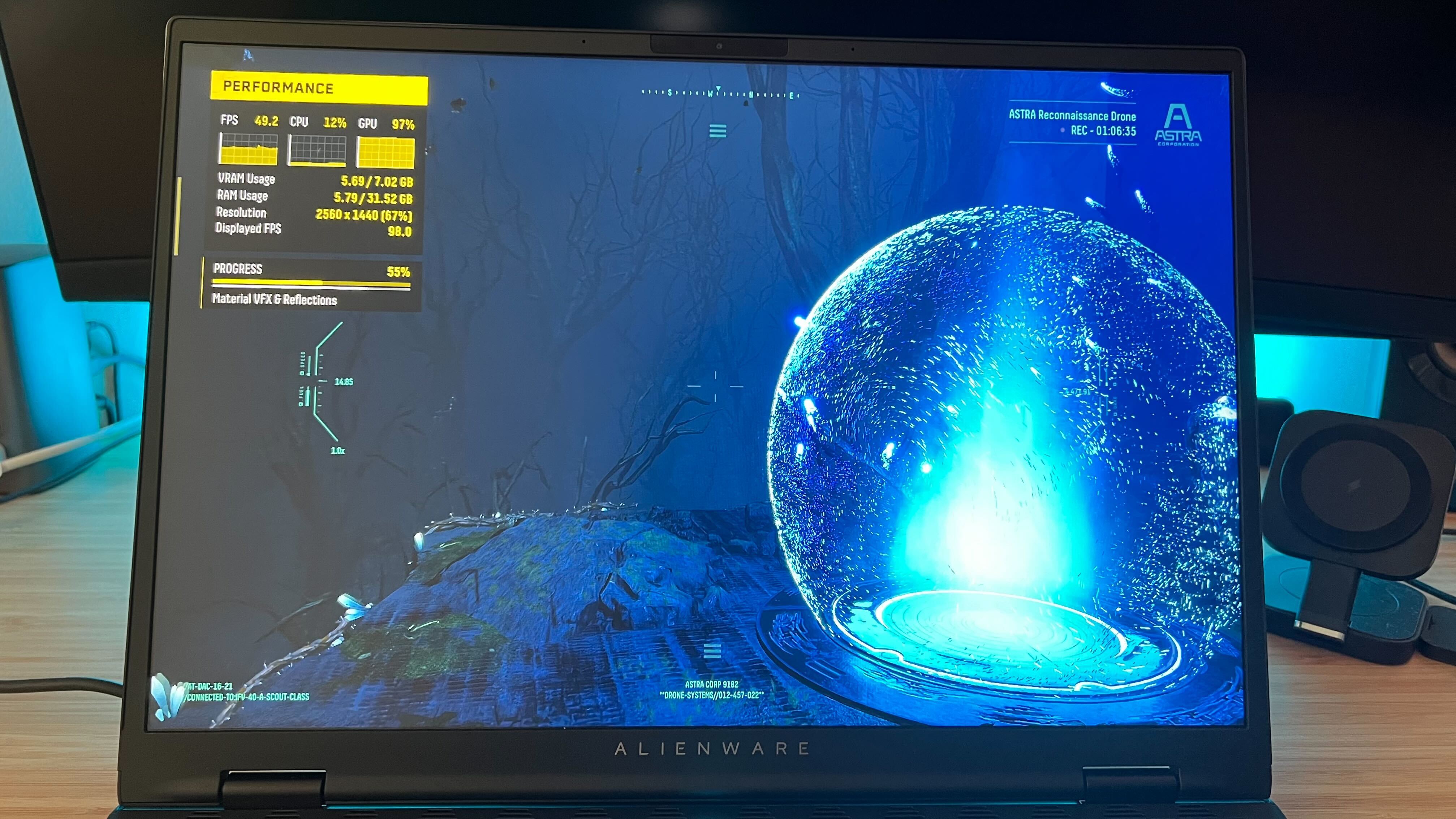

I tested an RTX 4080 Alienware X16 and an RTX 4070 M16. The latter machine is running with the cheaper Intel Core Ultra 7 155H processor, but it’s pretty close to a top spec (and therefore a best case scenario for what you can expect from its overall performance). The Alienware X16 R2 can spread its wings up to an RTX 4090, so if you’re going for a top-of-the-range configuration, expect your framerates to improve upon mine slightly.
As expected, the RTX 4080 Alienware X16 R2 performs better than the RTX 4070 M16 across in-game benchmarks. While this is a narrower gap in easier games like Shadow of the Tomb Raider at FHD, dialing things up to a full QHD resolution and revving up Returnal and The Talos Principle 2 highlights the jump between these GPUs. The Alienware M16 R2 can still comfortably see you past the 60fps threshold in its top graphics configuration, but if you’re looking to push ultra settings in full native resolution you’d be better off with the X16 R2.
Both machines are in the upper-middle of their classes. The Alienware M16 R2 beats the slimmer Razer Blade 14 and Asus ROG Zephyrus G14 in its RTX 4070 Time Spy scores, despite some oddities when running the easier Fire Strike benchmark. Similarly, the Alienware X16 R2 sits square in the middle of my RTX 4080 testing pool, coming in ahead of the Asus ROG Strix Scar 16 and MSI Stealth 18 AI Studio in Time Spy, and just nudging the MSI Raider GE78 out of the way in Fire Strike.
Each Alienware laptop draws pretty average numbers out of its hardware, tie-ing in overall performance. However, the additional ability of the RTX 4080 and RTX 4090 configuration options in the X16 R2 puts it out in front.
Winner: Alienware X16 R2
Category | Winner |
|---|---|
Price | Tie |
Components | M16 |
Design | Tie |
Keyboard and mouse | X16 |
Display | M16 |
Ports | M16 |
Performance | X16 |
Alienware M16 R2: 3 | 2 | 2
Alienware X16 R2: 2 | 2 | 3
Out of seven categories, the Alienware M16 R2 wins three, ties two, and loses two while the Alienware X16 R2 wins two, ties two, and loses three. Overall, the Alienware M16 is the better 16-inch rig thanks to its extra RAM, slightly better performing display, and additional versatility in its ports. However, the X16 offers better performance from its more expensive configurations and packs a much more satisfying keyboard and mouse. While both models are expensive when set against the wider market, the Alienware M16 R2 offers a cheaper starting price while the X16 offers better value for money if investing more than $2,500 overall. They also tie on design, where the M16 wins for its more compact form factor and soft-touch internal deck while the X16 fights back with a more premium build quality and additional RGB features.
We're also rounding up all the best gaming PCs and the best gaming handhelds for more options - or, take a look at the best gaming tablets for more portable play.

Managing Editor of Hardware at GamesRadar+, I originally landed in hardware at our sister site TechRadar before moving over to GamesRadar. In between, I've written for Tom’s Guide, Wireframe, The Indie Game Website and That Video Game Blog, covering everything from the PS5 launch to the Apple Pencil. Now, i'm focused on Nintendo Switch, gaming laptops (and the keyboards, headsets and mice that come with them), PS5, and trying to find the perfect projector.
You must confirm your public display name before commenting
Please logout and then login again, you will then be prompted to enter your display name.


