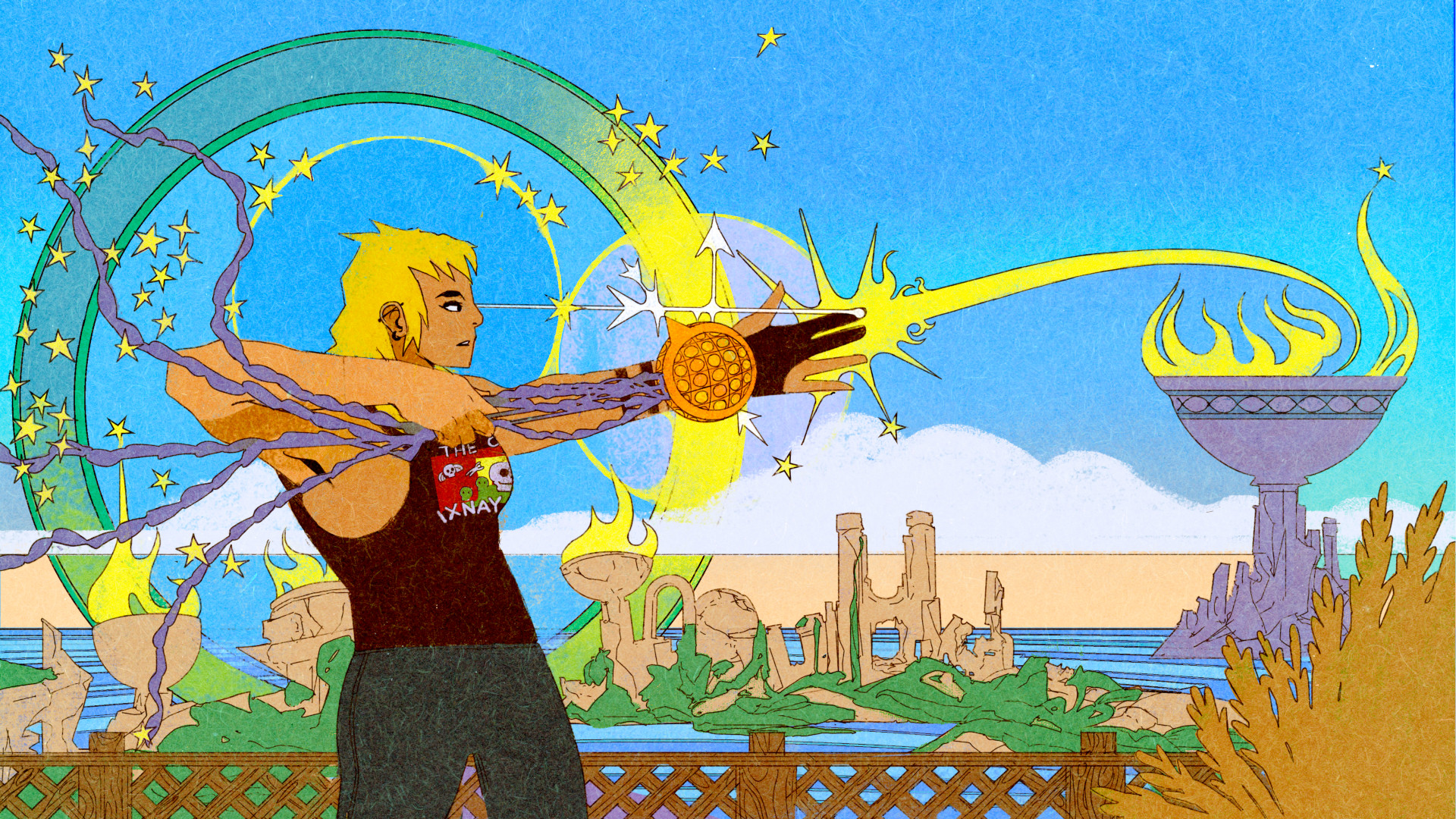GamesRadar+ Verdict
The 2025 Asus ROG Zephyrus G14 is here, and this compact gaming laptop proves you don't need to be big to be mighty. It steps away from the previous generation's everyday hybrid design, with a performance ceiling and price tag that kicks it firmly into the premium category. However, if you're after the best in portable performance there's little out there competing with it right now.
Pros
- +
Super slick design
- +
Impressive performance
- +
More powerful configuration options
- +
Excellent CPU
Cons
- -
Still features unnecessary extras
Why you can trust GamesRadar+
The Asus ROG Zephyrus G14 has been one of my favorite gaming laptops for some time now, and with the RTX 50-Series bringing efficiency to the forefront of portable play it's a good time to be in the market for a slimline machine. With the move to an RTX 5080 GPU, this is a tiny powerhouse and while its design, display, and controls are all fairly similar to the previous generation there's no point in messing with one of the best gaming laptops on the market too much.
This shift in focus from everyday hybrid work and play might not be for everyone. You're getting a lot of power here, and you're paying for it. The 2025 Asus ROG Zephyrus G14 is a more expensive iteration than last year's, but if you're after a true portable powerhouse there's plenty worth investing in here.
| Row 0 - Cell 0 | Tested | Also Available |
Price | $3,169.99 | $2,499.99 / |
Display | 14-inch 2880 x 1800 OLED at 120Hz | - |
Processor | AMD Ryzen AI 9 HX 370 | - |
GPU | Nvidia GeForce RTX 5080 | RTX 5070 Ti |
RAM | 32GB LPDDR5X 8000 | - |
Storage | 2TB PCle 4.0 NVMe M.2 SSD | 1TB PCle 4.0 NVMe M.2 SSD |
Connectivity | Wi-Fi 7, Bluetooth 5.4 | - |
Ports | 2x USB 3.2 Gen 2 Type-A, 1x USB 3.2 Gen 2 Type-C (DisplayPort, Power Delivery), 1x Type-C USB 4 (DisplayPort, Power Delivery), 1x HDMI 2.1, 1x MicroSD card reader, 1x 3.5mm audio | - |
Dimensions | 12.24 x 8.66 x 0.63 - 0.72 inches | - |
Weight | 1.57kg (3.46lbs) | - |
Configurations
There are three 2025 Asus ROG Zephyrus G14 configurations currently available; two RTX 5070 Ti models (one with 2TB storage and another with 1TB), and an RTX 5080 flavor. That's a slight power jump from the previous generation, which catered to the entry-level and mid-range ends of the market. While there's no RTX 5090 option under this hood, a shame since this generation is so well-geared towards slimline efficiency, I'll take the choice between an RTX 5070 Ti and RTX 5080 over the RTX 4050 - RTX 4070 span of the previous range.
That does mean those after a cheaper, weaker configuration are left out of this generation. Prices on the RTX 5070 Ti model start at $2,499.99 and will increase slightly if you opt for a larger SSD under the hood, a tough pill to swallow considering the RTX 4060 2024 model starts at $1,599.99 these days and is regularly on sale to the low $1,000s.

Asus runs both the RTX 5070 Ti and RTX 5080 at 110W in Turbo mode, with a base 85W boosted up by an additional 25W. The RTX 5080 version packs 16GB GDDR7 while the RTX 5070 Ti drops down to 12GB. You're getting significantly more VRAM under the hood with the RTX 5080 compared to last year's RTX 4080, and upping headroom in all configurations compared to the top-shelf RTX 4070 G14 from last year with 8GB.
Like many of its competitors, Asus has gone with an AI-forward processor for this generation, and I'm pretty happy to see the AMD Ryzen AI 9 HX 370 whirring away under the hood. While that NPU isn't going to do much yet, this is still a particularly impressive Zen 5 processor with a max boost of up to 5.1 GHz, 12 cores and AMD Simultaneous Multithreading essentially popping you up to 24 threads.
Outside of numbers, though, it's the same processor I came to worship inside the brand's cheaper Asus TUF A14 at the end of last year, beating the AMD Ryzen 9 8945HS of last year's Zephyrus G14 in that much cheaper rig. Inside the new 2025 Asus ROG Zephyrus G14, the AI 9 HX 370 doesn't quite reach the same heights as the A14, but still gives more traditional models a run for their money.
Design
There's really not much separating this year's Asus ROG Zephyrus G14 from the previous model. Asus has stuck with the ultrabook, Macbook-like aesthetic that the 2024 series kicked off, with a sleek light silver color and cool aluminum chassis. In a time when most slimline gaming laptops are able to go even skinnier, though, the 2025 G14 bucks the trend.
At 0.72 inches thick when closed, this is a chunkier build than last year's 0.64-inch model. That's a strange move, considering the 2025 Razer Blade 16 has been able to squeeze down to 0.69 inches, and that's with an RTX 5090 under the hood. A few inches isn't going to hurt ergonomics or portability too much, but it's still disappointing considering this is a gaming laptop that lives and dies by its low-profile energy.

That's not to detract from just how good looking this machine is. It's the same as last year's, but it's still the best design I've seen on a gaming laptop yet.
Like Razer laptops, this is a CNC-milled aluminum alloy base with an anodized finish in either Eclipse Gray or Platinum White. It's incredibly sturdy, offering the same strength I only tend to see from Blade machines with absolutely no flex to the main chassis and a slick matte finish to top it all off.
It's a softer design than a Blade, though, with more rounded corners, larger keycaps, and Asus's "Stealth Hinge." That's basically a hinge that sits just behind the main body of the laptop, rather than above the top plate. It no longer raises the bottom deck when opened like previous models, and retains the more streamlined movement of last year's model.
The display itself has absolutely no flex to it, which is easier to achieve in a smaller panel but no less impressive, and while scuffs did appear on my Platinum White model (more silver than white) they were easily wiped off. That's one benefit Asus has over Razer here, fingerprints aren't be a problem.
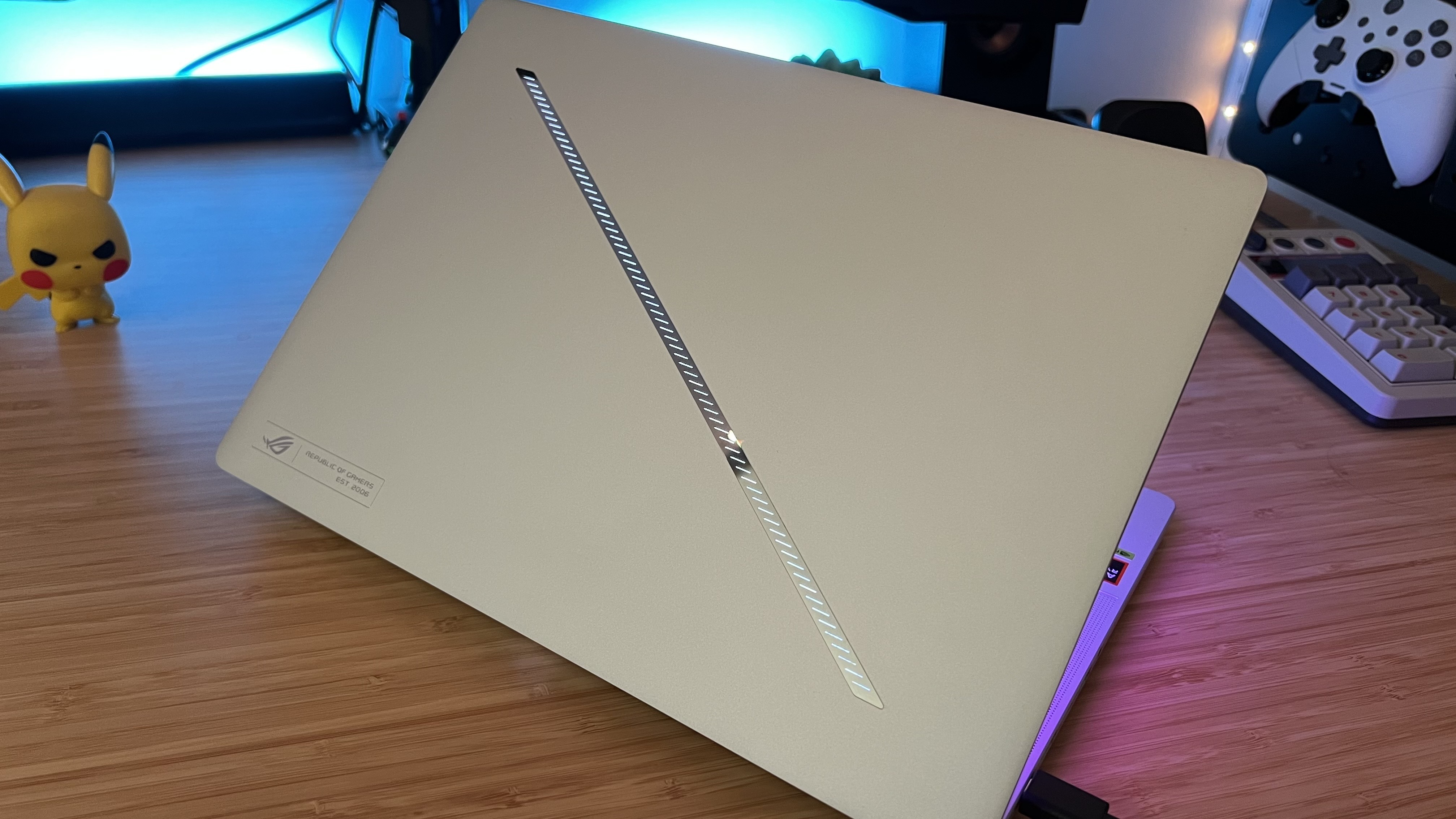
Yes, that Slash Lighting array is still here, and I'm still mad about it. I love the Zephyrus design, but the first generation that does away with these LEDs will be my favorite. It's essentially a strip of programmable lighting that can run up to 15 customizable cycles, match your music, or blink for notifications.
It's incredibly annoying when it pops into my peripheral vision every now and then, and otherwise invisible during use, but it adds weight, draws battery, and contributes to the final price. You can turn it off pretty easily, but you've already paid for it.
Display

The 2025 Asus ROG Zephyrus G14 sticks with the same OLED 120Hz panel as the previous generation. That goes above the 2560 x 1600 resolution more commonly seen on 16:10 gaming laptops these days, and into full 2880 x 1800 with a 243 PPI. The display features an advertized 1,000,000:1 contrast ratio, with 100% coverage of the DCI-P3 color gamut and peaks at 500 nits of brightness.
There's no major upgrade here, and while the screen does still offer a nice level of vibrancy and particularly strong handling of cooler tones it doesn't benefit from the local dimming of a Mini LED panel seen among other Asus gaming laptops. It's still a certified HDR display, but darker tones aren't as impactful as they are on more precise screens. Considering the price increase we're already seeing on this generation, though, I'm glad Asus hasn't pumped more into the finer details of this screen.
Warmer hues can sometimes overpower the scene with a slightly over-saturated look that was particularly noticeable in Horizon Zero Dawn Remastered. This means a loss of detail in some areas overall. However, more natural scenes offer a striking range of color, especially in green and blue tones, with a more faithful reproduction overall.
There is the 120Hz problem. That's a refresh rate I'm more used to seeing on 4K gaming laptops, not those running QHD+ displays. Razer can go the full 240Hz whack with its own screens, giving you far more headroom for finer mouse movements and higher framerates.
Ports

Ports are split between the left and right sides of the G14, with the left housing your HDMI 2.1, USB-4 (Type-C), one of the USB 3.2 Gen 2 Type-As, and a 3.5mm audio out.
Curiously, Asus has added a lightning bolt icon to this USB-4 connection. It's not the official Thunderbolt stamp (it strikes in an opposite pattern), but it's large enough to be confusing nonetheless. This is an AMD build so there's no Thunderbolt compatibility in sight, which makes this an extremely odd addition.
The right side hosts a regular USB 3.2 Gen 2 Type-C as well as another USB-A, and the MicroSD reader. Having these connections split on either side can create a web of cables when everything's hooked up, but it's a common setup on smaller gaming laptops.
This is the same spread I saw on the 2024 model, though Asus has added support for power delivery on that right-hand USB-C rather than limiting it to just the USB-4 on the left.
Aside from the cables spilling out both sides of the machine, I had everything I needed here and while Intel builds will give you access to slightly faster Thunderbolt 5 connections these days there's still plenty of support in that USB-4. If you're looking to run multiple high-speed 4K monitors, though, you'll need to ditch the machine entirely in favor of Intel. The 2025 Asus ROG Zephyrus G16 stands in with Thunderbolt 4 support here.
Keyboard and trackpad
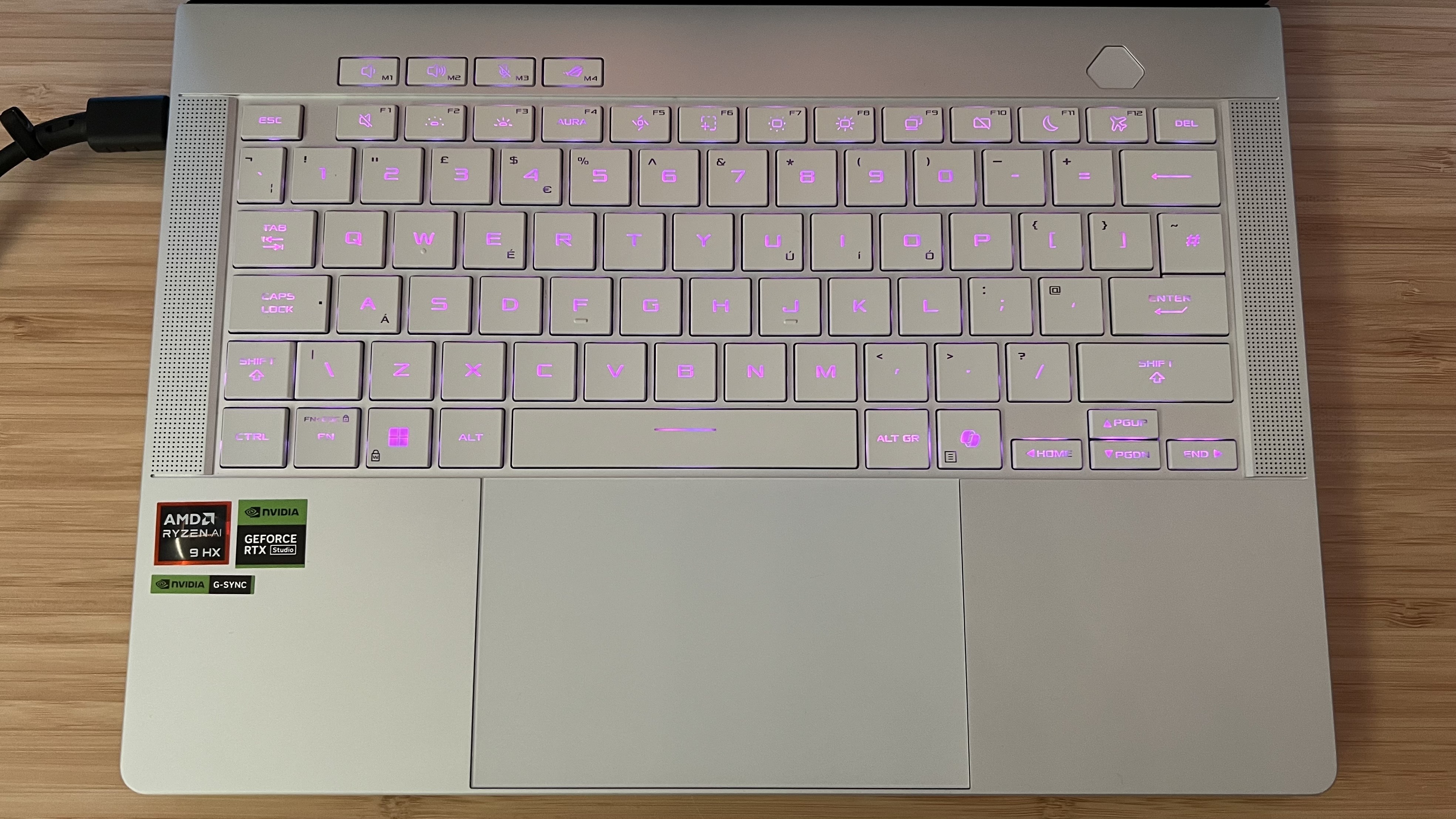
Again, this year's Asus ROG Zephyrus G14 doesn't make too many changes to its keyboard and trackpad. The only major shift is the addition of that Copilot key in the bottom right corner.
Both the 2024 and 2025 models are advertised as offering 12.24% larger keycaps (I'm therefore assuming that's over the older releases that featured different overall designs). Both decks use switches with a 1.7mm travel distance, making for a satisfying but still-speedy response.
There's a nice clack to this deck, with an energetic bounce that can't be taken for granted on chiclet-style laptop keyboards. Everything feels nicely springy without even a hint of mush, making for a vastly more tactile experience than cheaper alternatives like the Asus TUF A15. No, it's not as rich a feeling as the new scissor switches in Razer's 2025 lineup, but it's still comfortable, fast, and lively.
Key spacing is a little wider than you'll find on other 14-inch gaming laptops, with a smaller speaker allocation on each side than standard. However, that makes for a far more accurate typing feel overall. I typed at an average of 96 WPM with 96% accuracy, which is pretty standard for me.
The only hurdle I faced when maintaining that average was the slightly sticky feel of the aluminum palm wrests, which sometimes stopped me being able to quickly reach to centered keys across the deck. Very few gaming laptops have an answer for this, though the Alienware M16 R2 improves on the experience with a soft matte finish if it's a particular frustration for you.
The trackpad features a solid amount of palm rejection, which you'll need to rely on considering it's fairly large for this form factor and located close to the bottom lip of the keyboard area. It's smooth and responds well to taps and swipes, though does require a little more labor for a full click than others.
Performance
The 2025 Asus ROG Zephyrus G14 is a much more powerful gaming laptop than last year's model. That much should be obvious from the jump to an RTX 5080 at the top-end of the configuration scale, compared to the RTX 4070 inside the previous generation. In synthetic 3D Mark benchmarks, that translates to a 30% increase in Fire Strike and 42% increase in Time Spy performance.
If you're set on the form factor, display, and brand that's fantastic news. While it's going to cost you a lot more than the RTX 4070 Asus ROG Zephyrus G14 ever did, the efficiency of those RTX 50-Series GPUs mean big power can hit smaller chassis' sizes. That's exactly what the Zeph needed. Compared to the Asus TUF A14, which taps out at an RTX 4060, there's no competition on sheer performance,
Things get a little spicier when comparing against larger models with older GPUs. The Razer Blade 16 and Alienware x16 R2 both paced well ahead of the RTX 5080 G14 with older RTX 4090 and RTX 4080 GPUs under the hood. They're larger, yes, but these are still slimline rigs with less cooling than chunkier alternatives.
It's a slightly unfair comparison, though. The Asus ROG Zephyrus G14 performs incredibly well for a gaming laptop of this size and thickness. It's not easy matching up to larger machines running RTX 4090 graphics cards, but the fact that this smaller rig inches close is impressive in itself.
The same is true across in-game benchmarks.
The RTX 5080 G14 still leads against last year's RTX 4070 model, with larger gains in more demanding titles and higher resolutions. While it's towards the bottom of my comparison pool, though, I'm still impressed.
Native rendering isn't the feather in Nvidia's cap anymore, but the RTX 5080 inside the smaller G14 still managed to perform at around the same level as the RTX 4090 in the larger G16 was last year and took on the RTX 4080 in the Alienware x16 R2 as well. That's in FHD resolution, the gap does widen slightly at full 1600p. However, considering you're usually trading a significant amount of power in a 14-inch machine compared to these 16-inchers, that's a solid result.
More demanding games can struggle to keep up without any assistance (more on that in a second), with Cyberpunk 2077 dropping to 70fps in FHD and just scraping under the 60fps barrier in QHD+. Still, the sacrifice down to a smaller form factor compared to this generation's G16 is still relatively negligible. The system even performed better than its 16-inch counterpart in Horizon Zero Dawn: Remastered benchmarks.
Within its class of slimline gaming laptops, then, the Asus ROG Zephyrus G14 puts up a fair fight in both the FHD and QHD arenas. That might not have been possible without the additional efficiency features of the RTX 50-Series mobile card, which enabled Asus to pack the full RTX 5080 under the hood rather than tapping out at the much weaker RTX 4070.
There's more in this arsenal, though, and the 2025 G14 might be one of the new-generation gaming laptops that benefits the most from Nvidia's shift to a DLSS-first design.
This isn't exactly a marmite feature; you either hate that Nvidia is pushing frame generation or you'll take it where you need it. Ultimately, there's no denying that the technology unlocks greater performance ceilings for slimline devices. Where the Asus ROG Zephyrus G14 was struggling to hit over 60fps in more Cyberpunk 2077's native QHD RT Ultra settings, it cooked up to 149fps with Quality Super Resolution enabled.
That's smooth gameplay that simply wouldn't have been possible on previous generation slimline devices. As I tend to with Cyberpunk's 4x Frame Generation support, there was a little odd flickering around neon signs and some minor ghosting around faster movements, but I'll take that on a super-portable laptop rather than choppy framerates.
Battery
I was all excited about battery life when I started testing RTX 50-Series gaming laptops, and with its portability-first design I was expecting the 2025 G14 to lay its cap on this spec. There aren't massive gains here, though.
I managed to run Indiana Jones and the Great Circle in Balanced mode for around two hours, with that dropping to just over one hour in full-throttle Turbo mode. That's a slight increase on last year, which tapped out after around two hours of gameplay.
I did, however, notice that more demanding games were more reliable when run on battery power alone this time around. I'm normally sitting through stuttering frames and spotty movement when testing a gaming laptop's battery life, but things were nice and smooth here, especially after a few graphical tweaks to lighten the load a little.
Should you buy the 2025 Asus ROG Zephyrus G14?

The RTX 5080 Asus ROG Zephyrus G14 comes in at just over $3,000, with the RTX 5070 Ti version sitting at $2,499.99. That's more than last year's model, shifting the G14 away from the mid-range and into premium territory. Thankfully, the performance, display, build quality, and overall feel all justify that price increase. It's just that the G14 is a slightly different gaming laptop now.
I celebrated last year's model as "a gaming laptop for all," but the 2025 release doesn't quite fit the same criteria. This is a high-spec machine with a luxury build and a solid display, not quite the everyday hybrid of the previous generation.
It's an investment, but it's a worthy one. If you're after a slimline laptop for daily work while you're out and about, but still want to crank Cyberpunk 2077 to three-figure framerates in the evening it's a fantastic proposition. You're spending less here than you would on a similarly specced Razer Blade 16 and picking up a more compact form factor.
If, however, you're more concerned with power over portability, the jump to a larger 16-inch chassis is worth considering.
How I tested the 2025 Asus ROG Zephyrus G14
I used the Asus ROG Zephyrus G14 for just under two weeks, running the laptop for all daily work and evening gameplay. I split my time between using the device as-is, while also connecting it to a separate monitor setup every now and then. I performed nine 3D Mark synthetic benchmark tests, running Time Spy, Fire Strike, and Steel Nomad three times each and taking my final scores as an average. I applied the same methodology to my PC Mark 10 benchmarks as well.
Shadow of the Tomb Raider, Total War: Three Kingdoms, Returnal, Cyberpunk 2077, Horizon Zero Dawn: Remastered, and Black Myth Wukong were all tested using in-game benchmark tools in both 1080p and 1600p (with the exception being Returnal at 1440p) and at High and Highest settings. Cyberpunk 2077 and Black Myth Wukong were run with Super Resolution settings at Auto and Balanced respectively. I also tested DLSS Frame Generation features in Cyberpunk 2077 with Super Resolution set to Quality and a base 1600p resolution. All in-game and synthetic benchmarks were recorded in the system's Turbo mode.
I ran the battery down from 100% at 50% brightness while playing Indiana Jones and the Great Circle twice, once on the Balanced performance preset and again on Turbo mode.
For more information on how we test gaming laptops, check out the full GamesRadar+ Hardware Policy.
I'm also hunting down all the best Alienware laptop and the best laptop backpacks for more setup options. Or, take a look at the best gaming PCs for a desk-based approach.

Managing Editor of Hardware at GamesRadar+, I originally landed in hardware at our sister site TechRadar before moving over to GamesRadar. In between, I've written for Tom’s Guide, Wireframe, The Indie Game Website and That Video Game Blog, covering everything from the PS5 launch to the Apple Pencil. Now, i'm focused on Nintendo Switch, gaming laptops (and the keyboards, headsets and mice that come with them), PS5, and trying to find the perfect projector.
You must confirm your public display name before commenting
Please logout and then login again, you will then be prompted to enter your display name.