GamesRadar+ Verdict
The 2025 Asus ROG Zephyrus G16 is still the slick, subtle, hybrid powerhouse it's always been, but it's certainly got a fight on its hands. With the price tag and spec sheet to go up against the best 16-inch gaming laptop I've tested so far, all without the same quality display and keyboard this is an uphill battle. If you want a slimline machine without quite reaching up to Razer's prices, though, it's well worth a look.
Pros
- +
Sleek, slimline design
- +
Strong cooling
- +
Bright OLED display
- +
Efficient performance
Cons
- -
Shortened arrow keys
- -
Native performance doesn't improve on previous generation
- -
Weaker processor choice
Why you can trust GamesRadar+
The Asus ROG Zephyrus G16 2025 brings the efficiency of the RTX 50-Series mobile GPU range to one of the most popular work / play hybrid form factors on the market. This was always a slimline machine - the size that Razer's worked so hard to achieve with its new Blade was already in our hands in the form of last year's Zephyrus. That means there's little outward change happening with the new release. Instead, the rig doubles down on new generation components - for better or worse.
It's going to take a lot to break the crown of the Razer Blade 16, with its high-end display, luxury chassis re-design, and RTX 5090 benchmarks sitting in my testing tables. It's the best gaming laptop for those after a luxury slimline 16-inch form factor, a battleground that both brands have trodden well. The Asus ROG Zephyrus G16 I've had on the bench for the last couple of weeks flounders in a few areas. Its RTX 5080 GPU has a lot to say, even if its Intel Core Ultra 9 285H doesn't, and if you're willing to listen there's a solid proposition on the table.
However, it's the smaller details that make all the difference this far up the price scale and considering Asus isn't too far away from Razer's own lofty MSRPs, that crown is staying firmly on Sneki's head.
| Header Cell - Column 0 | As Tested | Also Available |
|---|---|---|
Price | $3,599.99 / £3,399.99 (64GB RAM) | $2,799.99 - $4,599.99 / £3,399.99 - £4,299.99 |
Display | 16-inch QHD+ OLED at 240Hz | - |
Processor | Intel Core Ultra 9 285H | - |
GPU | Nvidia GeForce RTX 5080 | RTX 5070 Ti | RTX 5090 |
RAM | 32GB LPDDR5X | 64GB LPDDR5X |
Storage | 2TB PCle 4.0 NVMe M.2 SSD | 1TB PCle 4.0 NVMe M.2 SSD |
Connectivity | WiFi 7, Bluetooth 5.4 | - |
Ports | 1x HDMI 2.1, 1x Thunderbolt 4 Type-C (DisplayPort 2.1, PD), 2x USB 3.2 Gen 2 Type-A, 1x USB 3.2 Gen 2 Type-C (DisplayPort 2.1, PD), 1x 3.5mm audio, 1x UHS-II SD card reader | - |
Dimensions | 13.94 x 9.69 x 0.59 - 0.69 inches | - |
Weight | 1.95kg / 4.3lbs | - |
Configurations
Asus has gone with Intel for its slimline Zephyrus G16 gaming laptops this year, sticking with the brand's Core Ultra range. I'm not overwhelmed with joy at that decision. My experience with the previous generation Core Ultra 1s wasn't the best - they consistently performed worse than the more gaming-focused i9-14900HX and AMD's Ryzen AI 9 series. With the 2025 Razer Blade 16 taking AMD's side, things are going to get interesting.
This time, however, they've got the added efficiency and slight grunt boost of the RTX 50-Series GPU, with the G16 sporting everything from the RTX 5070 Ti up to the RTX 5090. At the cheapest end of the spectrum, that leaves you with a $2,799.99 / £3,399.99 price tag - slightly cheaper than the $2,999.99 / £2,699.99 base price of the Razer Blade 16 in the US and slightly more expensive (albeit with slightly different internals) in the UK.
The model I'm testing sits in the middle, with an RTX 5080 GPU, 32GB RAM, and a 2TB SSD - a configuration that isn't listed exactly on Asus's site, but comes in at $3,599.99 / £3,399.99 with a RAM boost to 64GB. This is a heavy-duty machine, so there are no cheaper 16GB RAM options and only one 1TB SSD configuration on the shelves right now.
Overall, Asus is just rubbing shoulders with Razer in its pricing, which proves troublesome when we look at some specifics of the build and feature list.
Design

There's very little distinguishing the 2025 Asus ROG Zephyrus G16 from its previous 2024 model on the outside. The new aesthetic that hit the line last year has remained, with a sleek strip of LEDs scorching through the center of the lid and replacing the traditional matrix of dots that had existed prior.
This "Slash Lighting", as Asus calls it, remains simple and smooth (and fully customizable in the Armory Crate software), though I did turn it off almost immediately. Like last year's model it's infinitely better than the panel of blazing LEDs featured on earlier releases, but it's still annoying when flashing against whatever wall you're working near. Still, if that's your thing it's a slick light show with handy music-matching and notification-flashing settings.
The similarities between 2025 and last year's model continue through the weight and form factor. This is the same streamlined chassis design we saw last year, with its ultrabook / Macbook-esque look and feel. At 13.94 x 9.69 x 0.59 - 0.69 inches it's also exactly the same thickness as last year's model, weighing in at the same 3.4lbs / 1.95kg.

Asus didn't need to slim down its G16, it was already one of the thinnest machines on the market, matching Razer's new Blade 16 with even last year's device. It makes for a sleek machine that can easily fit into productivity scenarios just as easily as it'll run your favorite games. In fact, the only thing separating the 2025 Asus ROG Zephyrus G16 from its predecessor at first glance is that Copilot key on the deck.
The keyboard sits above a nicely large trackpad, well centered between the palm rests to avoid any accidental clicks when working at an angle. There's a little more flex to these palm rest areas than I experienced in this year's Razer Blade 16, though the keyboard itself remains springy.
The overall build quality feels similar to Razer's but not as luxurious. You're still getting a CNC-milled chassis constructed from aluminum alloy and available with either Eclipse Gray or Platinum White (I'm testing the former). It's a sturdy machine, but the top lid presents with far more flex than Razer's solid brick, and the display wobbles significantly more when opened. It's by no means lacking in its build quality, and it doesn't command the same lofty price tag as a Razer rig, but it's just not at the same ultra-premium level as its main competitor.
Display

Asus has some stiff competition. The Razer Blade 16 boasts the best display I've ever used on a gaming laptop, and the Zephyrus G16 doesn't quite challenge that title. Taken in isolation this is still an impressive OLED panel, boasting 100% coverage of the DCI-P3 range, 500 nits of brightness, and a 1M:1 contrast ratio. That's slapped up on a standard QHD+ 240Hz screen, with Dolby Vision HDR and Nvidia G-Sync thrown in for good measure.
It's crisp, vivid, and nicely realistic in its color representation, but it doesn't offer the same vibrant punch as Razer's screen. That said, I did notice less reflections on Asus's device, with a less glossy panel offering better resistance to glare in lighter conditions.
I was also surprised to see something I haven't in a long time; a moving screensaver. This is part of the 2025 Asus ROG Zephyrus G16's OLED protection, preventing the image burn-in that sometimes occurs with these types of screens when left on a static picture for too long. It was nice to watch a screensaver again after all these years, but there are more high-tech measures in place as well.
The machine also uses a pixel shifting process to ever so slightly move items on the screen when it's static, keeping up that protection even if you opt to keep your display switched on the whole time. This is enabled in Armory Crate, alongside a setting to avoid the flickering sometimes seen in OLED panels when running on a low brightness.
Ports

In total, you've got three opportunities for a video-out connection here (an HDMI 2.1 and Thunderbolt 4 on the left, and a USB 3.2 Gen 2 Type-C with DisplayPort on the right) with two USB 3.2 Gen 2 Type-A connections (one on either side). These are accompanied by a UHS-II SD card reader on the right and a 3.5mm audio jack on the left.
It's nice to have both USB-A and USB-C options on both sides, though a docking station would be limited to only plugging in on the left. Thunderbolt 4 does also open you up to slightly faster and more reliable transfer compared to AMD's reliance on USB4 in the Razer Blade 16 as well, even if you're sacrificing one of the Blade's three USB-As in the process.
Keyboard and trackpad
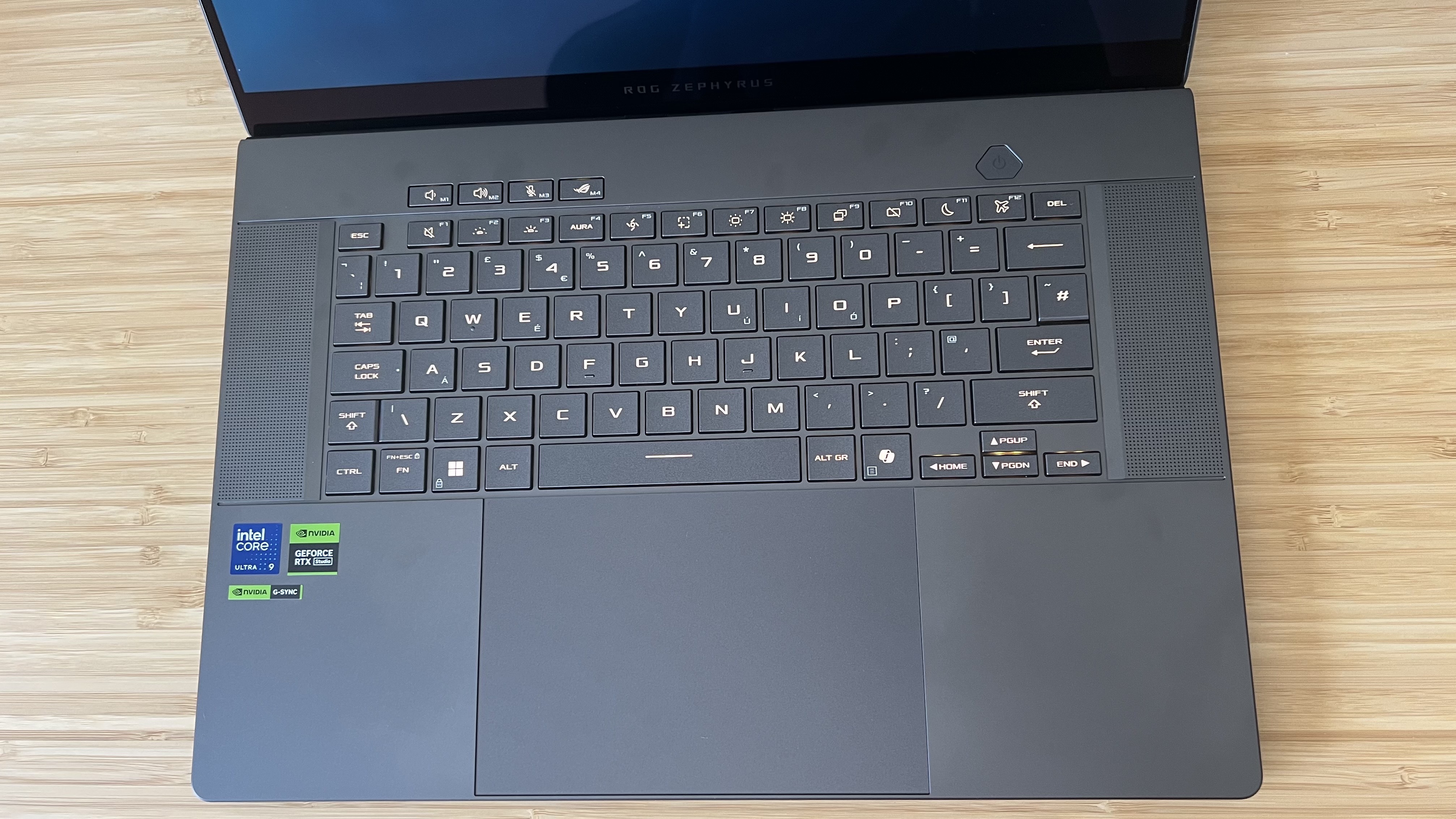
Asus has slightly widened its key spacing on the new ROG Zephyrus G16, the 1.7mm gap now matches the 1.7mm travel distance of the clickers themselves, making for a better-balanced keyboard overall. I never had any issues with the tighter spacing on the previous model, and don't notice too much of a difference in everyday usage here. Unfortunately, the arrow keys are still halved, making for less precise action overall.
Underneath those caps you'll find a set of nicely energetic switches, offering a satisfying travel and bouncy bottom-out. I was able to maintain my usual laptop keyboard speed here, and appreciated the crisp feel overall.
Again, Asus falls just short of Razer's premium finish, though. The clickers underneath aren't as rich or satisfying as the new scissor-switches in the 2025 Blade 16 - they lack the tightness I loved so much about the Blade's glow-up.
Of course, you'll also find per-key RGB lighting underneath, offering a strong, vivid display of bright colors in a range of customizable patterns. It's not quite as clean-cut or bold as Razer's, and there's more bleed around the edges of the caps, but it's still impressively uniform underneath even longer legends.
Just like last year, we've got dedicated volume buttons, a mic mute, and an Armory Crate launcher separate from the main deck. These macro buttons can also be customized using the laptop's software and sit inline with the glass power key on the right. That's a handy selection of additional controls, though it's worth noting that there are no playback options listed on the deck. Listening to music while working got a little more tricky while I was using the Zeph.
The good-sized trackpad feels smooth and responsive under the fingers, never dragging or registering unwanted clicks. Its bounce is tight and controlled with a satisfying clack to a full-force press, and tap-clicks were always immediately registered in my testing.
Performance

I'll start this section off by saying that the Asus ROG Zephyrus G16 offers enough speed and stability to reliably play in a slimline form factor. It's not, however, the best native performer on the market - not by a long shot.
The RTX 5080 under the hood of my test unit ticked along beautifully in lighter experiences, and scored blitzing framerates when DLSS was fully unleashed, but its native performance in more strenuous activities was disappointing. At FHD resolution, the Asus ROG Zephyrus G16 tucked neatly underneath last year's RTX 4090 Razer Blade 16 in Shadow of the Tomb Raider benchmarking, impressively out-performing the RTX 5090 in this year's Blade.
The story is the same in Total War: Three Kingdom; the RTX 5080 can't quite get the RTX 4090 off the top spot in native rendering, but does beat previous generation machines in similar form factors and performed better than this year's Razer device in my testing.
That story changes when the GPU has something meatier to chew on. The 2025 Zephyrus G16 sank to the bottom of the pile in Returnal 1920 x 1200p testing, only just scraping past 100fps in Ultra settings. Cyberpunk 2077 saw a 24% decrease in performance from the RTX 5080 compared to the RTX 5090, and the system struggled to keep up in Horizon Zero Dawn Remastered and Black Myth Wukong as well.
I'm not surprised, I wouldn't have expected an RTX 5080 machine to outperform an RTX 5090 rig, but comparisons against last year's figures require a little more squinting.
I said it in my review of the Blade 16, this generation isn't about reaching for the highest TGPs and the fastest framerates; it's about making that gaming experience more efficient and portable. That's where DLSS performance comes in.
At full native rendering at RT Ultra, the Asus ROG Zephyrus G16 was just knocking on 60fps in QHD+ resolution. Throw Quality Super Resolution on for extra shine and that figure drops to 48fps. However, I was able to have a much higher quality experience and still reach smooth framerates of 136fps with the new boosted DLSS frame generation switched on. As with the Blade 16, there's some ghosting around certain fast-moving neon signs, but this isn't the desktop market we're talking about.
For a gaming laptop to throw up graphics looking this good at these kinds of speeds, some sacrifices are going to be made. The difference between gaming laptops and gaming PCs is that us laptop lovers have chosen to prioritize portability over pure performance - now we're starting to inch towards having it all.
DLSS-enhanced scores don't top those of the Razer Blade 16's RTX 5090, but they do give us a good look at what the RTX 5080 can do in a slimline chassis.
The 2025 Asus ROG Zephyrus G16 suffered a 22% performance drop with an RTX 5080 at the helm compared to the Blade 16's Cyberpunk 2077 score. That's comparing the rates of two runs set to Ultra Performance super resolution and frame generation switched on. That still left me with framerates knocking on 200fps, though, something that wouldn't have been possible with the previous generation of mobile GPUs.
Unfortunately, I expect some of the G16's true potential has been cut off by the Intel processor under the hood. While it does score higher than last year's Ultra model, it's still well below the benchmarks of the good old i9-14900HX and AMD's AI-focused chips.
I performed all the tests above in Turbo mode, a performance preset that unlocks everything to run as well as it can - often at the expense of power and fan noise. While those fans can kick up a little during heavier moments, jolting to life to spin up when needed before dying off again. They are far from the loudest fans I've ever encountered, though they are slightly more in-your-face than Razer's. My CPU averaged out at between 86 and 91 degrees during testing, with my GPU sticking to between 70-74 at its hottest. That's good going for a machine that doesn't blast air direct into your ear canals and still runs smoothly in the process.
Should you buy the 2025 Asus ROG Zephyrus G16?
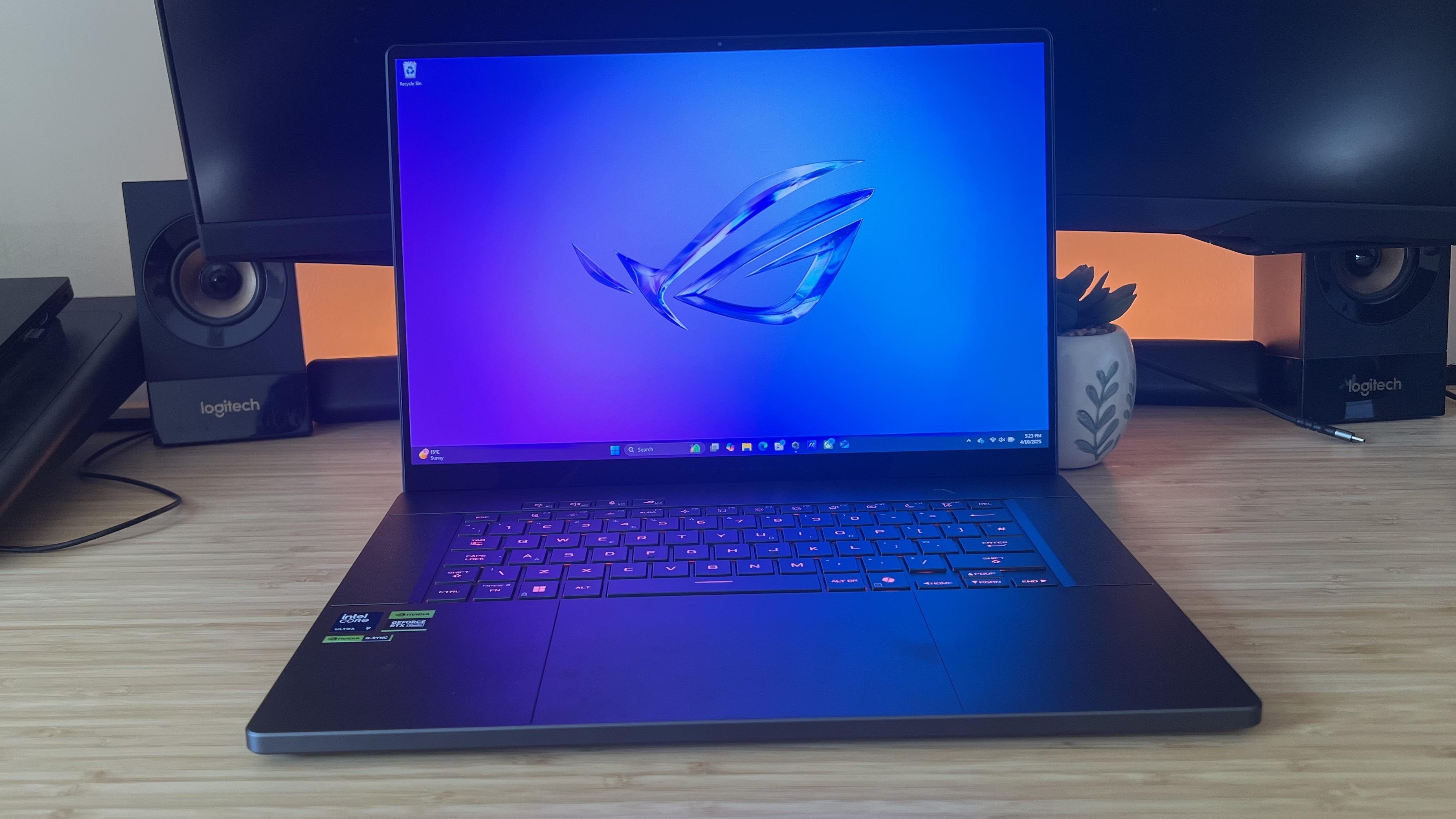
The Asus ROG Zephyrus G16 remains one of the more expensive slimline gaming laptops on the market, but if you're looking for a work / play hybrid it definitely hits the brief. While the RTX 5080 I tested didn't quite give the RTX 5090 in the Razer Blade 16 anything to be worried about, it still held up well for play in both natively rendered and DLSS-heavy settings.
If you don't want to use Nvidia's extra features to add to your framerates, then the potentency of this 2025 generation is weakened slightly. With RTX 4080 and RTX 4090 configurations of last year's model still sporting the same aesthetic, form factor, OLED display, and port selection there's better value in the older releases still available.
The Zephyrus line is also slightly cheaper than Razer's Blade 16 selection in the US, so if you're looking to invest in a new-generation model with an OLED panel and a slimline, portable design, it's well worth considering. Ultimately, though, if money isn't an object and you're after the best experience possible (with DLSS at your side), the Razer Blade 16 is still the way to go.
How I tested the Asus ROG Zephyrus G16
I used the Asus ROG Zephyrus G16 both by itself and as part of a wider monitor setup for two weeks. During that time I also had the opportunity to test it side by side with the new Razer Blade 16 as well. I primarily played Indiana Jones and the Great Circle and Fallout 4 during this time, but also tested across Shadow of the Tomb Raider, Total War: Three Kingdoms, Returnal, Cyberpunk 2077, Black Myth Wukong, and Horizon Zero Dawn: Remastered. As well as those in-game benchmarks, I also tested using graphics-specific 3D Mark runs and CPU-focused PC Mark 10 tests.
For more information on how we test gaming laptops, check out the full GamesRadar+ Hardware Policy.
I'm also hunting down the best Asus gaming laptops overall, as well as the best Razer laptops on the market. Or, for a look elsewhere, take a look at the best Alienware laptops available now.

Managing Editor of Hardware at GamesRadar+, I originally landed in hardware at our sister site TechRadar before moving over to GamesRadar. In between, I've written for Tom’s Guide, Wireframe, The Indie Game Website and That Video Game Blog, covering everything from the PS5 launch to the Apple Pencil. Now, i'm focused on Nintendo Switch, gaming laptops (and the keyboards, headsets and mice that come with them), PS5, and trying to find the perfect projector.
You must confirm your public display name before commenting
Please logout and then login again, you will then be prompted to enter your display name.



