GamesRadar+ Verdict
The Titan truly lives up to its name. MSI’s latest flagship is an overload of power that many simply won’t need to pay for. If you’ve got the cash and you’re looking to double up with some content creation this is the most powerful machine I’ve seen yet - but otherwise there’s far better value for money elsewhere.
Pros
- +
Incredible specs
- +
Gorgeous 4K Mini LED display
- +
Snappy mechanical keyboard
- +
Fantastic performance
- +
Speedy ports and connectivity
Cons
- -
Too much for most players
- -
Lack of definition around trackpad is frustrating
- -
Some ping in keyboard
Why you can trust GamesRadar+
The clue’s in the name – the MSI Titan 18 HX is an absolute beast, but it’s one very few will need or afford. MSI has thrown everything at its latest flagship and this is as good as it gets in 2024, a real snapshot of peak gaming laptop performance as it stands today. Of course, to take a look at that picture you’ll need to fork over well over $5,000. With its 4K Mini LED display, desktop-like stature, and more creator-inspired features, though, this is more than a gaming laptop. It’s a pinnacle rig for wealthy gamers or those looking for an all-in-one media creation suite. It’s the best gaming laptop I’ve tested so far from a sheer performance standpoint, but it’s certainly not going to be for everyone.
| Header Cell - Column 0 | Tested | Also Available |
|---|---|---|
| Price | $5,399 | $4,999 |
| Display | 18-inch 120Hz UHD+ Mini LED | - |
| Processor | Intel Core i9-14900HX | - |
| GPU | RTX 4090 | - |
| RAM | 128GB 3600MHz | 64GB |
| Storage | 4TB SSD | - |
| Connectivity | WiFi 7, Bluetooth 5.4 | - |
| Ports | 3x USB-A 3.2 Gen 2, 2x USB-C Thunderbolt 4 (1x with power delivery), HDMI 2.1, Ethernet, 3.5mm audio, power | - |
| Dimensions | 3.17 x 40.38 x 30.48cm | - |
| Weight | 7.93lbs (3.59kg) | - |
Design

Of course, an 18-inch powerhouse is always going to be big. The MSI Titan 18 HX measures in at 3.17 x 40.38 x 30.48cm and weighs 3.59kg. That’s right in the middle of other 18-inch machines; it’s heavier than the Razer Blade 18 and Asus ROG Strix Scar 18 (both 3.1kg) but keeps things light compared to the Alienware M18 (4.23kg). It is, however, significantly thicker than the M18 at 3.17cm vs 2.66cm, making for a more unwieldy device overall. Add the extra length from the additional cooling shelf at the back (translating to between 1cm and 2cm larger footprint compared to Asus and Razer’s 18-inch models), and the MSI Titan is living up to its moniker.
I don’t expect many to be actually lugging this machine around, though. Most 18-inch gaming laptops are designed to sit on a desk and stay there, with the option to close up that clamshell and relocate every now and then. If you’re considering taking this big-screen experience on the go regularly, though, I’d have to point you towards a slightly smaller model. As it stands, these dimensions won’t fit into a regular laptop backpack and after carrying it in a modified sling pouch for about 15 minutes I can confidently recommend nobody does the same.
The overall aesthetic keeps things simple and subdued, though. A matte black lid with silver accents running across an industrially-styled cooling shelf (think that anti-slip metal flooring you’ll find on fairground rides) ensures a low profile - broken only by an RGB lit MSI logo in the centre of the lid. The solid construction and lack of any real flex in the lid means this looks and feels like a luxury design, though it’s not quite as slick as Razer’s classic CNC milled brick nor as RGB-friendly as Asus’s blaze of glory. There’s a little flex to the main keyboard, but only when explicitly feeling for it - everyday typing is immune. The whole device is solid, though, with no creaking or rattling, and a sturdy, dependable feel.
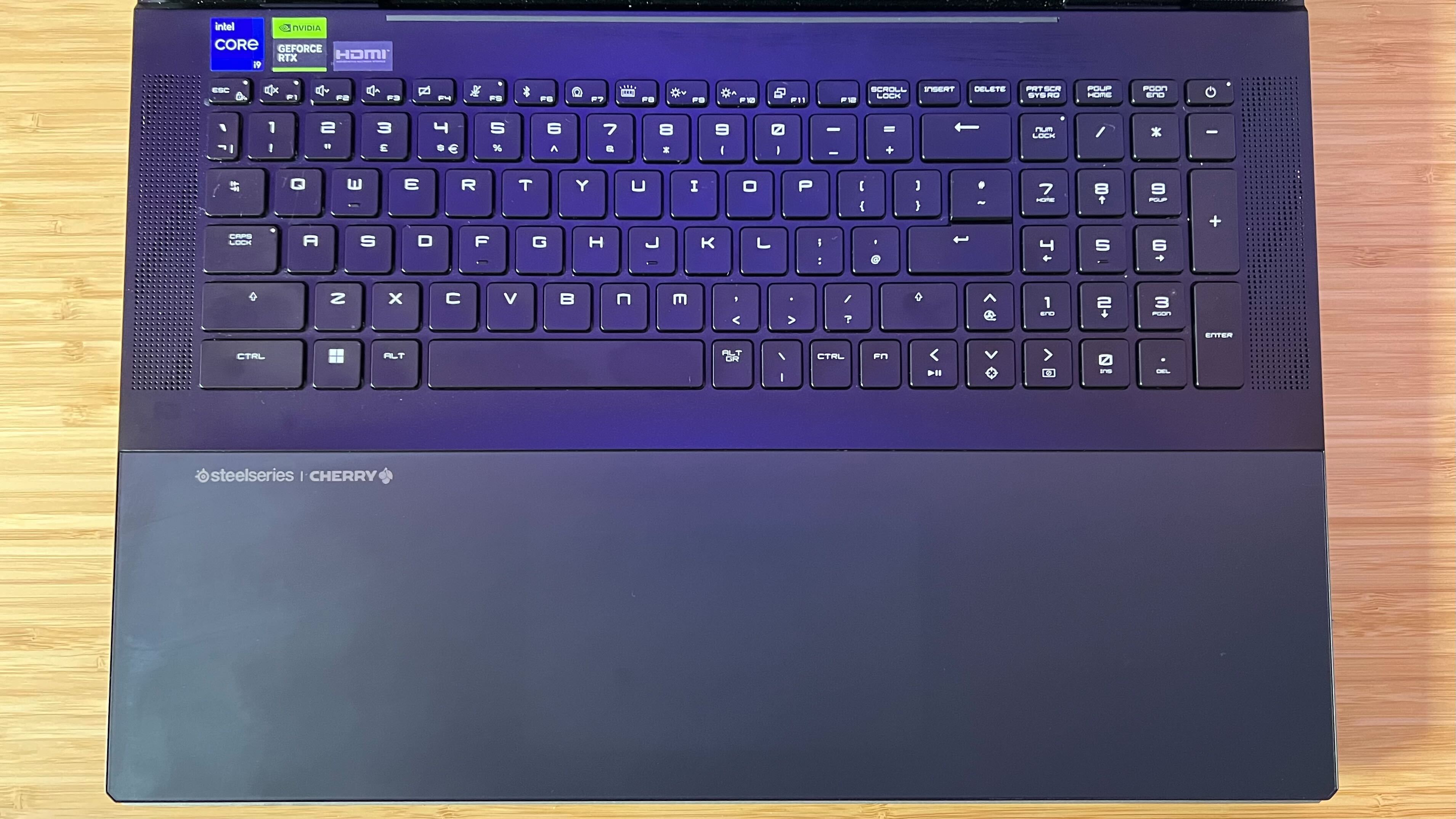
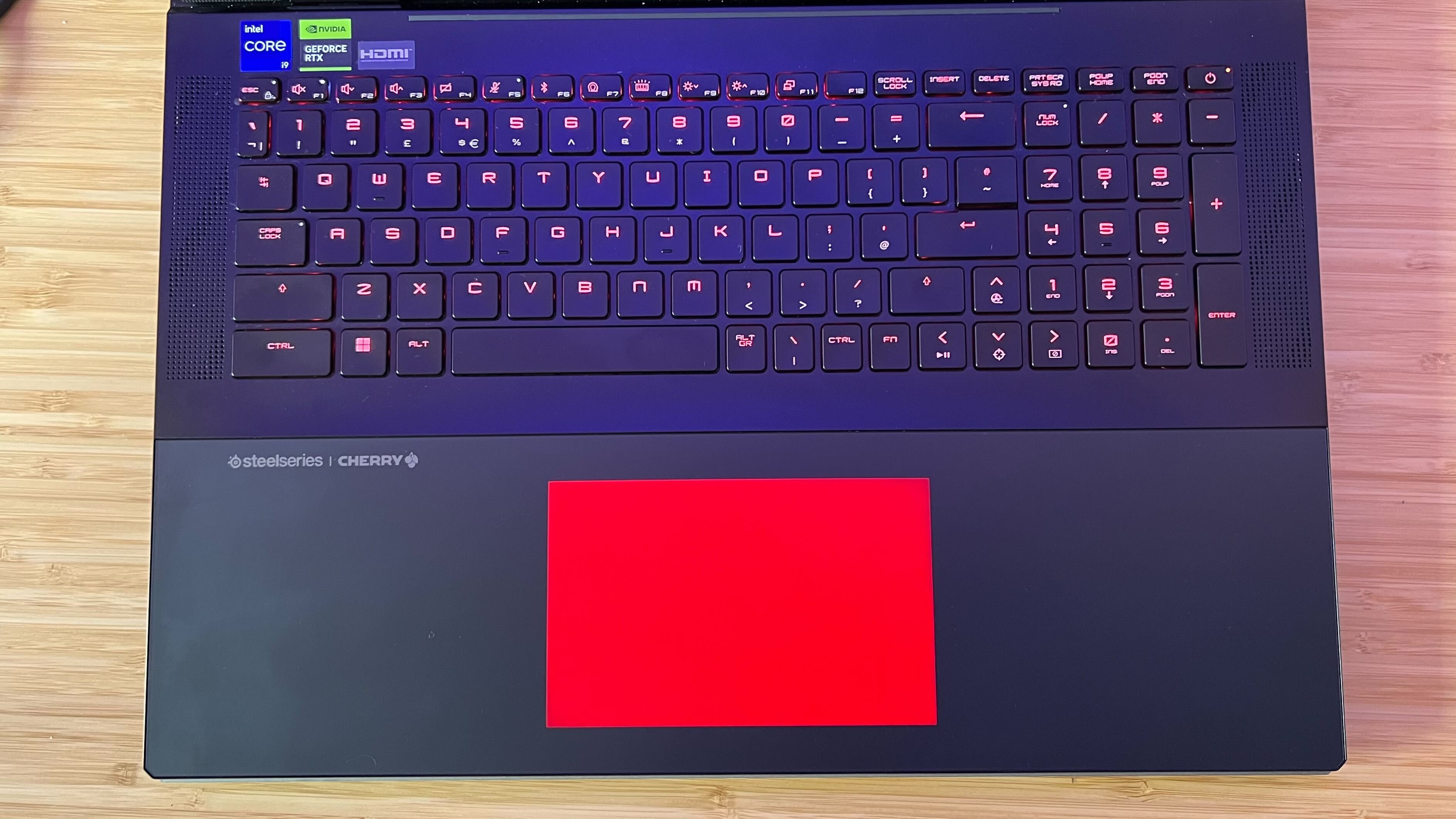
Inside, I was initially met with a surprise. No trackpad? Of course, there is a pad here - it’s just fully haptic-based with no cutout from the main deck. That means it’s only visible via RGB lighting when the laptop is switched on, otherwise settling flush with the rest of the glass surface. What seemed cool at first, though, quickly became annoying. With no border to the trackpad itself I was constantly straying off to the side of the main deck during testing, a frustrating recurrence only made more frequent by the fact that this is a slightly smaller pad than you’ll usually find on an 18-inch model. The vast majority of users are likely going to be plugging a separate gaming mouse in, but it’s still finicky for quicker everyday use.
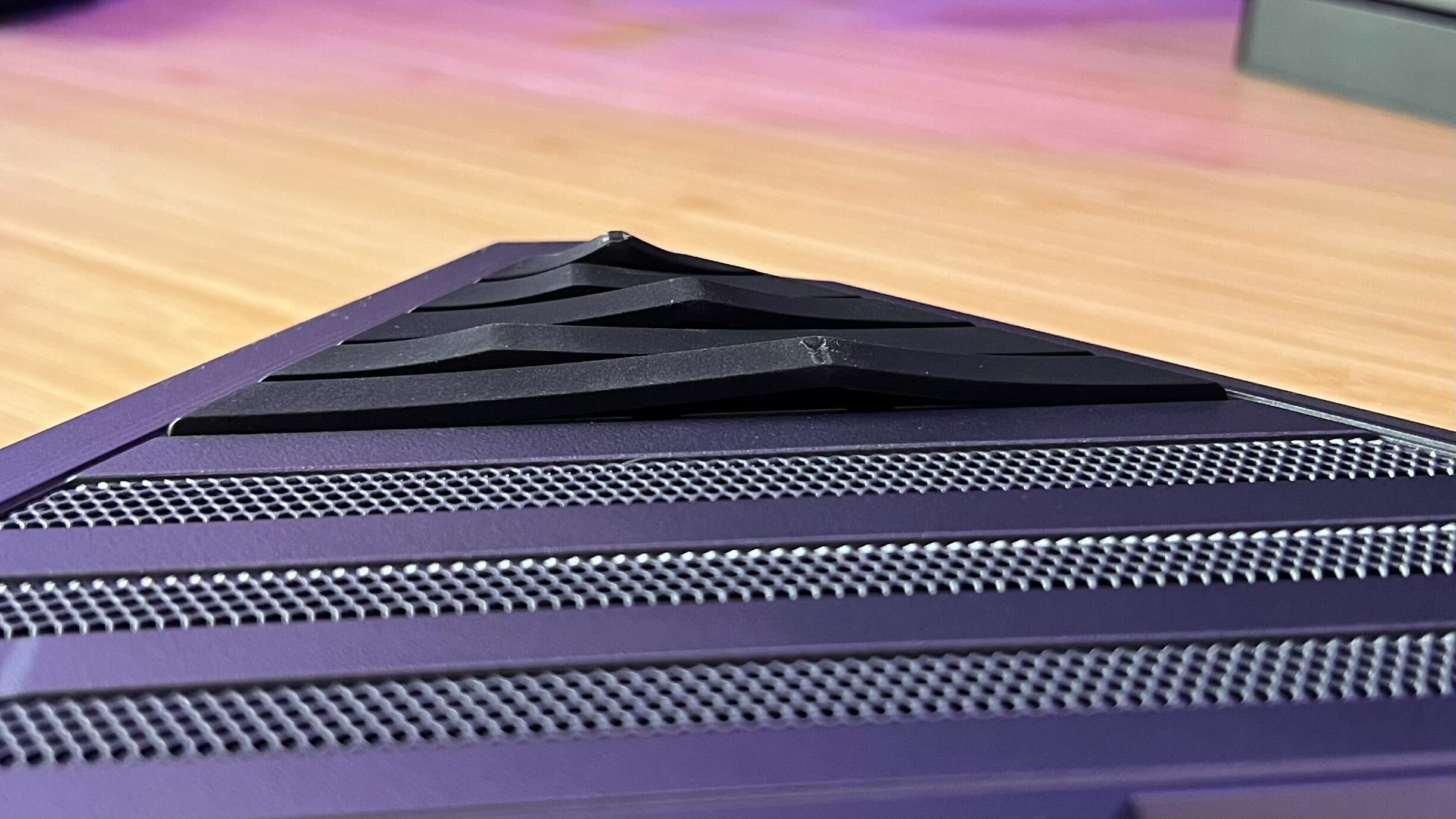
Underneath, you’ll find a set of fairly high-rise rubber stilts used to keep plenty of space for airflow around the large number of vents. This is also where you’ll find a small blue accent running through the aesthetic, repeated towards the rear of the device as well.
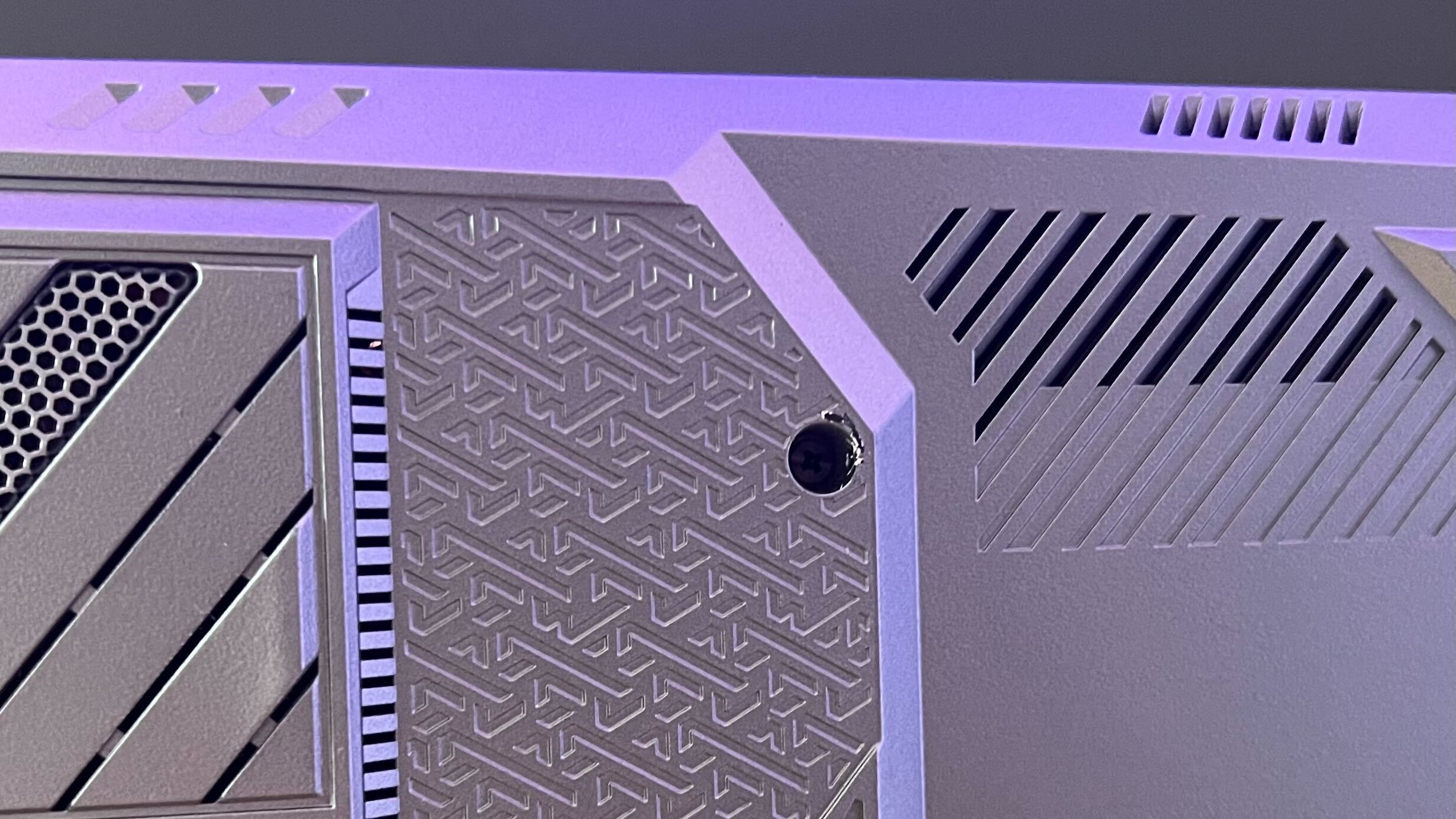
My unit came with some slight wear around one of the screws connecting the bottom panel. While it’s true that this is not a box-fresh device, and has likely been shipped around the country before heading my way, this could be a point of weakness during future use, especially if you’re opening up the rig regularly.
Features
This is a tricked out rig. Under the hood, you’ll find an RTX 4090 GPU running at its full 175W TDP, an Intel 14th generation i9-14900HX blazing through 24 cores and 32 threads, an overkill 128GB RAM, and split 2TB SSDs forming 4TB total storage. In theory, you can expand up to four memory slots. That’s an insane spec, one that the vast majority of players wouldn’t need to touch with a $5K barge pole, but if you’re going big with your next investment this is certainly where you’ll need to be looking.

Those kinds of specs mean the Titan 18 HX is going to be able to handle pretty much any computing task you could throw at it - and with a 4K Mini LED display that also includes content creation. The 120Hz panel does suffer for speed in favor of clarity and resolution, but it still offers up a gorgeous display. Gamers will benefit from extraordinary detail (though you’re dropping a little motion accuracy to get there, compared to machines using 165Hz or 240Hz panels) while creators will be able to view images in full resolution with excellent color reproduction. Local dimming means HDR content absolutely shines, with fantastic contrast ratios and a brightness that will put the OLED on the Razer Blade 16 to shame. Unfortunately, you’re out of luck if you do want to sacrifice that high-resolution quality for extra speed. The MSI Titan 18 HX only ships with this top-shelf display.
There’s another flagship favorite here as well, one that I’ve only seen on the best Alienware laptops in the past, a full mechanical keyboard from Cherry and SteelSeries. The switches underneath offer a tactile feel with a satisfying clack and energetic movement. However, the actuation bump used in here does make repeat presses a little harder - spamming ‘E’ was a little slower on this deck than a regular chiclet style keyboard during my testing. I also noticed some ping running around the main deck when typing, usually the result of echo-y switches in a board that hasn’t been through the same sound dampening processes you’ll find in the best gaming keyboards these days. I came to this deck from gaming laptops with reduced layouts, so I was initially struggling to place my hands correctly when starting each session. Each key does feel a little more separated on this model, which could also explain some of the inaccuracy I felt - though this would be rectified with time and muscle memory.
18-inch gaming laptops want to completely replace your desktop, often without the need for an external hub or dock. That means you can expect a good range of ports, and the MSI Titan 18 HX delivers. The left panel houses the SD card reader and two USB-A 3.2 Gen 2 ports with a third situated on the right side. Joining it are two USB-C Thunderbolt 4 options with one offering power delivery. I was pleased to find a few ports to the rear of the machine. This placement does wonders for cable management, keeping the sides of the machine free from a tangle of wires when placed on a desk. MSI, however, has limited these rear ports to connections you’ll only need to set and forget; power, HDMI 2.1, and Ethernet. Everything else remains flexible at the sides, even if that does mean a little sprawling. Personally, I prefer to keep everything to the back (Alienware generally keeps most of its connections hidden) - but if you’re constantly switching peripherals this is a more versatile arrangement.



The Alienware M18 offers a similar array, though with older Gen 1 USB-A ports, but adds a Mini DisplayPort into the mix. However, the Asus ROG Strix Scar 18 is far behind here, only offering two USB-A connections and a single Thunderbolt 4 option among its two USB-C ports. It’s worth noting that the original Razer Blade 18 posted a single Thunderbolt 4 as well, though the 2024 version packs Thunderbolt 5 for the first time. In the real world, that means you’ll be able to run three 4K 144Hz monitors off a single port on the Blade 18, with the MSI Titan being limited to two. It also makes for more powerful charging - though neither of these machines are going to realistically be relying on USB-C power for much of their lives. I’ve never felt the need to run the MSI Titan 18 HX off a single Thunderbolt cable alone when it’s set up in full glory on my desk top.

All that power needs some serious cooling, and that’s where MSI’s vapor chamber comes in. The system uses two fans with four exhausts and those aforementioned stilts to keep everything running smoothly. I never noticed temperatures creeping to uncomfortable levels during my testing, and both CPU and GPU performance never suggested any kind of thermal throttling. The fans themselves can certainly rev, though. It’s by no means as deafening as something like the Alienware machines of yore, but you’ll still need a gaming headset when playing at full whack.
And MSI can go to full whack. The Titan 18 HX features the brand’s Overboost Ultra tech - a fancy way of saying you can set the performance to max and keep everything running off the dedicated GPU. All of this is done in MSI Center, a refreshingly non-gamer vibing piece of software that houses all your performance stats and AI offerings. I’m not a massive fan of this suite - it seems to hide certain features under different user scenarios, some of which feel at odds with the functions they hide. It meant I was regularly digging through unintuitive menus during my testing, simply to swap between fan states.
You’ll find the AI Engine housed here, though, a mode that allows the system to automatically apply certain performance settings and allocate more resource towards certain processes during individual tasks. There are four scenarios currently recognized by the laptop itself, meetings, work, gaming, and entertainment. This is a minor feature in the grand scheme of things, but it’s a set-and-forget function that can come in particularly handy when running through different tasks regularly. It’s often the quieter features that you don’t have to notice that make the best rigs. For all my MSI Center frustrations, I was menu-free when swapping between writing and gaming - and that’s not something I could have said last year. It’s another nod to the holistic approach the Titan is taking, aiming squarely at a small (but willing-to-pay) market of professionals looking for a content creation and gaming desktop replacement.
That target means the Titan also houses a solid FHD webcam, bright and detailed enough for work calls by not quite broadcast-worthy, and a responsive microphone system. The ‘desktop replacement’ part of that market also means that the battery is just awful. MSI never really expected this to be a portable machine, so it’s understandable that I was only able to draw about an hour of work across Google Chrome and a few image editing programs out of a full charge. Judging this laptop based on its battery life would be like judging an F1 car on its subwoofer, though - it’s just not designed to use it.
Performance
Nobody’s questioning whether or not the MSI Titan 18 HX can perform. With guts like this, someone would have seriously messed up if framerates weren’t through the roof. It’s no surprise, then, that this is - on the whole - the most powerful rig I’ve tested to date. That glory was previously awarded to the Asus ROG Strix Scar 18 (both the 2023 and 2024 versions), but the Titan has just nudged the edge in here. It didn’t hit the top of the pack in every test, sometimes the Alienware M18 or Scar 18 would sneak ahead, but it outperformed both models far more often than not.
The first test I always run is 3D Mark’s suite of graphical benchmarks. Time Spy is the go-to for a QHD benchmark, testing the system’s GPU, CPU, and RAM across a synthetic process to reveal a final score. RTX 4090 GPUs have averaged a score of around 17,000 here in my testing to date. The MSI Titan 18 HX hit 20,491 - beating the Asus ROG Strix Scar 18’s 20,132 position but just missing the 2024 model’s 20,666 score.
Fire Strike is an easier run, giving 1080p performance more space especially in a 4K-designed 18-inch rig like this. As expected, the MSI Titan 18 HX posted the highest score I’ve seen here yet, with a 36,083 final figure dominating over the 2023 and 2024 Strix Scar 18’s 34,507 and 33,092 respective results.
Real-world testing in-game revealed the MSI Titan 18 HX’s prowess in older games like Shadow of the Tomb Raider and Total War: Three Kingdoms, where the system just managed to close out the winnings across my full 18-inch comparison suite. While the former is a relatively Nvidia-friendly title, and generally the easiest to run of all the benchmarked games, Total War can still be a slog despite its age.
However, the Titan did fall on Returnal. I repeated these tests frequently, using the same parameters I always set up for laptop benchmarks, and couldn’t get anywhere near other machine’s results. Whether this is an issue software-side, or an interaction with another function within the MSI’s ecosystem remains, but it doesn’t feel like a faithful representation of the power on offer here.

Unfortunately, The Talos Principle 2 is a benchmark I’ve only just started using and so I don’t have data for the Alienware M18 or either Strix Scar model. Instead, you’ll find the next best thing, a Razer Blade 16 recently tested with an RTX 4090 GPU, and an Alienware M16 R2 with an RTX 4070 for pricing scale.
We’ve come a long way since gaming laptops first started to consider 4K resolutions. It certainly wasn’t within reach back then, but it might just be now. This is the first time I’ve comfortably played faster titles in UHD resolution without any graphical tweaks and not been stuck under 60fps. High settings are more than runnable here, with three-figure 4K framerates on Shadow of the Tomb Raider and a comfortable 60+fps in more demanding titles as well. Bumping things up to ultra settings did land me underneath that 60fps threshold, but with the help of DLSS 3 I was able to bench 68fps in The Talos Principle 3 at 4K Ultra. It might take a few workarounds, but speedy 4K gaming is a real possibility here - and that’s not something I’ve written about a gaming laptop before.
| Time Spy | 20,491 |
| Fire Strike | 36,083 |
| Steel Nomad | 5,165 |
| Cinebench (Multi) | 1,638 |
| PC Mark 10 | 9,014 |
| Geekbench GPU (Vulkan) | 153,606 |
| Geekbench CPU | Single: 2,920, Multi: 16,696 |
Should you buy the MSI Titan 18 HX?

The MSI Titan 18 HX is true feat. An overpowered juggernaut as pricey as it is powerful, this is a specialized piece of kit no doubt. It’s just not going to make sense for the vast majority of players, though. I don’t know of too many people looking to drop a cool $5K on a gaming laptop these days - but there’s one crowd that’s going to go nuts for this tech. Content creators with a penchant for high-end gaming should be going all out here - this is as good as it’s going to get and if you’ve got the cash I can’t think of a better place to put it.
For the rest of us, the MSI Titan 18 HX’s price point only solidifies just how good of a deal the Alienware M18 is. Of course, you’re going to be dropping some frames, picking up some older ports, and that screen won’t get you nearly as far, but for performance value the M18 remains my favorite 18-inch model on the market.
How I tested the MSI Titan 18 HX
I used the MSI Titan 18 HX for all work and play over the course of three weeks, using the machine standalone and connected to a monitor via a dock. During that time I benchmarked across synthetic tests Geekbench 6, PC Mark 10, 3D Mark’s Time Spy, Fire Strike, and Steel Nomad, and Cinebench R24. I also took real-world benchmarks from Shadow of the Tomb Raider, Total War: Three Kingdoms, Returnal, and The Talos Principle 2 in FHD, QHD+, and UHD+ resolutions and varying graphical settings. I also used the laptop for everyday play across Octopath Traveler, Fall Guys, and Assassin’s Creed Odyssey. For more information on how we test gaming laptops, check out the full GamesRadar+ Hardware Policy.
I’ve also had my hands on all the best Razer laptops and the best Asus gaming laptops. Or, for something even more portable, check out the best handhelds on the market.

Managing Editor of Hardware at GamesRadar+, I originally landed in hardware at our sister site TechRadar before moving over to GamesRadar. In between, I've written for Tom’s Guide, Wireframe, The Indie Game Website and That Video Game Blog, covering everything from the PS5 launch to the Apple Pencil. Now, i'm focused on Nintendo Switch, gaming laptops (and the keyboards, headsets and mice that come with them), PS5, and trying to find the perfect projector.



