GamesRadar+ Verdict
The RedMagic Titan 16 Pro has the potential to be a fantastic gaming laptop, if it sorted out its insides. A strange CPU and GPU pairing as well as climbing temperatures and fan noise stop this rig from meeting the overall quality of its screen and design.
Pros
- +
Impressive display
- +
Slick design from the outside
- +
Portable weight
- +
Some rear-facing ports
Cons
- -
Strange configuration pairings
- -
Temperatures can climb
- -
Loud fans
Why you can trust GamesRadar+
RedMagic isn’t a name typically associated with gaming laptops; largely because the smartphone brand has never made one before. However, this year the Chinese manufacturer brought the Titan 16 Pro to market, an Intel i9-14900HX / RTX 4060 rig with a bright, fast display. That should already be sounding some alarm bells - it did for me. This is the only configuration of the Titan available at the time of writing, and it’s pairing a high-end ultra-elite processor with a lower mid-range GPU geared more towards budget-friendly builds. RedMagic has taken the engine of a Formula One car and attached it to a Subaru. You’re still going to move, but your wheels might fall off.
That’s not to say the 140W GPU isn’t impressive - it’s just not meant for this kind of machine. Pairing the right components isn’t everything when creating one of the best gaming laptops, but the missteps here keep the Titan 16 Pro from its full potential and that’s disappointing considering how much potential this machine really has.
| Specs | Tested |
|---|---|
| Price | $1,699 / £1,599 |
| Display | 16-inch, 2560 x 1600 at 240Hz |
| Processor | Intel Core i9-14900HX |
| GPU | Nvidia GeForce RTX 4060 |
| RAM | 16GB DDR5-5600 |
| Storage | 1TB PCle 4 M.2-2280 |
| Connectivity | WiFi 6E, Bluetooth 5.3 |
| Ports | 1x USB 3.1 Gen 1, 3x USB 3.1 Gen 2, 1x Thunderbolt USB-C, 1x HDMI, 1x DisplayPort, 1x 3.5mm audio, 1x SD reader |
| Dimensions | 0.94 x 14.09 x 10.3 inch |
| Weight | 2.38kg (5.26lbs) |
Design
I was impressed with the RedMagic Titan 16 Pro’s design from the outside looking in. This is a rock-solid piece of kit, with a matte metal frame, super slick unibody design, and a fairly understated aesthetic. There’s your standard RGB logo on the lid, but no extra lines, stamps, or text to make the top panel look gaudy or out of step with the more subtle releases of the modern age. There’s a slight sheen to that rear panel, which picks up light nicely - though you’ll need a cleaning cloth, this thing holds onto fingerprints particularly easily.
Opening up that lid was a little disappointing. There’s more of a gamerfied aesthetic running inside, with stamps across the keyboard itself and highly stylised legends. Everything was still readable, though the squeezed in number pad did feel a little clustered with all the extra iconography running around it. Of course, there’s four-zone RGB lighting running across this deck, with an extra splash of color in the RedMagic logo just under the main hinge. These are all fully customizable within the machine’s software, though I often had trouble getting my assignments to stick day to day. Sometimes the colors would simply return to their default state when switching the laptop on again.
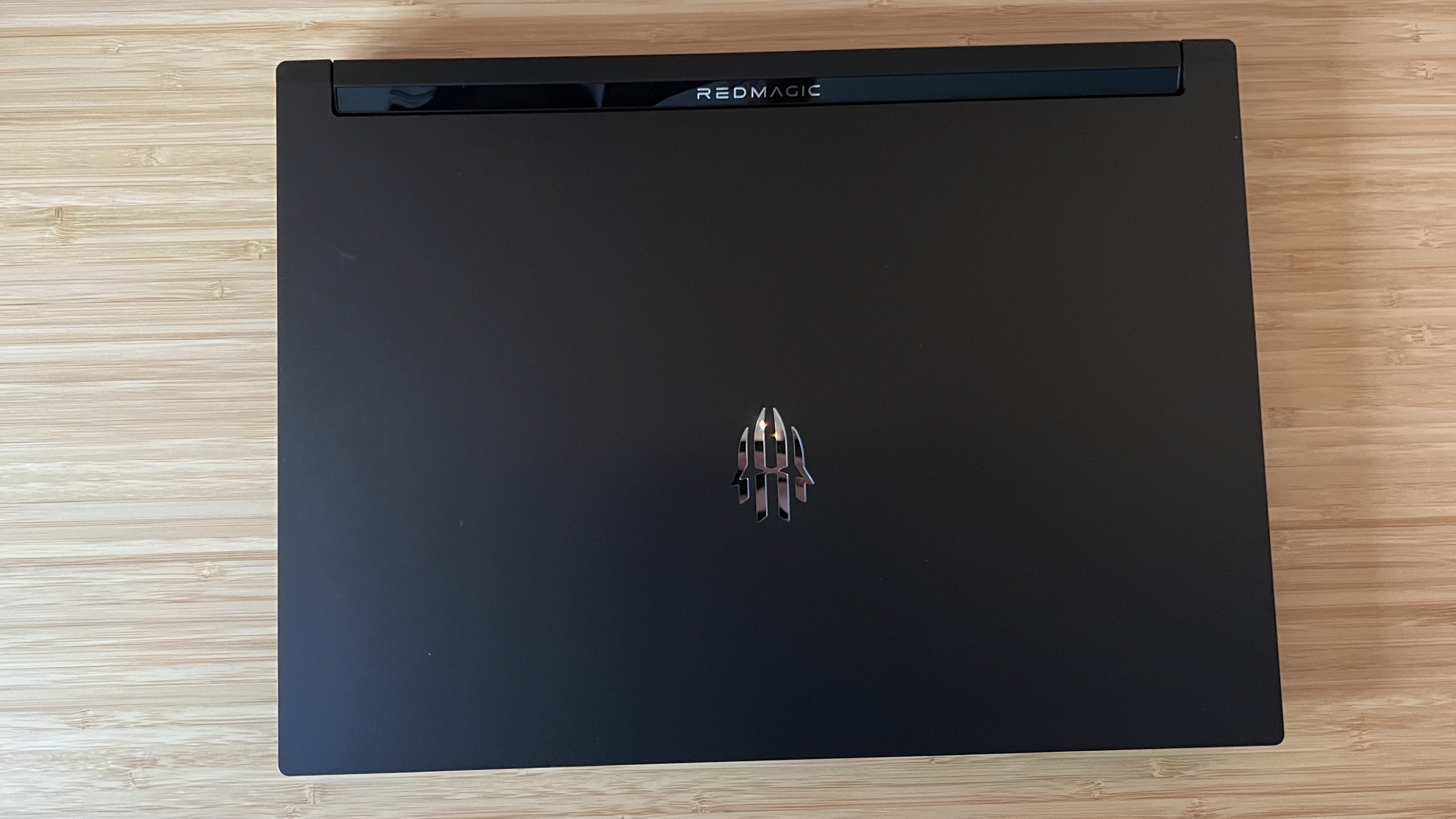
This is certainly a well-built machine, though. There’s very little flex to the main display and not a hint of creaking or rattling in the chassis area. It almost feels Razer-like in this respect; solid, reliable, and dense. The keyboard area stands firm with pressure, and the hinge itself feels smooth without any judders - it can be easily opened with one hand while the base remains firmly on the desk. The unit itself weighs 2.38kg (5.26lbs), which is actually fairly lightweight for a 16-inch device and around the same as the Razer Blade 16. For reference, the Lenovo Legion Pro 7i Gen 9 comes in at 2.79kg and the Alienware M16 R2 hits 2.61kg. All of these laptops are perfectly portable, but the RedMagic Titan feels a little easier on the back over longer journeys. Of course, that’s not as portable as dedicated slimline machines like the Asus ROG Zephyrus G14 and HP Omen Transcend 14, for which weight is a much larger factor.
Features
You’re getting everything you need to get your games up and running here, but kudos needs to be paid to that display first and foremost. I wasn’t expecting to find such a high quality panel on here, but then RedMagic has been in the business of producing all-screen devices for years now. The brand knows a thing or two about making a picture pop, and the Titan’s 16-inch IPS screen offers excellent vibrancy and a solid brightness that makes for easy viewing in a range of different environments.
Testing in the dark produced some of the most impressive visuals I’ve seen on a mid-range machine, with excellent color clarity and contrast across high-key and low-key scenes - almost rivalling that of the Lenovo Legion Pro 7i (though without some of the richness to more nuanced tones) . The 16:10 layout means this is a full 2,560 x 1600 QHD+ resolution offering fantastic sharpness and details to movies and everyday browsing, even if there are some jagged edges during more demanding gameplay (more on that later). Plus, the 240Hz refresh rate keeps up with the action well - though is perhaps a little over the top considering what’s going on below.
Weekly digests, tales from the communities you love, and more

Your larger ports are located at the rear – a big win in my books. With two video outs (HDMI and DisplayPort) tucked away back here, as well as other static options like Ethernet and power, the port layout is conducive to a fairly tidy setup. The laptop’s four (slightly older) USB 3.1 ports are spread across the left and right for easy use, though will still sprawl out to the sides if you have multiple cables plugged in. Thunderbolt is here, though the Titan 16 Pro only offers one USB-C port - a disappointment considering many are moving towards two these days.

The keyboard itself manages to get away without feeling spongy or too soft, with a snappy response from its slimline keys and a short but tight travel and actuation. The headline here is those arrow keys, though. A lot of gaming laptops miniaturize these keys to make room on the deck, but considering they’re often used regularly I never really understood this practice. The RedMagic Titan 16 Pro’s full-sized, off-centre spread keeps keypresses fast and accurate. Of course, you’re also getting the obligatory trackpad - this is fine, you’re not going to use it for gaming, it can navigate a Chrome browser or launcher without feeling squishy or slow.
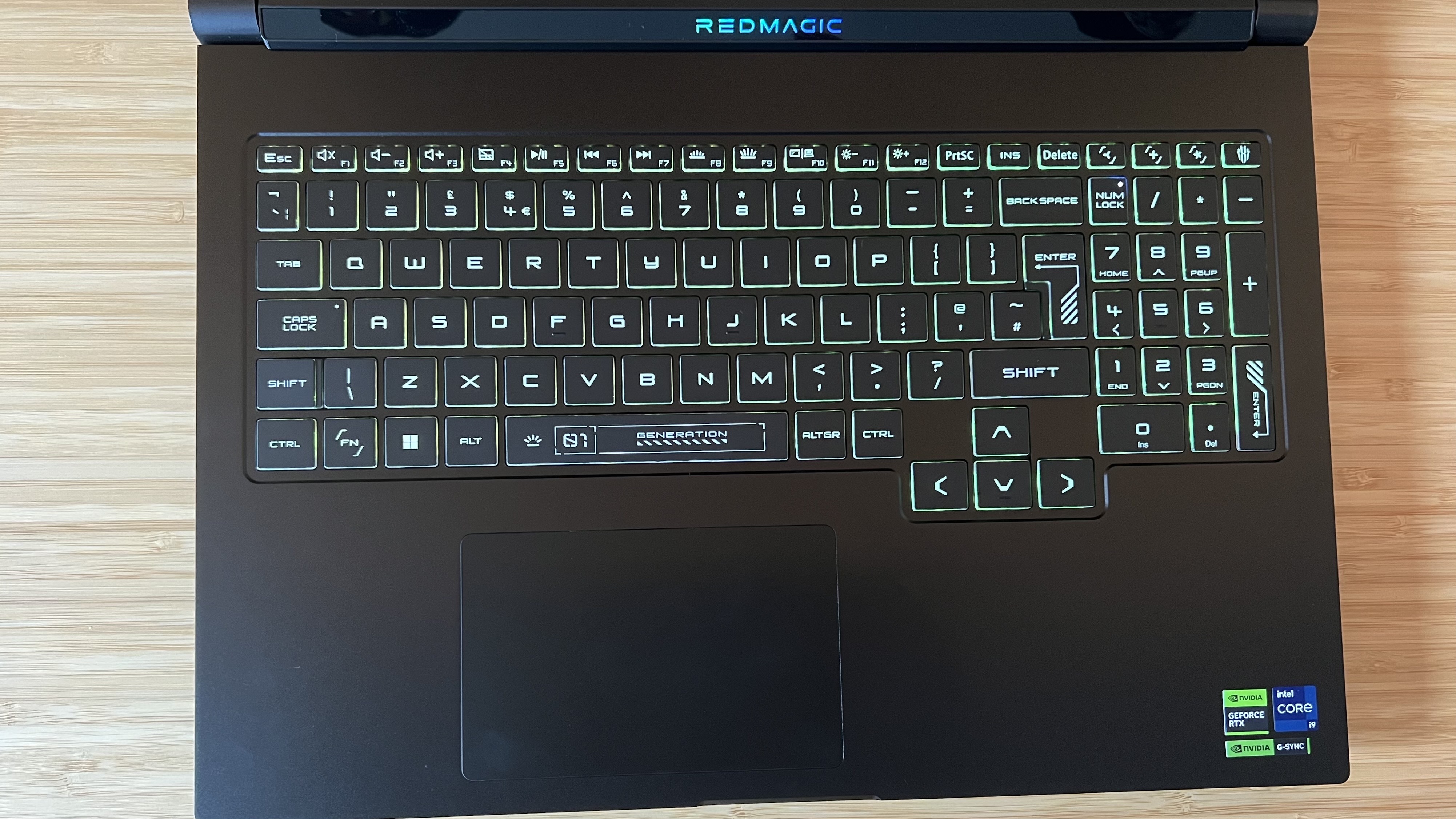
The Titan can run in three power preset modes; office, balanced, and gaming. These are accessed either via the dedicated keyboard keys or in the system’s built-in software; Goper. This is a barebones set of controls, but it’s nicely navigable and isn’t filled with ads so it’s a winner in my books. Alongside power presets, this is where you can configure your RGB settings (when the machine wants to play ball), directly control your fans, and change GPU mode.
Under the hood is a mystery. Nubia only released one configuration of the RedMagic Titan 16 Pro, which is fair enough - it’s understandable that a brand’s first ever gaming laptop would want to keep its range conservative. However, there’s a massive Core i9-14900HX in the helm (and in the price tag), boasting a maximum clock of 5.8GHz across 24 CPU cores. That’s a whole lot of power at your fingertips, so it’s a shame that it has to work with a lower mid-range RTX 4060 GPU. We’ll see more when I dive into my benchmark results below, but that makes for some seriously impressive CPU responses and some seriously throttled in-game performance.
Performance
The Intel i9 under the hood doesn’t quite live up to its performance potential as it has in other machines. The Lenovo Legion Pro 7i Gen 9 draws more from its powerhouse of a brain in PC Mark 10 tests and while the MSI Titan 18 HX’s large footprint is certainly giving it an edge, the RedMagic lags significantly behind this 18-inch monster. Size isn’t everything, though, as the RedMagic Titan also drops behind the much slimmer Razer Blade 16 in the same test to sit right at the bottom of my testing pool. These are all far more expensive machines, but I was still seeing the kinds of numbers that I would associate with a cheaper AMD Ryzen 9 7940HS or Intel Core Ultra 7 155H.
Synthetic 3D Mark benchmarks pitting the Titan 16 Pro against other RTX 4060 configurations were a little kinder. The machine topped the scales for Time Spy runs, returning a hopeful 10,522 score that beat out other 16-inch models like the Alienware M16 and HP Omen Transcend 16. Ultimately, though it was still beat in the Fire Strike runs, scoring lower than the Asus TUF A15 - that’s a configuration you’ll easily find on sale for under $1,000. It’s tricky to directly compare this full spec - very few gaming laptops would pair such a high-end CPU with the RTX 4060. All of these machines, for example, are running lower-end processors.
In-game performance was on par with other RTX 4060 rigs, though you’re spending a lot more on that processor that seems to get lost in the balance. There’s a very obvious drag between the CPU and GPU, which presented itself in frequent on-screen tearing and stutters during everyday play and benchmarks. This could be quelled by dropping a few settings and switching on frame generation, but in native QHD+ High / Ultra settings, more GPU-intensive games can get a bit hairy. The Titan was towards the lower end of the pack in Shadow of the Tomb Raider 1080p testing, though still posted some nice three-figure benchmarks and kept up with the group.
That’s by no means slow, and this was one of the easier games for the system to run overall, belting through each scene with a nice smooth clarity. Total War: Three Kingdoms brought the system further up the ranking chart, but started to show a little wear and tear once the screen was filled with moving troops. Returnal hit this system hard, with its resulting score falling behind that of the much slimmer HP Omen 16 Transcend. The story was much the same in QHD resolution, with framerates hovering around the 60fps position in more demanding trials, but still within the normal expectations of an RTX 4060 GPU. It’s just a shame that you’re paying for an Intel i9-14900HX to get there.
That’s still playable performance, particularly if you’re happy to stick with frame generation to keep things running smoothly. However, there’s another sticking point to this performance. Those fans rev right up, burning through ears like nothing else. I’ve tested a good few loud laptops in my time, and this might just top them all. Not only that, but temperatures far exceeded a comfortable playing range. In more demanding titles like Returnal, and on larger theme park builds in Planet Coaster, the palm rest grew too warm to rely on. This never brought the system to a halt, though at times those numbers climbed high enough for me to worry about it.
Should you buy the RedMagic Titan 16 Pro?

This is a strange machine, so we’ll talk about what the Titan 16 Pro gets right. It’s got a fantastic display, which - if it was placed on a similarly impressive machine - would easily be worth its asking price. That screen can go toe-to-toe with far more premium rigs, offering a level of immersion and clarity that I rarely see in everyday mid-range offerings. Its design plays nicely into a subtle but still fun aesthetic. While those internal legends and extra branding could verge on cheapening the experience, the build quality saves it thanks to its rock-solid feel and relatively lightweight form factor. The port selection is generous, perfect if you’re looking for a device that can sit on your desk just as well as travel in your backpack. Its performance is even within my expectations for a machine running an RTX 4060 GPU.
I just can’t recommend the RedMagic Titan 16 Pro, though. You’re spending far too much on a CPU that this configuration just doesn’t use. Plus, there’s the niggling concern that Nubia itself (the brand behind RedMagic) isn’t nearly as established as other, cheaper, machines. Those thermal concerns aren’t particularly dangerous right now, but could grow into something much larger if repairs are required. If you want high-end performance to put that processor to work, I’d recommend taking a look at the MSI Titan 18 HX or Alienware M18. If you’re looking for cheaper RTX 4060 gameplay, the Asus TUF A15 is infinitely more affordable.
How I tested the RedMagic Titan 16 Pro
I used the RedMagic Titan 16 Pro for all regular play across a period of two weeks. During that time I primarily played Planet Coaster, Fallout 76, Assassin’s Creed: Odyssey, and TCG Card Shop Simulator, but also tested across synthetic benchmark processes in PC Mark 10 and 3D Mark. I completed in-game benchmarks using tools in Shadow of the Tomb Raider, Total War: Three Kingdoms, and Returnal. For more information on how we test gaming laptops, check out the full GamesRadar+ Hardware Policy.
If you’re after a more established brand we’re also rounding up all the best Asus gaming laptops and the best Razer laptops on the market, as well as the best Alienware laptops.

Managing Editor of Hardware at GamesRadar+, I originally landed in hardware at our sister site TechRadar before moving over to GamesRadar. In between, I've written for Tom’s Guide, Wireframe, The Indie Game Website and That Video Game Blog, covering everything from the PS5 launch to the Apple Pencil. Now, i'm focused on Nintendo Switch, gaming laptops (and the keyboards, headsets and mice that come with them), PS5, and trying to find the perfect projector.



