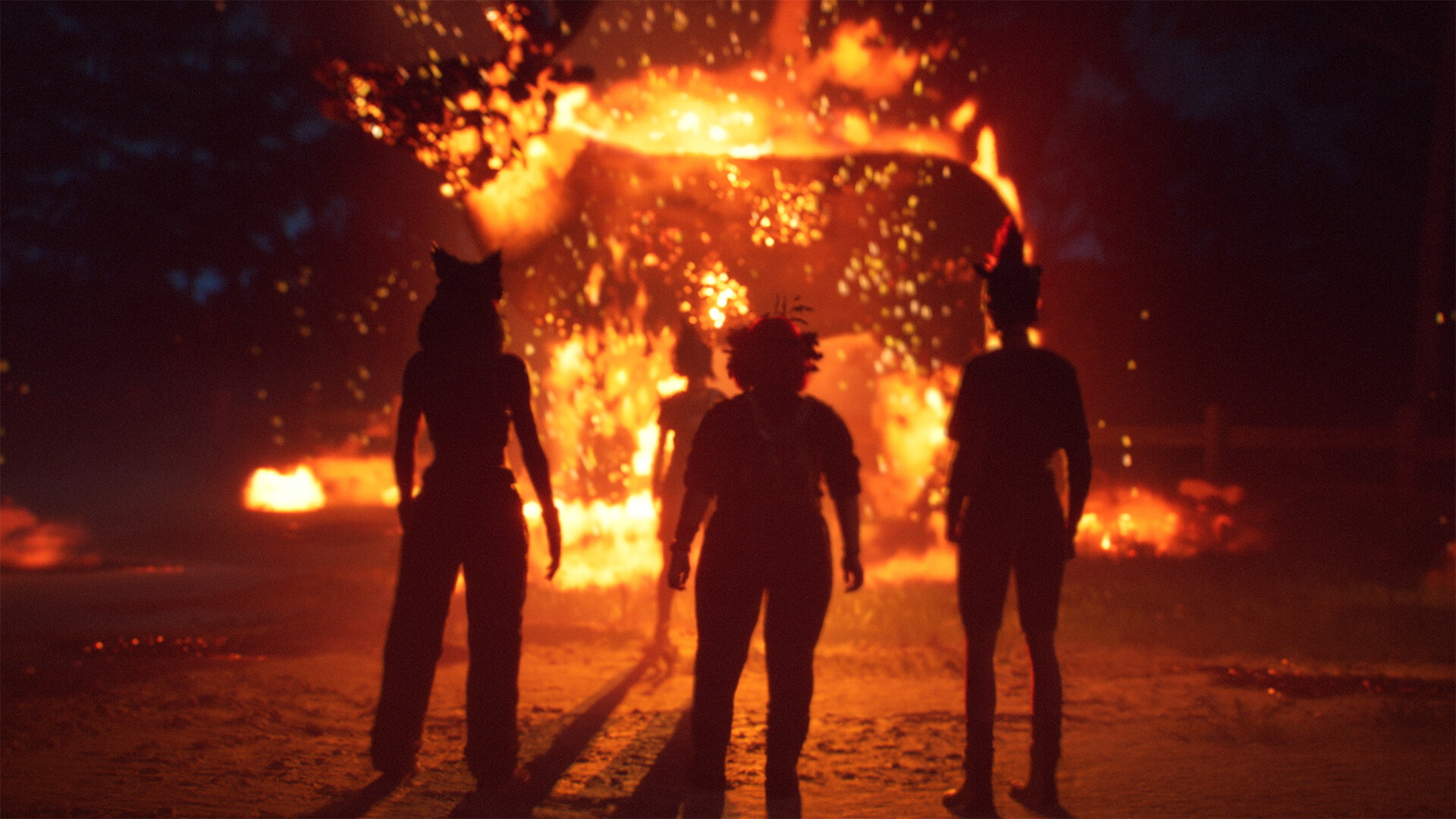GamesRadar+ Verdict
The Elgato Game Capture 4K Pro gets the basics right, so it’s hard to fault it. 4K60 footage with low latency passthrough is more than the majority of gaming content creators will need, so why is it so difficult to get excited about this capture card? Unfortunately, you can pay the same price for AverMedia’s best external option and reap a who’s who of features that are missing from Elgato’s latest internal device.
Pros
- +
4K60 game capture without the clutter of another USB device
- +
Ability to customize image quality
- +
VRR passthrough
- +
8K futureproofing
Cons
- -
Not as many recording options as the competition
- -
Passthrough can have some frame rate wobbles
- -
Elgato’s software can be volatile
- -
Not distinct enough from the 4K60 Pro
Why you can trust GamesRadar+
The Elgato Game Capture 4K Pro is the latest internal capture card from one of the most famous gaming content creation brands in the world. I’ve used Elgato’s capture cards for just shy of a decade until very recently when AverMedia won me over, so I was excited to revisit Elgato’s wares for this review.
The best capture cards are getting a bit silly. The AverMedia Live Gamer Ultra 2.1, which recently took our top spot, has VRR support, can record up to 4K144, and has a slew of options for an external device. If that’s where external cards are at, you’d expect internal ones designed for the bellies of gaming PCs to be above and beyond. Unfortunately, that’s not what I found here.
For $279.99 / £279.99, I’d expect a lot more than what actually boils down to quite a simplistic capture card here. I’m struggling to believe this, but an external USB-C option might actually be the more versatile tool for your streaming utility belt.
Design

Again, simplistic is the word I’d use to describe this capture card. Its body doesn’t have much to speak of in terms of aesthetics, its IO is extremely basic, and its circuitry shows on its top as if the manufacturers forgot to stick some clothes on it. Plain looks aren’t necessarily a bad thing - some of the best gear for streaming could stand to lose some flashy bells and whistles. Still, it sort of sums up the whole device. It’ll do the job you need, but when you weigh it against the competition there really isn’t much to get excited about.
The IO which will take up one single slot out the backside of your PC case is made up of two HDMI 2.1 slots, one in, and one out. You get one 8K-compatible cable in the box which is a welcome bonus, although considering the price, I don’t see why a second cable would be out of the question - USB capture cards usually have an HDMI cable and a USB cable in the box, after all. The device itself connects to your PC’s motherboard via a PCIe 2.0 x4 slot. Be sure to check your motherboard’s capabilities here, even a gaming PC I’m currently testing with a brand new MSI Zero motherboard doesn’t have a compatible spare slot for this, so it’s worth thinking about if USB-C would suit you better.
While I don’t know any capture cards that support DisplayPort, and there are probably difficulties in designing them, I would have liked a brand like Elgato to lead the charge with a “next-gen” internal card like this. Especially considering that many of the best graphics cards prioritize DisplayPort over HDMI these days, an army of streamers would likely benefit from more DisplayPort capture capabilities.
Features

The Elgato Game Capture 4K Pro supports 8K60 passthrough and can record up to 4K60. Annoyingly, there’s no ultrawide support, so anyone with a stretched-out monitor should think of going elsewhere. There is, however, variable refresh rate passthrough of up to 240Hz at 4K, Quad, and Full HD. As wide a net as that does allow for, certain codecs will have their frame rate limitations when it comes to recording.
Recording footage of Rainworld for an upcoming video with the 4K Pro captured all the nuance of its 2D pixelated animations.
It’s a shame the capture options seem so limited after testing out an AverMedia product before this. You only have the option for 30fps and 60fps captures at 720p, 1080p, 1440p, and 4K in the Elgato 4K Utility app. AverMedia allows you to dial in your frame rates to more exact 29.97fps or 59fps settings so that your gameplay matches up exactly with camera footage or other miscellaneous video files.
Clearly, video editing has been thought of by Elgato, because the ability to capture in the Elgato 4K Utility at the same time as streaming in Streamlabs is ideal for people who want to record at the highest quality instead of ripping straight from their Twitch archive. However, the competition allows you to pick a fairly exhaustive list of frame rates, refresh rates, H.264 profiles, codecs, and even lets you add delays to audio sources within a mixer, or store recording profiles. That stuff all feels like it’s missing here.
It also must be said that while 8K passthrough is nice, and will supply some serious future-proofing, I’m not sure it’s worth prioritizing over VRR recording. The AverMedia Live Gamer Ultra 2.1 got a firmware update while I’ve been testing this card that allows it to record up to 4K144. I don’t want to speak too broadly, but I think the group of people wanting to record at higher frame rates is probably more than the group who want 8K capabilities. Twitch still doesn’t support 4K live streams, let alone 8K. Not to mention, most PC games don’t have support for 8K resolutions yet, and the PS5 just removed its 8K branding from future packaging. To me, higher frame rate streams and YouTube videos seem like the safer bet to be widely supported over a higher resolution that hardly anybody has the display to enjoy yet.

It’s also worth noting that the 4K Pro doesn’t support Display Stream Compression (DSC), so if you have an earlier HDMI 2.1 monitor, that may affect your mileage. What is here though, is HDR10 support, which is great. Again, there’s a fairly complicated list of which resolutions and refresh rates work with what HDR spec, so instead of getting bogged down there I’ll link to Elgato’s Help Page.
Of course, with any capture card, the PC application that controls it is just as important as the device itself. The 4K Capture Utility still feels very stripped back compared to the original Game Capture software - even if it is less buggy. I still saw some crashes and stalls with the 4K Utility while testing this card though, which doesn’t exactly inspire a lot of confidence. Luckily, flashback recording is a thing here, just be wary that if you change your video capture settings, you’ll lose your flashback footage. At least there’s some decent filing organization in the library section to help you catalog your gameplay according to your needs.
I’m a fan of the convenient quality-of-life features like exporting to AAF files for easy Adobe editing too. Finally, the ability to export your mic commentary as a separate track is a must and I’m glad to see it in Elgato’s app.
Performance

Footage captured by the 4K Pro looks great, although I’d suggest tweaking your image settings when you first start using it. Out of the box, colors just felt a little dull, and unexciting. I’m really happy you can tweak things like contrast and saturation because that isn’t something AverMedia’s equivalent software lets you play with.
Recording footage of Rainworld for an upcoming video with the 4K Pro captured all the nuance of its 2D pixelated animations. Colors were distinct, I couldn’t find any glitches with the renders, and they fed into a Premiere Pro session for editing without a hitch.

Similarly, the passthrough was solid after I did a quick driver update to our testing PC’s RTX 3050 GPU. The 4K Pro passed the capture window test, as I was able to drive around GTA Online’s freeways directly from the capture window. As someone who reviews controllers, I did notice a fraction of latency in there alongside some framerate dips and stutters, but not enough to pay a detriment to my driving skills.
I’ll say it again, it’s hard to fault a capture card that does the basics well. This records footage up to 4K60 and turns out really nice video quality. Most content creators still don’t even need 4K capabilities, so you likely won’t struggle with the 4K Pro if you want an internal capture card with some future-proofing. On the other hand, I did miss the added video editing perks from the AverMedia side. It shows you how good a capture card the Live Gamer Ultra 2.1 is that when reviewing a rival that arguably isn’t doing much wrong, it still seems like it’s lacking.
Should you buy the Elgato Game Capture 4K Pro?

As internal capture cards go, you’ll probably struggle to find something as futureproofed as the 4K Pro. The spanner in the works I haven’t mentioned is that the previous Elgato 4K60 Pro MK.2 is almost identical to this and is more affordable. Besides very few quality-of-life bonuses, there isn’t a lot that separates the two devices, which makes a purchase of this more expensive version slightly redundant until stock shortages come into play.
We sadly didn’t get a chance to test that older model, which is why I’ve left it until now to discuss it. Thinking ahead, when the 4K Pro becomes the only version you can find, I think it serves to look at it individually anyway. The truth is, even without the slightly older option out there, this card is outgunned by what AverMedia can offer you.
If you want a simple, cable, and clutter-free option or you’re struggling for USB device space, the Elgato 4K Pro is a solid choice. If you want the absolute best capture card money can buy, look elsewhere.
How we tested the Elgato Game Capture 4K Pro
I used the 4K Pro to record and live-stream gameplay from a PS5 and PC. I played around with recording settings and video settings in the Elgato 4K Utility app and put recordings through their video editing paces to check reliability. I used the capture window to play games in order to check passthrough latency and placed it in our testing PC to put it through its paces.
To read more about how we test the latest content creation tools, have a gander at our Hardware Policy.
The best webcams can really help your personality shine through your live streams. Arguably, the best microphones for streaming and gaming are the most important part of your content creation arsenal, along with your best gaming PCs.
One of my earliest memories is playing SuperMario64 and wondering why the controller I held had three grips, but I only had two hands. Ever since I've been in love with video games and their technology. After graduating from Edinburgh Napier University with a degree in Journalism, I contributed to the Scottish Games Network and completed an Editorial Internship at Expert Reviews. Over the last decade, I’ve been managing my own YouTube channel about my love of games too. These days, I'm one of the resident hardware nerds at GamesRadar+, and I take the lead on our coverage of gaming PCs, VR, controllers, gaming chairs, and content creation gear. Now, I better stop myself here before I get talking about my favourite games like HUNT: Showdown, Dishonored, and Towerfall Ascension. Location: UK Remote