GamesRadar+ Verdict
The Obsbot Talent is a versatile device with a lot of power for streaming on the go. Admittedly, its price is high, but for the small subset of content creators who need to broadcast live on the go, or who want to consolidate lots of streaming peripherals into one device, this is almost unrivaled. Overall, it's a one-man content creation band that's perfect for those in the Obsbot ecosystem, but overkill and overpriced for anyone else.
Pros
- +
Compact and portable
- +
Versatile inputs and outputs
- +
Seamless multi-camera support
- +
Bright, high-quality AMOLED screen
Cons
- -
High price tag
- -
Stands are a little weak
- -
Would prefer a USB-C charging option
Why you can trust GamesRadar+
With the Obsbot Talent, it seems like Obsbot is trying to pack in every function possible. An encoder, switcher, recording device, monitor, webcam controller, multi-input capture card, and essentially a powerful, compact streaming PC. As a piece of technology it's undoubtedly an impressive achievement but with its (understandably) heavy price tag, are the problems it's solving worth the money?
At $1,099, the Obsbot Talent is a significant investment. However, when compared to the combined cost of some of the best gear for streaming, it actually offers some decent value. For those who need a portable, all-in-one solution, the talent focuses a lot of utility into one device where there are often many peripherals on a desk.
Its versatility and robust performance do justify the price, but only really for professionals who require reliable and efficient portable tools.
Design

The first thing you notice about the Obsbot Talent is the 5.5-inch AMOLED 1080p screen, which is impressively crisp and vibrant for a device of this size. Often, manufacturers skimp on screen quality, but this one is full HD and looks great. Surrounding the device are a plethora of ports: two HDMI inputs for cameras, two USB-As for webcams, flash drives, or USB microphones, audio jacks for mic input or headphone output, gigabit Ethernet, an SD card slot for recording (plus 64GB of internal storage), and a USB-C output. There are also two slots for batteries, with LED indicators, and it comes with stands if you prefer to set it on a desk. The craftsmanship is fantastic, especially with the metal build of the body, stands, and even the sun hood. It really exceeded my expectations.
This device can broadcast just about anything. For home streamers, you can connect multiple cameras for a professional multi-angle stream. If you broadcast events like weddings or church services, you can use multiple PTZ cameras and stream or record directly. Or if you're traveling and want to broadcast on the go, just pack this device, one of the best webcams, and go live within minutes.


When not streaming, you can use it as a separate monitor for your camera, connect it to your PC as a multi-input capture card, or record footage directly on it.
Setting it up is surprisingly straightforward. At the bottom of the screen, you can see your scenes, primarily your inputs. Plug in a camera via HDMI1, and the input switches almost instantly. You can also control PTZ cameras directly from the Talent (I only tested with Obsbot's PTZ cameras like the Obsbot Tail Air, so I can’t confirm what else works with the Talent) making it incredibly useful for broadcasts with multiple cameras.
Weekly digests, tales from the communities you love, and more
With the brand’s flagship Obsbot Tail Air, you can connect over NDI, controlling cameras from anywhere on the network. You can edit scenes, add another camera, and bring in images, alerts, or overlays. It’s also great that the device offers vertical broadcasting and recording options, which is a forward-thinking feature for platforms like TikTok or YouTube.
Features

The device’s settings are extensive, allowing you to log in to your streaming platform, adjust resolution and bitrate, and even use a Bluetooth microphone. However, it’s not great that you have to register with Obsbot and log in to use it for the first time. That’s hardly the end of the world as this device definitely seems to pitch itself to those already in the Obsbot ecosystem. Having so many internet options is a plus, with both Ethernet and 4G network cards being available through USB. Furthermore, being able to output to a larger monitor for watching the main feed or what you're switching to is a great feature for those who prefer more screen real estate.
In terms of versatility, the USB ports are powered and can accept some webcams, though not all, so it’s worth checking compatibility beforehand. Another minor issue is that sometimes unofficial Canon batteries are not recognized, requiring them to be taken in and out before they are recognized, so that’s something to be aware of but maybe I also shouldn't be so cheap to not use official ones.
One area that could see improvement is the power source. When plugged in the device currently needs to be powered by a 12V cable, and while understandable given the many inputs, a USB-C power option would be ideal for more flexibility. Additionally, I’d have preferred the Obsbot Talent to be a bit thicker and have an internal battery for field use. It would add some peace of mind, knowing that if the cable disconnects, the device doesn’t immediately shut down. That said, the hot-swappable battery option does alleviate this concern somewhat.
Performance

Devices like this often have drawbacks. Typically, an all-in-one solution, as we’ve seen with something like the Rode Streamer X, compromises quality in one area by being focused on another. That's not the case here, because the Obsbot Talent does everything well, which justifies its high price.
The real question isn’t whether the Talent is worth its price, but what you personally would use it for. If you only need an external monitor like an Atomos Ninja, you could get two of those for the price of the Talent. You could also buy a more portable gaming PC to handle your streaming applications and peripherals. Top one of those off with a webcam, one of the best microphones for streaming and gaming, and one of the best capture cards, and you might even be on budget to match this on price.
In my opinion, the most appealing aspect of the Talent is its compact size for streaming on the go. When I took the Obsbot Talent to Gamescom this year there were many people livestreaming the event while walking around. All of them had streaming backpacks with laptops running and batteries weighing them down. With the Obsbot Talent, it could all fit into a fanny pack instead. I'm aware this is a niche example, but I feel this is a niche product at a high price point that is only going to be the perfect device for a small number of creators. For those in my shoes, who are frequent flyers to big conventions and conferences, this saves a lot of trouble in terms of shooting on the go - not to mention setup and teardown time.

There are some nice little touches Obsbot spun into this device, too. The transitions between inputs have a slight fade to them, instead of a harsh cut, and really make it clear that this device was created with content creators and camera operators in mind. The battery indicator doubling as a tally light is another thoughtful feature that keeps the needs of videographers in focus too.
Of course, there are alternatives that are cheaper, like devices from Atomos and Elgato, but none are as elegant or simplified as this is. The Talent, however, only comes at a premium price, where simpler versions of the Stream Deck can tailor your budget to what you need. I can only recommend the Obsbot Talent if you’re already in the Obsbot ecosystem, where it works incredibly well, or if you need an external recorder for game capture, camera capture, or live switching scenes while out and about. Hopefully, like the Tail Air mini 4K webcam by Obsbot (which is a fantastic cheap alternative 4K webcam), they will release an external recorder at a lower price point to undercut Atomos, which has been difficult for other manufacturers to achieve.
Should you buy the Obsbot Talent?
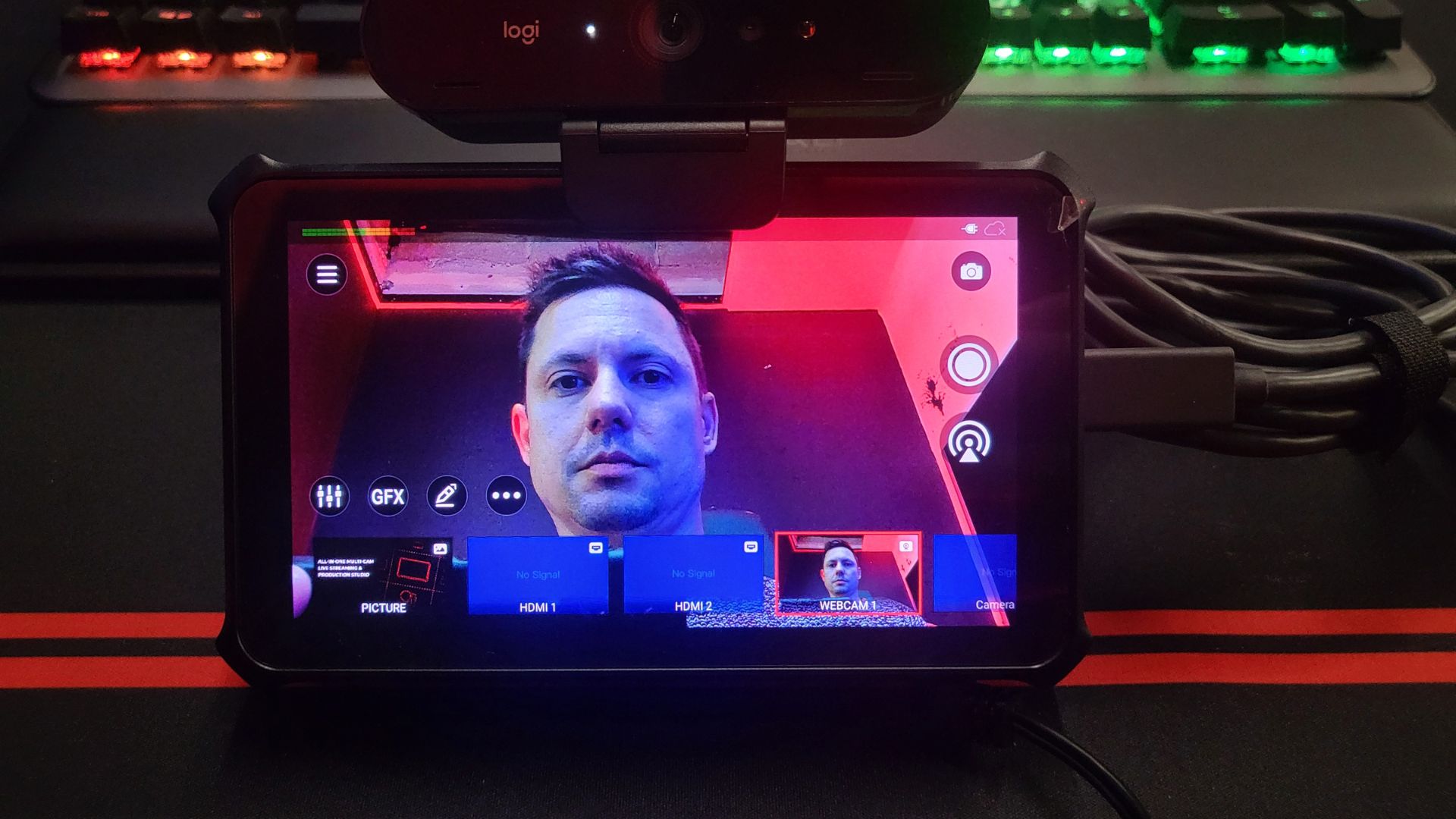
The Obsbot Talent stands out as a versatile, powerful device that caters to content creators who need a reliable and portable streaming solution. While its price may be a hurdle for some, the value it offers in terms of functionality and performance makes it a worthy investment for content creation professionals.
If you’re such a creator and you need a compact, powerful streaming device that can handle multiple inputs and outputs, the Obsbot Talent is worth considering. It’s particularly beneficial for those who travel frequently or work in dynamic environments where portability and quick setup are essential. However, if your needs are more basic or if you're on a tight budget, you might want to build your streaming setup piece by piece.
How we tested the Obsbot Talent
The Obsbot Talent was tested in various real-world scenarios, including live streaming using multiple webcams, using it as a monitor while at Gamescom and a multicam switcher in a studio. We evaluated its performance with multiple cameras, varying lighting conditions, and different streaming platforms. Firmware updates were monitored to assess their impact on the device's functionality.
For more on how we test the latest content creation gear, take a look at our hardware policy.
For more content creation gear, check out the best ring lights for streaming, the best green screens, and the best streaming mixers.

I'm somebody who is just in love with all things video, especially video games. My job involves taking all the hard work the rest of the team do (articles, best lists, guides etc) and stealing them to turn into a video. I might be found behind the camera, in front of it, editing video, doing a voice-over, basically anything that needs to be done in order to make an interesting video. I've worked at super corporate places (The Financial Times) to super NOT corporate places (UNILAD) and everywhere in between. At the moment I'm currently on a strategy game binge across multiple devices and consoles so I'm trying to play Darkest Dungeon, Total War, Football Manager and Divinity Original Sin 2 at the same time. The management of which is a strategy game in and of itself.



