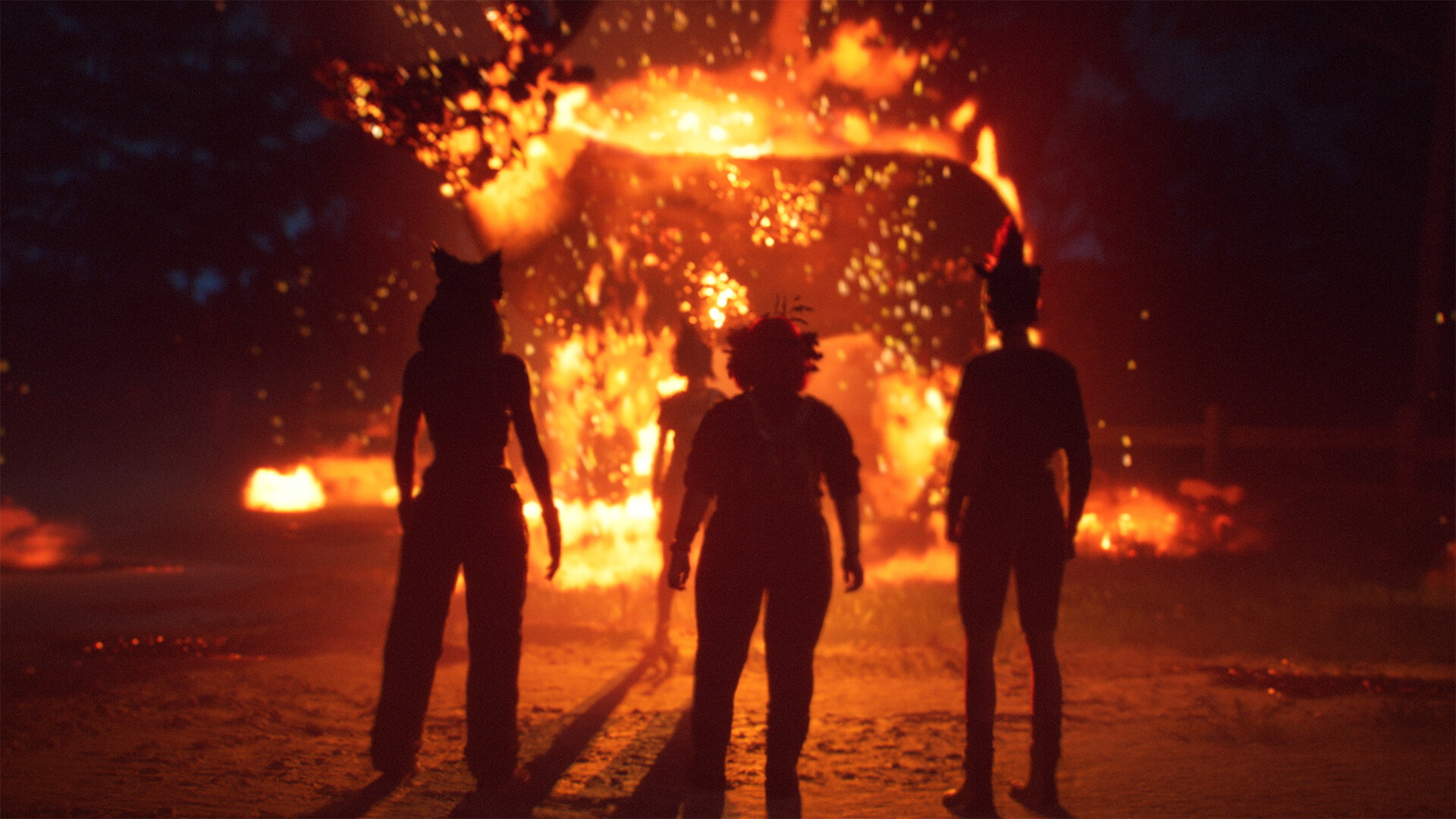GamesRadar+ Verdict
The Razer Seiren V3 Chroma is a good addition to any streaming setup, especially with its sleek, futuristic design and signature RGB. However, it does fall short compared to other microphones which are considered some of the best microphones for streamers and gamers.
Pros
- +
Does everything well
- +
Competitively priced
- +
Very sleek and compact design
- +
Futuristic RGB look
Cons
- -
Falls short in performance against competition
- -
RGB can be very distracting
- -
Disappointing noise suppression
Why you can trust GamesRadar+
A good microphone is an essential aspect of any gamer or streamer's desktop, but with so many choices when it comes to reasonably priced mics, which one do you go for? To really stand out, these audio solutions have to shine bright against the competition, something which Razer has taken quite literally with the Razer Seiren V3 Chroma.
While Razer isn’t new to the gaming microphone market, its latest product, the Razer Seiren V3 Chroma aims to be one of the best microphones for streamers and gaming out there while also delivering some style.
At $129/£129 this USB-C condenser mic does undercut the XLR competition on price and opens up a very interesting question of whether this is the best value microphone you can buy right now.
Design

Following the modern microphone trend, the Razer Seiren V3 Chroma is pill-shaped and features a very sleek chassis that sits atop a matte black metal shock mount. Undoubtedly the number one thing you notice with the microphone is the grille-like design that surrounds the upper half of the device. It looks almost alien, like some sort of sci-fi MacGuffin (or mic-Guffin), that’s not to say it looks bad though, anything but. The grille design makes it stand out against some of its competition that’s decided to go for a more traditional look.
This grille houses the microphone capsule and the classic Razer RGB lighting - because it wouldn’t be a Razer Chroma device without them, but more about that later on. Sitting just above the grille is a touch-sensitive button that controls both the mute functionality and the color of the lights. The best gear for streaming is all about being user-friendly, and I enjoyed how easy this touchpad made things.
Towards the lower half of the device is one singular knob that controls the microphone’s gain and also the volume of the playback when utilizing the on-board headphone jack. Speaking of which, that sits at the back of the device, tucked away and hidden alongside a singular USB-C port. It’s very impressive how sleek the Razer Seiren V3 Chroma is, from the small form factor - just 211mm tall - to how it feels to touch. Razer has done a great job in making the device feel top of the range and not like a toy, which is something I was worried about with the RGB being a main draw here.
Features

As I have mentioned, the Razer Seiren V3 Chroma comes equipped with its signature RGB lighting which takes up over half of the device's design. Personally, I can take or leave RGB, I often find it a little distracting, especially when streaming. I did initially find that here, however, there are multiple ways to get around this. Firstly, the mute button on the top of the microphone also functions as a way to control the RGB mode. I tended to either turn it off completely - three quick taps on the touch button - or in the light purple mode. Secondly, you can use Razer’s own software, Synapse, which allows you to control the intensity of the lighting and is very helpful for someone who might prefer a more muted look. However, more so than the recent Asus ROG Carnyx, the RGB does have a function here. Under a specific setting, the lights act as a gain monitor, turning red if you speak too loudly and green when it’s just right - this was particularly helpful when recording voice-over.
The Razer Seiren V3 Chroma works well with the software provided as it allows the user to change the functions of the knob and touch button on the device itself and allows more customization and specialization for content creators via its streaming tab. These options are comparable to the SteelSeries Alias Sonar Software and allow you to have specific inputs and outputs for where you want sounds to be routed through, alongside controlling individual volume levels.
Performance

For only $129/£129, the Razor Seiren V3 Chroma does come in cheaper than some of its XLR competitors, but does that price deliver value for money versus other USB options?
The Razer Seiren V3 Chroma offered a decent pickup that sounded well-rounded, however, it did lack a certain ‘oomf’ or presence that some of its competition provides. Granted, this could be influenced by the space I recorded in which lacks any treatment or soundproofing. Streaming and recording with the mic did produce good quality sound overall which is a marked step up from my previous mic - a Blue Snowball - and I could really tell the difference between them. But where it falters for me is that its competition like the SteelSeries Alias does provide a better quality sound here.
One aspect I was disappointed in however was the noise cancellation/suppression. It really struggled at lower volumes to block out and suppress the sounds of my computer fan or typing. My solution to this was to just speak louder which thankfully worked and eliminated most of the background sound, it's a simple solution but I was expecting better. The mic is a supercardiod condenser and the way my desk is set up, it does sit fairly close to my keyboard and in close proximity to my PC. These are both behind the device and it still manages to pick them up. Perhaps if I had used a mic arm, I wouldn’t have run into this issue.
I found the mic performed best when I was recording voice-over rather than streaming or gaming. With an on-board headphone jack, I was able to have zero-latency monitoring of my recording which was super helpful to keep track of levels. The quality of the voice-over it produced was clear and sounded better than when I was streaming - I put this down to a combination of the lack of background noise with my keyboard and customizing the mic via the Synapse software to be better suited for VO work.
Should you buy the Razer Seiren V3 Chroma

For such a competitive price I find it hard not to recommend the Razer Seiren V3 Chroma despite some of its flaws in areas such as noise suppression. It’s a particularly strong option for gamers and streamers who like to add some style to their setup or are already inside the Razer ecosystem as they will be familiar with the Synapse software that comes with the microphone.
A major benefit of the Razer Seiren V3 Chroma to me is its small form factor. It was very easy to set up and find a space on my desk and doesn’t intrude on my setup. Its sleek design fits right in and gives a professional flair to my gaming space.
Overall, everything that gamers or streamers would want in a microphone, the Razer Seiren V3 Chroma does well. On the other hand, it must be acknowledged that there are better options out there for content creators looking to take audio seriously.
How we tested the Razer Seiren V3 Chroma
I used the Razer Seiren V3 Chroma over a period of 3 weeks which I used it to record voice-over for scripts alongside multiple streaming sessions and gaming sessions on Discord. When recording voice-over, I used the microphone alongside Adobe Audition and Audacity. During my streaming sessions, OBS was used to broadcast the stream, and as such the mic was used as an input.
For more on our testing methods, check out the GamesRadar+ hardware policy.
For more streaming setup gadgets, you can hear our thoughts on the best capture cards, the best webcams, and the best ring lights for streamers.
For as long as I can remember, I've had a fascination with video games and technology. From a young age, I was always reading up on the latest tech and begging my parents to buy it for me - now I have my own job and make my own money, I realize why they often had to say no to my requests. For that reason, I love trying to find the best value gear so I can recommend it when asked. I studied Journalism at Edinburgh Napier University and throughout my time there gaming was one of my main focuses. Alongside Duncan Robertson, I was the co-host of NerdCulture, a weekly gaming and nerdy news radio show. My time as Studio Manager for the uni radio station meant tinkering with a lot of technology to ensure each broadcast worked smoothly. Elsewhere, you can find me discussing professional wrestling as Cultaholic's Community and Social Media Manager, and you'll also see me on the occasional Twitch stream.