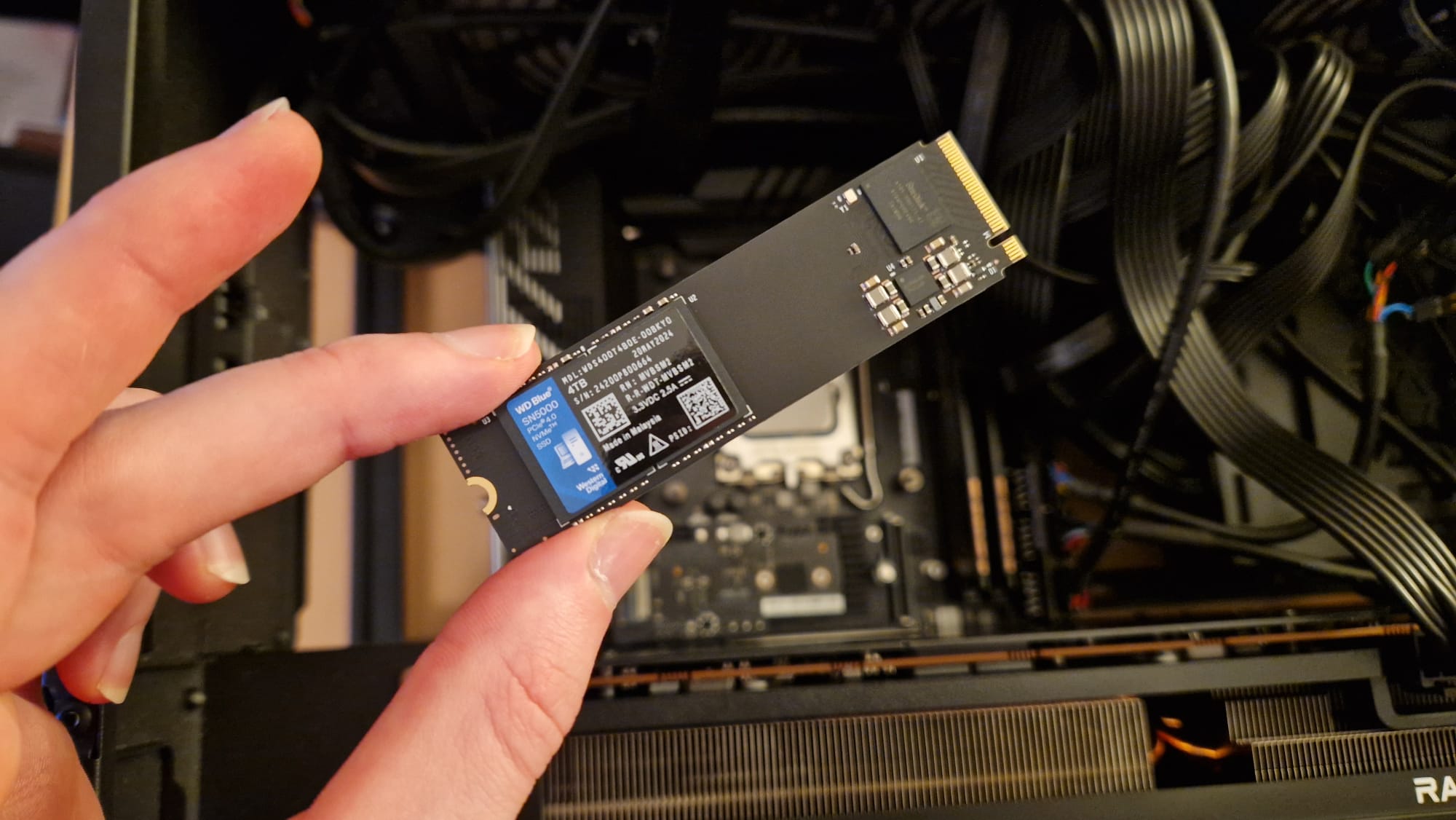GamesRadar+ Verdict
The WD Blue SN5000 4TB tries to fill a gap in the storage market. Content creation drives seldom have speeds that most gamers would happily use compared to the other devices designed for their needs. Then again, 4TB gaming drives cling to their astronomical prices, often making me wonder who on earth can afford them. The SN5000 is the first content creation drive I’ve come across that I would actually buy for myself versus the gaming competition in the same capacity. It’s a perfect compromise between great speeds and more storage space than most people will go through in a decade.
Pros
- +
Excellent speeds for a non-gaming drive
- +
Decent price for a 4TB option
- +
Stays cool under pressure
- +
Great for both gaming and general use on PC
Cons
- -
Not specifically designed for gaming, so misses out on some speed compared to the competition
- -
No heatsink option for PS5
Why you can trust GamesRadar+
I’m usually hesitant to take on SSDs like the 4TB WD Blue SN5000 for review. These drives aren’t really designed for gaming since they’re geared toward content creators and working professionals, and because of that, their speeds often suffer compared to the competition. What’s more, 4TB SSDs today can rack up some downright ludicrous prices, and oftentimes they simply aren’t worth it when you can grab a couple of 2TB drives as and when you need the storage space.
But alas, the best SSDs for gaming are constantly evolving, and the folks at Western Digital have identified a gap in the market. The WD Blue SN5000 4TB sports speeds that today’s budget gaming drives aim for, and its price compared to a new 4TB gaming option is surprisingly reasonable. So my interests both as a gamer who wants quick loading times and a content creator who needs lots of space were definitely piqued when this hit my inbox. Could a 4TB content creation drive with boosted speeds and a somewhat affordable price be worth it for gamers today?
Honestly, I’m surprised to say that yes, it can be. Its $299.99 / £275 MSRP isn’t a lot better than the $289/£261 you can still pay for the 4TB WD Black SN850X. That said, it’s already seeing discount prices down to $231/£229 while the SN850X barely drops from its launch cost. While the SN850X is a faster drive, I’d argue that the few seconds more of loading screens you’ll see with the Blue option aren’t going to be as noticeable as the extra lump of cash missing from your bank balance.
Design

Content creation SSDs are often stripped of a lot of the design flares applied to their gaming counterparts. You won’t see any sci-fi-coded heatsinks like you do on the best SSDs for PS5, and it’s no wonder seeing as many of them aren’t actually capable of the minimum 5,000MB/s sequential read speed Sony’s console requires. So what we have for the SN5000 is some Western Digital Blue branding, but hardly the totally blue-colored faceplates you can see in marketing photos. Perhaps a larger blue heat dissipation sticker comes on the 500GB, 1TB, and 2TB models, but since I’m testing the 4TB version, I can’t say for sure.
There is a smaller heatsink sticker on this product however, which gives it a flash of color alongside its vascular circuitry. I tend to leave these stickers on my SSDs, not because they’re a massive performance booster, but because motherboard heatsinks are actually fairly sticky, and I don’t want them actually crushing the tiny exposed pieces on the drive’s architecture or pulling bits off. Overall though, the design of this drive is as thin as a 2280 M.2 NVMe SSD gets. It’s only 5.7g in weight and has LxWxH dimensions of 80 x 22 x 2.2mm - so pretty tiny.
Features
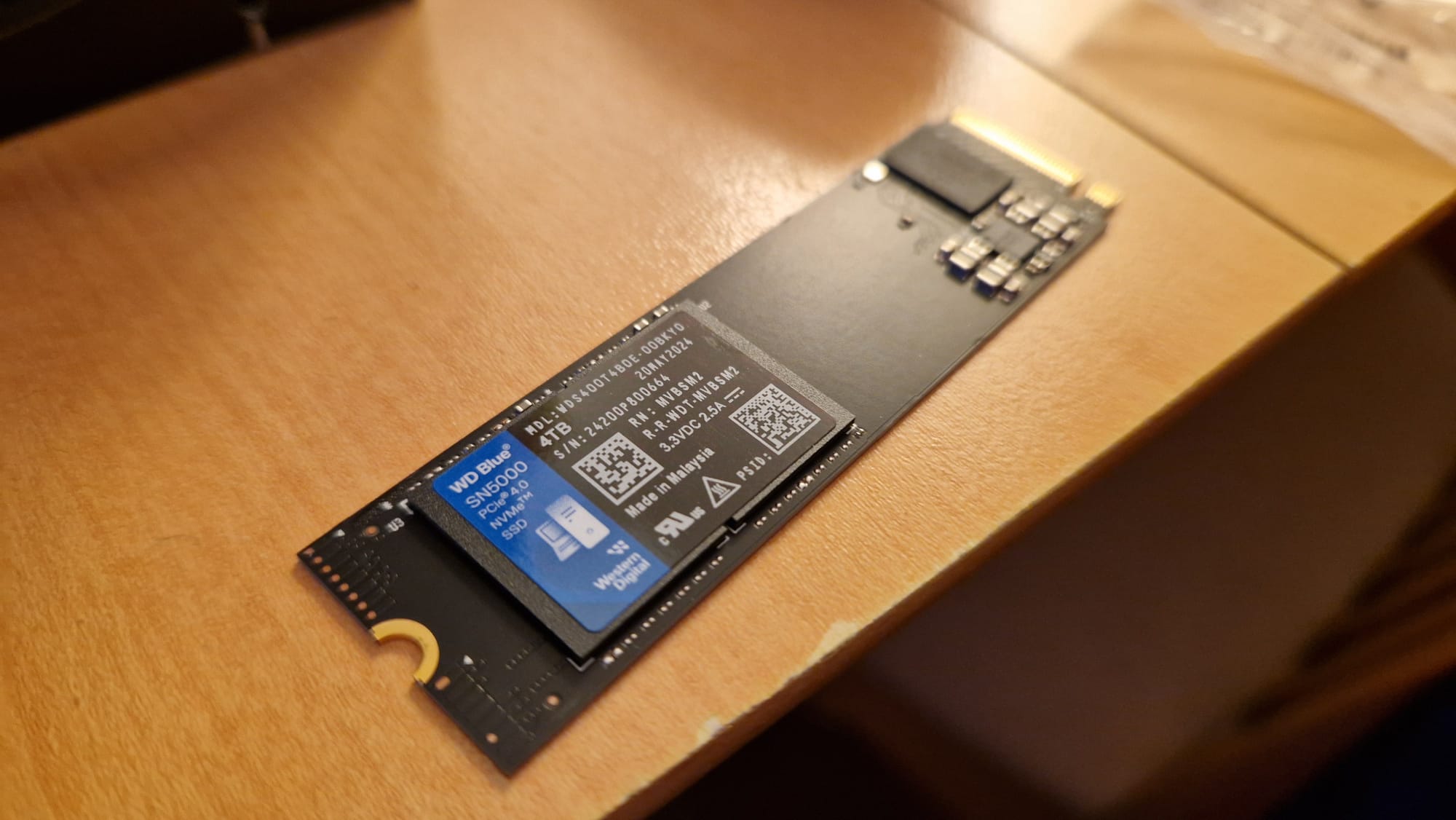
The sequential read speed quoted on the SN5000’s packaging is 5,500MB/s, which actually clears it as compatible with the PS5. I haven’t tested it in Sony’s console for this review, but there’s no reason it wouldn’t work considering it uses the same PCIe Gen4 x4 interface and easily matches the console’s own custom SSD. In terms of sequential writes, you’re quoted to get 5,000MB/s, which is also very decent for a content creation drive. Write speeds are important for content creators, particularly those who often transfer files around, yet they frequently suffer in these products. The WD Blue SN5000 is clearly trying to improve on that to make software installation, video rendering, and gaming a much easier affair.
It isn’t quite as fast as some modern gaming SSDs are, but even with lesser speeds, it keeps up with my demands as a content creator and gamer. When you’ve got 4TB of space to play with, you feel the benefits more than you curse the few seconds of disparity between this and a quicker device.
The SN5000 features a five-year warranty and an endurance of 1200TBW (terabytes written), so you’re going to get peace of mind and a lot of futureproofing from it, which is important for creators who need to know their digital files will be safe in the long run.
Western Digital does add that the drive utilizes its own nCache 4.0 technology, mentioning that this could come in handy for AI applications, but even in my content creation that isn’t a feature I’d use, and it sounds more like marketing speak rather than anything most users will actually need. Beyond that, there honestly isn’t much to report about the features on board this drive. As I mentioned up above, WD’s Blue options try to keep costs down, so often they do the basics right, but don’t spend too much time on features like NAND cache tech or the like. This is a drive that will do what you need it to as a storage device, but it’s not going to be your best option as a boot drive compared to a lot of modern gaming SSDs like the Samsung 990 Pro.
Performance
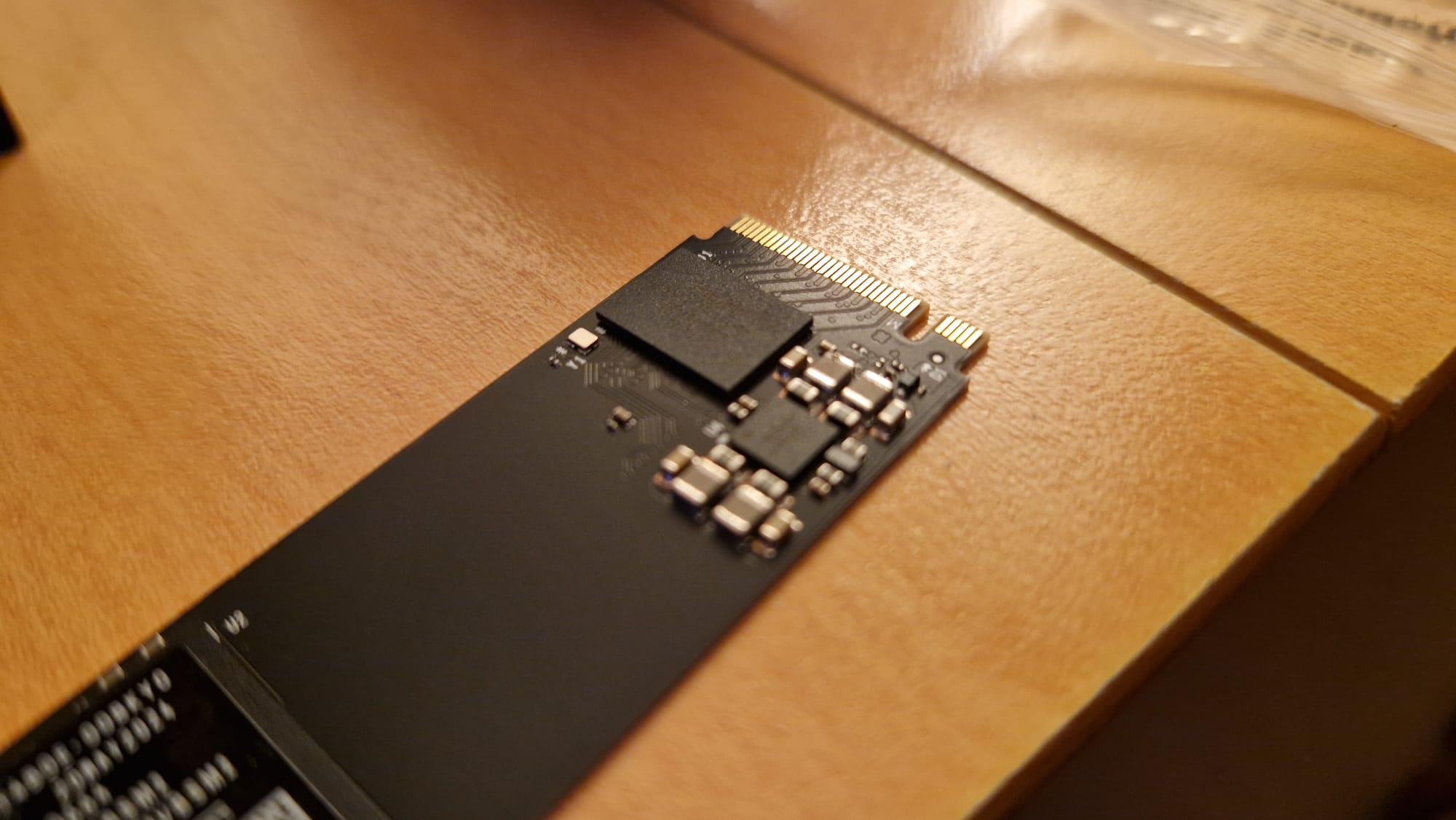
But is that enough to make it a solid general-use drive, or a gaming option? In today’s climate of Gen 4 SSDs touting speeds of more than 7,000MB/s, a sequential read speed of 5,500MB/s sounds sluggish, but that’s forgetting how blisteringly fast these Gen 4 speeds are. 5,500MB/s is five and a half gigabytes of information read in a single second - it’s extremely quick. Moreover, it’s even speedier than the PS5’s internal drive when inside a PC seeing as a motherboard in one of the best gaming PCs can divert power when needed to fully access those speeds.
Across three CrystalDiskMark benchmarking tests, the 4TB SN5000 achieved an average sequential read speed of 5,524MB/s and an average sequential write speed of 5,055MB/s. So on both counts, the drive outperformed the numbers on its box. Temperature control was solid too, with my motherboard’s heatsink keeping it down to a peak of 61 degrees Celsius during those three tests. When idle, its temperature was between 51 and 56 degrees, which shows that it has a slightly higher operating temperature than other drives but is more than manageable by even a standard motherboard heatsink.
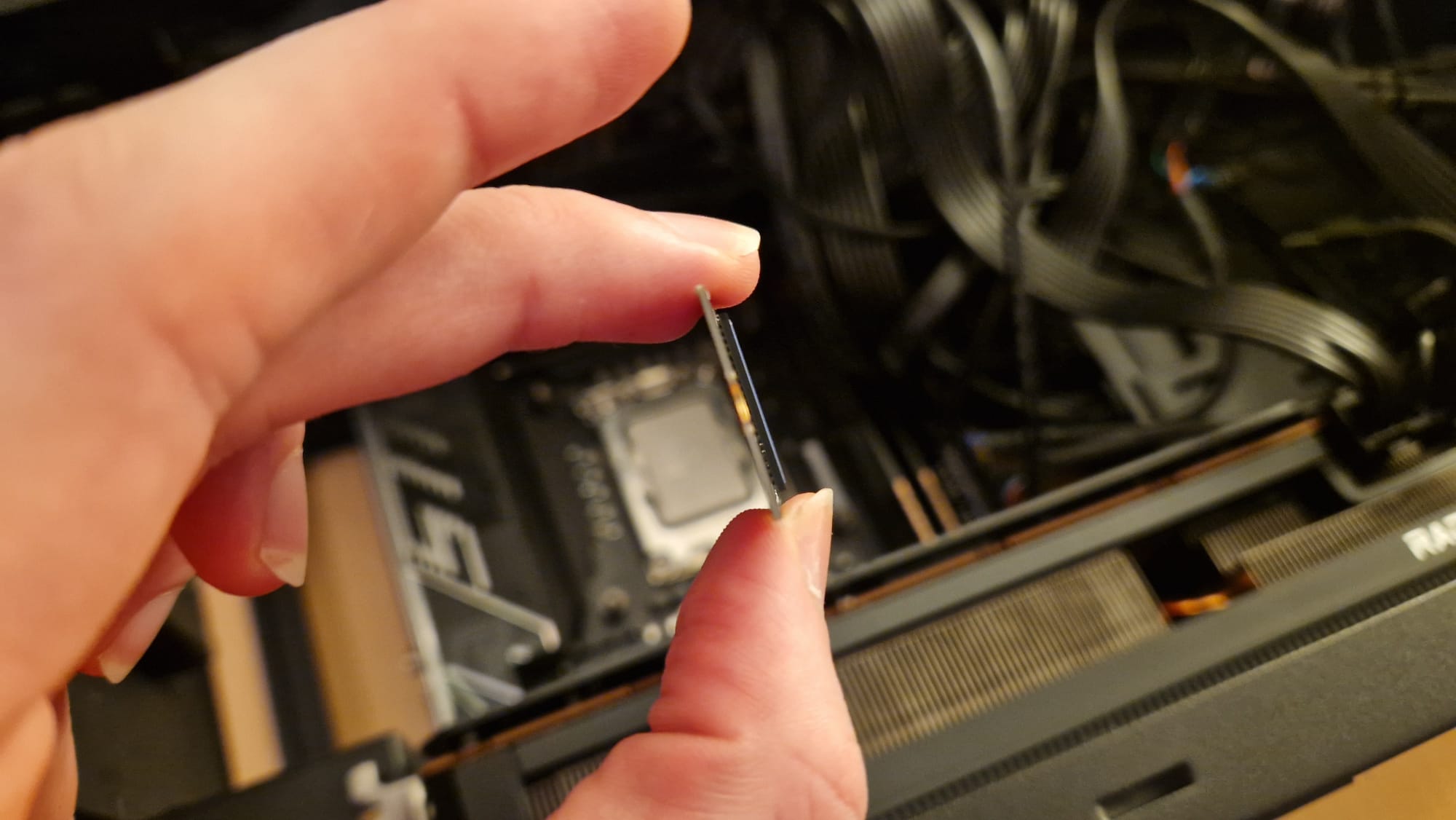
These numbers translated brilliantly to general-use tasks and file transfers. Moving the game files for Warhammer 40K Space Marine 2 from my Crucial T700 Pro over to the WD Blue SN5000 took just 25 seconds. For a 70GB game, that isn’t a long time to wait at all. Moving the same quantity back over to Crucial’s Gen 5 drive took 30 seconds, so again, the SN5000 is hardly going to make you feel like you’re watching paint dry when you need to move files from one of your drives to another.
Content creators often need these 4TB storage devices because as 4K content becomes more and more common, space gets eaten up so quickly. This is something I can relate to, so I decided during testing to make this my main content creation storage solution. I transferred 128GB worth of 4K gameplay footage over to the WD Blue SN5000 in just 43 seconds, which was actually faster than I expected. Yes, I was pairing this drive with a stupidly quick Gen 5 drive, but even if the SN5000 was operating at half the speed, it was doing an excellent job of keeping up.
Game | Loading time |
Sable | 9 seconds |
Outer Wilds | 3.8 seconds |
Planet Zoo | 15 seconds |
In terms of gaming, the SN500 had a lot going for it too. Loading up a new loop of the Outer Wilds with this drive on a PC was even quicker than the Corsair MP600 Elite was doing the same thing in the PS5, which tells you a lot. Even Planet Zoo, which typically loads a bit slower than your average game today, was able to recall a scenario exactly where I’d left off in just 15 seconds. I’ve used this drive to store and play quite a few Steam games since throwing it in for testing, and it feels quicker than the PS5 does when it comes to gaming.
Should you buy the WD Blue SN5000 4TB

The WD Blue SN5000 4TB is a very capable storage device, and easily the best content creation drive I’ve tested. It does the basics so well and allows you so much space for games, content creation data, gameplay footage, and more. It isn’t quite as fast as some modern gaming SSDs are, but even with lesser speeds, it keeps up with my demands as a content creator and gamer. When you’ve got 4TB of space to play with, you feel the benefits more than you curse the few seconds of disparity between this and a quicker device.
In terms of price, it’ll come down to you and your preferences for what will suit you more. I’d argue that unless you’re looking for a boot drive for a new gaming PC, you’ll be better off grabbing the 4TB SN5000 while it's discounted, rather than splashing out more on the 4TB model of the Seagate FireCuda 530, or the Samsung 990 Pro, both of which struggle to sell for under $300 when they’re in stock.
All in all, the WD Blue SN5000 4TB feels like a cheat code for gamers who want 4TB of extra space without breaking the bank. It isn’t your normal content creation drive because it has the speeds of budget gaming drives today. At the same time, it isn’t your normal 4TB SSD either, because you don’t have to remortgage your home to afford it.
How I tested the WD Blue SN5000 4TB
I threw the WD Blue SN5000 4TB in my personal gaming PC to test it as an everyday solution for content creation and gaming. I used my motherboard’s included heatsink to keep it cool, and used it in a general PCIe 4 x4 lane to suit its interface and get the most out of its performance.
To begin, I put it through standard industry benchmarking in CrystalDiskMark to get an idea of its true sequential read/write speeds. I performed three tests and took an average of those scores, also keeping an eye on its temperature in Windows.
I then performed various file transfer tests, moving data back and forth between my PC’s C drive and the SN5000. I kept track of how long each test took using a stopwatch. For gaming loading times, I booted up three games and took note of their boot and loading times, once again using a stopwatch to keep track. I’m aware these times won’t be perfect markers for how the drive performs, but the aim was more to give a reference point of the numbers to readers who may not understand the technicalities of other SSD reviews.
For more on how we test SSDs, check out the full GamesRadar+ Hardware Policy.
Looking for external storage instead? You should know about the best external hard drives for gaming, the best PS5 external hard drives, and the best Xbox Series X hard drives.
One of my earliest memories is playing SuperMario64 and wondering why the controller I held had three grips, but I only had two hands. Ever since I've been in love with video games and their technology. After graduating from Edinburgh Napier University with a degree in Journalism, I contributed to the Scottish Games Network and completed an Editorial Internship at Expert Reviews. Over the last decade, I’ve been managing my own YouTube channel about my love of games too. These days, I'm one of the resident hardware nerds at GamesRadar+, and I take the lead on our coverage of gaming PCs, VR, controllers, gaming chairs, and content creation gear. Now, I better stop myself here before I get talking about my favourite games like HUNT: Showdown, Dishonored, and Towerfall Ascension. Location: UK Remote