GamesRadar+ Verdict
The BenQ Mobiuz EX321UX is a marvelous mini LED gaming monitor with plenty of features to boot. While it’s hard to ignore OLED 4K monitors out there for around the same price, this screen packs extra brightness and enhanced HDR abilities for players seeking an extra layer of realism over better contrast.
Pros
- +
Exceptionally bright
- +
Decent colors
- +
Admirable HDR
- +
Lots of ports
- +
KVM USB-C hub
- +
Included remote
Cons
- -
Some local dimming issues
- -
No built-in speakers this time
- -
Bulky
Why you can trust GamesRadar+
Somewhere in the gaming monitor multiverse, OLED isn’t a thing and the BenQ Mobiuz EX321UX reigns supreme. The display’s excellent mini LED panel produces exceptional brightness that can vanquish glare even in broad daylight, and its colors and contrast are commendable for an IPS setup. However, unless someone manages to Marty McFly OLED tech out of existence, I can’t give this screen the keys to the kingdom.
Mini LED screens certainly have a role to play on the best gaming monitor battlefield, and the 32-inch BenQ Mobiuz EX321UX brings a lot to the fight. However, at $1,000, it’s a pretty expensive gun for hire compared to many OLED options out there, most of which can trump this display's 4K 144Hz abilities with faster refresh rates and superior contrast. You’re arguably getting a more feature-packed setup than those UHD alternatives here, but you’ll be trading away valuable panel traits.
Despite the shortcomings of mini LED compared to OLED, I can see the BenQ Mobiuz EX321UX slotting nicely into specific setups. It’s one of the nicest-looking panels I’ve tested this year, and its generous helping of ports mean it’ll serve nicely as a PS5 monitor and a multi-platform screen. I’d even go as far as to say that if you haven’t exposed your eyeballs to an OLED display yet, you probably won’t feel like you’re missing out using this IPS alternative.
Design


From the front, most modern monitors look like the same black rectangle, but BenQ has a knack for adding extra flair into its designs. It largely does so by coming up with stands that stand out a bit more compared to its rivals, and the Mobiuz EX321UX does so with a white V-shape complete with faux copper cogs for feet.
The base connects to a pedestal that looks almost like it belongs to an Alienware monitor. Its chonky plastic build features grey accents and feeds into the whole NASA-punk vibe, and that’s sure to suit anyone who wants something that’ll match their PS5 or elaborate PC case. There’s even a vortex-style center that pairs the panel to the stand, but it’s weirdly lacking the RGB lighting that’d normally feature in such a centerpiece.
Underneath, you’ll find the Mobiuz EX321UX’s generous array of ports, which all extend outwards rather than being tucked under a lip. This approach makes it easier to hot-swap HDMI cables and other devices you’d connect to the USB hub from the front, but you’re also getting two full-size USB ports under the left-hand side of the bezel for memory sticks or even wired controllers.


One odd thing is the lack of any cable management solutions included with this monitor. I’m used to seeing at least a cavity for cables to pass through, but this panel skips on any of that. Arguably, the positioning of the IO and the bulkier nature of this display means you’re less likely to spot any stray wires anyway, but since the party is at the back of this panel visually, it will mean things a little less tidy if you use a setup with a 360 viewpoint or like to take elaborate screens to LAN events.
Onto the buttons, and you guessed it – the Mobiuz EX321UX uses an OSD joystick. The good news is that since BenQ sort of started the whole monitor remote control trend a few years ago, it has included an external IR doofer. If you regularly read my reviews, you’ll know how much I love it when screen makers throw in this extra, as it mitigates the inherently frustrating design of control nubs. That said, the one built into this display isn’t the worst I’ve used since it’s more pronounced and features nice directional inputs. Plus, there’s a separate button for input source hopping, which makes sense given the number of connections included.
My only real beef with the Mobiuz on the design front is, well, how beefy it is. Like it or not, mini LED monitors will never be as sleek as OLED, largely due to the nature of IPS panels and all the internal gubbins required. The weird thing is that this model actually lacks built-in speakers and still manages to look slightly bulkier than its BenQ Mobiuz EX3210U predecessor, so if you’re looking for something low-profile, this screen isn’t it.
Features

On the premium side of things, BenQ’s monitors are normally feature-packed. The Mobiuz EX321UX continues that trend by providing a comprehensive USB-C hub with KVM and 100W Power Delivery abilities, something I always get excited about as a gaming handheld fan. The setup is designed to help players hop quickly back and forth between two devices without touching any connections, meaning it’s something anyone with more than one platform should watch out for.
I personally use it as a way to cut out a Steam Deck dock and hook Valve’s handheld PC up using a single wire. It’s a feature I’d started to take for granted before realizing many 4K monitors for gaming out there actually lack even a basic hub. It’s absolutely the sort of feature that gets the chop to keep costs down, so I respect BenQ’s decision to include it with this mini LED model. Is it essential? Probably not, but when you’re paying over $1,000 for a screen, extras like this help.
I’ve already touched on this monitor’s lack of built-in speakers, and I do think it harms the screen’s value as a PS5 monitor. However, BenQ makes up for the omission by adding eARC to an HDMI port for enhanced soundbar compatibility. More often than not, integrated audio lacks the oomph required to make it worth using full-time, which means I normally end up reaching for some sort of sound system anyway.
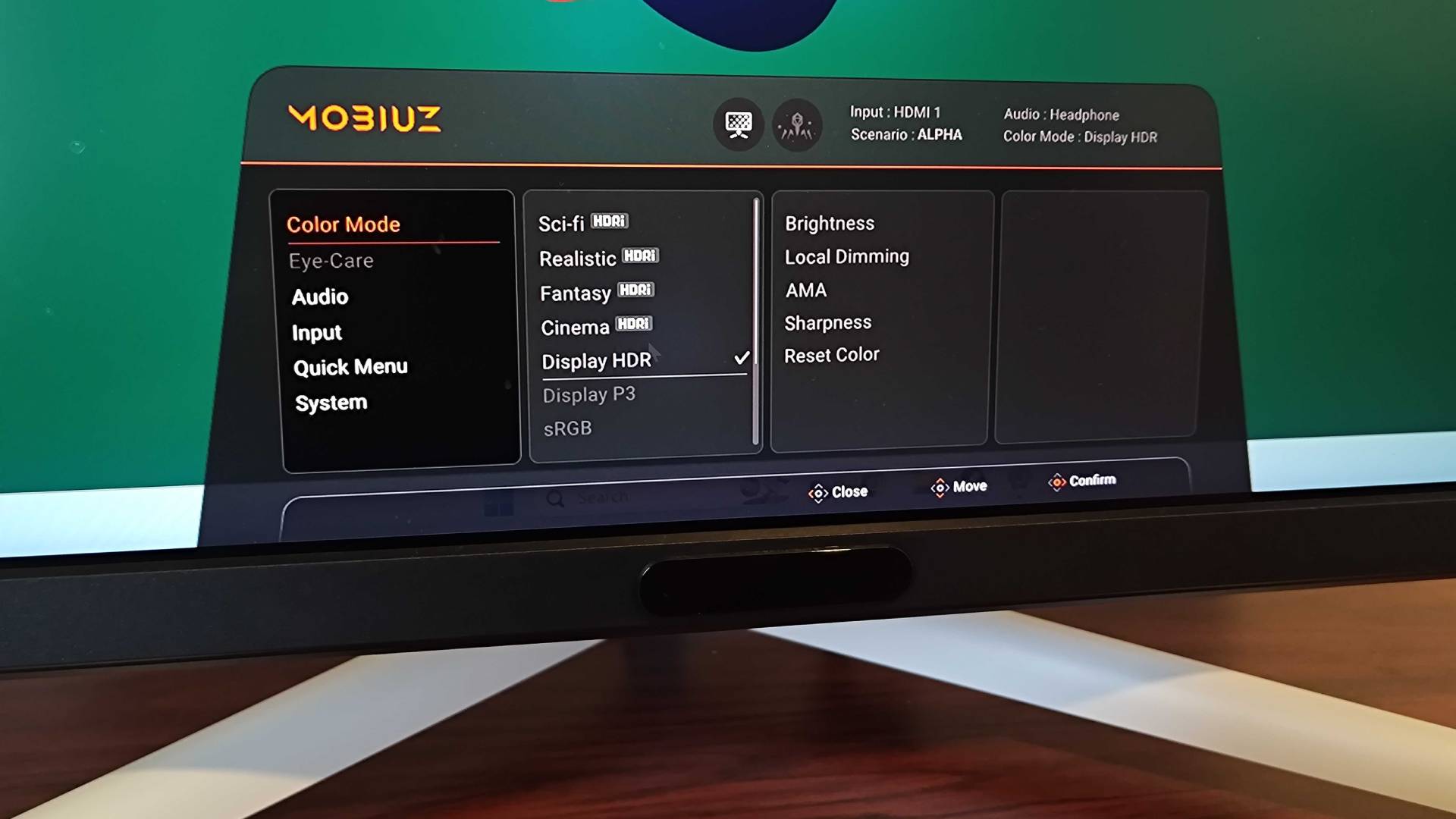
Typically, I wouldn’t consider a monitor’s firmware to be a stand-out feature on its lonesome, but BenQ goes pretty hard with its monitor software. The OSD is absolutely jam-packed with options, and it’s almost overwhelming. From various HDRi PixSoul Engine color modes that tune things in based on specific genres (fantasy, sci-fi, etc.) to mini-LED-related settings like a light tuner and an AMA (Advanced Motion Acceleration) toggle, it’s safe to say this screen is customizable.
The ODS is dense, but BenQ provides five hot-swappable preset menus that can hold the three options you need most for each scenario. I find that mini LED screens can produce wildly different results depending on your chosen game or scenario, and I can see myself making full use of this feature across all my devices. The only issue is that rather than having customizable names, you’ll have to assign each to either slots named Alpha, Bravo, Charlie, Delta, or Echo, and I’m absolutely the kind of chaotic player who’ll forget what each option was specifically set for.
Performance

I started testing the Mobiuz EX3210U off the back of my Dough Spectrum Black 32 review. Both are very different panels, especially since the latter uses what I believe to be one of LG’s nicest OLED panels yet, but BenQ’s mini LED alternative did manage to impress me in a few different areas. Sure, it’s a slower 144Hz display that can’t quite punch as hard in the contrast department, but the tech does boast unbeatable brightness that is going to be invaluable in specific situations.
Upon firing up the monitor ahead of a busy Monday morning, I was immediately dazzled by the Mobiuz EX3210U’s brightness. At 100%, it felt like it could give me sunburn, and even the low morning sun couldn’t cut through its 700 nits peak brightness (1,000 nits with HDR on). I’m fairly certain I could take this screen out to the garden during the summer and play something like Cyberpunk 2077 on the lawn, which feels pretty absurd.
Before I get into galivanting through Night City and other virtual realms, I do want to point out some mini LED caveats, especially when it comes to local dimming. This screen has 1,152 dimming zones that should theoretically help the tech keep up with OLED in terms of black levels and contrast. For what it’s worth, the method helps the screen come pretty close, but it comes with an increased risk of halo effects and light bleeding disturbing the peace.

More often than not, haloing wasn’t an issue with this monitor, but it was pretty ugly when it did rear its head. You’d think it’d be most likely to occur with white elements on black backgrounds, yet, the worst offender ended up being the mouse cursor against specific background colors. My emerald green desktop wallpaper looked absolutely bizarre with HDR switched on, and it almost had me thinking I’d have a bigger bleeding issue on my hands. Thankfully, that wasn’t the case, and I didn’t really notice any glaring instances outside of expected scenarios.
Okay, let’s chat about some gaming results, as you’re not going to pick this monitor up just to mess around with your desktop. Cyberpunk 2077 remains one of my go-to RPGs for checking out HDR abilities, and the Mobiuz EX3210U treated Night City’s neon lighting with the fidelity it deserves. Colors aren’t quite as rich as an OLED, but that extra brightness, high dimming zone count, and HDR10 support help bolster that element of realism you want from the lighting technique. Put it this way, my eyes reacted to glare from some of the game’s obnoxiously large billboard signs in the same way I would coming out of a cinema in Glasgow city center, and that’s sort of wild.

I’m still in and out of Dragon Age: The Veilguard for graphics card benchmarking purposes, and Bioware’s RPG really hammers home the Mobiuz’s HDR abilities. Using the Nvidia GeForce RTX 5080 and 4K Ultra ray tracing switched on, I was able to experience phenomenal lighting effects that benefit from this screen’s blustering brightness, and I found myself mesmerized by elements like the flickering of a bonfire against wet stone. Again, contrast doesn’t quite rival OLED, but by taking advantage of those iHDR scenes and some manual tweaking, I was able to experience some impressive colors regardless.

It wouldn’t be a monitor review without some first-person shooter chat, and while I don’t want to rain on the Mobiuz’ parade, 144Hz is starting to feel a little sluggish for me these days. Don’t get me wrong, I was able to play Overwatch 2 competitively without any major drawbacks, but I could certainly feel a difference while trying to boost into action as Pharah. Keep in mind this screen is aiming for a 1ms GtG response time compared to 0.03ms on 4K panels, so that will ultimately contribute to how movements are visually translated.
Perhaps I’ve not played enough Marvel Rivals yet to notice, or it could be its lower fps, but the comic book hero shooter felt a bit nicer at 144Hz. If you’re the kind of player who simply wants smooth 4K visuals that feel noticeably quicker than 60Hz, the Mobiuz EX3210U might be a good fit. If anything, the screen’s refresh rate makes more sense when paired with a PS5 or Xbox Series X since you’ll be able to play 120Hz, but that doesn’t restrict its PC abilities.

As an added bonus this time, I’ve been playing the indie outing FlyKnight using the Mobiuz EX3210U. The RPG feels like an oddball cross between Runescape and an early FromSoftware game in the best possible way, and the retro aesthetic comes across nicely on BenQ’s panel. Some of the bold colors do look that bit punchier on an OLED like the Dough Spectrum Black 32, but for a game with lots of black backdrops and a lack of draw distance, I didn’t notice any huge shortcomings in terms of contrast.
Should you buy the BenQ Mobiuz EX321UX?

Those of you who are hellbent on picking up a mini LED monitor should look no further than the BenQ Mobiuz EX321UX. It's phenomenally bright, packed with handy desktop features, and works pretty nicely as a PS5 screen too. If it wasn’t for the fact that many 4K OLED panels are available for the same price, this screen would be sitting pretty at the top.
It’d feel like a crime to recommend this mini LED screen over the countless OLED screens out there. But, BenQ’s display is still worth considering if you prioritize brightness and extra features, and I can see this becoming a deadly display during the sales if it drops much cheaper than its rivals. It’s certainly got an edge over the curved Lenovo Legion Y34wz-30 I tested last year, and its HDR abilities won’t leave you longing for extra realism.
How I tested the BenQ Mobiuz EX321UX?
For two weeks, I used the BenQ Mobiuz EX321UX as my main gaming monitor. To test its 4K fidelity, brightness, HDR, and features, I paired the screen with an RTX 5080 rig and a original PS5 while playing games like Cyberpunk 2077, Dragon Age: The Veilguard, Overwatch 2, Marvel Rivals, and FlyKight to assess refresh rate, contrast, colors, and general usability. Throughout the process, I compared the results to similar 32-inch UHD displays and evaluated the overall package from a personal and objective perspective.
For more information how we test gaming monitors, swing by our full GamesRadar+ hardware policy.

I’ve been messing around with PCs, video game consoles, and tech since before I could speak. Don’t get me wrong, I kickstarted my relationship with technology by jamming a Hot Wheels double-decker bus into my parent’s VCR, but we all have to start somewhere. I even somehow managed to become a walking, talking buyer’s guide at my teenage supermarket job, which helped me accept my career fate. So, rather than try to realise my musician dreams, or see out my University degree, I started running my own retro pop culture site and writing about video games and tech for the likes of TechRadar, The Daily Star, and the BBC before eventually ending up with a job covering graphics card shenanigans at PCGamesN. Now, I’m your friendly neighbourhood Hardware Editor at GamesRadar, and it’s my job to make sure you can kick butt in all your favourite games using the best gaming hardware, whether you’re a sucker for handhelds like the Steam Deck and Nintendo Switch or a hardcore gaming PC enthusiast.



