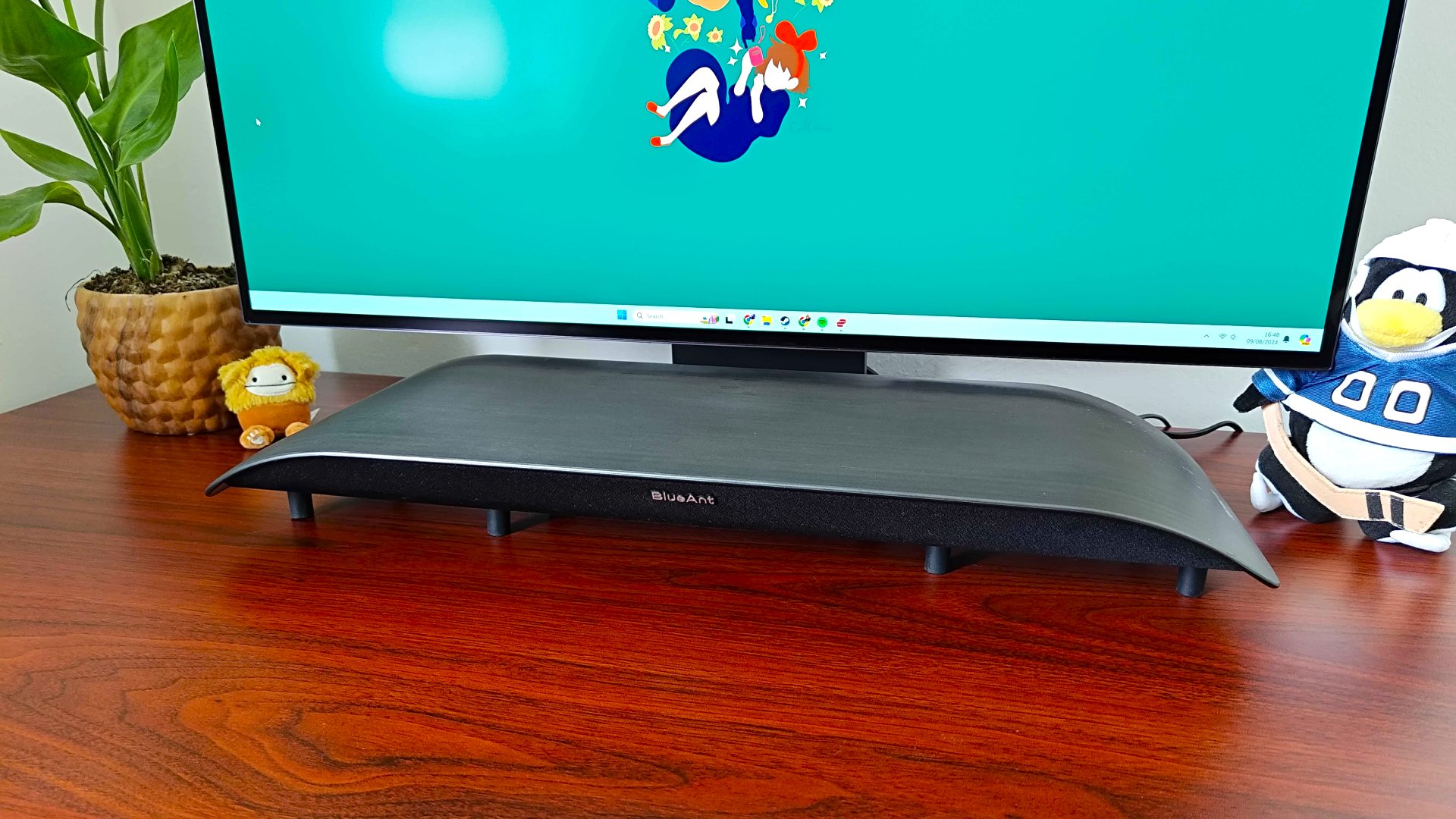GamesRadar+ Verdict
As an under-monitor soundbar, the BlueAnt Soundblade stands out thanks to its sleek, low-profile design and thunderous output. Missing features like proper EQ settings keep it from achieving its true audio potential, but it scores points for its thoughtful design and including all the ports you’ll need to hook up to PCs, TVs, and Bluetooth devices.
Pros
- +
Compact design
- +
Deep bass
- +
Remote included
- +
USB, Bluetooth, and aux
Cons
- -
No manual EQ settings
- -
Won't fit under every monitor
Why you can trust GamesRadar+
Hats off to the BlueAnt Soundblade, as the under-monitor gaming soundbar has convinced me that using standalone desk speakers is once again worthwhile. I’ve tried to get back into having some sort of external audio solution within my PC setup, don’t get me wrong, but it always ends in me getting tired of the clutter and falling back to either a headset or subpar integrated speakers.
For $199.99, the BlueAnt Soundblade sits under most of the best gaming monitor models and serves punchy audio. For the money, I think you’re getting a pretty powerful soundbar for gaming that won’t dominate your desk with garish gamery looks. In today’s world of RGB domination and edgy designs, that’s pretty important, especially since many players will still be looking for something that benefits game audio. Yes, the 120W system can get incredibly loud, but it also takes footsteps, gunshots, and other specific sound elements and gives them a valuable boost.
Would I buy the BlueAnt Soundblade to just listen to music? Probably not, since a few things keep it from being an excellent general-use soundbar. But, as a sleek under-monitor solution that provides thunderous bass and decent attention to mids and treble, this speaker will make a big difference to your desk setup. Plus, it doesn’t commit the unforgivable sin of only featuring USB connections for your PC – something I’m noticing more and more with systems specifically for desktops.
Specs

Despite its relatively compact size, the BlueAnt Soundblade is packing some serious audio heat. The 120W package squeezes an 80mm neodymium subwoofer, dual drivers, voice coils, and a single cone speaker driver into something 2.13 inches tall. All-in-one devices are anything but new, but I am used to seeing options like the Razer Leviathan V2 resort to separating bass into a space-gobbling box.
In another move that puts that specific Razer soundbar to shame, the BlueAnt Soundblade offers auxiliary connectivity alongside USB and Bluetooth functionality. Even if you are simply planning to hook up to your PC and have no need for analog output, leaving it out limits your future options if you choose to, say, use the soundbar with your gaming TV. Or, if you’re like me and have ten million things plugged into your rig, being able to go with a wired connection that won’t fight peripherals for ports is handy.
Design
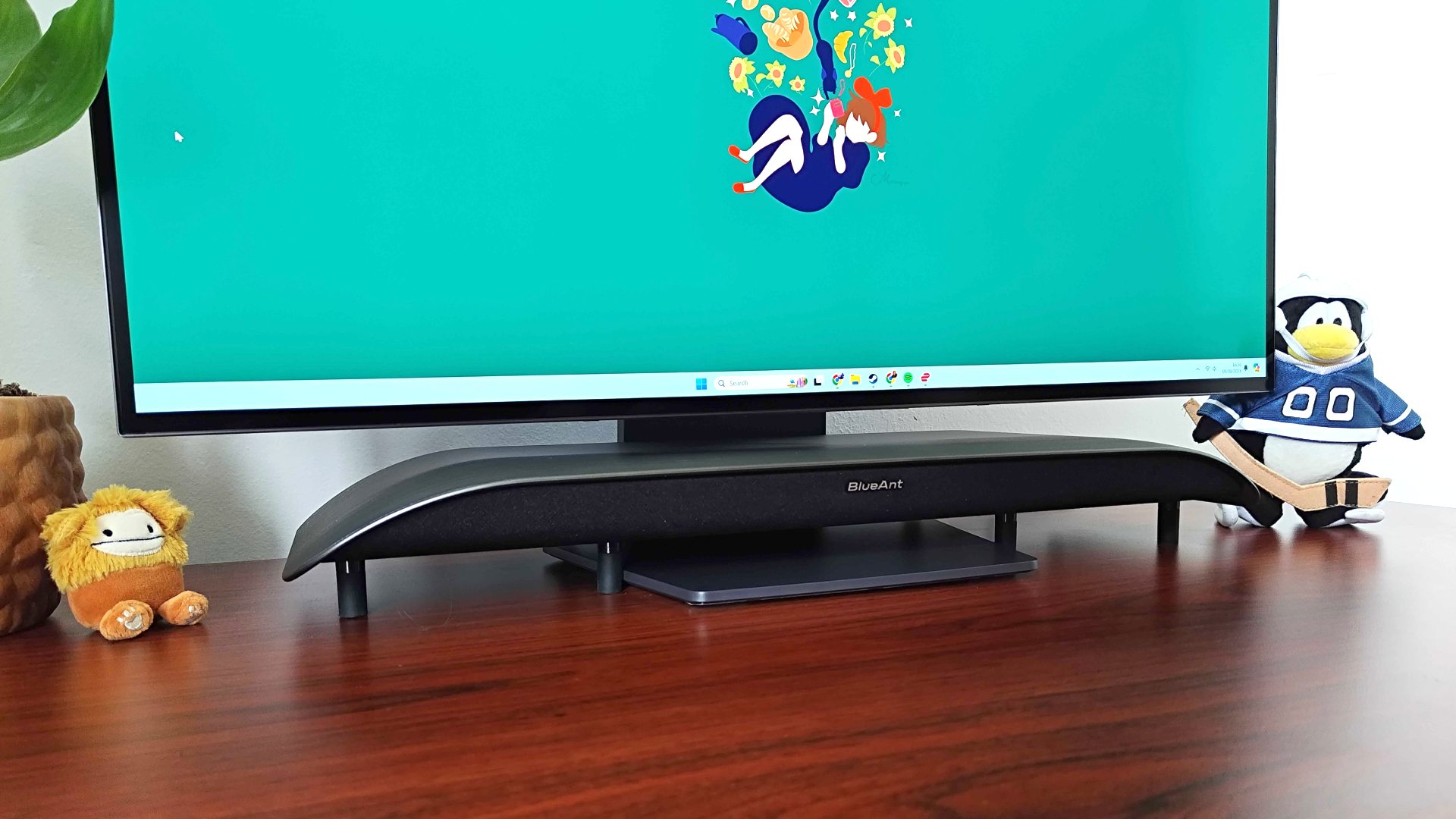
You can tell that BlueAnt has put a lot of effort into the Soundblade’s design, and while there are a few decisions that are a little eye-brow-raising, I think the overall package makes sense. Putting together a soundbar of this caliber that, in most cases, can slide under your monitor is no mean feat, especially since it avoids using an external subwoofer.
Okay, let’s address the elephant in the room – the Soundblade looks like a monitor-riser but isn’t. That whole sentence sounds completely ridiculous and will have many of you wondering what BlueAnt was thinking with this approach. The thing is, if this soundbar did double as a riser, sitting weighty things on top of it would mess with the speaker’s overall resonance anyway, and at full volume, I imagine your screen would start vibrating if you perched it on top anyway.
Now that we’re clear that your monitor goes over the Soundblade but not on top, we can chat about why that’s an excellent approach. Most screens I test these days opt for a fairly low-profile stand that’s either V-shaped or a pedestal. The soundbar uses rubber feet to add clearance underneath and includes slightly taller replacements for higher-up display bases, which in turn increases your chances of sliding the speaker over. Your mileage will vary with how far you can tuck the Soundblade in, but it still looks neat even when sticking out a bit.
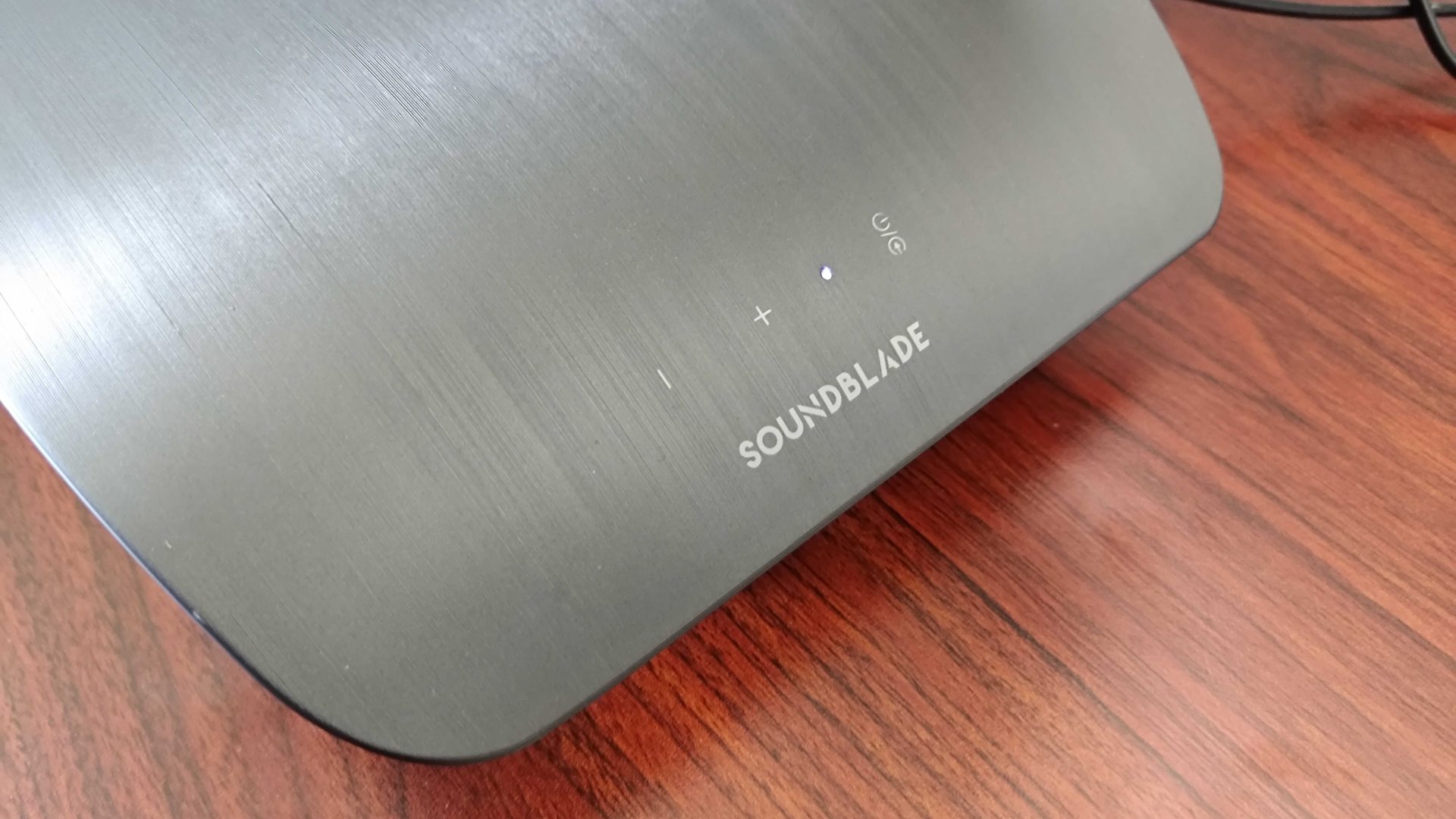


At the moment, I have the Soundblade sitting under the LG Ultragear 32GS95UE-B with the taller rubber feet attached. The 4K OLED screen is actually a perfect fit for the soundbar, as it slides under to cover most of its pentagonal base. I also previously had the speaker plugged into the Samsung Odyssey OLED G6 before we parted ways, and while it didn’t quite fit under as nicely due to the base’s width, it still looked pretty tidy under the 27-inch panel.
The takeaway here is that the Soundblade can fit under many screens without sticking out too far, even if each panel uses a slightly different pedestal. I don’t personally think it looks terrible even when just sitting in front of your monitor, but I’m fully aware that desk space is precious. The soundbar’s low-profile body can at least serve as a place to pop your keyboard or other peripherals while you’re engaging in other activities (for me it’s modding old Game Boys).
As for aesthetics, BlueAnt has struck a fairly nice balance between sleek and subtle with the Soundblade. I’m testing the charcoal grey version, which blends in with the rest of my setup, but pastel blue, pink, and green versions are also available for those of you with a more vibrant ensemble. Its curved plastic body sort of looks like part of a Tony Hawk’s Pro Skate track, which in turn makes me want to go buy a Tech Deck for my restless fingers. But alas, I’ll be able to resist since I end up forgetting it is there once tucked under a monitor.
Other than a traditional silver logo on the speaker's front fabric, every other element is practically out of sight, with touch controls for volume and input keeping well out of the way on the right-hand side. If you’re worried that means you’ll be fumbling to adjust volume or switch to Bluetooth, fear not, as this soundbar comes with a handy dandy remote. I’m forever shouting about monitors not coming with external controls, and while using the Soundblade’s doofer isn’t going to solve screen OSD dilemmas, it still earns lots of brownie points for covering the volume side of things.
Features

If you love your PC peripherals and accessories to be bursting with features like additional software, you’re out of luck with the Soundblade. Rather than using some sort of accompanying app to make EQ tweaks or change settings, BlueAnt instead sticks with three pre-sets on its remote; Game, Music, and Movie. Each mode somewhat aligns things with their respective genre without having to deal with clunky programs, but I’d be lying if I said I didn’t want to mess around with an equalizer manually.
One of the biggest Soundblade selling points is undeniably its 120W capabilities, as this soundbar gets loud. Alternatives out there with matching capabilities are usually much larger or use an external subwoofer, so feeling the sheer volume of audio coming out of BlueAnt’s compact setup did catch me off guard. Even when dialed down to a respectable level, that downward-facing woofer really creates a rumble using your desk’s surface, with treble and mids flowing outwards effectively.
While it’s a bit of a commonplace feature these days, I also appreciate having Bluetooth included with the Soundblade. I tend to move around my office a lot, and I’ve been making full use of pinging my Spotify sessions to the speaker in between gaming sessions. I’ve been finding that I can stray much further away from BlueAnt’s soundbar than other cheaper speakers I use too, as I could still hear Childish Gambino blasting away from inside while out in the garden.
Audio quality

Just like everything I review, I went into my BlueAnt Soundblade testing sessions with gaming in mind. That means assessing how the soundbar handles gaming-specific sounds that matter in both competitive and immersive scenarios, while also taking note of fidelity when enjoying movies, TV shows, and music. I’m pleased to report that the speaker system holds up on multiple of those fronts, and I can see myself using it in place of a gaming headset regularly.
My go-to shooter is Halo Infinite, so I used the FPS game to see how well footsteps, far-off gunshots, and other audio queues come across using the Soundblade. While storming multiplayer sessions as a Spartan, I was able to hear encroaching movements from the enemy, enabling me to swing around before they got the upper hand. I even managed to hang onto the Oddball during a match for way longer than usual thanks to handy audible clues provided by this soundbar, which is praiseworthy indeed.
Outside of the carnage of intergalactic warfare, I put the Soundblade to the test with a few newer releases. I’ve been making my way through Still Wakes the Deep, and the soundbar manages to take the subtle details within the horror game’s Scottish oil rig and turn them into eerie nightmare fuel for the ears. Deep bass allows for groans and rumbles to hit a register that feels like something’s lurking in the far-off distance, with clean mids and trebles serving up more direct spooky sounds while keeping vocals crystal clear.

One of my only gripes when it comes to gaming performance is that the bass can sometimes feel a little heavy-handed. The complaint is situation-dependent, as while the vocal clarity produced in Baldur’s Gate 3 is exceptional, its soundtrack mixed with action sequences can feel a little overwhelming. The sensation tempts me towards cranking down the volume, but that ultimately means scaling back on more subtle sounds that benefit from amplification.
When it comes to handling music, the Soundblade ends up embracing the same strengths and succumbing to similar pitfalls. As a benchmark for all sound equipment these days, I tend to use the Otis Macdonald track “Scarlet Fire” (yes, I am an unapologetic fan of the audio YouTuber Dankpods). The electronic artist’s beats feature heavy bass that can assess how balanced speakers are, and BlueAnt’s soundbar really falls deep into the bass zone with the track playing. It doesn’t completely trade away mids and treble to hit those low notes, but it’s absolutely in line with speakers that use bass to sound more punchy.
I’m a big Boards of Canada fan, which normally leads to me blasting the Scottish duo’s electronic tracks through speakers and headsets. The song “ROYGBIV” in particular takes full advantage of this soundbar’s integrated subwoofer and dual drivers, with sharp snare and high-hat rhythm piercing through those low rumbly synth-wave notes.
The rest of my testing is less sophisticated, as I normally tend to spin some pop punk, midwest emo, and metal when relaxing and working. Notable shoutouts include Ghost, as I’ve had the song “Rats” on repeat this week and haven’t once craved using a headset or other set of speakers in place of the Soundblade.
Should you buy the BlueAnt Soundblade?

Compact soundbars normally come with compromise, but the BlueAnt Soundblade offers exceptional fidelity while living under your monitor. Rather than merely offering up something better than your screen’s integrated speakers, this soundbar packs the premium punch you’d expect from more complicated setups, and it’s also versatile thanks to its USB, aux, and Bluetooth connectivity.
Ultimately, the Soundblade only has a few caveats holding it back, with its lack of full EQ options being my main complaint. It could also fall short when it comes to complete monitor compatibility, as while I’ve been able to park the soundbar under displays in a way that suits me, I can see the design being awkward if you’ve got a weird-shaped bass. I’m also pretty sure that some players are going to pick this speaker system up expecting it to double as a monitor riser, inevitably leading to disappointment when said panel doesn’t sit right on it or indeed topples in an unfortunate mishap.
Basically, the BlueAnt Soundblade is great, but don’t sit your monitor on it or I’ll be very cross with you.
How I tested the BlueAnt Soundblade
For a month, I used the BlueAnt Soundblade as my main desktop speaker system. In that time, I positioned it under three monitors; the Samsung Odyssey OLED G6, LG Ultragear 32GS95UE-B, and the AOC U32G3X/BK. To put the soundbar’s audio capabilities to the test, I connected it to my PC using USB-C and Auxillery while playing music over Bluetooth using the Asus ROG Phone 8 Pro.
In addition, I used games like Halo Infinite, Still Wakes the Deep, Another Crab’s Treasure, and Baldur’s Gate 3 to assess fidelity, balance, and accuracy. Outside of gaming tests, I also played tracks by Ghost, Boards of Canada, Otis Macdonald, and various other artists from the pop-punk/midwest emo genre to determine the speaker’s musical capabilities.
For a full rundown of how we test speakers and other audio devices, check out our GamesRadar+ hardware policy to learn more.
Looking for a new screen? Take a peek at the best monitor for PS5 and the best 4K monitor for high-spec displays. Alternatively, swing by the best gaming handheld for systems you can take on the go.

I’ve been messing around with PCs, video game consoles, and tech since before I could speak. Don’t get me wrong, I kickstarted my relationship with technology by jamming a Hot Wheels double-decker bus into my parent’s VCR, but we all have to start somewhere. I even somehow managed to become a walking, talking buyer’s guide at my teenage supermarket job, which helped me accept my career fate. So, rather than try to realise my musician dreams, or see out my University degree, I started running my own retro pop culture site and writing about video games and tech for the likes of TechRadar, The Daily Star, and the BBC before eventually ending up with a job covering graphics card shenanigans at PCGamesN. Now, I’m your friendly neighbourhood Hardware Editor at GamesRadar, and it’s my job to make sure you can kick butt in all your favourite games using the best gaming hardware, whether you’re a sucker for handhelds like the Steam Deck and Nintendo Switch or a hardcore gaming PC enthusiast.