GamesRadar+ Verdict
The LG OLED G4 offers outstanding visuals that will bring out the best in games new and old in 2024. It’s far from the most approachable gaming TV on the market price-wise, but your investment will grant you access to incredible colors and speedy visuals that’ll supercharge your PS5, Xbox Series X, or PC setup.
Pros
- +
Fantastic Micro Lens Array results
- +
Glorious colors and contrast
- +
Four HDMI 2.1 ports
- +
Faster 144Hz refresh rate
Cons
- -
Beyond expensive
Why you can trust GamesRadar+
Prior to getting the LG OLED G4 out of its box and ready for testing, I wasn’t entirely sure if I’d get the hype. Premium gaming TVs are undeniably important, but with so many cheaper options emerging onto the scene with pretty impressive specs, I’ve been wondering a lot lately what spending more can actually do for your setup. However, all those concerns swiftly melted away once my PS5 popped up on the panel, as I could immediately tell this flagship was special.
With prices starting at $2,599.99 / £2,399.99, the LG OLED G4 follows in the footsteps of its best gaming TV predecessor – the OLED G3. Both screens are pretty similar beasts, offering up bright Micro Lens Array (MLA) tech that kicks the usual OLED caveats to the curb and unbeatable black levels. Despite that, there are improvements to be found with 2024 that make it better for playing games specifically. Yes, I know many of you are always going to buy these screens a year later during annual sales, but investing in this new display is worthwhile.
As always, LG is up against some fierce competition this year from Samsung, and options like the new QN85D make a compelling pitch for picking a cheaper QLED model. Those of you who wouldn’t dream of spending over $1,000 will also no doubt be eyeing up what Hisense has to offer, as options like the U7N provide premium specs for far less. I’ve spent a significant amount of time with the OLED G4 this year, and while I’d never try and convince players with limited funds to buy it regardless, it’s still the gaming TV we should all aspire to own.
Specs

Again, the OLED G4 shares a lot in common with last year’s LG OLED G3 model, especially when it comes to the core 4K TV experience they provide. That said, the company has added enough spice to its new display that makes it a delicious upgrade, particularly if you’ve got a new-gen console or PC.
| Price | From $2,599.99 / £2,399.99 |
| Sizes | 55, 65, 77, and 83-inch |
| Panel type | OLED |
| Resolution | 3840 x 2160 (4K) |
| Refresh rate | 144Hz |
| Response time | 0.1ms |
| HDR | Dolby Vision, HDR10, HLG, HGiG |
| VRR | Yes |
| HDMI 2.1 | Yes |
| Warranty | 5-year |
For starters, the OLED G4 boasts a 144Hz refresh rate, just like many of the best gaming monitors out there right now. At this stage, 120Hz has become somewhat of a standard, so it’s nice to see LG both cater to PC players and future console owners, as I suspect faster refresh rates will be on the menu. I can’t exactly call the company pioneers in this regard since last year’s Hisense U7K actually offered up similar abilities, but it pleases the performance nerd in me regardless.
The G4 also benefits from a shiny new Alpha 11 AI processor – a chip that claims to be 30% faster than its predecessor and provides a 70% graphical uplift. That’s a huge hike that should theoretically translate into better image processing and improved HDR, providing premium players another reason to buy the 2024 model over last year’s G3.
Design


With modern screens, I always joke that there’s not much to look at from the front. Of course, that’s sort of the point, as you don’t exactly want flashy aesthetics distracting you during a heated shootout or when engrossed in a 4K film. What I can say based on my time with the 65-inch version is that the G4 gives off premium vibes while maintaining a discrete presence in your living room – something it achieves through a slim form factor and an unobtrusive pedestal stand.
My specific setup actually has a habit of revealing any ugliness at the back of TVs. I still manage to pull off the “out of sight, out of mind” approach when it comes to couch viewing, but my bench sits against an angled wall that is visible when walking through the kitchen door next to it. Unlike with many screens I’ve pitched up in the past, gazing into the abyss at the back isn’t as unpleasant, mainly thanks to its flat design that incorporates cable channelling.
All the ports you’ll need are positioned at the left-hand side of the display, so that’s worth keeping in mind if you’ve got your setup sitting somewhere specific. LG’s angled approach means you’ll still have access to side-facing inputs while connecting other, perhaps more permanent, connections into a bottom-facing lineup. The system beats just having everything firing straight out the back of your display without any attention to cable management, but even when spending over $3,000, my needs for a discrete but fully accessible IO still haven’t been satiated. Still, I won’t mark down this TV for that, as no big screen has ever met my demands (what can I say, I’m hard to please).
Features

It’s safe to say that with the G4, you’re getting a feature-packed TV with plenty of bells and whistles. Placing the fact it’s rocking one of LG’s exceptional OLED panels aside, perks like Nvidia G-Sync and AMD FreeSync Premium help the screen feel even more like a monstrous monitor than a conventional television.
Put it this way, if you’re itching to get into high-end PC gaming but would rather not dwell at a desk to do it, this screen will provide you with that speedy 144Hz refresh rate and a snappy 0.1ms response time, so your living room setup will feel far from makeshift. Plus, with the aforementioned graphics card tech on standby, you won’t have to worry about nasty tearing when trying to boost fps in shooters and fast-paced adventures. Trust me when I say this is vital, as I’ve tried many times to PC play games on an older TV and normally end up plagued with weird frame rate shenanigans.

On top of that, you’ve also got Dolby Vision and Dolby Atmos support thrown in, which makes all the difference when watching movies and TV shows. I’ll get into my HDR thoughts soon, but it’s well worth taking advantage of the tech in supported scenarios. The spatial sound provided by Atmos is also a huge win if you’d rather avoid using a separate soundbar, even though I’d still recommend using standalone speakers.
As for smart features, the OLED G4 is powered by LG WebOS, which you can navigate using the included Magic Remote (think like a Wiimote but for your screen). It naturally serves as a fully-fledged streaming zone, serving up speedy access to all your favorite services, but it’ll also provide you with a quick access gaming hub. That’s a huge boon when it comes to tweaking things like Variable Refresh Rate and other options on the fly, not to mention it’ll help you keep tabs on whether something is running at 120Hz or HDR is actually on.
Performance


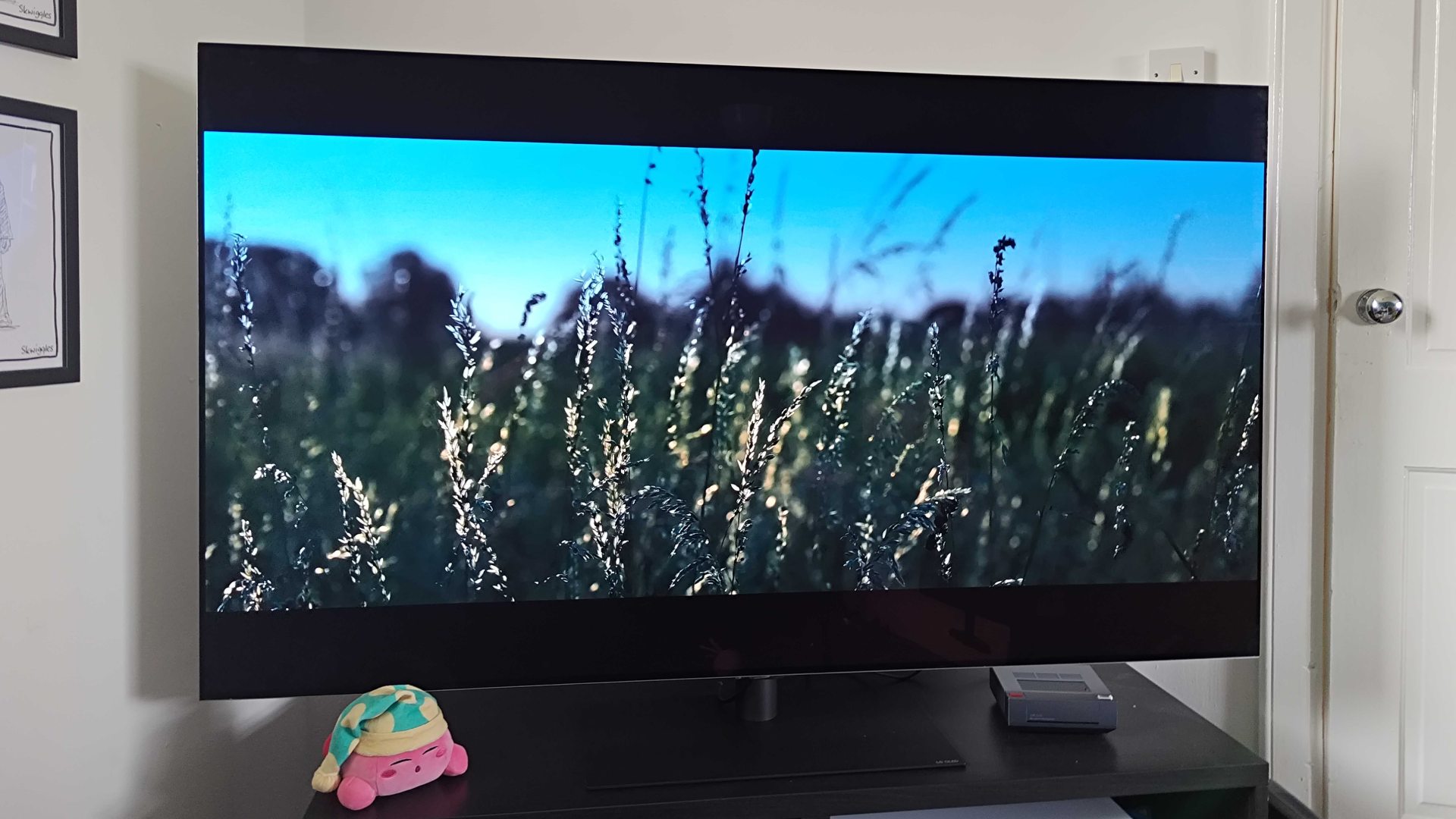
I don’t think I’ve ever verbally reacted to a TV’s visual quality in my life. That’s coming from someone who has unboxed, set up, and tested screens well before I even started reviewing them for a living, so it’s needless to say I’m surprised. I guess I’m also a bit embarrassed by the “OMG” I let out while watching my Prey 4K Bluray on the OLED G4 with my partner, but while that makes me sound like a loser, I reckon it summarizes why LG’s screen is a winner.
I want to delve into why the G4 is the gaming TV to beat this year, but I might as well explain what caught me off guard with the Predator prequel first. This wasn’t a first-time watch for me, and while my previous Disney+ viewing was still enjoyable, I failed to pick up on the beauty of the sci-fi romp’s Great Northern Plains setting. From the long grass swaying in the wind between the action to the cloud-scattered sky, the TV’s MLA tech, HDR abilities, and OLED prowess all teamed up to create a better-than-cinema experience. I don’t want to sound too cliche by saying it was like peering out of a portal to a different realm, but I’ve never been so convinced that something fictional is within reach.
Alright, let’s chat gaming, as the OLED G4 has so much to offer in that department. If you’re using a PS5 or Xbox Series X, you won’t be able to let the TV fully stretch its 4K 144Hz legs. Not that I’m complaining, as everything I jumped into using Sony’s console looked and felt incredible on LG’s new flagship. I’m still making my way through Spyro Reignited Trilogy, and the OLED display offers that same level of delectable contrast and attention to colors I’ve gotten used to with the company’s monitor panels. On the speed side of things, Overwatch 2 also held up in terms of smoothness, taking full advantage of minimal response times while also just looking plain gorgeous.




The real ‘show me the money’ moments kick in when you connect a PC to the OLED G4, specifically something with a 4K-capable GPU. Specifically, I decided to hook an Alienware Aurora R16 up to the beastly screen, which just so happens to be rocking an Nvidia GeForce RTX 4090. I’m not saying you need a rig of that caliber to get the most out of LG’s flagship, but oh boy, hitting lofty frame rates up to and above 144fps provides sensational visuals.
To give the TV something to work with, I played quite a few Halo Infinite multiplayer matches with both a gaming keyboard and controller. Just like with the Hisense U7K I tested last year, everything felt just as snappy as it does at my desk, with that 0.1ms GtG refresh rate really making a difference in those frantically fast scenarios (usually involving a skirmish for an energy sword).
I also decided to continue my North Sea nightmare with Still Wakes the Deep, as the horror game makes good use of dingy oil rig environments and eerie lighting. This is where I really started to notice the OLED G4’s HDR qualities shine, with fantastic brightness and contrast helping the outing’s dark corners hit harder with true black levels. I was previously playing the game using an IPS monitor, and my eyes could immediately distinguish true blacks from darkened areas and grays. Half the magic of horror games is atmospheric, so I’m thrilled to see a TV help the genre excel using lighting tech, even if it means I’m now more scared to take the trash out at night.
Again, you don’t need an expensive PC build to feel the OLED G4’s benefits, and that became even more apparent upon hooking up the Ayaneo Mini PC AM02. The tiny system is perfectly capable of serving up 4K 144Hz visuals in both older and indie games, providing an extra way to enjoy higher refresh rate gaming without spending a fortune. I’d previously used the tiny machine to play a chunk of Tomb Raider Remastered Trilogy on a fairly vanilla 60Hz screen and let me tell you, I’ll struggle to subject Lara to that after using LG’s flagship.
Should you buy the LG OLED G4?

If you’re in the market for a premium gaming panel that’ll challenge both high-spec monitors and even big cinema screens, the LG OLED G4 will deliver. It leaves no room for complaint with the visual experience it provides, and it could be the perfect excuse to finally get a PC for your living room. The only real caveat I can think of when it comes to buying an LG OLED G4 is price, as it’s one of the biggest investments you could make for your gaming setup.
I’ve used this analogy many times, but the scenario is practically the same as buying a new car. Those of you who have the funds and are nerdy enough about specs will want to go for what is effectively the Rolls-Royce of the TV world. However, not everyone needs this level of performance from a living room screen, especially if you’re only planning to use a Nintendo Switch and stream Netflix. For those of you in that camp or with any other kind of setup, I can firmly say you’ll get more than what you’re looking for by opting for cheaper alternatives, even if the result feels far less lavish.
I’ll be hopefully testing the LG OLED C4 next alongside a bunch of other 4K 120Hz TVs.. So, if you are eager to see how close to the G4 they can reach, make sure to stop back in. Until then, a majestic new gaming TV monarch has arrived worthy of our top spot, and I’m excited to see what it can do for setups across the board in 2024.
How I tested the LG OLED G4
For a month, I added the LG OLED G4 to my living room gaming setup. During that time, I used both my PS5 and an Alienware Aurora R16 with the screen as well as an Ayaneo mini PC. I used games like Spyro Reignited Trilogy, Halo Infinite, Still Wakes the Deep, and Tomb Raider Remastered Trilogy to evaluate the display's HDR, refresh rate, and general fidelity, as well as get a feel for the screen's ability to accurately portray colors.
For more information on how we test TVs and other screens, take a peek at our GamesRadar+ Hardware Policy.
Looking for more screen options? Check out the best TV for PS5 and Xbox Series X, and make sure you swing by the best QLED TV and best OLED TV for even more options.

I’ve been messing around with PCs, video game consoles, and tech since before I could speak. Don’t get me wrong, I kickstarted my relationship with technology by jamming a Hot Wheels double-decker bus into my parent’s VCR, but we all have to start somewhere. I even somehow managed to become a walking, talking buyer’s guide at my teenage supermarket job, which helped me accept my career fate. So, rather than try to realise my musician dreams, or see out my University degree, I started running my own retro pop culture site and writing about video games and tech for the likes of TechRadar, The Daily Star, and the BBC before eventually ending up with a job covering graphics card shenanigans at PCGamesN. Now, I’m your friendly neighbourhood Hardware Editor at GamesRadar, and it’s my job to make sure you can kick butt in all your favourite games using the best gaming hardware, whether you’re a sucker for handhelds like the Steam Deck and Nintendo Switch or a hardcore gaming PC enthusiast.




