GamesRadar+ Verdict
The LG UltraGear 32GS95UE-B sets a new gaming monitor gold standard with its dual refresh rate capabilities and exceptional OLED panel. Not only will you be able to hop between 4K 240Hz and 1080p 480Hz with the push of a button, but you’ll benefit from solid HDR performance and a sleek aesthetic.
Pros
- +
Superb OLED performance
- +
4K 240Hz and 1080p 480Hz modes
- +
Attractive design
Cons
- -
Premium price
- -
Would have liked a remote
Why you can trust GamesRadar+
In many ways, the LG UltraGear 32GS95UE-B makes me feel like a suspicious lover. I know it’s not healthy, but the fact I’m head over heels for its vibrant OLED panel and incredibly handy dual refresh rate mode has me instinctively looking for a catch. However, I think I’m ready to come to terms with the fact this 32-inch display is the best gaming monitor to release so far this year, and it truly has my PC library interests at heart.
Coming in at $1,399.99, the LG UltraGear 32GS95UE-B is without a doubt an investment. Prior to getting hands-on with the monitor, I may have considered that a red flag, especially since there are so many great OLED options out there for under a grand in 2024. The thing is, none of those models can effectively serve as two displays in one, and spending more on this screen could save you from getting both a 4K display and a high refresh rate panel for playing competitively.
Dual refresh rate monitors aren’t new, but LG has whipped up a panel that can instantly switch between 4K 240Hz and 1080p 480Hz. Upon first reading that within the model’s features list, I had to double-take, as it means it can basically take on both the top UHD displays and the fastest full HD contenders, like the AOC AGON Pro AH246FK. Sure, that latter screen can reach an incredible 540Hz, but you’re locking yourself into a lower-resolution TN experience that can’t remotely compete with OLED visually.
Specs

On paper, the UltraGear 32GS95UE-B boasts all the qualities you’d expect from a flagship LG OLED monitor. The panel is 16:9, so we’re not dealing with anything ultrawide or curvy, meaning it’ll appeal to a wider player base. As I’ve already mentioned, it runs at 4K 240Hz natively but can dial things back to 1080p to overclock things to 480Hz. A neat trick that produces that “two monitors in one” effect that serves as the main selling point.
I say dual mode is the screen’s showstopper, but there’s a lot to love about its OLED abilities too. LG says it can produce 0.03ms GtG response times, hit 275 nits maximum brightness, and boasts a 1,500,000:1 contrast ratio – just like other displays with this panel type. Simply put, it’s clear that the 32GS95UE-B’s refresh rate switching features come with no caveats concerning specs, which is a remarkable feat.
Other perks include FreeSync Premium Pro and HDR10, both of which I’ve come to expect with monitors at this point. For all you multiplatform gamers out there, the screen also has two 2.1 HDMI ports and 1.4 DisplayPort, meaning you’ll be able to hook up consoles and gaming handhelds without a hitch. Although, it’s worth noting that you’ll need a Steam Deck dock for that latter endeavor, as this display doesn’t come with a USB-C hub or power delivery.
Design
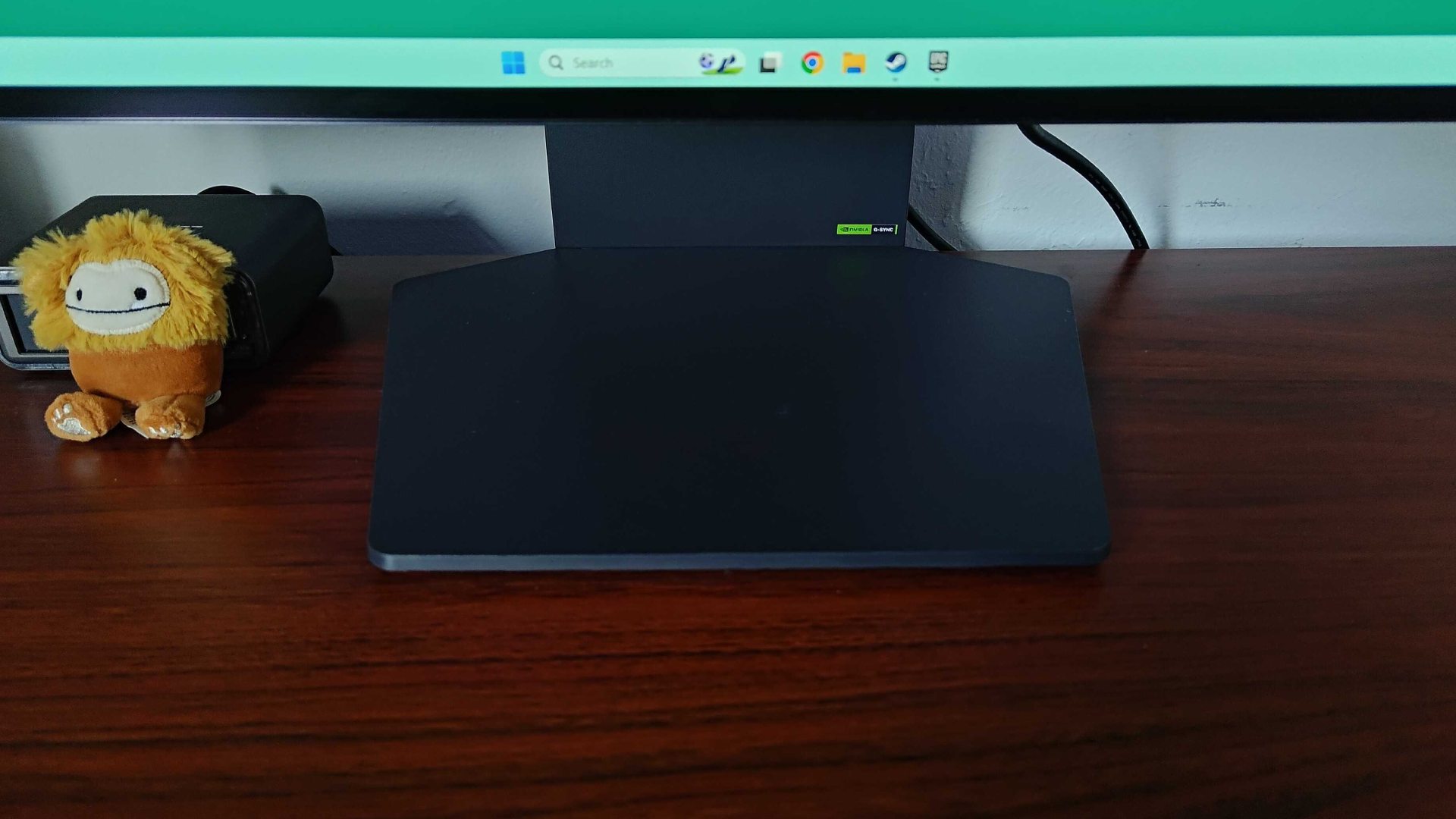

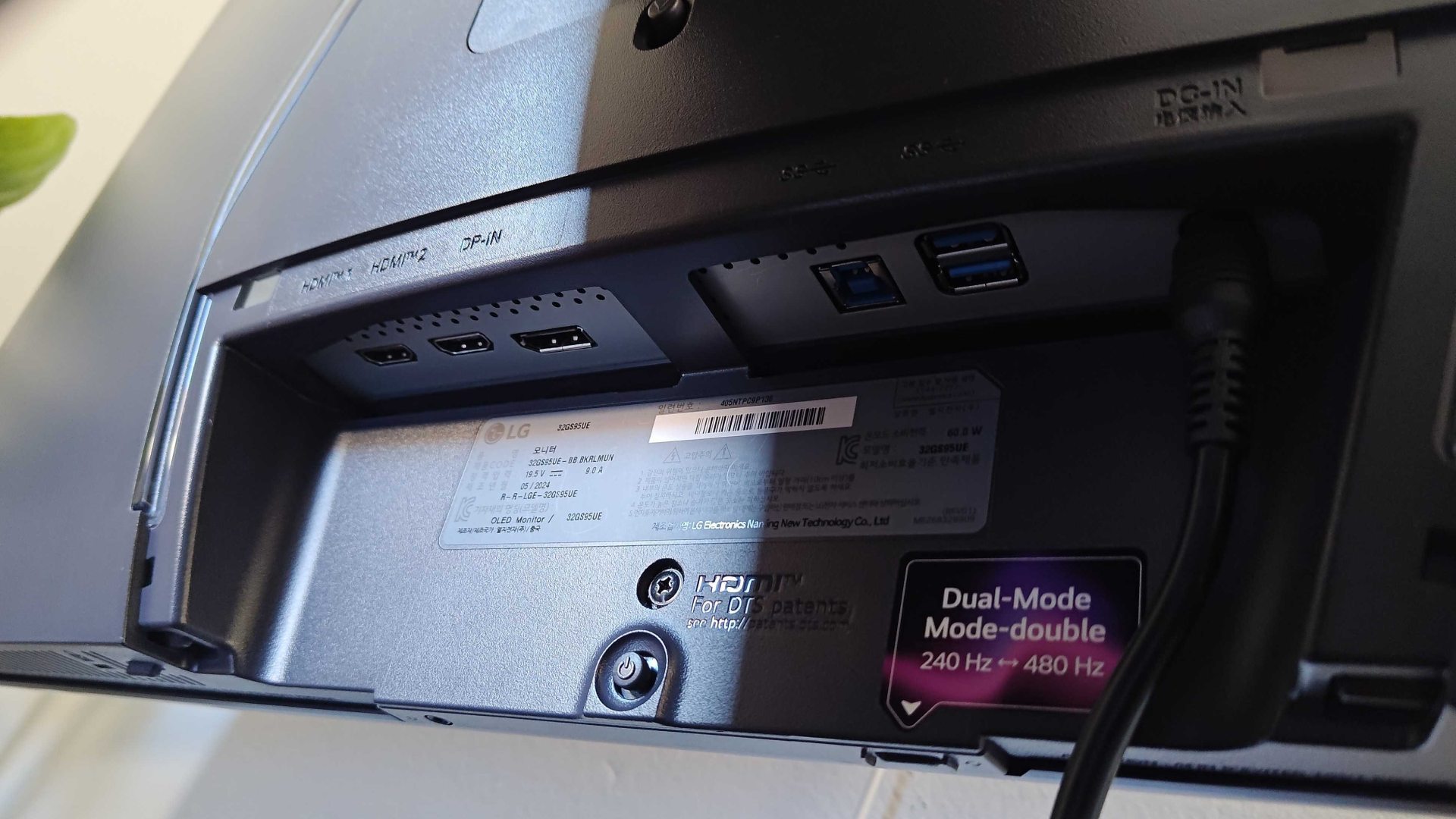
Alright, I’ll say it – the UltraGear 32GS95UE-B almost looks like an Apple Studio Display clone. That’s not entirely a bad thing, as LG has borrowed elements that work and rejigged them to make something a little different. Admittedly, the similarities also only really apply when looking at the panel head-on, as its side profile and back view feel more like a traditional gaming monitor.
Weekly digests, tales from the communities you love, and more
I’ll start off with the monitor’s pedestal stand, as that’s the part that gives Apple vibes. Just like the Samsung Odyssey G6, the base is effectively a low-profile pentagon, but LG has opted for plastic rather than metal. That connects to a broad, flat stalk with a simple cable management hole, with the extra surface area keeping potential wobble when using tilt and pivot to a minimum. As a result, the screen is extremely easy to maneuver and smooth, meaning changing up angles and orientation isn’t a complete faff.
Despite using an all-plastic body, this UltraGear monitor is surprisingly sturdy, boasting the level of build quality I’d expect from a screen at this price range. I don’t subscribe to the notion that metal instantly means better, and LG’s display is a prime example of how you can use plastic to make a solid-feeling product. Plus, it means the screen is far easier to lift than many 32-inch alternatives, making setup that bit easier.


As is now a tradition with gaming monitors, this UltraGear display includes some flashy lighting around back. Rather than going the extra hog like the Philips Evnia 42M2N8900, LG has instead gone with a bold, diffused strip surrounding the pedestal stand. It’s subtle enough that those of you with an aversion to gamery aesthetics can ignore it but still contributes to the screen’s overall vibe. In other words, If you do bring it to a LAN event, it will look pretty swish.
In an upsetting contrast to the LG UltraGear 45GR95QE-B, the 32GS95UE-B doesn’t come with a remote. Instead, you’ll be at the mercy of the usual fiddly OSD joystick, which isn’t as bad as some I’ve used. It’s got decent direction definition and a reassuring clickiness, helping somewhat soothe my bitterness. The thing that has really helped LG get away with this, however, is the fact it has a separate singular button on the left-hand side for switching resolution modes, saving you from constantly jumping into the on-screen menu.
Features
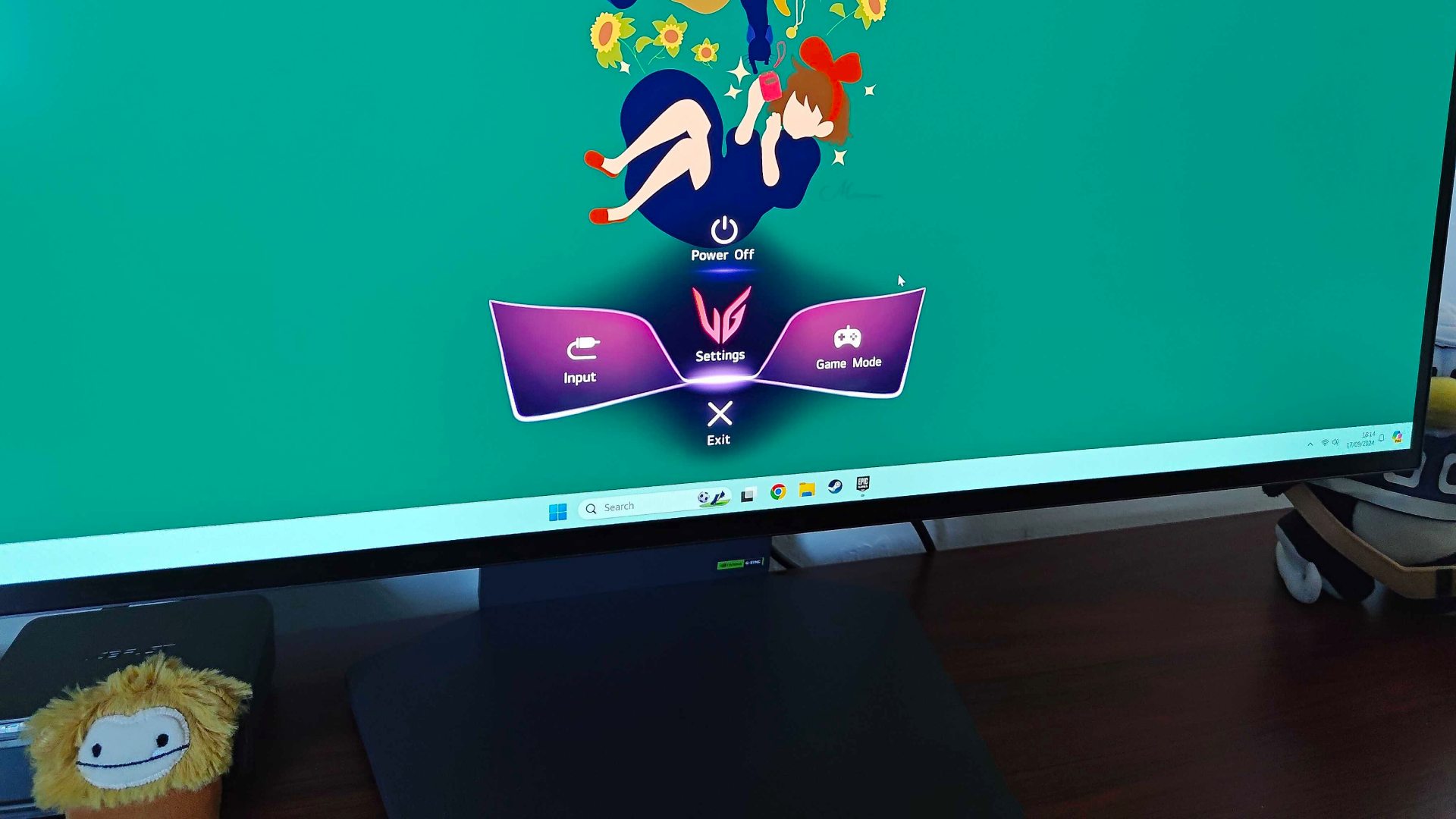
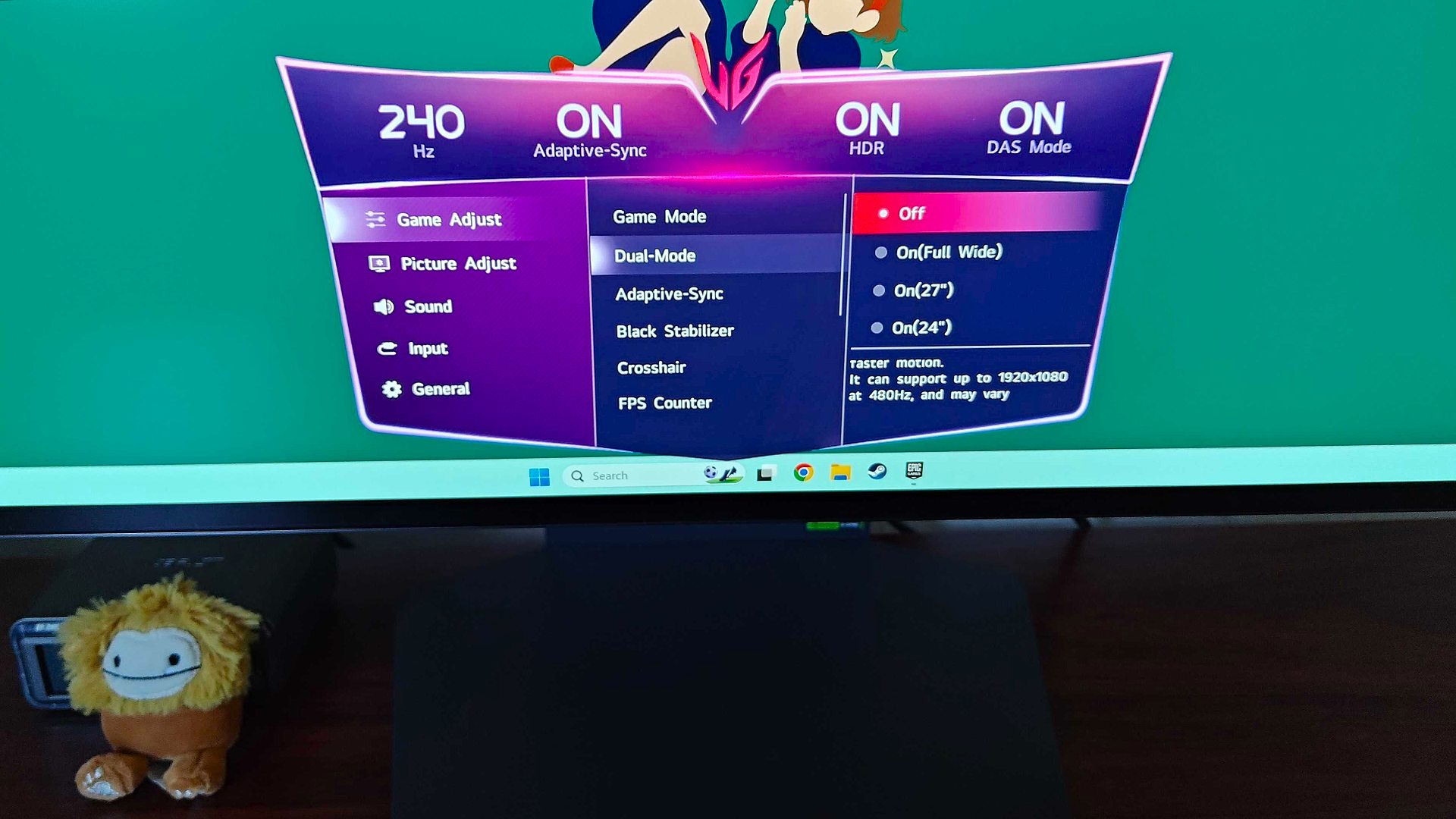
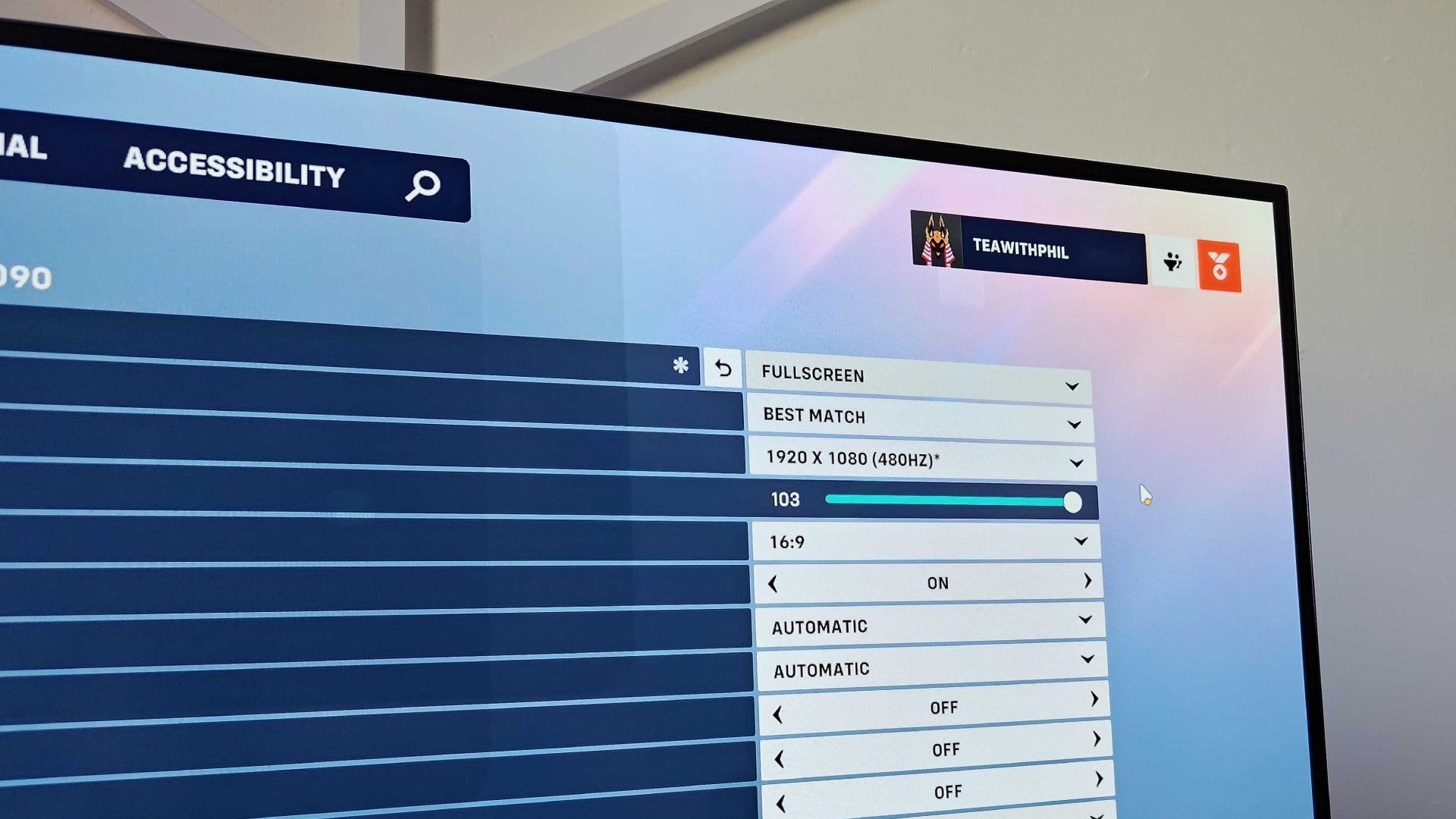
LG’s show-stopping dual resolution mode naturally dominates the UltraGear 32GS95UE-B features conversation. It’s not the only monitor that can switch specs on the fly, with the Alienware AW2725QF offering a similar 4K 180Hz and 1080p 360Hz setup. However, at the time of writing, there are only two screens that can pull off UHD at 240Hz and fall just short of 500Hz at full HD, making LG’s model somewhat special. Funnily enough, the other monitor is the Asus ROG Swift OLED PG32UCDP, which just so happens to use the exact same WOLED panel under the hood.
Impressive stuff, but it’s LG’s instant toggle that helps the monitor nail the feature’s usability. Pressing the button underneath the bezel switches the screen’s resolution in less than five seconds, and no additional manual intervention is required. I genuinely believe this approach should be used by all monitor makers going forward, as it’d save esports enthusiasts from having to opt for one-trick full HD pony panels with an elevated refresh rate. Admittedly, you’re paying a lot more for a display that can cater to both playstyles, but the space-saving benefits and convenience are worth the investment.
In addition to its monitor mode switching magic, LG’s screen packs all the perks you’d expect within its OSD, including crosshairs, black stabilization, and a whole host of OLED protection options. With pixel shifting, screen cleaning, and plenty of preventative measures to hand, it’s hard to imagine issues like screen burn ever unexpectedly cropping up. I’d still avoid leaving brightness on full with static elements for hours on end, but unless you’re running a fast food joint’s menu, that realistically shouldn’t happen.
Outside of PC usage, the UltraGear 32GS95UE-B has plenty more going for it, including a respectable set of “Pixel Sound” 2 x 10W stereo speakers with DTS Virtual X support. That’s fantastic news for any of you hunting for a PS5 monitor, as it’ll enable you to use it like a small-scale gaming TV.
Performance

I started testing the LG UltraGear 32GS95UE-B at an impeccable time, as it was next on my list after AOC’s 540Hz speed demon. I wasn’t initially convinced that a monitor with a secondary 480Hz mode would be able to leave as big an impression, but it only took a few rounds in Overwatch 2 to prove me wrong. Better still, the improved contrast of its OLED panel over the typical TN tech in full HD high refresh rate displays serves as a visually striking cherry on top.
Let’s kick things off with 1080p 480Hz performance. Whenever I’ve used esports enthusiast screens for shooters in the past, the caveats are painfully obvious. Yes, you’re getting blisteringly fast visuals that not many other monitors can achieve, but it comes at the expense of contrast and colors. When soaring through each match as Pharah in Overwatch 2, each map looked truly vibrant despite also being able to dart into battle with an exceptional degree of responsiveness.
That 0.03ms and 480Hz combo also felt amazing in Halo Infinite, particularly when it comes to whipping around to take a shot. The sensational speed provided by this high refresh rate makes a bigger difference than I’d have imagined, with matching frame rates leading to incredibly accurate and slick results. If I’m being real with you, I don’t think I can really tell the difference between AOC’s 540Hz panel and this screen, other than the fact everything looks far prettier.



On that note, the 32GS95UE-B is equally monstrous at 4K 240Hz, packing the exact sort of punch you’d expect from a cutting-edge screen in 2024. At this stage, I’m pretty well turned in visually to my selection of benchmark games, but Cyberpunk 2077 completely caught me off guard. LG’s excellent OLED tech excels when paired with UHD resolutions, building upon the vivid visuals of screens like the Dough Spectrum Black. HDR is also out to impress, with each reflection and glowing sign bouncing off of CD Projekt Red’s metropolis in the most immersive way possible.
To push those colors, I also jumped back into Another Crab’s Treasure, as it’s probably the most vibrant outing in my backlog. Even without professionally calibrating LG’s screen, the panel manages to present exceptionally accurate-looking colors that feel remarkably striking. If younger me could see what technology can do for colorful adventures in 2024, they’d probably end up never going outside (I live in Scotland and it’s gray 99% of the time).


For funsies, I then decided to dive head first into the exact opposite kind of game – Warhammer 40,000: Space Marine 2. The murky landscapes featured in the shooter feel brilliantly balanced thanks to the panel’s superb contrast abilities, with any color that does exist in the jungles of Kadaku being anything but lost. It’s arguably easy for a screen to shine using bright colors, but for a monitor to look great displaying grays and dark screens? That’s a solid feat.
I’ve used many panels at this point, and while you’d expect this model to trump mini LED alternatives like the Lenovo Legion Y34wz-30, this screen goes above and beyond even its closest OLED rivals. The Samsung Odyssey OLED G6 is on pretty even footing with this screen, but a light bump to brightness gives LG the edge here. That said, it’s perhaps more appropriate to compare this model to the 32-inch OLED G8, so I’ll make sure to provide some comparative notes once I get my hands on one.
Should you buy the LG UltraGear 32GS95UE-B?

I can say with certainty that the LG UltraGear 32GS95UE-B is the most versatile gaming monitor I’ve tested yet. That’s in large thanks to its fantastic dual resolution mode that helps the screen provide exceptional 4K 240Hz and 1080p 480Hz results. However, it’s worth shouting about this 32-inch display OLED prowess too, as LG has managed to set a new fidelity bar for rivals to reach.
If you’re looking for an OLED display that’ll have your back no matter what genre you’re playing, the LG UltraGear 32GS95UE-B is well worth a look. For $100 less than something like the Samsung Odyssey OLED G8, you’re getting a panel that can rival the fastest and best-looking monitors out there, and while it’s still expensive, its specs should survive at least a few PC and console generations.
How I tested the LG UltraGear 32GS95UE-B
For a month, I used the LG UltraGear 32GS95UE-B as my main monitor for playing games and general PC usage. During that time, I used set benchmark games like Overwatch 2, Halo Infinite, and Cyberpunk 2077 to test resolution, refresh rate, and general responsiveness. In between, I also played Another Crab’s Treasure and Warhammer 40,000: Space Marine 2 while taking notes regarding the screen’s colors, contrast, and fidelity.
For more information on how we test gaming monitors, have a look at our GamesRadar+ hardware policy.
Looking for more screens? Check out the best 4K monitor for gaming and the best curved monitor. Alternatively, swing by the best gaming TV for living room options.

Phil is currently the Hardware Editor at GamesRadar+ who specialises in retro gaming, the best gaming handhelds like the Steam Deck, and more modern components like graphics cards. Having spent years offering up classic console advice and over a decade as a gaming journalist for big names like TechRadar, The Daily Star, the BBC, Den of Geek, and many more, Phil now dedicates their days to covering the latest news and offering up invaluable setup advice.



