GamesRadar+ Verdict
The Secretlab Heavy Duty Monitor Arm can lift even the chonkiest displays out there, and its design puts most traditional VESA mounts to shame. Its price will prevent it from reaching many gaming desks, but if you’ve got a Magnus Pro and a hefty screen, picking this arm up could solve your surface space woes.
Pros
- +
Incredibly sturdy
- +
Smooth moves
- +
Easy to assemble
- +
Clever cable management
Cons
- -
Comes with a premium price tag
Why you can trust GamesRadar+
I can’t lie, part of me was dreading testing the new Secretlab Heavy Duty Monitor Arm. While I spent many days in a previous career up a very tall ladder fitting large TVs to precarious VESA mounts, something about trying to secure pricey panels and ultrawide screens without a stand gives me anxiety. Now that I’m on the other side of this review, I can safely say those fears were completely unfounded, and it’s all thanks to the tremendous design and abilities of Secretlab’s latest gaming desk add-on.
Coming in at an eyewatering $350 / £299, the Secretlab Heavy Duty Monitor Arm is more expensive than many of the best gaming desks, at least on the budget side of things. So, I don’t blame you if you can’t see the sense in spending that amount on something that’ll merely hold a gaming monitor. The price starts to make more sense when you consider how much it’ll elevate your setup, especially when paired with a juggernaut surface like the Secretlab Magnus Pro. After all, what’s the point in splashing out on large workstations if you’ve got bulky displays dominating available space?
I’ve messed with various monitor and TV mounts over the years and I’m still in awe at the Secretlab Heavy Duty Monitor Arm. You’d half expect a mount like this to either have to compromise on maneuverability or stability when holding weighty panels, but using it feels like pulling around a regular lightweight screen. Not to mention I was able to fit the heaviest screen I have to hand right now within seconds without any strain, even though it’s been giving me a workout lugging it around the office for weeks now.
| Weight capacity | 8kg - 16kg (17.6lbs - 35.2lbs) |
| Screen size capacity | 34-inch to 57-inch |
| Height range | 195mm - 460mm (7.6-inch to 18.1-inch) |
| Tilt range | +20°/-20° |
| Screen swivel range | +90°/-90° |
| Screen rotation | +90°/-90° |
| Extended arm reach | 530mm / 20.8-inch |
Assembly

Secretlab knows a thing or two about pleasant assembly processes, and the Heavy Duty Monitor Arm is a breeze to put together. Effectively, the kit is made up of three parts and a VESA plate for the back of your chosen screen, and even the latter uses M3 standoffs rather than fiddly screws.
Everything you’ll need to put Secretlab’s arm together comes in within its extremely well-presented box, and the kit features the same style of beautiful manual as the company’s desks. If you follow its instructions from start to finish, you’ll find yourself fitting everything in a delightful order that avoids frustration, strain, or any setup shenanigans. I’m not ashamed to admit that the kind of brain I have often leads to chaos when building virtually anything, and I came out the other side of this project stress-free.



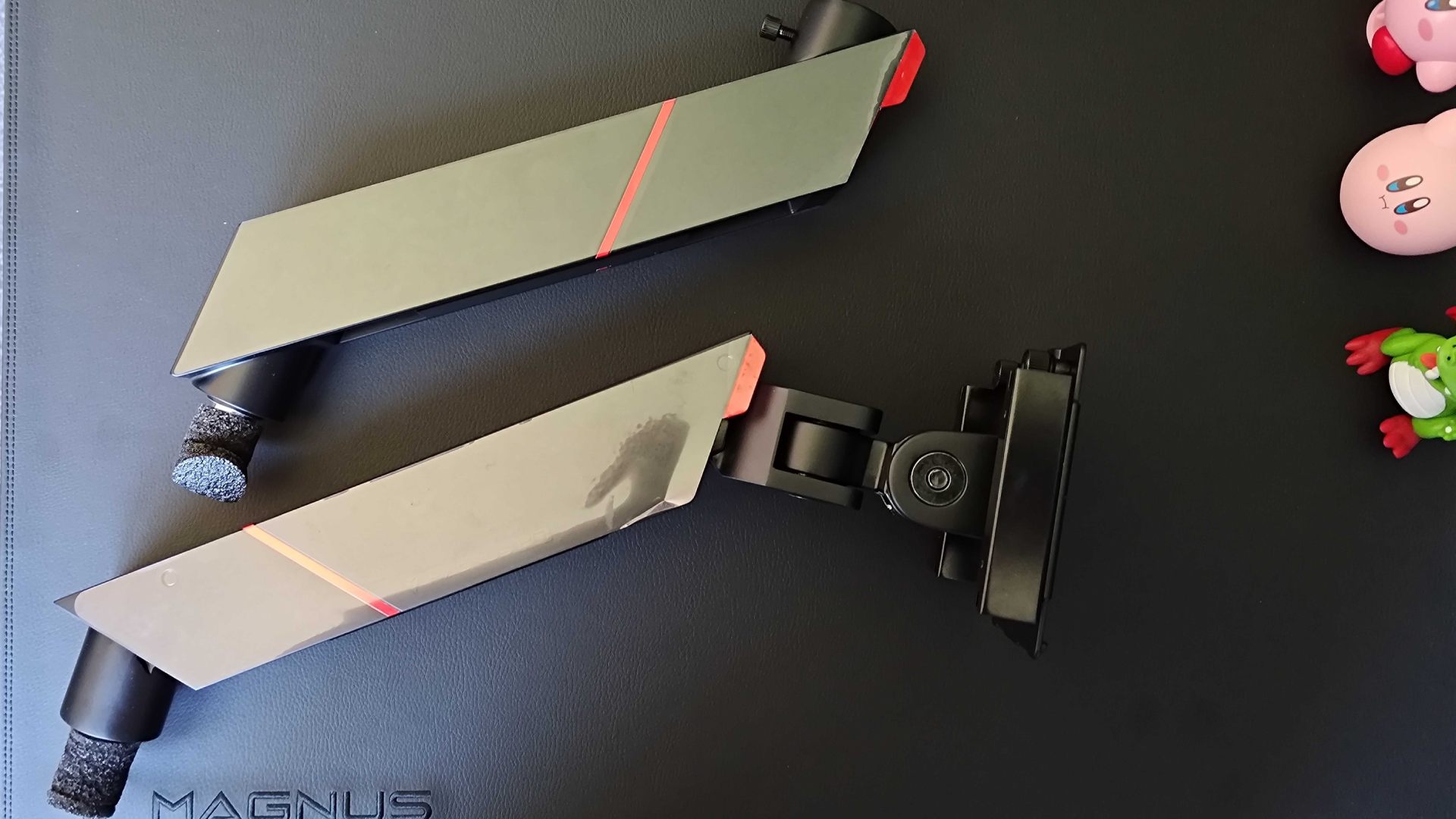

The main base is designed to suit the back of the company’s desks, and I used a Secretlab Magnus Pro XL specifically for testing. The base of the Heavy Duty Monitor Arm uses a clamp that can be tightened from the top using a hex screwdriver, and getting everything into position was child’s play. At no point did I doubt whether the base was secured tightly enough, which really set the tone for the rest of the process. The design of the base also means it should fit nicely on alternative desks too like the Flexispot E7 Pro, providing they’re capable of carrying heavier loads.
Both sections of the movable arm and the base slot into each other using round connectors, which in turn are secured with hex thumb screws. You can simply tighten both bolts by hand, but you can use an Allen key instead. Just like that, you’ll end up with a monitor arm that’s almost good to go, with the final step being to fit a screen.
I wasn’t being melodramatic when I said I was dreading this review, but it was largely my fault. The screen I’m using with this arm is the Philips Evnia 42M2N8900 – my favorite large PS5 monitor that also weighs 30.51 lbs / 13.84 kg without a stand. For context, even ultrawide monitors like the Samsung Odyssey OLED G9 are slightly lighter than that, but alas, that didn’t remotely matter thanks to Secretlab’s quick-fit VESA plate design. With the back section attached to the screen, I was able to pop it straight on the arm and then fasten two M3 bolts at the top to finish the job.
Design


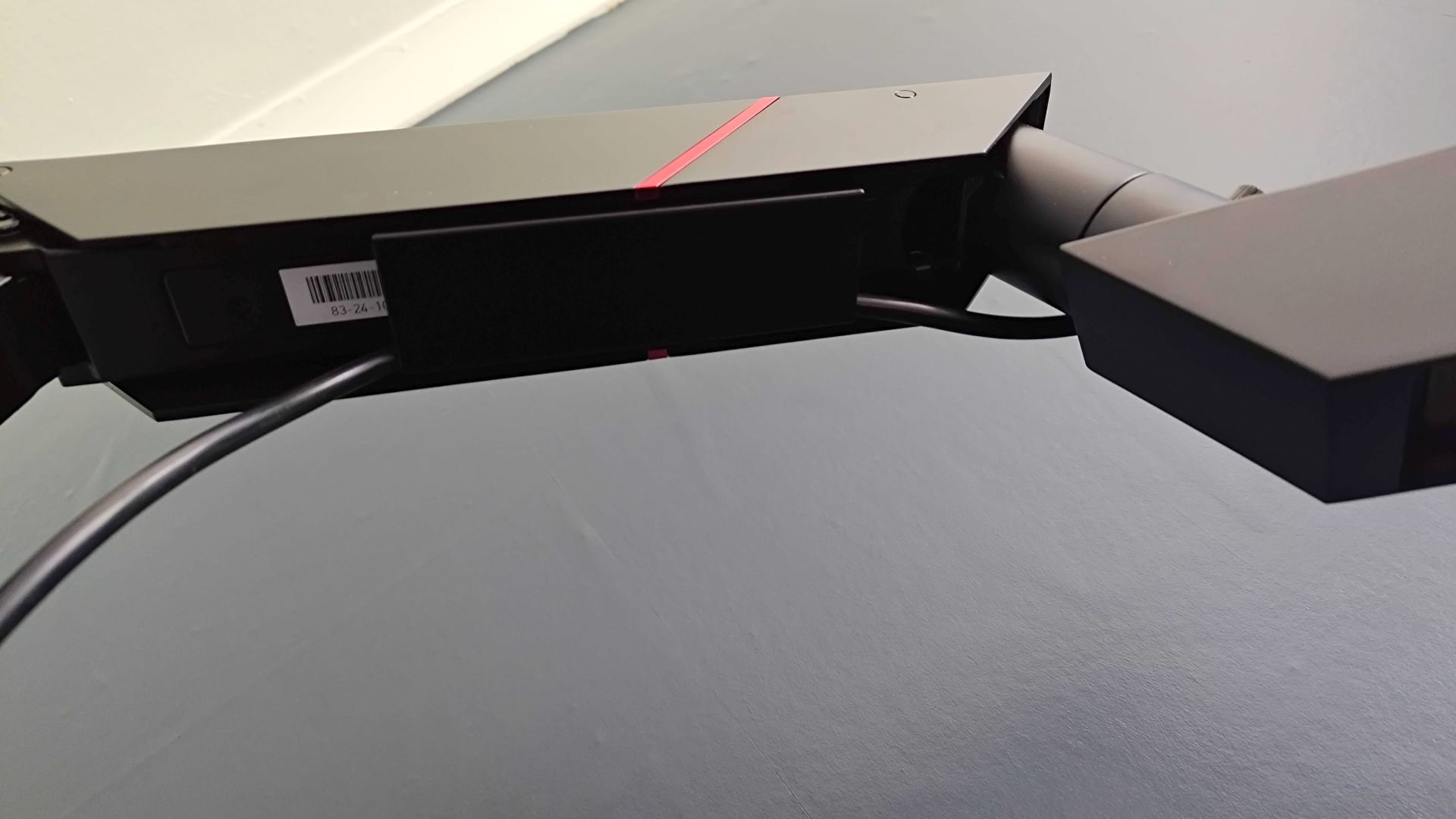
The assembly experience would have been a completely different story if it weren’t for Secretlab’s design prowess. Every inch of the Heavy Duty Monitor arm feels well thought out, which in turn helps avoid any awkward situations or doubts over whether it’ll hold your premium panel. Nothing wiggles, wobbles, or facilitates any doubt if you tighten the minimal number of bolts required, and the arm’s metal body feels just as sturdy as the company’s desks.
Of course, build quality isn’t the only inherited trait here, as this arm will even help conceal cables to the same degree. You’ll be able to tuck any trailing power cords into the arm itself using magnetic plates, making it easy to reconfigure anything if you end up wanting to use different connectors or systems. There’s a surprising amount of room for wires under the arm’s magnetic compartment, so if you care about cable management you’ll be able to hide everything without hampering maneuverability.
On that note, this arm is a joy to move around, with large back handles providing a way to push and pull panels regardless of weight. The cable management system means you won’t need to worry about yanking consoles or PCs when extending things outwards, and it can come out pretty far considering the weight it's bearing. If you do feel like some extra tension is needed, there’s a handy screw on the upper arm complete with a built-in gauge so that you don’t crank things too high.
Performance

I’ve been using the Secretlab Heavy Duty Monitor arm for over a week, and it has changed the way I think about big screens. Largely, the level of reliable versatility provided by the mount now has me thinking about huge monitors as movable, adaptable, and elegant rather than something that has to live like a static lump on your desk. I’m actually considering using the arm in a setup that’ll suit both a traditional desktop layout (for when I feel like pretending I’m hot on mouse and keys) and kicking back with a controller, something I previously thought would compromise both scenarios.
Picture the scene – you’ve got a busy day on the cards working from home, requiring multiple monitors and the need for an extra large screen. You might even need to pivot the big panel vertically if you need to spend some time in the cells with complex spreadsheets, resulting in a setup that doesn’t exactly scream ‘cozy night of gaming’. However, once you sign off for the night, you’ll be able to pull your big display out towards you in any direction and relax on your gaming chair without messing with tomorrow’s productivity workstation.
The fact that Secretlab Heavy Duty Monitor arm can provide just that while not requiring anything disruptive or strenuous is frankly incredible, and it’s only possible thanks to its strength and smooth moves. Sure, you could just mount your screen onto the wall, but I’d argue that the static approach affects performance in terms of versatility, and if you’re going to invest more into your hybrid office than your living room, you’d be better off embracing adaptability.
Should you buy the Secretlab Heavy Duty Monitor Arm?

Players who own a hulking gaming monitor have a lot of gain from picking up the Secretlab Heavy Duty Monitor Arm. Whether you’re looking to maximize desktop space or an easier way to move your screen around, this mount will fulfill your needs and put any weight-related fears to rest.
I am wary that the Heavy Duty Monitor Arm’s price places it well out of reach for some, not to mention it’s best suited to those of you who’ve already invested in the Secretlab’s ecosystem. Still, if it’s an Olympic mount for monstrous screens you’re after, this is it, and being able to swing around your extra-large display is going to make a massive difference.
How I tested the Secretlab Heavy Duty Monitor Arm
Over the course of a week, I assembled, tested, and assessed the capabilities of the Secretlab Heavy Duty Monitor Arm using a Philips Evnia 42M2N8900 display and a Magnus Pro XL desk. During that time, I moved the screen to various positions to test stability, strength, and movability while also using the arm to manage cables and build upon an evolving setup.
For more information on how we test gaming-related equipment, swing by our GamesRadar+ Hardware policy for more information.
Looking for a monitor you can mount? Check out the best 4K monitors for gaming and best curved monitors. Alternatively, swing by the best standing desk if it’s a new surface you’re looking for.

I’ve been messing around with PCs, video game consoles, and tech since before I could speak. Don’t get me wrong, I kickstarted my relationship with technology by jamming a Hot Wheels double-decker bus into my parent’s VCR, but we all have to start somewhere. I even somehow managed to become a walking, talking buyer’s guide at my teenage supermarket job, which helped me accept my career fate. So, rather than try to realise my musician dreams, or see out my University degree, I started running my own retro pop culture site and writing about video games and tech for the likes of TechRadar, The Daily Star, and the BBC before eventually ending up with a job covering graphics card shenanigans at PCGamesN. Now, I’m your friendly neighbourhood Hardware Editor at GamesRadar, and it’s my job to make sure you can kick butt in all your favourite games using the best gaming hardware, whether you’re a sucker for handhelds like the Steam Deck and Nintendo Switch or a hardcore gaming PC enthusiast.



