GamesRadar+ Verdict
The Sony Inzone M10S is out to impress with its 1440p 480Hz abilities, providing an excellent refresh rate punch while still pulling off QHD. While it’s not quite as console-friendly as its M9 siblings and is a bit too close to 4K rivals in price, I’d recommend this screen to FPS players who are tired of 1080p.
Pros
- +
1440p 480Hz abilities
- +
Slick pedestal stand and pivot
- +
Vibrant OLED panel
- +
Decent HDR results
Cons
- -
Not much cheaper than dual-resolution models
Why you can trust GamesRadar+
Striking a balance with gaming monitor specs can be tricky, but the Sony Inzone M10S is out to win over QHD gamers and FPS enthusiasts alike. While I have slight reservations about its price, and whether everyone is going to care for a faster-than-average 1440p OLED display, it has certainly changed the way I play competitive shooters within the space of a month.
Just as I was making peace with playing Overwatch 2 and other FPS games at 1080p to hit higher refresh rates, the Sony Inzone M10S came along and ruined it all. The 27-inch display certainly isn’t the only 480Hz screen in the best gaming monitor ring in 2025, but you’ll struggle to find alternatives that can also hit 1440p. Are you going to actually get the time in shooters to smell the QHD roses? Potentially not, but this screen is instead for those of you who get irritated at noticing full HD warts in between fighting for your life.
Coming in at $1,099.99 / £1,199, you’re paying a premium for the 1440p 480Hz experience the Sony Inzone M10S has to offer. Keep in mind we’re talking about an OLED panel here, so colors and contrast have a natural edge over TN and IPS displays. Still, you’ll want to ask yourself whether you truly have the need for speed before paying over a grand for this display, as 360Hz alternatives like the Samsung Odyssey G6 are kicking around for under $800.
| Specs | Sony Inzone M10S |
| Price | $1,099.99 / £1,199 |
| Panel type | OLED |
| Screen size | 27-inch |
| Aspect ratio | 16:9 |
| Resolution | 2560 x 1440 |
| Refresh rate | 480Hz |
| Brightness | 1,300 nits |
| Viewing angles | 178°/178° |
| Contrast ratio | 1500000 : 1 |
| Ports | 1 x HDMI 2.1, 2 x DisplayPort 1.4, 2 x USB ports |
Design

OLED gaming monitors are all starting to look nearly identical, but the Sony Inzone M10S commendably goes out of its way to look different. In sheer defiance of the pentagonal pedestal included with so many displays these days, the M10S is propped up by a low-profile circular disc fixed to an angled plinth. The minimalist vibe really ties in with the competitive nature of this screen, and while it feels like the objective is to feature minimal distractions, I also happen to think it looks pretty snazzy.
It’s probably worth touching on the fact Sony collaborated with the esports team Fnatic to create the Inzone M10S. The squad effectively provided the company with insights into how they play competitive matches in addition to design ideas that would directly benefit those scenarios. It’s the whole “play like an esports star” pitch you’ll see with many peripherals these days, so it makes sense that a 480Hz screen is getting the same treatment. For what it's worth, I do think some of the sensibilities added to the display do work in its favor, especially if you’re serious about your shooters and want zero visual distractions.


All the Inzone M10S’ guts are packed into an oval hump at the back, with the rest of the screen getting to enjoy that usual OLED wafer-thin profile. That same section also has a shadow lip underneath, serving as a home for the monitor’s single HDMI 2.1, dual DisplayPort 1.4, and USB ports. You’ll be able to feed all of these through an oval hole in the stand, which works pretty well considering it’s the bare minimum required to combat wires.
The Inzone M10S is once again making me contend with a fiddly joystick nub. It’s accompanied by a large concave button for power on the bottom right, but you’ll mostly be using the annoying plastic nipple to navigate the screen’s OSD and change source. It’s not the worst I’ve used from a usability standpoint, and it’s easy enough to swan around the display’s menus with directional certainty. I just wish the idea of including remotes would stick, or perhaps some clever clogs can come up with a way of controlling OSD options in a way fit for 2025.
Weekly digests, tales from the communities you love, and more
Features

If you enjoy a great monitor stand, the Inzone M10S could be worth a look for that alone. That pedestal with the low-profile circular base isn’t just a pretty face - it boasts a 360-degree swivel that feels tremendous to maneuver. Sony already caught my attention with this feature during a pre-release demo.t looked incredibly smooth to move and I can confirm that to be absolutely the case. Pivoting the screen is nearly effortless, with the whole effect feeling like the display is mounted to the surface of your desk.
Height and tilt adjustment isn’t quite as slick, but can still be achieved using one hand and minimal effort. Considering I’ve used screens that either skimp on any sort of adjustability or stick with the bare minimum, it feels like Sony has gone all out with the Inzone M10S. That in itself helps distance it from the console market a little and move into the PC scene, which is a smart move seeing as Sony is normally associated with the former.
That approach carries through to its less physical features too, as the Inzone M10S is packing plenty of niche tricks that once again cater to competitive gaming. The one that sticks out to me as perhaps the least conventional is the screen’s 24.5-inch mode. This isn’t the first time I’ve encountered the setting, and it’s used in some screens to enable higher refresh rates by dialing back resolution. In this instance, it’s all about adjusting the viewpoint so that it’s scaled just right to competitive standards on the 27-inch panel, as you’ll be enjoying 480Hz regardless.
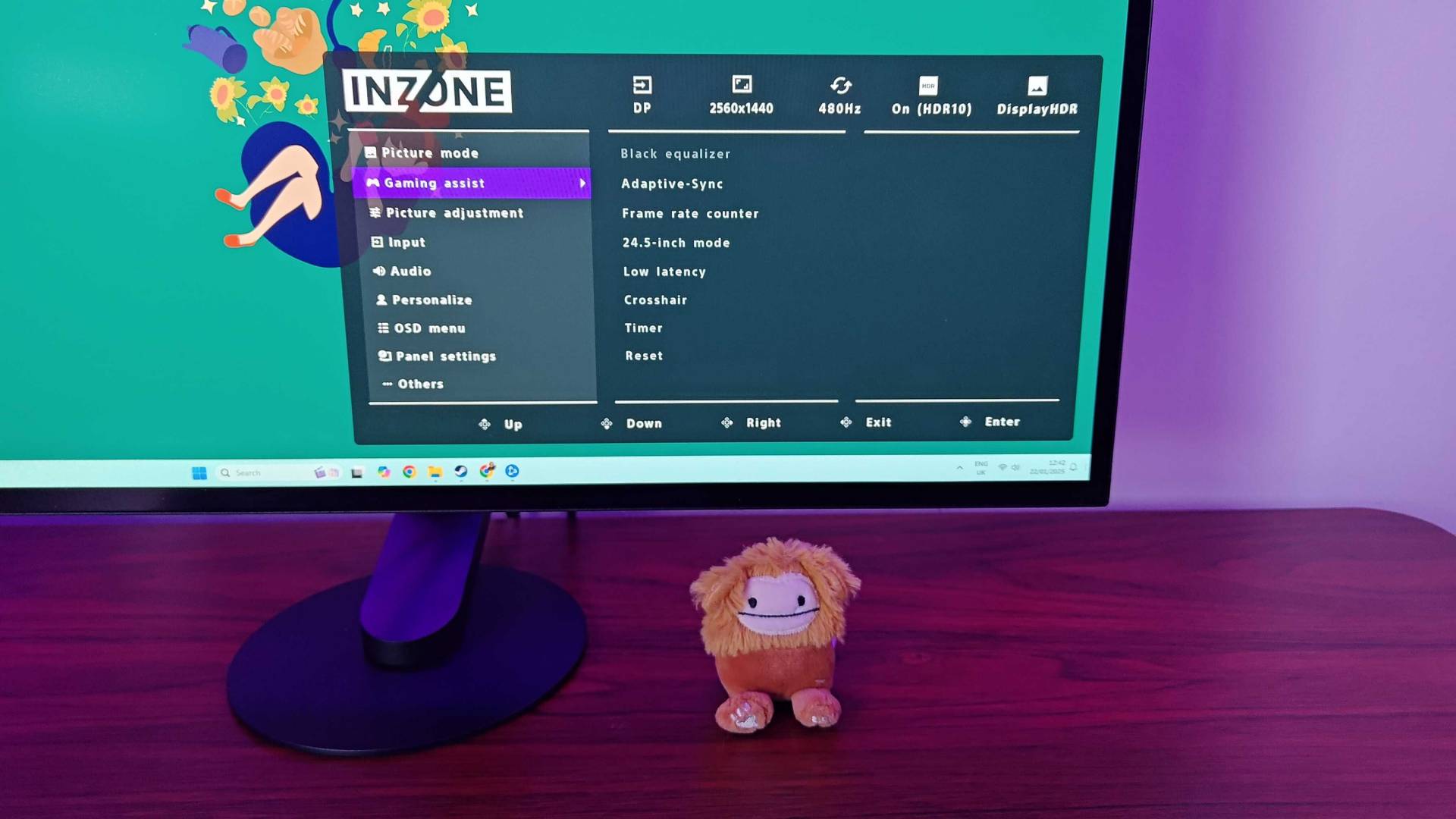
Moving onto what the OSD has to offer, you’ll find the usual array of visual profiles, adjustment options, Nvidia G-Sync dials, and OLED protection functions stowed away within. The picture mode menu includes both an FPS Pro and FPS Pro+ option, which also draws on Fnatics expertise to set contrast and colors to benefit competitive visibility. You’ll have to switch HDR off to access these two features, though, so keep that in mind if you’re struggling to switch them on.
Of course, the M10S is now also compatible with Sony’s Inzone Hub for Windows. The app effectively adds all the monitor’s settings into one place while also allowing you to import and export all your tweaks. I much prefer messing around with options using a mouse than trying to just use the OSD and joystick, not least because it helps with checking over everything in the instance that something doesn’t feel quite right.
It’s nice to see that Sony is on the ball with OLED protective measures. Options like pixel shift and panel refresh are on hand to ensure you’re not haunted by any static overlays or HUDs down the road, as playing at 480Hz means there’s a greater risk of burn-in. That’s not to say burn is guaranteed to happen if you look after the screen and use Sony’s extra features, but there’s a reason these options are mandatory when it comes to these kinds of panels.
Performance

The Sony Inzone M10S offers up monstrous specs on paper and now that I’ve spent a month playing fast-paced shooters on the screen, I can confirm its visuals hold up. The panel’s 480Hz refresh rate and 0.01ms response time have made all the difference to my personal performance in the likes of Overwatch 2, all while its 1440p capabilities keep everything looking crisper than 1080p dual-screen competitors.
I normally main Pharah in Overwatch 2, and quickly getting out of dodge right after bombarding the enemy team felt easier than ever on Sony’s speedy screen. The slightest twitch can make all the difference to an aerial assault, especially when it comes to those riskier moves required in a clinch. Did I feel a bit lighter in the air using the 540Hz AOC AGON Pro AG246FK? Sure, but the TN panel’s slightly slower 0.05ms GtG specs mean that the Inzone has a tiny edge in terms of sheer responsiveness.
I also like to jump into Halo Infinite from time to time, which doesn’t quite benefit from the screen’s QHD 480Hz abilities seeing as its maximum frame rate is lower. Not to mention it takes a greater visual hit to boost fps anywhere near that level, leading to graphics that look worse than a Series S. That said, the OLED screen still provided my Spartan with enough speed to keep up with intensive matches, and the panel helps the shooter pop thanks to elevated contrast and colors.

Thankfully, I have been somewhat keeping up with the FPS times, as I’ve been jumping in and out of Marvel Rivals. The hero shooter feels pretty spectacular on the Inzone M10S, and it’s a game that certainly benefits from running at 1440p on a 480Hz OLED. The vibrant comic book visuals look explosive on Sony’s panel, and just like with Overwatch 2, you’re getting a level of responsiveness that’ll let you keep the heat up. I’m still easing myself into the game using Squirrel Girl, but I can already tell that some characters will be monstrous if played at this kind of speed.
Stepping back from the competitive side of things, it’s worth highlighting the Inzone M10S for detailed single-player abilities. Naturally, 4K monitors have an edge in terms of pixel density and overall sharpness, but the 27-inch display can switch from being a competitive multiplayer menace to a well-rounded QHD screen when required. For starters, the model’s 1,300 nits peak brightness and DisplayHDR 400 support have a lot to offer games where fidelity matters over speed, meaning you won’t have to ensure lackluster results when not in your go-to esports romp.

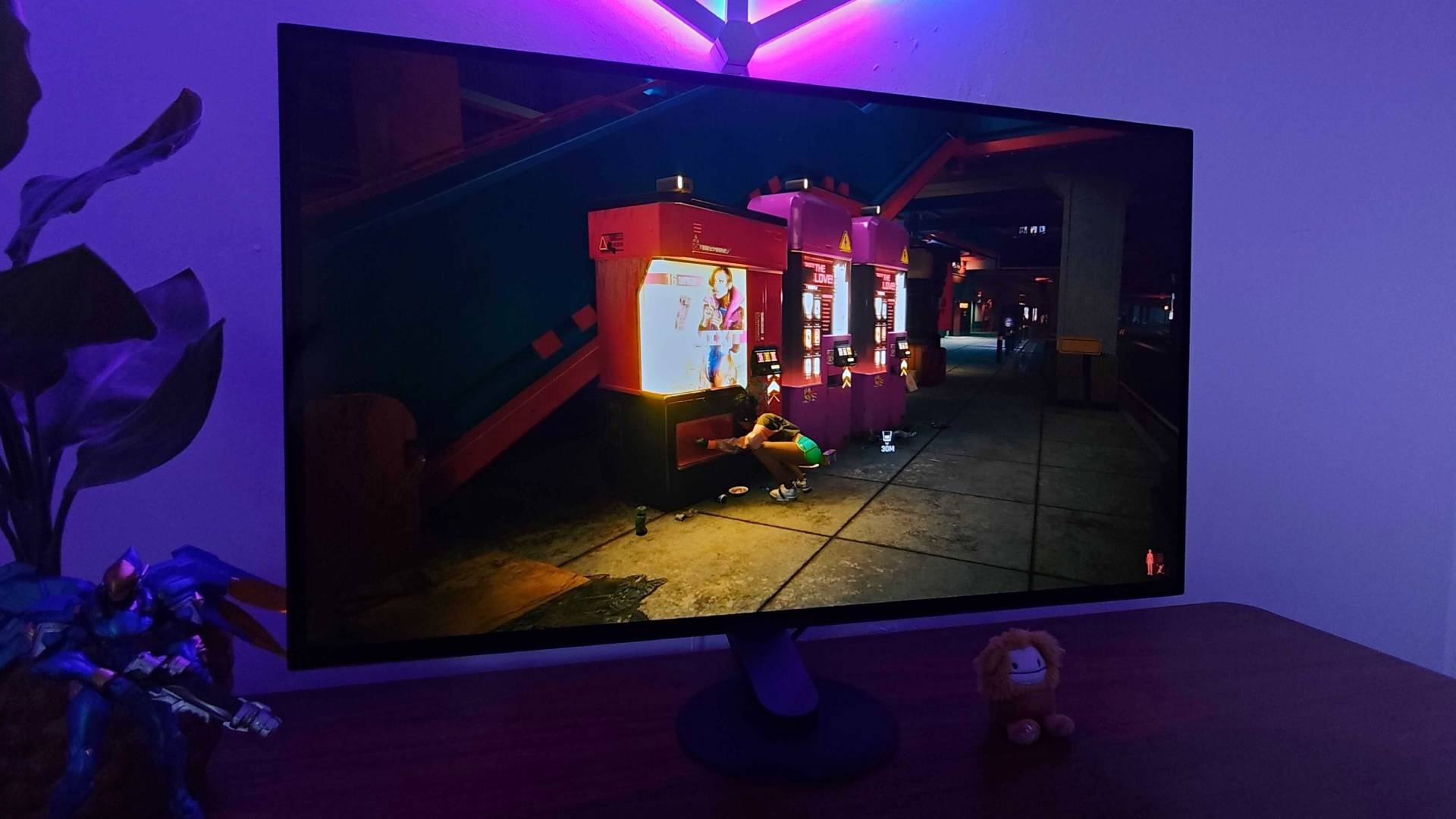
It’s still a shooter, but Cyberpunk 2077 always does a nice job of highlighting monitor abilities. The Inzone M10S manages to keep up some of my favorite OLED screens from last year with vibrant visuals and neat HDR flair, particularly when it comes to Night City’s scattering of neon lighting, reflective skyscrapers, and glowing car headlamps. I did notice that blacks weren’t quite as inky using the DisplayHDR profile, resulting in a less mesmerizing pop from some of the RPG’s more saturated elements. However, I found that switching to the RPG option helped in that regard, so it’s worth having a look at each profile in case there’s a better-suited option.
Should you buy the Sony Inzone M10S?

Out of all the esports-focussed gaming monitors out there, the Sony Inzone M10S certainly feels the most ambitious. By opting for a 1440p 480Hz panel, the company has pushed the QHD bar that bit higher in terms of resolution and refresh rate, all while still offering up excellent OLED abilities that’ll benefit your entire Steam library.
However, at $1,200 with more focus on competitive shooters than anything else, it’s hard to universally recommend the Sony Inzone M10S. Perhaps that’s why the 4K 240Hz Inzone M9 II exists, but with rivals like the LG UltraGear 32GS95UE-B serving up the best of both worlds using dual-resolution tricks, paying near the same for a QHD model is questionable. If Sony released one screen that could offer up UHD and 1080p, it could have captured the attention of PS5 Pro players and PC enthusiasts alike, as I’m pretty sure full HD wouldn’t have looked too soft on a 27-inch panel.
At the end of the day, the Sony Inzone M10S exists to help competitive players hit resolutions beyond 1080p while still embracing premium speeds. I have a lot of respect for those ambitions, and they might finally be the nail in the coffin for high refresh rate 1080p monitors. I’m not saying even faster full HD screens won’t rear their head once the RTX 5090 is available to buy and pushes frame rates to an all-time high, but I’m willing to bet 1440p 480Hz is enough for 99.9% of players right now.
How I tested the Sony Inzone M10S
For a month, I used the Sony Inzone M10S as my main gaming monitor. During that time, I played multiple sessions of Overwatch 2 and Marvel Rivals in addition to Halo Infinite to check the screen’s responsiveness, as well as played Cyberpunk 2077 with HDR enabled. During testing, I took note of the display fidelity and brightness capabilities in both competitive and single-player scenarios while also assessing the monitor’s general usability, features, and aesthetics.
For more information on how we test gaming monitors and other screens, check out our full GamesRadar+ hardware policy for a complete rundown.
Looking for more screen recommendations? Swing by the best 4K monitor for gaming and best curved monitor. Alternatively, take a peek at the best gaming TV for living room options.

Phil is currently the Hardware Editor at GamesRadar+ who specialises in retro gaming, the best gaming handhelds like the Steam Deck, and more modern components like graphics cards. Having spent years offering up classic console advice and over a decade as a gaming journalist for big names like TechRadar, The Daily Star, the BBC, Den of Geek, and many more, Phil now dedicates their days to covering the latest news and offering up invaluable setup advice.



