Here’s how to create a PS1 demake, and vote on what game gets the retro treatment next

In case the name didn’t give it away 98DEMAKE, demakes modern games to look like they came out in 1998. It’s a homage to the PS1 era of low poly models, postage stamp-sized textures and bushes that look like two pieces of cardboard slotted into each other.
You can see some of their work here, including The Last of Us, Far Cry 5, Dark Souls and vote for what they make next at the bottom of this article, but let’s take a look at 98DEMAKE’s take on Fallout 4:
The question is how do you actually make a game look like it’s 20 years old? I caught up with 98DEMAKE to find out more.
It all starts with the textures and because PS1 era games were built from such simple shapes, these textures (or the skin that goes over those shapes) have to do a lot of work. A well crafted texture can add the illusion of extra detail that’s essential when your character might just be a collection of long boxes with a face. “I use a base texture sheet I have ready to go, which incidentally has the same layout as the texture sheet for characters in Resident Evil 1,” explains 98DEMAKE. It’s a process that starts in photoshop with this:
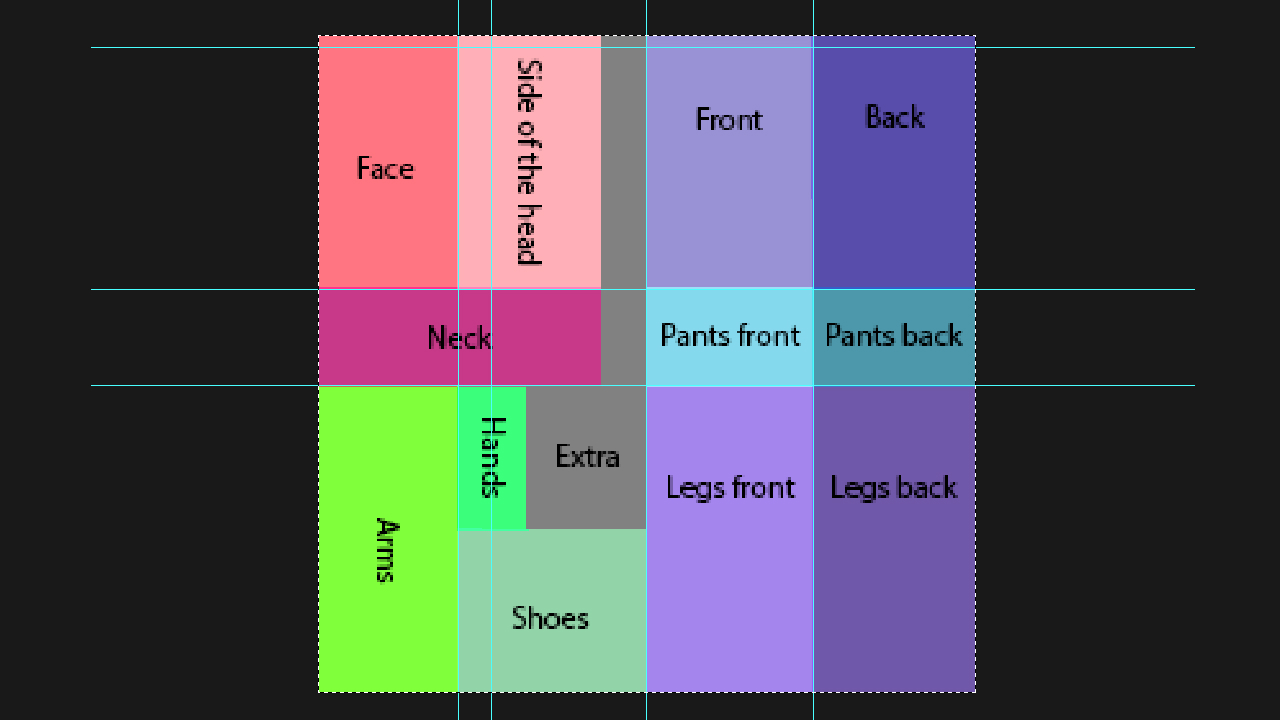
As you can see various regions correspond to different parts of the body. While it might not seem logical initially, computer games take this art and then wrap it around the right bits of the model. “Next step is scouring the internet for textures. I use screenshots, photos and if necessary, I'll paint the textures myself,” explains 98DEMAKE. In the case of the Fallout 4 demake, he says, “the textures for the sole survivor are a mostly from screenshots with painted hair.”
That gets you this:
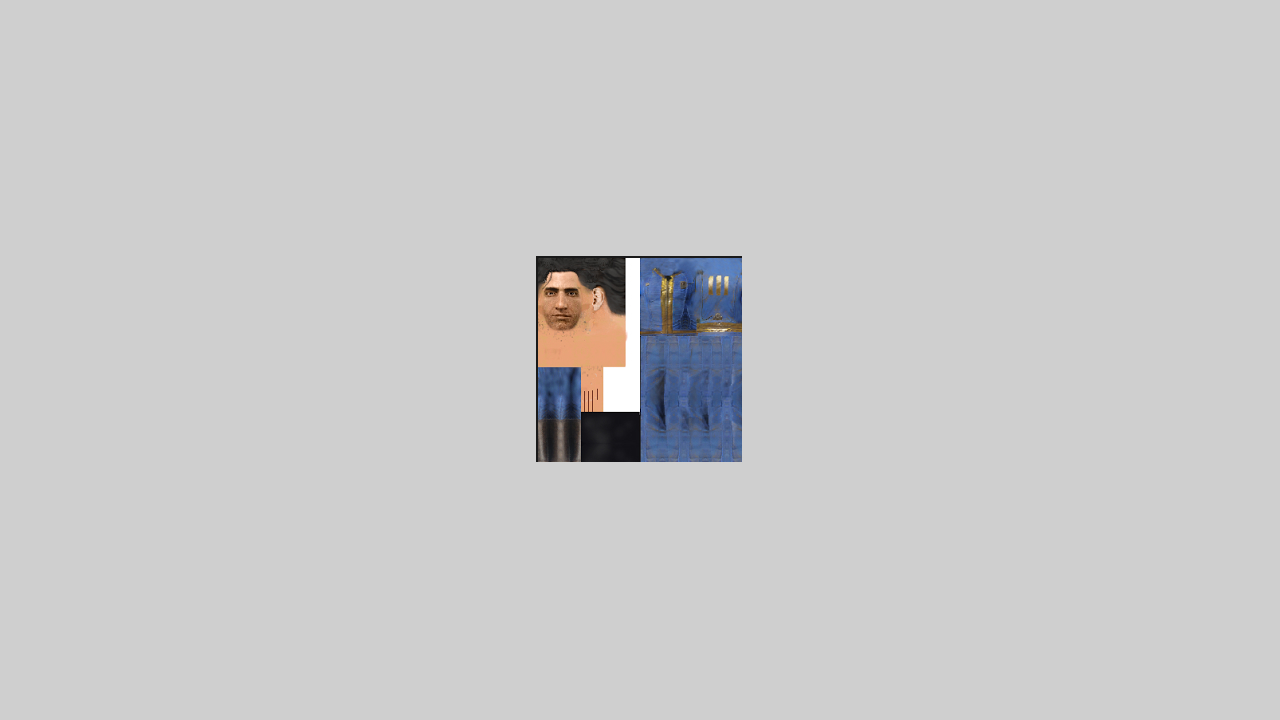
That’s not a mistake either, that’s actual size: 256 pixels by 256 pixels, which was the maximum texture size a PlayStation 1 could handle back in the day. The console only had a 2KB texture cache to deal with everything in the game, so it all had to be tiny. As a point of reference your Twitter profile pic alone is about 4KB.
Sign up to the GamesRadar+ Newsletter
Weekly digests, tales from the communities you love, and more
Before this texture can be used there’s a little processing that needs to be done, explains 98DEMAKE: “I would turn the texture from RGB to Indexed Colour with, in this case, 16 colours and no dithering. Which would be pretty average for the time and works for the pixelated look.
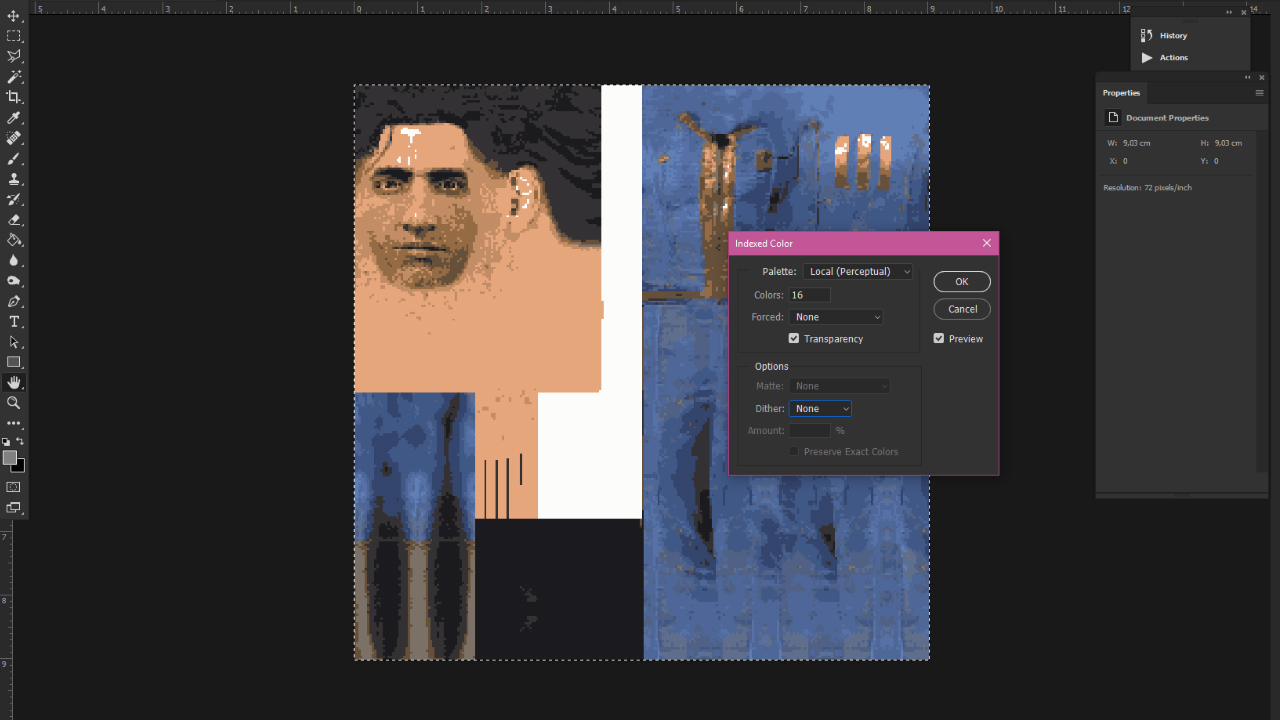
This is the basic process for human characters, but it changes from model to model, “For Codsworth and Dogmeat, I don't use the sheet, but just various tidbits,” say 98DEMAKE. They then also go through that same photoshop treatment to get the right pixelly retro effect.
With the texture created and processed it’s time to give it shape, which is done using Blender, an open source 3D modelling program. Here’s the basic shape for a human character:
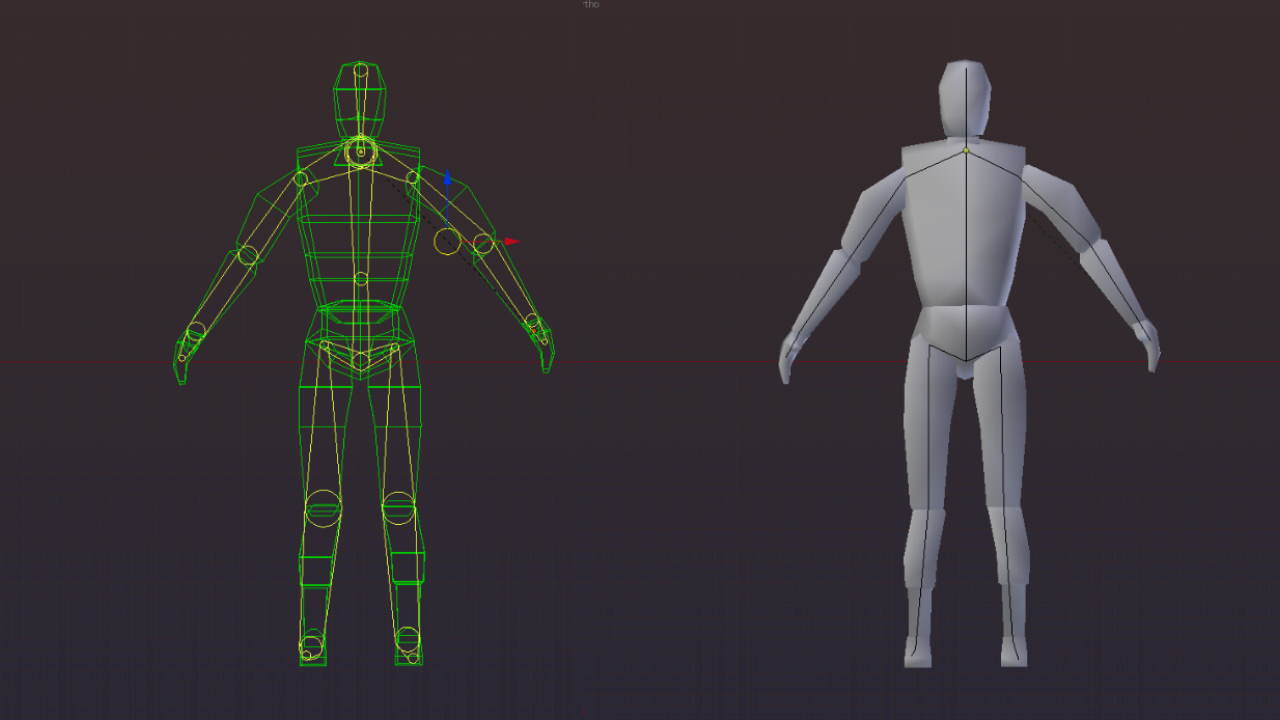
“It's a very low poly (354 faces), UV-mapped model with a basic armature,” explains 98DEMAKE. Which means it’s not made of many bits, ready to map a texture and capable of being posed into different positions.

It’s the same basic process for all the models used, with a few variations here and there, and a little fine tuning depending on what’s needed.

With the characters created, they just need somewhere to live and act out the game, which 98DEMAKE refers to as the sandbox. That starts as a simple flat area to build on, to which simple shape are added to create various props.
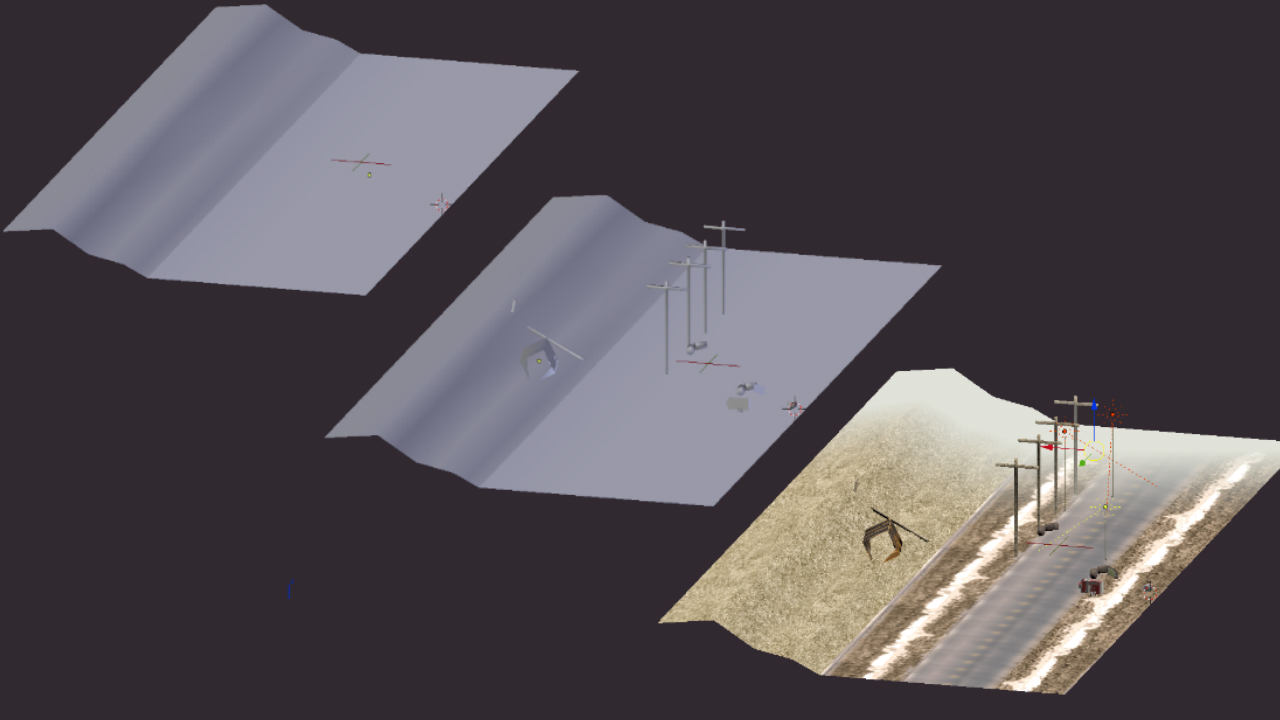
Those different props are then skinned with textures to become more recognisable objects in the background.


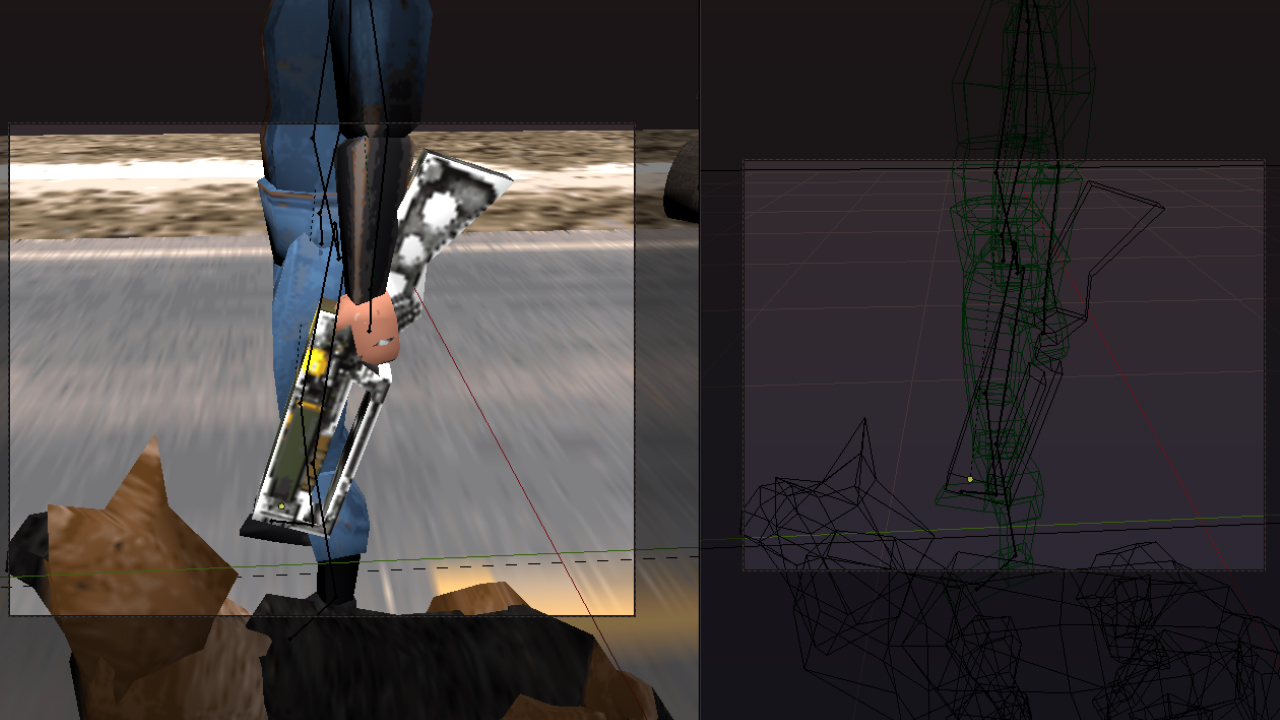
Much like the games of the time, the same scene can be used for different shots and areas. When PS1 games did that originally, it was to be as economical as possible with the available resources. Now it’s done to recreate the same effect.
Here’s the final set up. While it might look incomplete, a lot of old games (and modern ones) look like this if you pull the camera out. Developers only build what they need you to see and art, assets and props can cut off pretty brutally the moment they pass out the camera’s view.
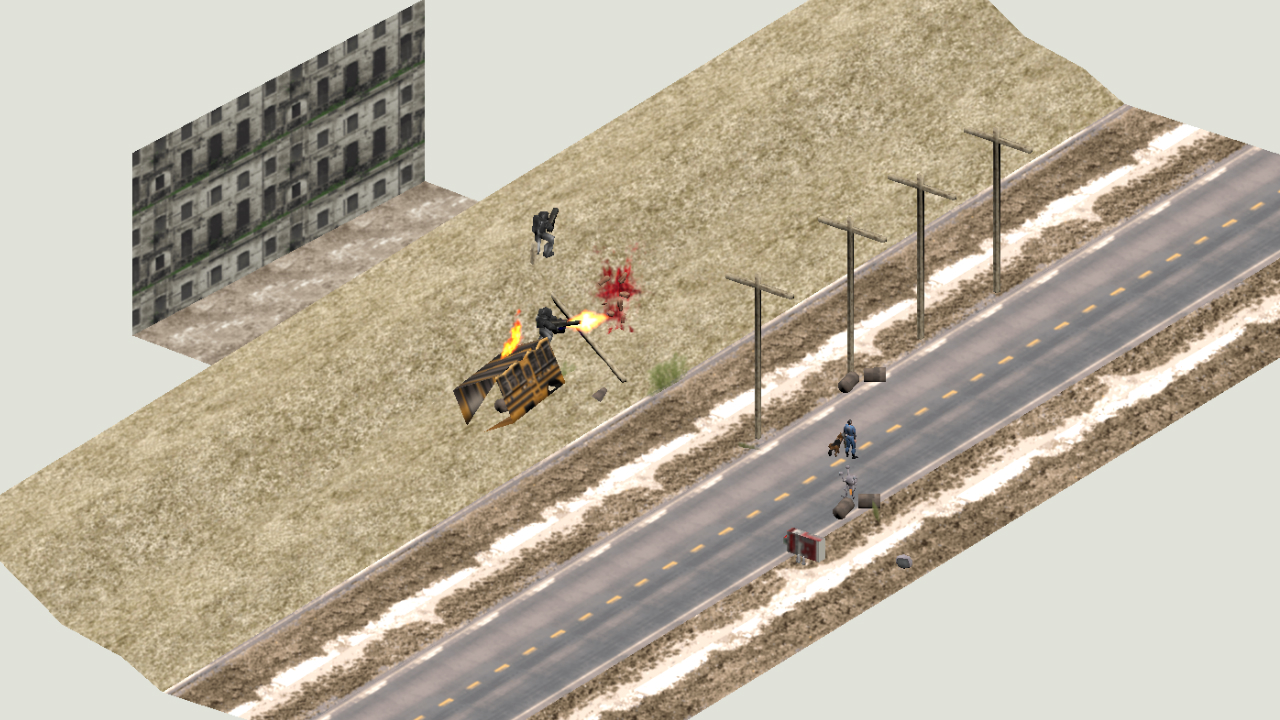
And here’s closer look at the Brotherhood of Steel who are created in more or less the same way as the main character, with variations for textures, modelling and armatures for posing. You can also get a closer look at the ‘special effects’ like the gun flash and blood which are “just transparent planes, with images on them”, a technique often used in older games.

All that’s left now is to render the scene out, using a few more tricks to really nail that PS1 vibe. Things like adding “mist and lowering [the] drawing distance” explains 98DEMAKE. Everything is then rendered out at a stunning 320x230 resolution, “the resolution PS1 rendered in,” he explains.

Get all that done and you have a pretty good recreation of a PlayStation 1 era game. Now, the fun part: if that all seems like too much hard work to you, then you can have a say in what 98DEMAKE does next. Take a look at the poll below and see what game you want rendered out in glorious PS1-o-vision. After a couple of days we’ll send the winner to 98DEMAKE and they’ll get to work, lovingly crafting it using all the stuff we’ve just talked about. Then just stay tuned to see the result.

I'm GamesRadar's Managing Editor for guides, which means I run GamesRadar's guides and tips content. I also write reviews, previews and features, largely about horror, action adventure, FPS and open world games. I previously worked on Kotaku, and the Official PlayStation Magazine and website.


