How to download Ring of Elysium for free, China's surprisingly fun answer to PUBG
Officially, Ring of Elysium is only available in Asian territories right now, but that doesn't mean you can't try it out before it formally hits the West.

You may have heard of Tencent. Based in Shenzhen, it's the largest gaming company in the world. It launched PUBG on mobile, has invested $15 million in bringing Fortnite to China, is helping Ubisoft publish its games in East Asia, and owns stakes in Activision, Riot, and many more household names in the industry.
The company is also working on its own Battle Royale game, Ring of Elysium, which is currently available as an Early Access title in the Asian market. The game unashamedly shares a lot of traits with PlayerUnknown's Battlegrounds, as 100 people parachute onto a shrinking island arena and scavenge for weapons and resources before duking it out to become the last combatant standing.
Ring of Elysium tips | Ring of Elysium map guide | Games like PUBG | Games like Fortnite | Best Ring of Elysium guns |
Despite its imitative identity, though, many are enjoying Ring of Elysium as a PUBG alternative, as it succeeds where that game has failed in a number of respects; offering a smoother and more optimised experience with greater weapon variety and tactical depth than Steam's number one title.
Better yet, there's still a way for Western audiences to get their hands on Ring of Elysium with a few simple steps that workaround the game's exclusivity to Asian territories, though things get more complex if you want to translate the game's language to English. I've tried out the process for myself, and can confirm that it works with no serious setbacks, so here's how to do it.
How to download Ring of Elysium
1. Get the Garena app
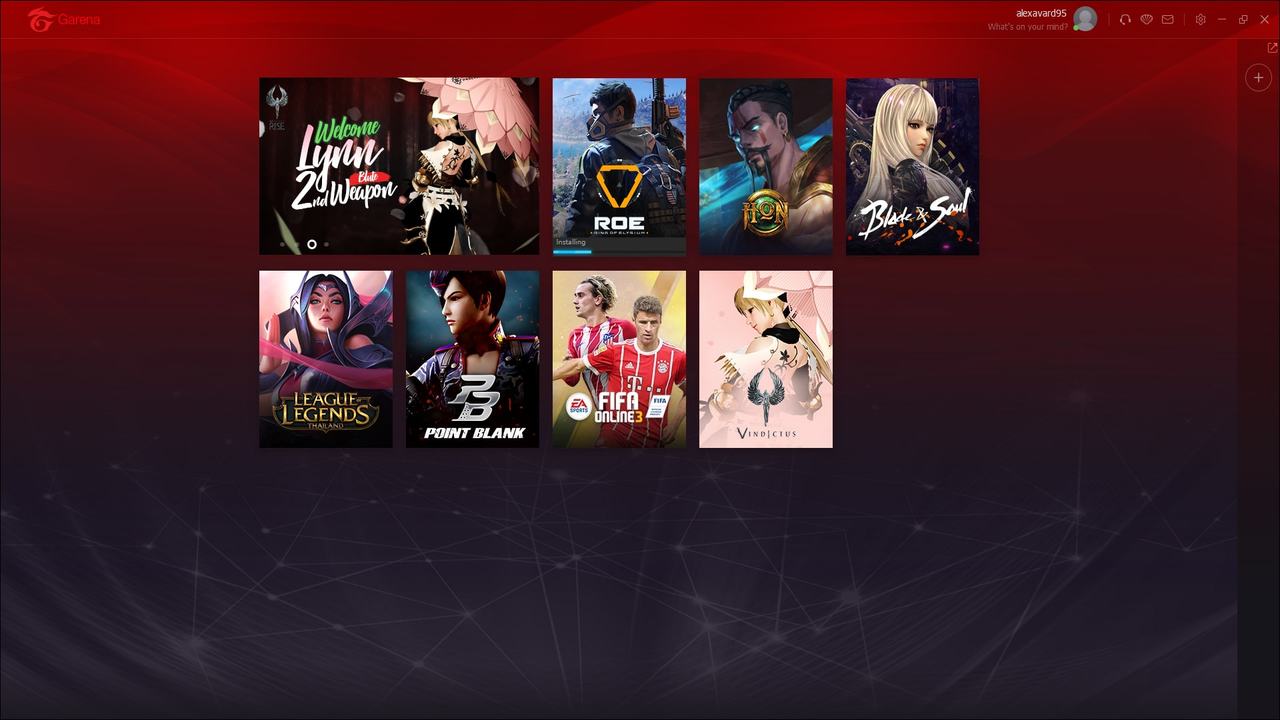
Garena is like Tencent's very own version of Steam or EA Origins; its own exclusive game launcher which players must use to access their titles. You can set up a Garena account and download the client from its website right here, and you should be met with something that looks like this.
If you can't see Ring of Elysium on the Garena homepage, head to the settings and switch your region to Thailand, which will allow you to install the game and eventually boot it up, though everything will be written in Thai.
Sign up to the GamesRadar+ Newsletter
Weekly digests, tales from the communities you love, and more
2. Change the language to English
To translate Ring of Elysium into English, you'll need to download Process Hacker; a programme which gives users access to more information and data operating under the hood of their PC. It's a legitimate and fairly simple piece of software to install onto your rig, so you don't need to worry about malware or anything like that.
Once installed, boot up Ring of Elysium before popping back out to your desktop and searching the game up under running processes in the Process Hacker main menu. You should find it under the name "Europa_Client.exe"; right click on that, go to "Properties", and find the "Process" section under the "General" tab.
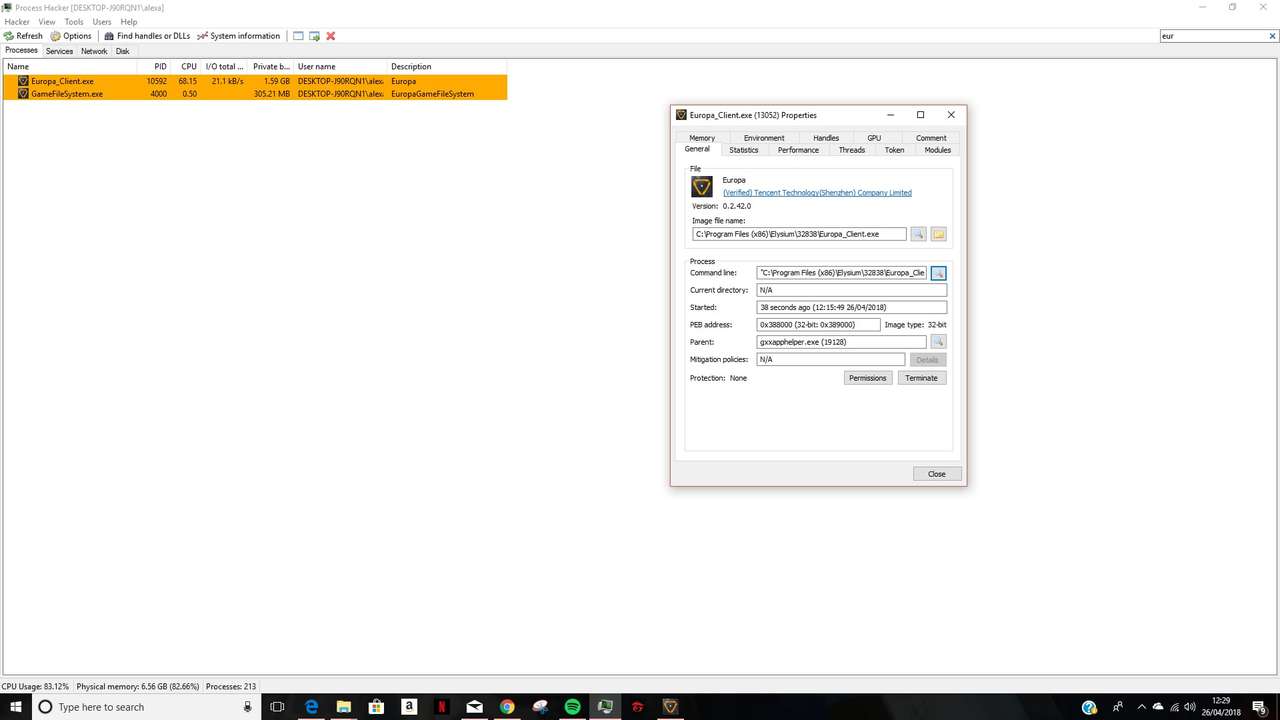
You'll see an entry called Command Line, with a bunch of code written beside it. Copy all of that code and paste it into a new text document, then close Ring of Elysium down again. In that code you've just pasted over, you'll be able to find a line that says "language=th"; change the "th" to "EN", and this will tell the game that you want the language to be translated to English, not Thai.
Save the edited text document as a batch file (.bat) with a new name that you can easily remember, and open this whenever you want to play Ring of Elysium, as its now the file you need to launch the game in English. And that's that!
Do be aware that you'll still be playing Ring of Elysium on Asian servers, so your network performance might not be tip-top. Otherwise, you're free to try out Tencent's answer to the Battle Royale craze, so let us know what you think!
Still addicted to Fortnite? Make it to the top and win Victory Royale by checking out our expert Fortnite tips.
I'm GamesRadar's Features Writer, which makes me responsible for gracing the internet with as many of my words as possible, including reviews, previews, interviews, and more. Lucky internet!



