How to make a videogame (with no experience)
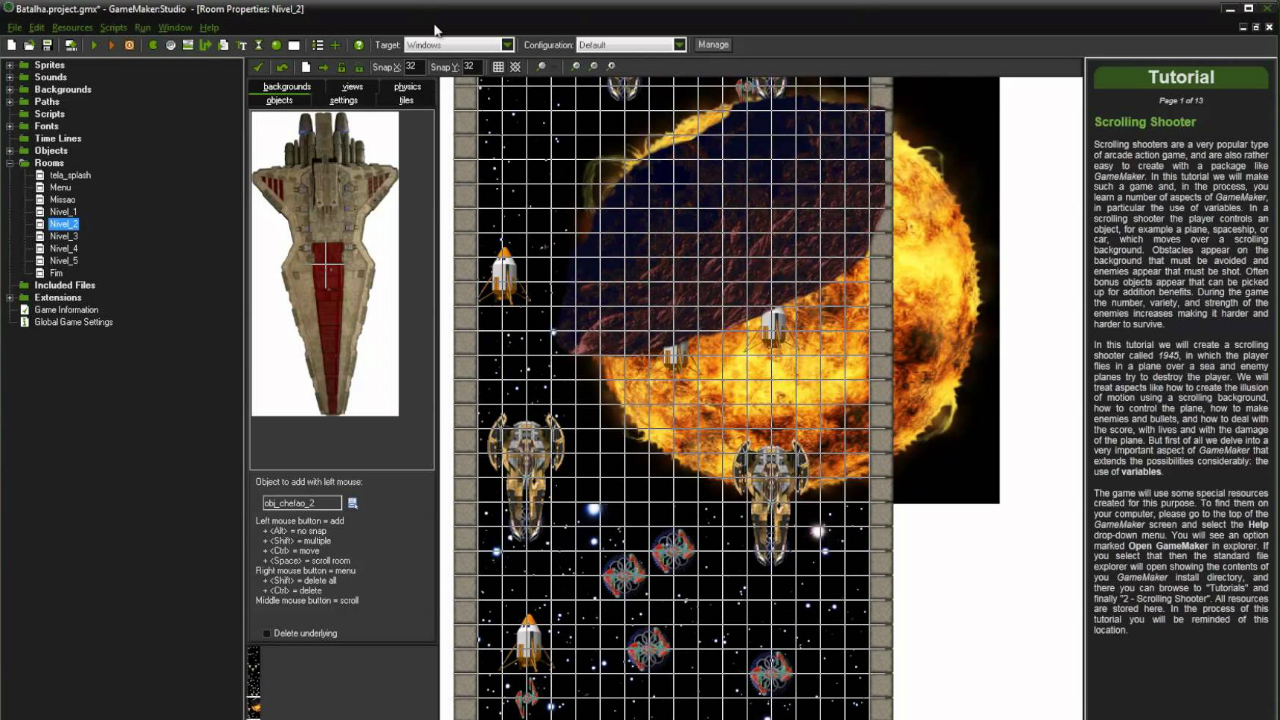
There’s no easy next step here, you’re just going to have start learning stuff. Best advice is to start small. You might have grand plans for Call of Battleshock, or something equally ambitious but the thing that stops 99% of game making attempts is aiming too high. Pick a small project you can finish as you’ll learn so much more from completion than anything else.
While there are forums and plenty of text based resources I can not recommend YouTube enough. Seeing code being typed in ‘live’ and watching the results is an incredibly fast way of learning.
Do some research though before you commit to any YouTube tutorials - Has the channel you’re looking at posted recently? Are there a lot of videos? Basically are they as committed as you? Nothing kills enthusiasm quicker than tutorials that peter out, or start well but get sloppy and less carefully made over time.
GameMaker: Studio tutorials - where to start
YoYo Games, the people behind GameMaker, have some great tutorials to start you off. HeartBeast is also excellent as is RealTutsGML. Tom Francis, a games writer turned developer, also has a very good series on creating a game with no experience from the perspective of a self taught programmer.
You can also read up on things and ask for help in the GameMaker forums.
Unity tutorials - where to start
Unity has its own tutorial section but the more complicated nature of the engine means it has fewer easy intros. This ball rolling game is a pretty basic starter. However, you’re probably best catered for on YouTube. Jimmy Vegas has a wealth of well maintained lessons (start with his beginner mini tutorials) and Brackeys is also good but does jump mainly into ‘make an entire actual game’ level stuff, which will be a nightmare for a first project. Instead begin with something simpler like a Pong style game.
Unity also has its own community forum as well as a specific ‘answers’ page to deal directly with problems and questions on how to do stuff.
Other free resources
Basic resources
GameMaker marketplace - here you can buy or download a range of assets like sprites, lighting engines, backgrounds and even finished games to take apart.
Unity Assets Store - like GameMaker, this has a range of free and paid for models, assets, animations, games, pre-built game engines (first person or 2D for example) and other things you can plug into your game.
Animation
GraphicsGale is a free and very versatile pixel animation program for 2D projects.
Piskel is a browser based animation program suited for fast 2D creation.
Blender is a free 3D modeling and animation program and basically industry standard. Be warned though, mastering this is a mission in itself so think about buying in pre-made models or getting a partner.
Daz Studio is another free modeling and animation program but it’s probably not the best for total beginners.
Animation HD is a good program for iPad if you have a stylus and want to try something more hand drawn.
Sound
Audacity is your go to for simple sound editing. You can edit, trim and layer samples to make your own sound effects.
Freesound and FreeSFX are both great resources for royalty free sound effects from gunshots to footsteps.
Sign up to the GamesRadar+ Newsletter
Weekly digests, tales from the communities you love, and more
Current page: How to make a game: Learning the basics
Prev Page How to make a game: getting started Next Page How to make a game: organising your game
I'm GamesRadar's Managing Editor for guides, which means I run GamesRadar's guides and tips content. I also write reviews, previews and features, largely about horror, action adventure, FPS and open world games. I previously worked on Kotaku, and the Official PlayStation Magazine and website.


